You’ve just had that lightbulb moment: you’ve got a brilliant app idea – now what? Let’s walk through the process of bringing that app to life, even if you’re not into coding.
The first thing you may be inclined to do is see what it would cost to pay someone to build it. A quick internet search will be eye-opening; it costs A LOT.
Next, you look at what it takes to build an app. Maybe you look into learning to code, but who has the time? Coding is a big commitment!
That brings us here – no-code app building. No-code or Codeless app development means you will be building your app without manually writing code.
Using a drag-and-drop builder, you will create your app visually. The platform then automatically translates that into code for you so you can publish your app on the web or app stores.
Whether you’ve decided to build with or without code, here’s the process for making that app idea a reality.
List of Steps
Step 1 – Research & Planning
Step 2 – Requirements Gathering
Step 3 – Platform Shopping
Step 4 – Service Shopping
Step 5 – Learning and Validating
Step 6 – User Experience (UX) Design
Step 7 – Application & Database Design
Step 8 – App Development
Step 9 – Testing
Step 10 – App Publication / Launch
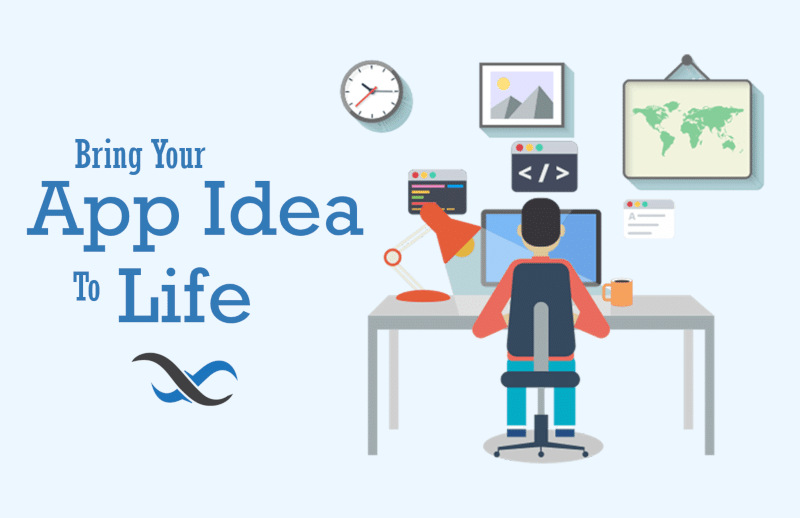
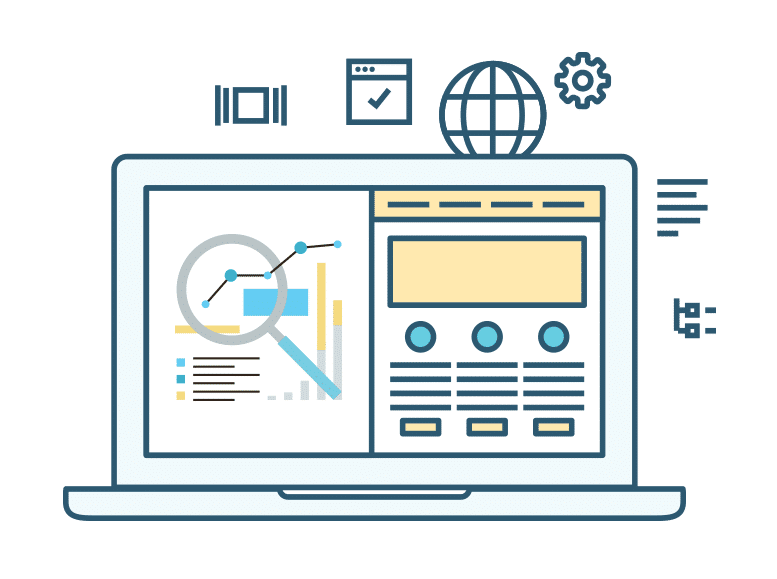
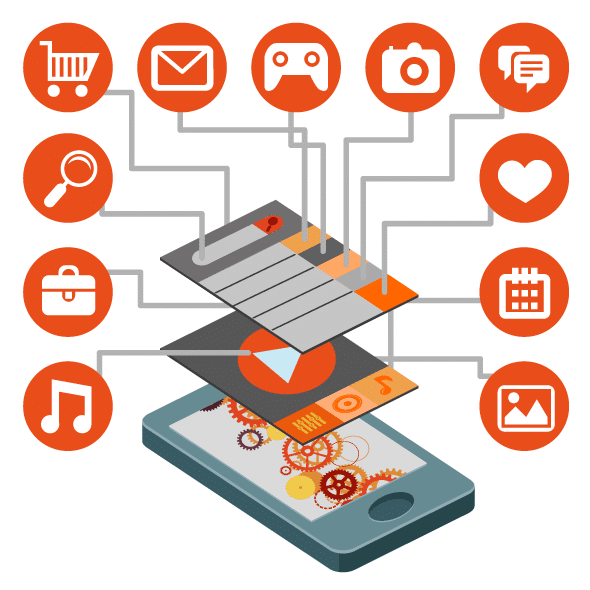
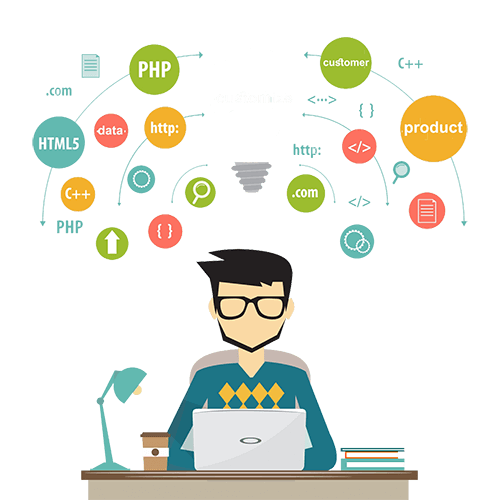

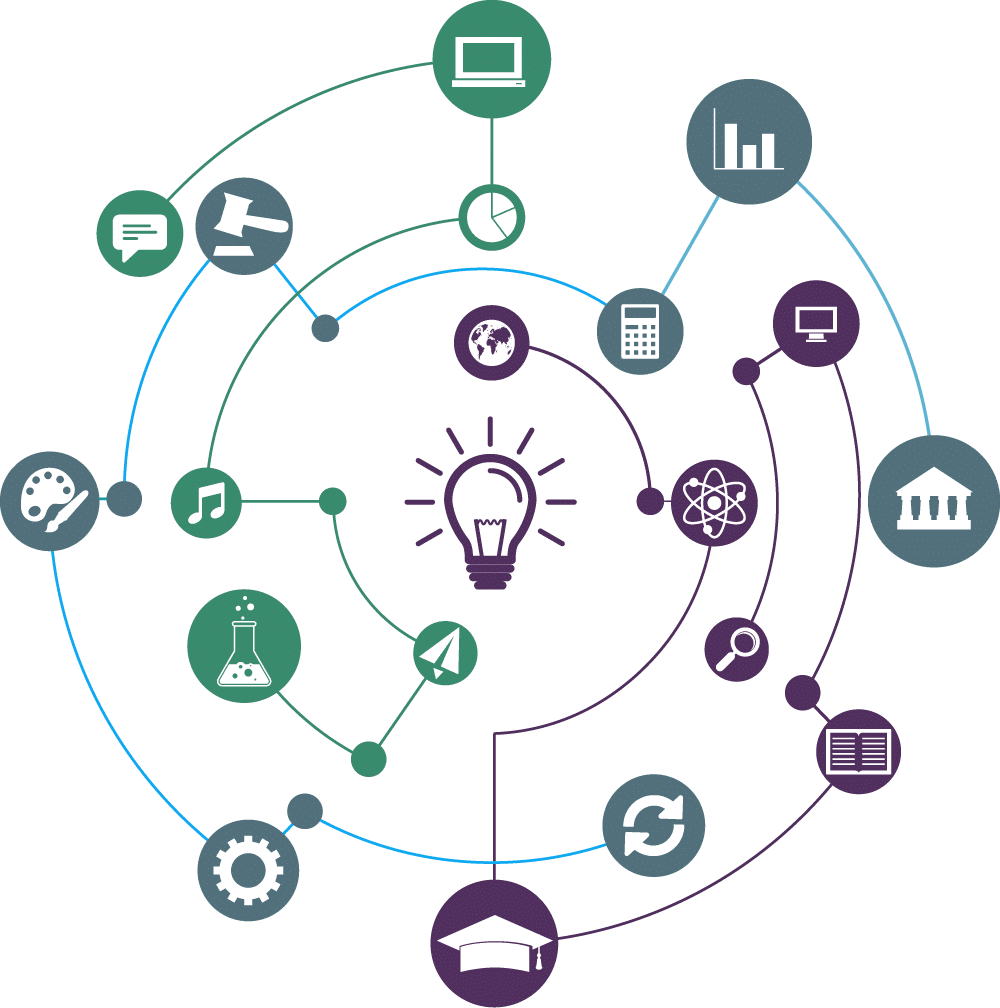

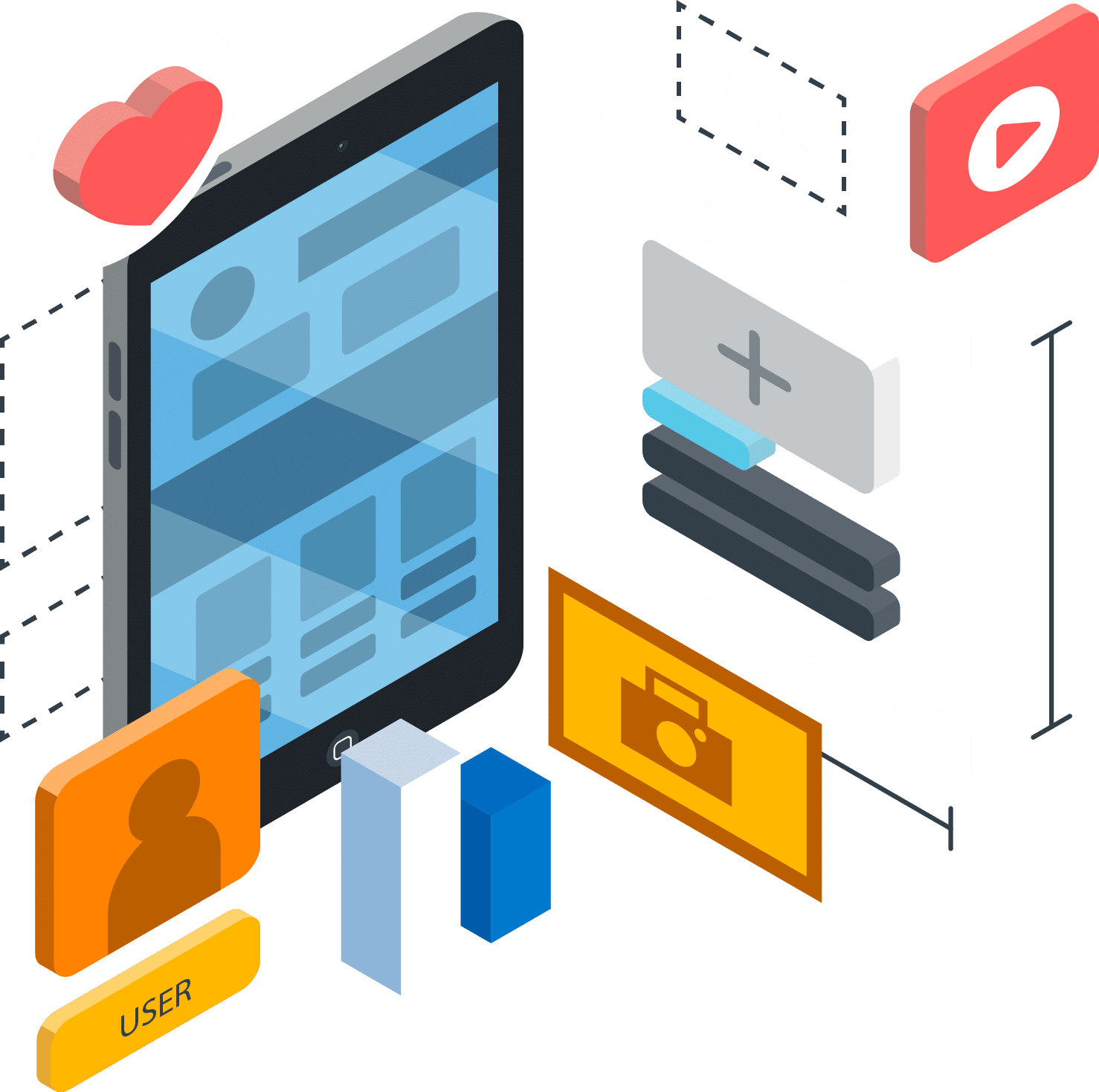
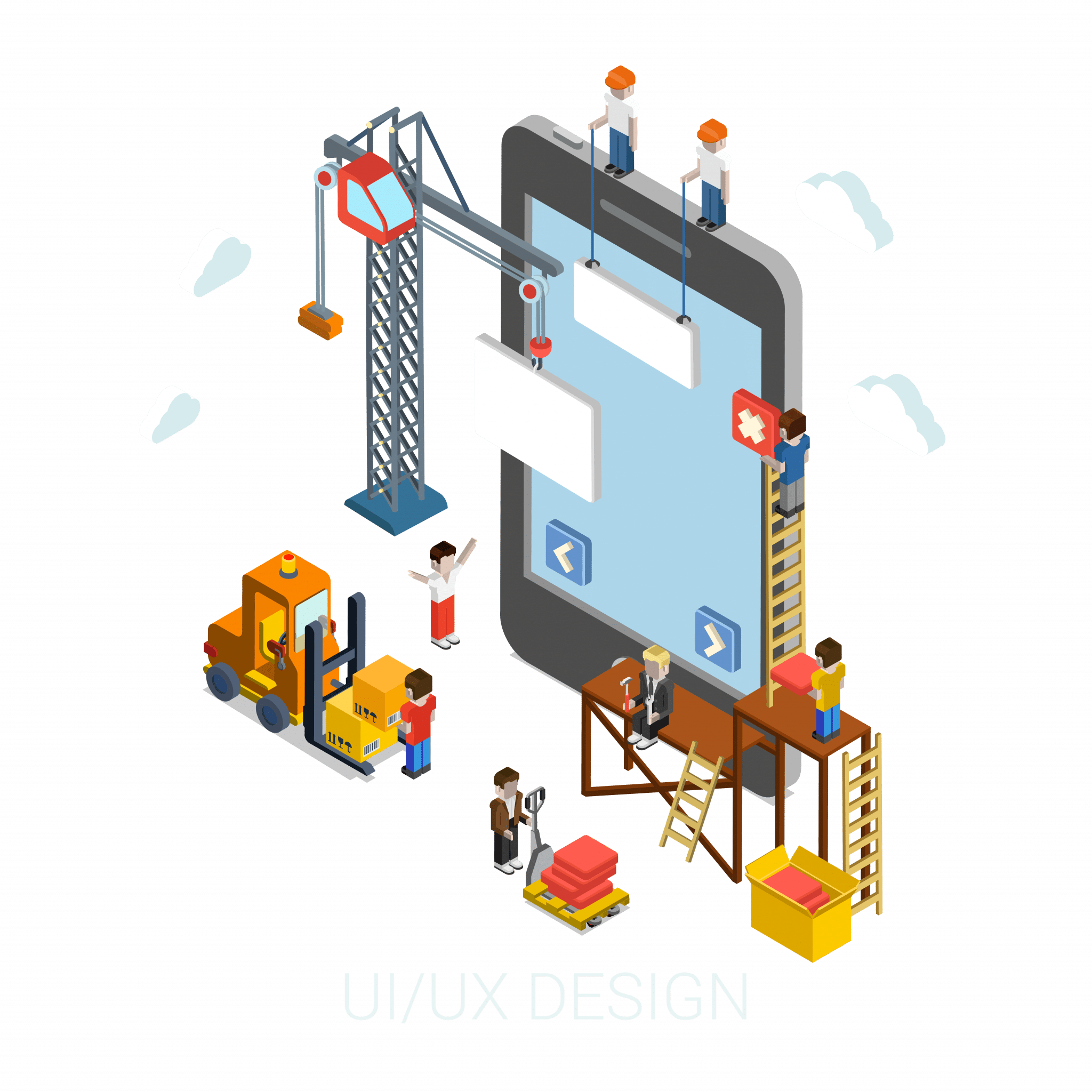

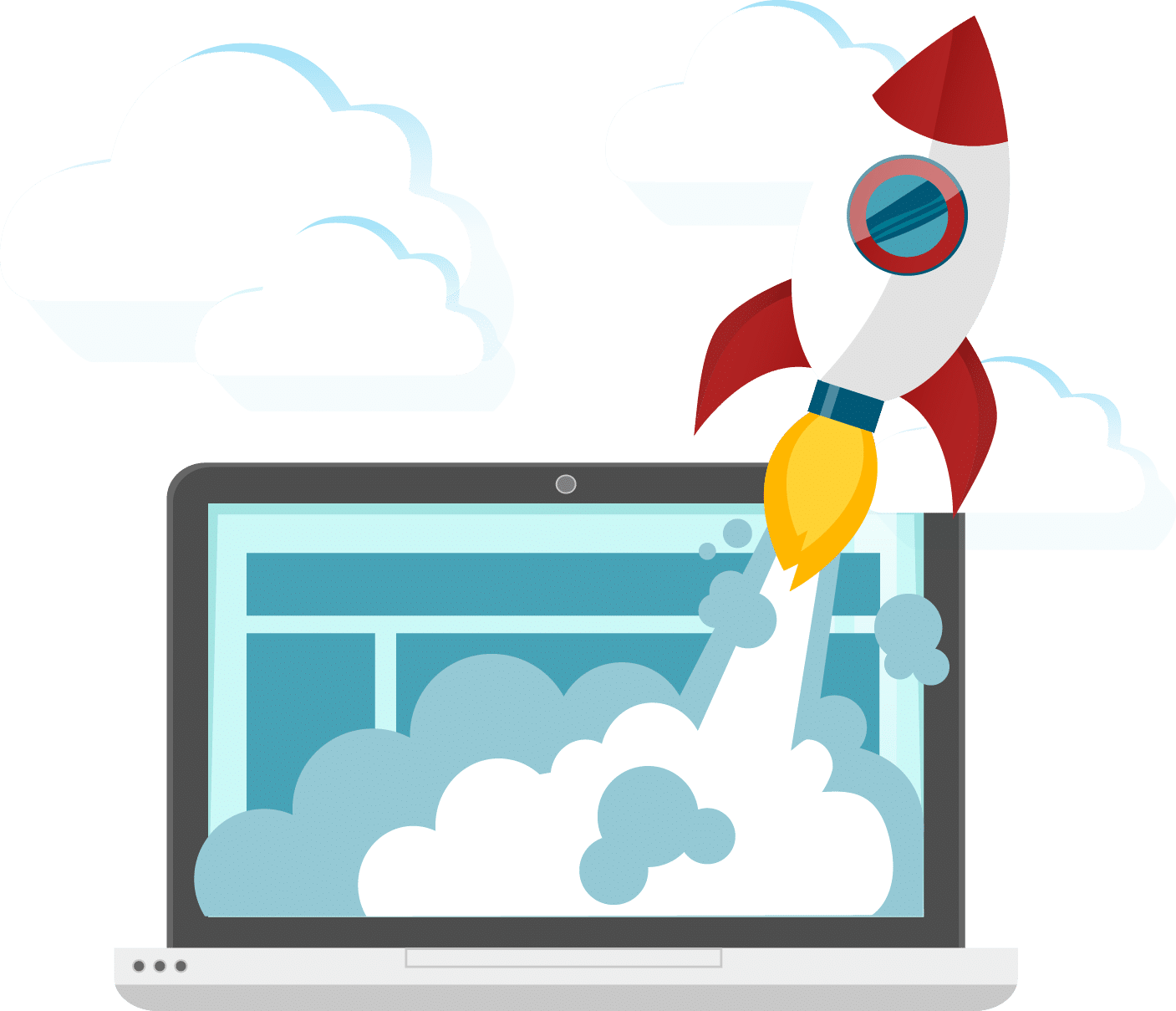
Very helpful, I used it to check if I did enough. Thanks, strengthened my confidence and improved my mood!