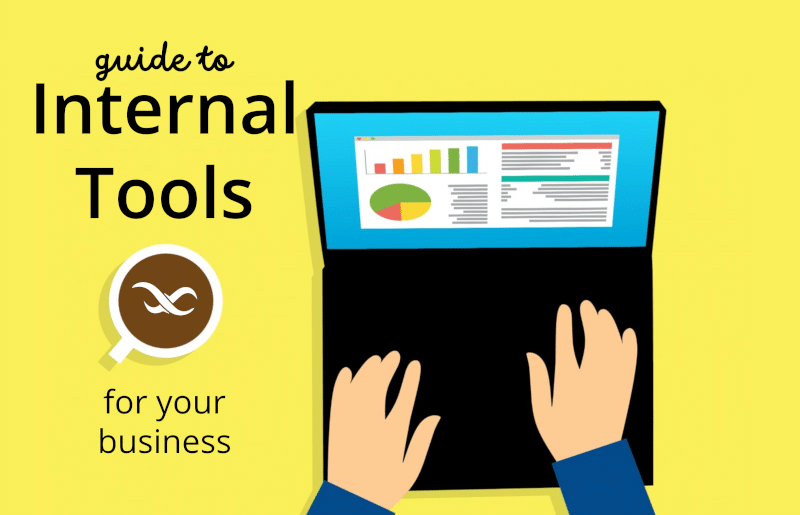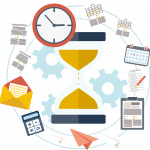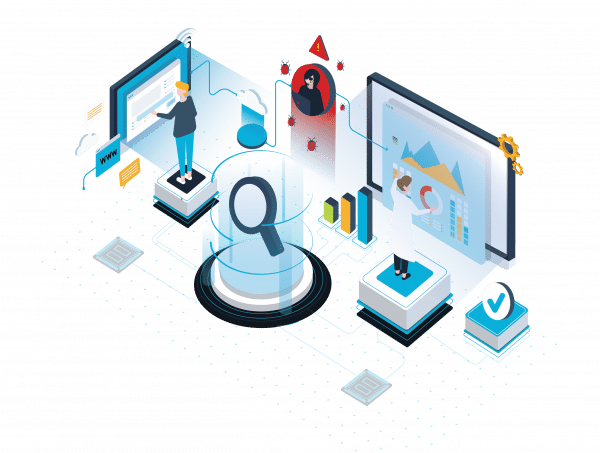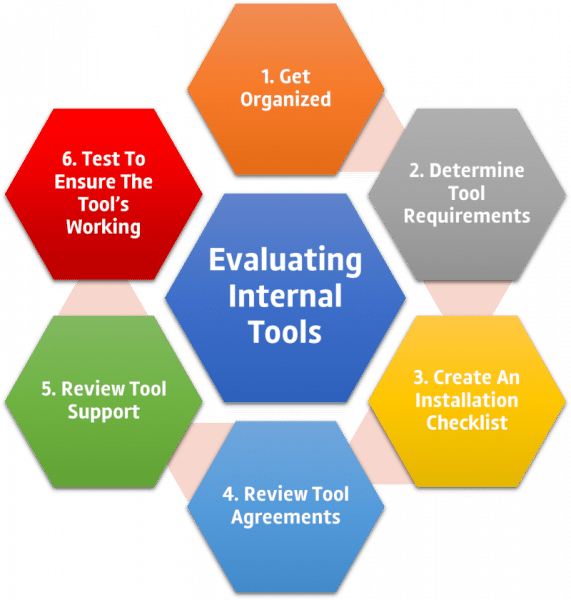What Are Internal Tools?
Internal tools, or internal apps, are applications or programs that are designed to help IT departments, developers and other internal business users to be more efficient. They can do anything from making it easier for you to access your database, CRM, CMS, ticketing software or dashboards to offering you better insights into your website’s analytics.
Why Should I Use Internal Tools?
Internal Tools essentially help take the hassle out of performing repetitive tasks like updating lists of contacts in spreadsheets, managing Help Desks, monitoring websites, adding blog posts or Facebook pages, etc. The best part is these tools will save you hours of work each week, freeing up your time (and mind) to focus on other important work-related issues.
Are All Internal Tools the Same?
No, they are not. Internal Tools can help you with all kinds of different administrative tasks, so it is important to have a good look around and do some research before you download or buy one. Does the tool have the functionality that I need? Will it work on my operating system? What kind of support does it offer? These are just some of the questions you will need to ask.
Where Can I Find an Internal Tool?
Nowadays, many managers and administrators have a handy list of their favorite internal tools for different administrative tasks. If not, there are a number of ways to find out about these kinds of tools. Here are a few resources that may come in handy:
Open Source Tools
There are plenty of Open Source Internal Tools out there for you to download and try (for free). Many of these tools will require some up-front investment in development. But if they save you time or money, it may be worth looking at the options on offer.
Google
Search the Internet for ‘Internal Tools’ and you are likely to get a whole host of websites that offer up lists of tools. Instead, try using Google instead with your specific administrative task in mind (e.g., ‘Managing CMSs’). Further refining your search with your industry can help narrow down the precise internal tool to fit your needs.
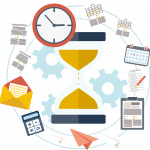
Examples of Internal Tools
No internal tool is perfect for every business or scenario. The internal tool that fits your needs could be completely ineffective for another company. Here are some examples of internal tools that you may find useful:
Tools for CRMs
CRMs can offer far more features than a typical user needs. CRM tools can make complex CRM systems easier to navigate. MeisterTask is one such internal tool which can help you organize your contacts and make them accessible to your team members with the push of a button.
Tools for Help Desks
If you need to monitor websites or streams of content (e.g., Facebook pages), then New Relic and Statuscake would be two examples that help you do just that.
Tools for CMSs
Drupal and WordPress are two examples of internal tools which can help you manage your content (e.g., blog posts, Facebook pages). No-code backend tools can also be customized to serve a similar function.
Tools for Analytics
Google Analytics is generally the go-to internal tool that will help you monitor traffic to your website and other online properties. You should also check out similar tools like KissMetrics, Piwik and Chartbeat.
Tools for Ticketing Software and Support Systems
Zendesk, JIRA and Help Scout are three examples of internal tools which offer different types of support systems to help you handle customer requests more effectively. At Backendless, our development team uses JIRA for organizing most of our product development tasks.
Tools for Development Projects
If you work in the development sector, then GitHub, Pivotal Tracker and Trello are just three examples of tools that can help you manage projects in a more flexible way.
Tools for Admin Panels
If you have an admin panel, then having an internal tool to help you manage your users and content will be helpful. WordPress, Joomla and Drupal are some handy websites that offer up lists of tools you can use on their platform.
Tools for Process Automation
Finally, some internal tools can help you automate your business processes. One example is a tool called Process Street, which allows you to compose systems for different tasks within your company. Process automation can help internal operations run much smoother.
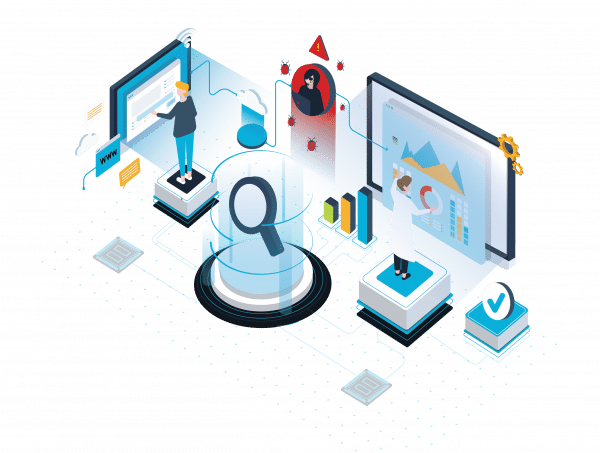
How To Find the Right Internal Tool for Your Business or Organization
Now that you understand what Internal Tools are and how they can help your business or organization, the next question is to find out which one will work best for your specific needs.
The first thing you need to do is gather together the tools that are currently being used in your company or institution. Once this list is complete, make sure it gets in front of the people responsible for the different administrative tasks. You would be amazed how often a company has an internal tool already available in one department that could be used in another, but the other departments aren’t aware of it.
The next step is to decide which internal tool or tools you need and how these tools will be used in your organization. The best way to achieve this is by speaking with other employees to determine where their pain points are. What tasks do they spend the most time on? What are repetitive tasks they have to do frequently that could be done more efficiently, or automated?
Finally, find out who will support these tools (e.g., the help desk) and how much training they will require to get up-to-speed with each one.
Buying vs. Building Internal Tools
There are two main options available to you: build or buy.
Building An Internal Tool
Building internal tools may be the best option for small, innovative companies that want to gain an edge on their competitors. A no-code or low-code development platform can be used to make building internal tools much faster and less expensive than it once was. For managing simple tasks or automating processes, it may be just as easy to build an internal tool than to purchase one.
For larger organizations with more resources, this may not be the best approach because of the time and money involved in building up a team of developers from scratch. Not only that, but there will also be departmental gatekeepers or IT restrictions that make it more challenging to access the data or resources the custom tool requires.
But it can have its advantages. When you build internal tools, you can fully customize it for the precise end user that will be using it. If you have a set of dedicated people who are willing to work hard for a number of months on a project like this, and management supportive of the project, you can build an amazing custom tool that may even have proprietary value.
Buying An Internal Tool
Rather than building internal tools from scratch, another option is to buy an existing product. This is a good option for most companies because the costs and time involved are much lower than what it takes to build custom internal tools.
There are various types of products that can be purchased either as desktop software or SaaS (software as a service). There are also products that can be used either on-premises or in the cloud. Some internal tools require coding skills simply to set up. If you don’t know how to write code, or have staff who does, that will increase the cost of such an internal tool.
Buying A Custom Tool
Another option is hiring third parties to build internal tools for you. If you have a small team or don’t have the resources to build your own custom software, but need a custom solution, there are many agencies and freelancers that you can hire to build the tool for you.
Internal Tool Developers
One additional consideration when considering purchasing an internal tool is the support offered by the developer, as well as the ecosystem of freelance developers available. Many internal tools with significant customizability have developers available both within the organization and as freelancers than can be hired to make what comes out of the box into a custom tool to meet your needs.
The final word on build vs. buy
One other point to consider which is worth mentioning here is that an internal tool should (ideally) be flexible enough to adjust quickly as needs change. It should also be able to scale up over time as well if necessary (e.g., more users or traffic).
How To Evaluate and Select the Right Tool
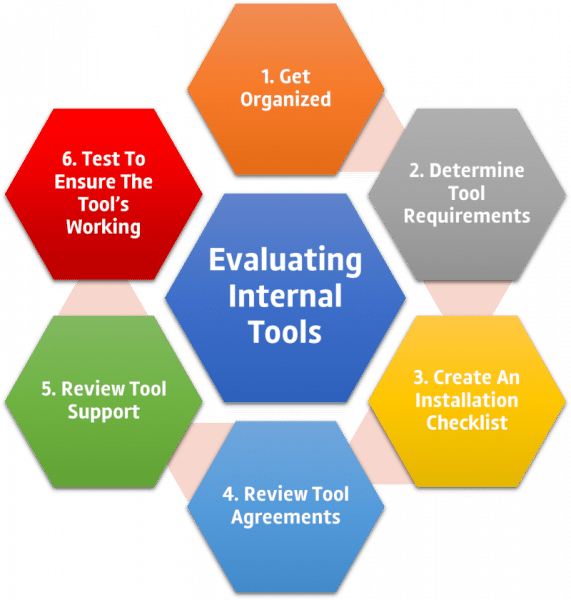
Finally, we will take a look at how you can identify and select the right internal tool or tools for your organization. And as we mentioned earlier, there is no “one size fits all” approach here. So make sure you pay attention to these steps below:
1. Get Organized
Use software like Asana, Trello and JIRA (or equivalents) to stay organized with your internal tools. Also use an email system like Gmail (or any other such product) which makes it easier to create labels and filter messages appropriately across different categories of internal tools that you need to monitor regularly. You can then archive or delete information which is no longer relevant.
2. Determine Your Internal Tool Requirements
Make a list of all the tools you currently have in place and another list for the ones you still need to install or purchase. You can then prioritize your tool requirements by importance so that the most important tools are installed first, second, etc., down to the least-important tasks at the bottom of this list, which may be optional in nature or not required at all.
You may also discover that there are instances where a single tool can meet multiple needs, thus eliminating one or more tools from your list. If you have development expertise — either coding or no-code — or development team availability, you may find that you can build a single tool that will accomplish what you would need to purchase multiple tools to achieve.
3. Create an Installation Checklist
Some organizations use checklists to make sure they don’t miss any steps when installing new software. You’ll need to be sure have authorization to access an data sources that the tool requires. Even if you have coding expertise, you may need technical staff to assist with security.
It’s also worth considering how long it will take to initially set up each internal tool for yourself because this may change over time too (i.e., based on your expertise and familiarity with a particular product).
4. Review The Internal Tool Agreements
You should also examine any Software Licensing Agreements or Terms of Service before going live with a new internal tool. This is especially important if it’s an online tool which requires the user to log in, interact with other people and exchange information. It is important that the tool not disrupt your database, and you will want to be leery of vendor lock-in; that is, if you use the tool, will you be able to switch to a different vendor in the future if necessary without losing data or having to undertake significant development.
For larger businesses, you will like need approval from IT before purchasing and installing an internal tool that requires access to a database or other secure resources. Database security and stability must not be compromised by an internal tool, no matter how helpful it may be in other ways.
5. Find Out How Support Will Work
Depending on the type of internal tools you have in place, you want to know who will support them when it comes to issues, bugs or problems. It also pays to know whether this will be you initially or whether you should seek outside help from a freelancer, agency or network of other sites in your niche.
6. Test to Make Sure the Internal Tool Is Working
Finally, take some time out to test each internal tools’ functions and features before going live so you can see how well it works in real-time. You can then make any necessary adjustments or follow up with your vendors once it’s live for further guidance if you run into problems.
Conclusion
Tools help businesses do what they need to do, but only when it’s done right. So make sure you take the steps above before jumping into an internal tool head-first. It pays to think through these considerations first because there are all sorts of pitfalls that can come back and haunt you later on if you don’t take some time out to plan ahead (and test).