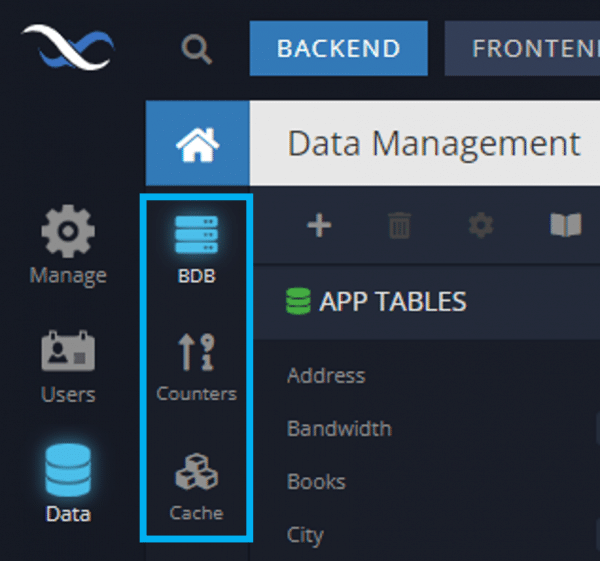Version 6.5 Release and Backendless Viewer
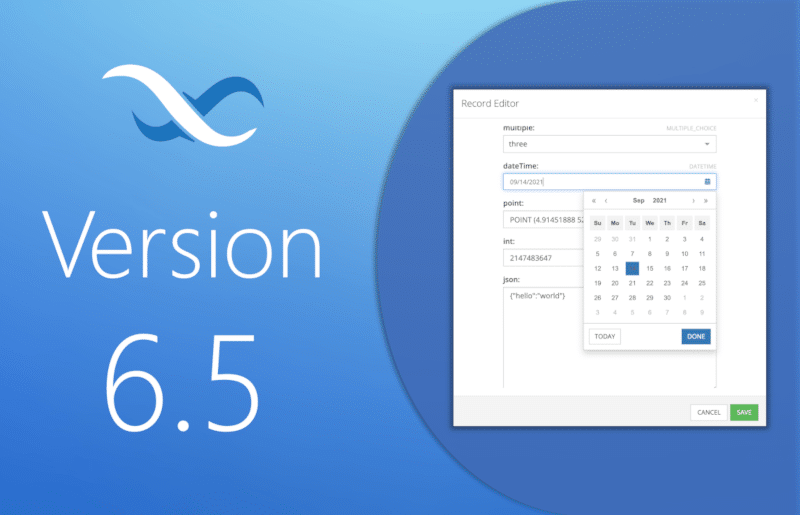
Backendless Version 6.5 is now available and with it comes a host of new features. In this article, we’ll walk you through everything new in this major release.
- Backendless Viewer available for iOS & Android
- New side menu for the Data screen
- New Database record editor
- Developer notification management
- New “find in set” function support
- New LARGETEXT data type
Backendless Viewer For iOS and Android
It is now easier than ever to preview your UI Builder mobile app on your mobile device. Backendless Viewer lets you preview your app in a native mobile environment.
Earlier this month, we announced the release of Backendless Viewer for iOS. Now, you can get the app for Android on the Google Play Store as well!
Download Backendless Viewer to your device, and testing your app on mobile is as simple as scanning a QR code.
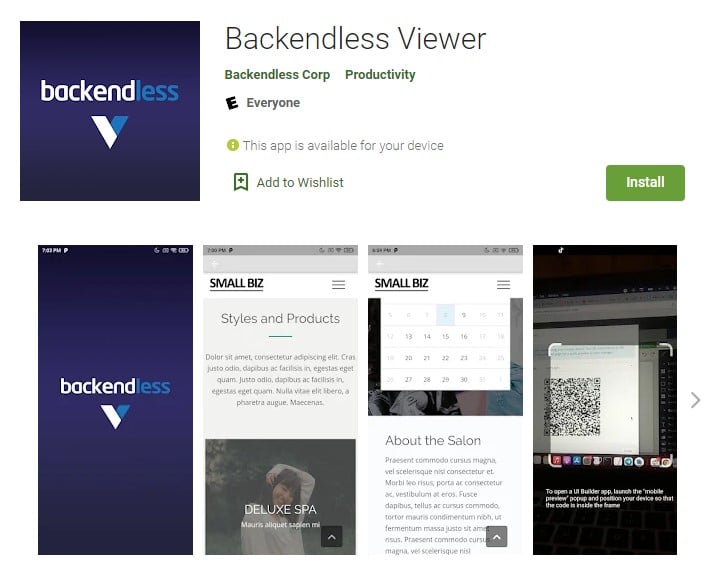
Perfect for testing, Backendless Viewer facilitates access to features available only in a mobile environment.
To use the Backendless Viewer app, simply scan the QR code of your UI Builder app. The QR code is available when you click the phone icon in the upper-right corner of UI Builder.
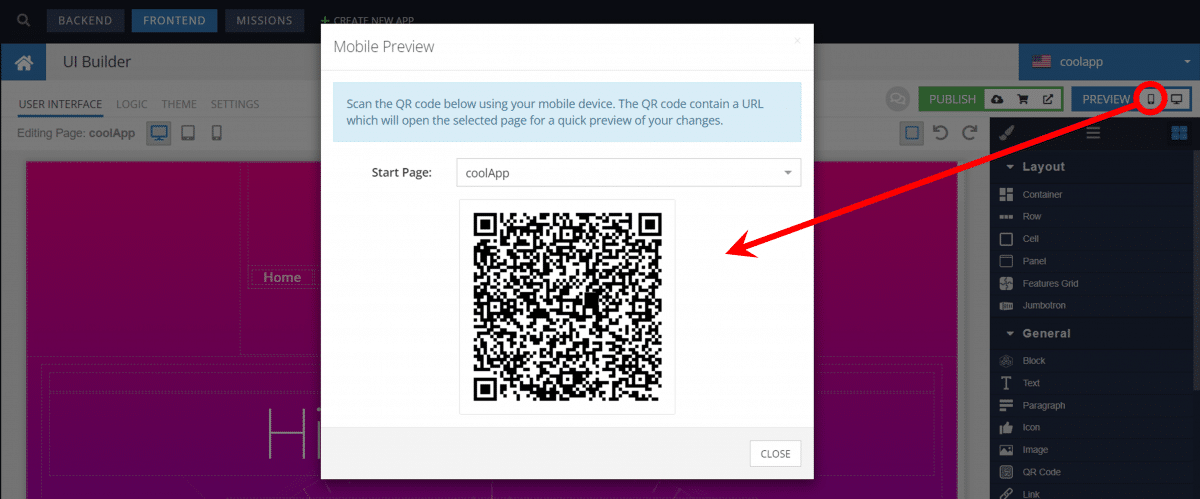
New Database Menu Items
Your database options just increased. We added a new side menu to the Data section of the Backend with three options for you to choose from.
- Backendless Database (BDB)
Manage your application database schema, views, and user records. - Counters
Configure and manage atomic counters. - Cache
Create, update or delete your app’s cache data.
Record Editor Added To The Database
It is now easier than ever to edit individual data objects in your database. Rather than having to scroll side-to-side to find the column you want to modify, the Record Editor gives you all data columns in a convenient form view.
Each column’s data type is displayed on the right-hand side of the item. Just as before, you can click the “+” button to view and modify relations as well.
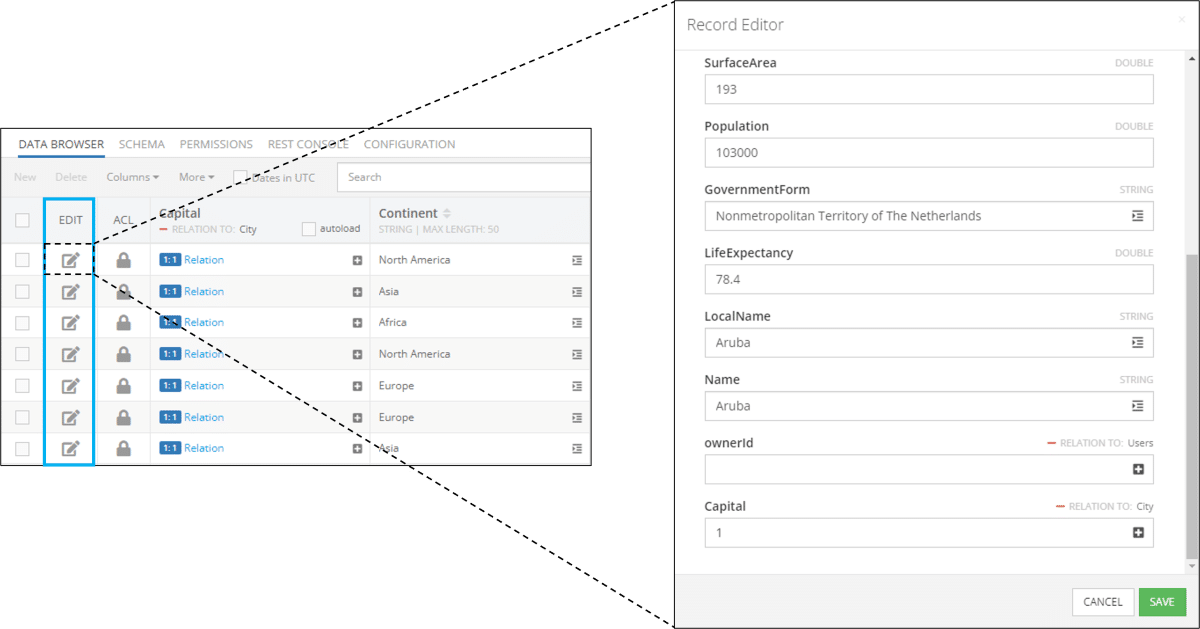
Manage Dev Team Notifications
You can now manage which app-related notifications each member of your development team will receive.
To modify the notification settings, simply navigate to Backend > Manage > App Settings > Team.
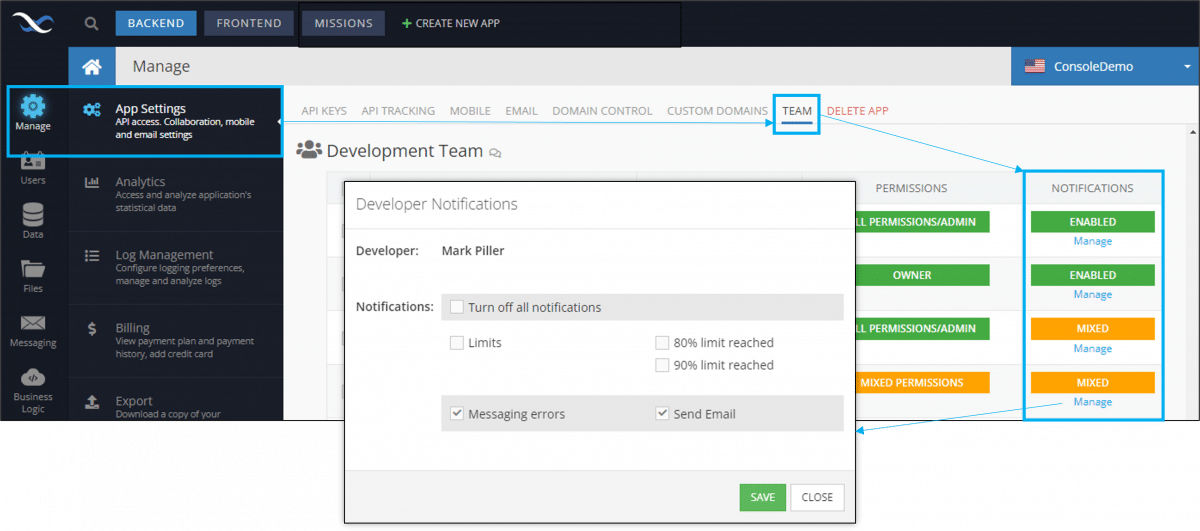
Support For find_in_set SQL Query
Backendless Database now supports the find_in_set SQL query. With this query, you can search a comma-separated list of items for a specific item. The query returns a numeric value indicated where in the set the item is found.
You can search a data table to identify which objects contain a item in the set. For example, let’s say we are a shipping company and we store the items in each shipment in the description column as a string (items separated by commas, no spaces).
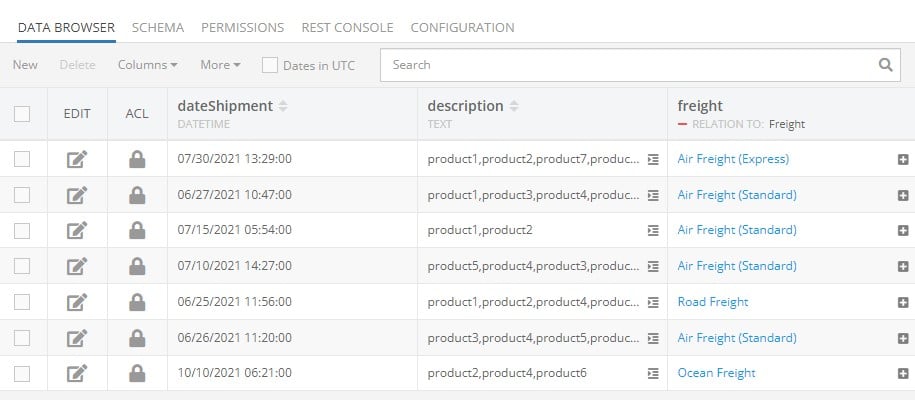
If we want to find shipments including “product7“, we can use the following API GET request. We will be returned the numeric position of the item or 0 if the item is not present.
property=FindInSet('product7',description)
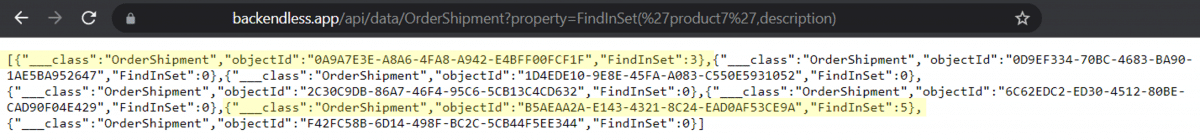
Alternately, you can identify which data object contains an item at a specific spot in a set. Back to our example, we can identify the shipment that has the item ‘product7’ in the fifth postion using FindInSet:
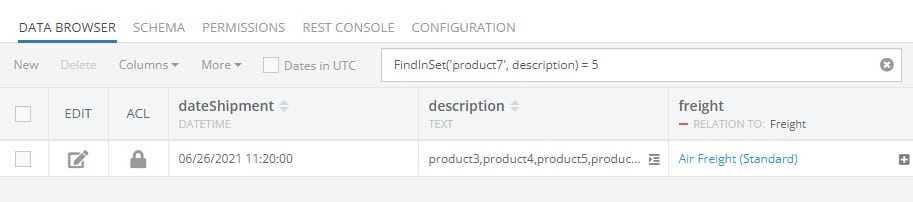
In the above example, the arguments are the list item we are searching for product7 and the column to search description.
New LARGETEXT Data Type
The new LARGETEXT data type allows you to store blocks of text up to 16 MB in size, or roughly 16 million characters. This feature is available for Backendless Pro and Managed Backendless only at this time.
The data can be edited in your console by clicking the multiline text editor button in the database or in the Record Editor view.
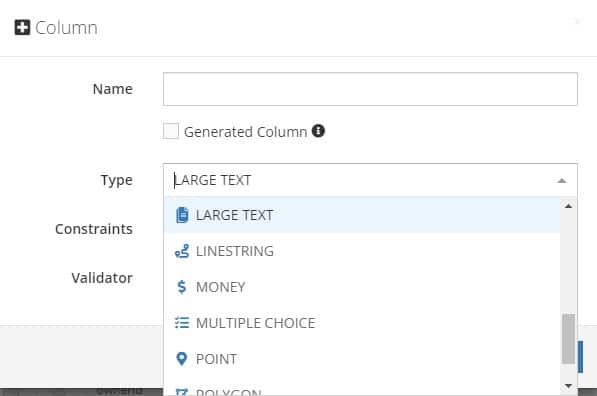
That’s all for this release, but we’ve got much more still to come in 2022!
Happy Codeless Coding!