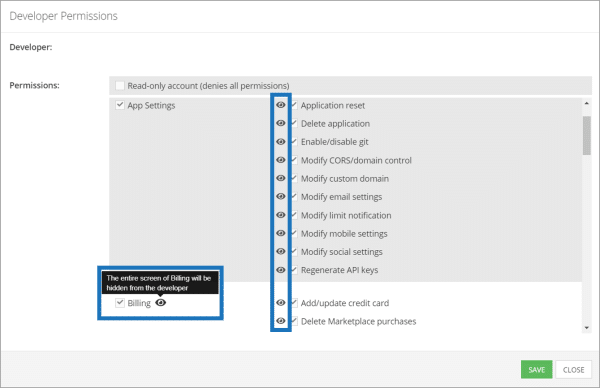New Release Featuring Spatial Data and Console Visibility Controls
We are excited to announce a new release for the Backendless platform as we approach the release of Version 6.0. Available now, Release 5.7.0 includes two powerful new features: spatial data and console visibility controls. Read on to learn more.
We previewed the new Geolocation feature in our 2019 year-end post; the other is a key new backend security feature to make team-based development and backend management safer.
New Spatial Data Types
The video below provides an overview of the new spatial data feature within Backendless.
The following is an overview of the spatial data feature. You can also view the documentation here.
- Data objects stored in your database can now have columns/properties of types
POINT,LINESTRING, andPOLYGON. - Data in these columns is represented in the industry-standard WKT (Well Known Text) and GeoJSON formats.
- New data types can represent a variety of spatial values.
POINTrepresents a location on a map with two coordinates – latitude and longitude.LINESTRINGis a series of points that can represent physical paths, routes, etc. APOLYGONcan represent a closed area. - All SDKs have been updated with built-in classes representing new data types.
- The data retrieval query mechanism now includes special functions such as “
Within” and “DistanceOnSphere” to enable retrieval of data objects with spatial values matching the specified criteria. - Backendless Database and APIs have been upgraded to include support for spatial data types.
- Backendless Console has been updated to allow management and visualization of spatial values.
Visibility Control of Console UI
We have expanded the Developer Permissions functionality that we released in October to support controlling access to the UI. Previously, app owners could assign permissions for various functions in the UI to restrict what other team members could or could not do. Now, by using Visibility Control, app owners can also completely hide entire sections of Backendless Console from other members of their team.
Check out the video below for a full overview.
These new visibility controls allow greater control and proper assignment of responsibilities between team members. Not only can you create “read-only” accounts, but you can hide sensitive areas of your backend to further ensure that someone on your team does not gain access.
Developer Permissions can be found in the Manage section of Backendless Console, under App Settings > Team tab.
As always, we look forward to seeing the incredible applications you are able to create thanks to our ever-improving functionality.
Happy Coding!