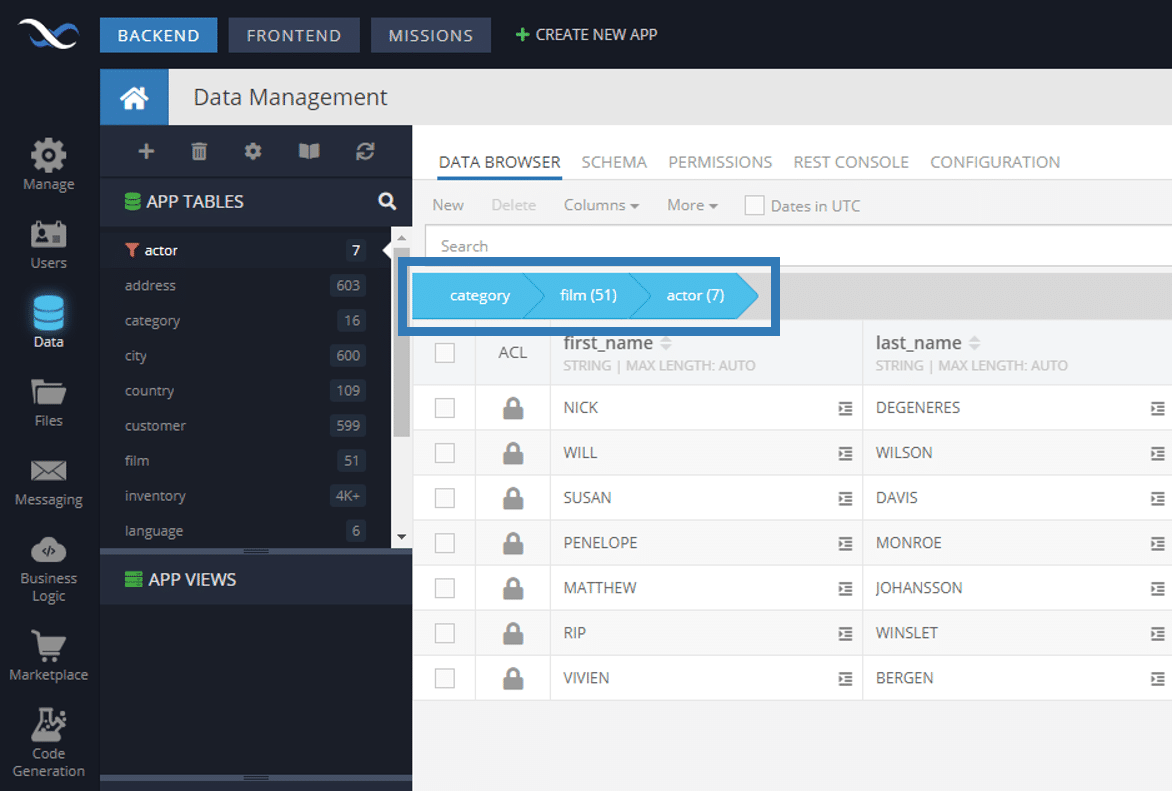Introducing Breadcrumbs In Data Browser
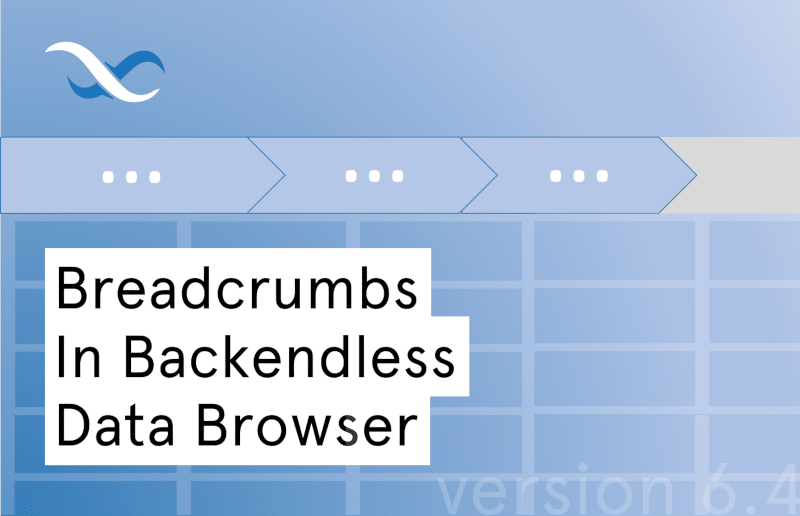
In business, data is invaluable. To get the most out of your data, you need to be able to dig in and understand relationships between data points. Breadcrumbs help facilitate this exploration of relationships between objects.
Backendless Database is the only visual no-code database that offers relational data. Data relations make it much easier to represent real-world relationships between items.
With the release of Backendless version 6.4, we’ve made it easier to track your navigation path through your data object hierarchy. Each time you click to view relations in the Data Browser, a breadcrumb trail will be created to help you follow the data trail.
Breadcrumb Example
Let’s take a look at an example. Say we have an IMDb-style movie database. This type of database is best represented with multiple levels of relations. Every film fits in one or more category (or genre), has one or more director and producer, has many actors, etc. For example:
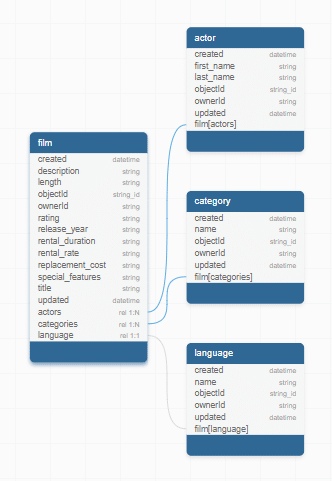
In Backendless Database, this chain can be viewed in the context of specific objects thanks to the new breadcrumbs feature.
Let’s explore what the blue box is showing us. We begin by looking at the category table. We then click on the relations link in the film column, which navigates us to the film table.
There, 51 items (as indicated in the screenshot above) are listed for that particular category. In other words, there are 51 films related to the category we selected. If we click on the film (51) breadcrumb, it will take us to the film table, filtered to include only the films in our chosen category.
Next, we click the relations link in the actors column of an object in the film table. This brings us to the current view, which contains all (7) of the objects in the actor table with a relation to the chosen film.
In other words, there are 51 films in the category we chose, and 7 actors in the film we selected from that category.
As you can see below, a red filter icon appears next to the table that you are currently viewing. This is to inform you that the table view is currently filtered based on the relations you are exploring.
![]()
If you click on the filter icon, you will remain on the chosen table, but you will clear out the filters and breadcrumbs. Thus, you will see all of the data in the table.
Backtracking With Breadcrumbs
With breadcrumbs, you can navigate back up the chain as well. For example, let’s say you have an ecommerce app. In your database, customers are linked to individual orders, and orders are linked to the specific products included in the order.
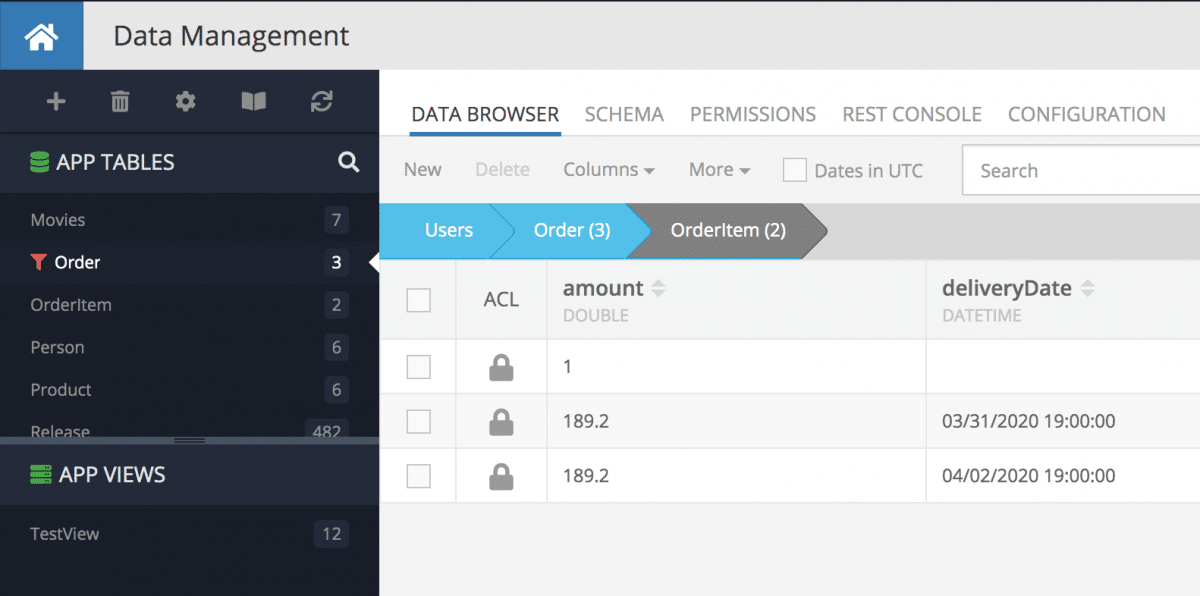
If you dig down to the product level (OrderItem), you can easily backtrack to the order (Order) and customer (Users) level without losing your filter. The breadcrumb trail remains in place until you click the red filter icon to clear the filter and breadcrumbs.
Now let’s look at another example. Let’s say your business rents items out to customers. You are trying to track down where an item you rented out was shipped, but you only have the customer name. You can navigate to the customer’s related orders, then select each order to look for the item you’re seeking.
Once you locate the order containing the item, you can use the breadcrumbs to backtrack to the orders table to view the shipping address. Depending on how your schema is set up, the address may be included in the order table or may be stored in another related table.
Breadcrumbs are now available in Backendless Database. We’d love to hear what you think in the comments below or on our Slack channel or support forum.
Check out the other new features added in version 6.4:
- Comments in Backendless Console
- Related object display for 1:1 relations
- Roles-based database column visibility
- Custom subdomain for every app
Thanks for reading and Happy Codeless Coding!