Web, native or hybrid mobile app?
When it comes to building a mobile app, there are three main approaches to app development: web, native and hybrid. Enterprise mobile apps are no different. The development approach selected will determine the frameworks available (i.e. code libraries, no-code/low-code platforms, etc.) and the development team skill requirements.
Web app
Web-based mobile apps are developed using web technologies such as HTML, CSS and JavaScript. They are typically accessed via a browser on a mobile device.
Native app
Native mobile apps are developed specifically for a particular mobile platform using the native programming language and SDK (software development kit) for that platform. The greatest drawback for native apps is that a separate app must typically be developed for each platform (iOS, Android, or any other mobile operating system).
Hybrid app
Hybrid mobile apps are developed using web technologies (HTML, CSS and JavaScript) but are then wrapped in a native container. This allows them to be deployed as if they were native apps. The advantage of hybrid apps is that they can be developed once and then deployed on multiple platforms.
The choice of development approach will have a significant impact on the cost and timeline for enterprise mobile app development.
Enterprise mobile app development stages
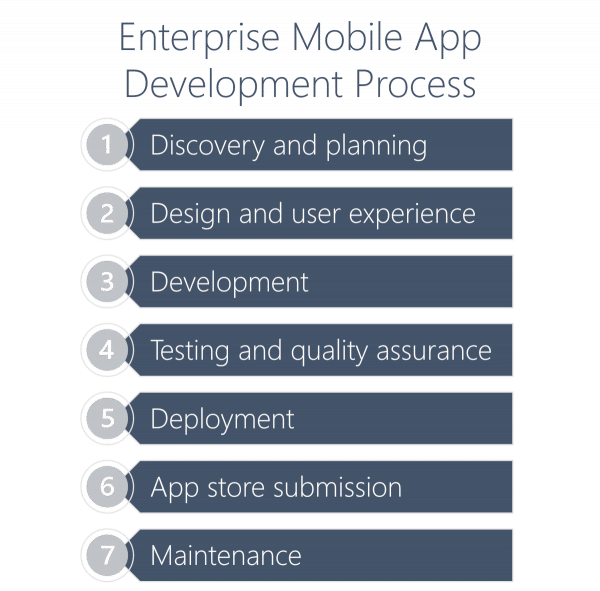
The development of an enterprise mobile app can be broken down into the following stages:
- Discovery and planning
- Design and user experience
- Development
- Testing and quality assurance
- Deployment
- App store submission
- Maintenance
Stage 1: Discovery and planning
The first stage of enterprise mobile app development is discovery and planning. In this stage, the development team works with the client to understand the specific needs of the company and to plan the development of the app.
Stage 2: Design and user experience
In the second stage of development, the team focuses on designing the app and creating a great user experience. The goal in this stage is to create an app that is both easy to use and meets the specific needs of the client.
Stage 3: Development
In the third stage, the development team focuses on building the app and making sure it meets all the technical requirements. This stage also includes creating any necessary integrations with other enterprise systems.
Stage 4: Testing and quality assurance
After the app is developed, it needs to be thoroughly tested to ensure that it meets all the company’s requirements. This stage includes both functional testing and usability testing.
Stage 5: Deployment
Once the app is developed and tested, it needs to be deployed to the company’s employees. This stage includes setting up the necessary infrastructure and training employees on how to use the app.
Stage 6: App store submission
If the app is going to be distributed through an app store, it needs to be submitted to the store for approval. This stage includes submitting the app and working with the store to get it approved.
Stage 7: Maintenance
After the app is deployed, it needs to be maintained. This stage includes creating any necessary updates and security patches. It also includes monitoring the app for any issues and troubleshooting any problems that arise.
The development of an enterprise mobile app is a complex process that requires careful planning and execution. By breaking the development process down into stages, it is possible to create a timeline for the development of the app and to ensure that all the necessary steps are completed.
Demystify mobile application development with low-code
Low-code mobile development reduces complexity from standard development techniques by replacing complex code with graphical models. Using low-code and no-code technologies, businesses can develop web-responsive mobile apps with advanced native iOS and Android applications on a single platform.
Low-code helps companies provide native device features and rich user experience while utilizing the latest mobile technologies. Developers with no mobile experience can develop extraordinary mobile applications using a low-code platform like Backendless, and experienced developers can extend those applications by implementing custom code to maximize the openness and elasticity of the application.
Choosing an enterprise mobile app development platform
When choosing a platform for enterprise mobile app development, there are a number of factors that need to be considered. These include:
- The specific needs of the company
- The skills of the development team
- The budget
- The timeline
- The desired features of the app
- The need for integration with other enterprise systems
- The need for security and compliance
- The need for scalability
- The possibility of future expansion
- The support available from the platform provider
Each company is unique, and so there is no one-size-fits-all solution when it comes to choosing a platform for enterprise mobile app development. However, by considering the needs of the company and the skills of the development team, it is possible to narrow down the options and choose a platform that is well suited to the company’s needs.
Popular enterprise mobile app development platforms
When it comes to enterprise mobile app development, there are a number of platforms to choose from. Some of the most popular platforms include:

1. Backendless
Backendless is a low-code/no-code app development platform. Offers cloud hosting in the US and EU as well as on-premise hosting. Features visual frontend builder, Codeless logic for API services, push notifications, messaging, real-time database, and much more.
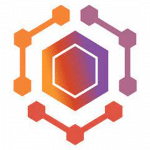
2. AWS Mobile
AWS Mobile provides a wide range of tools and services to help native iOS/Android, React Native, and JavaScript developers create, deploy, and manage their projects. With the speed and dependability of AWS infrastructure, you can quickly deliver secure apps that scale from prototype to millions of users.

3. Azure App Service
Azure App Service removes the complexity of developing apps for multiple platforms and natively runs on iOS, Android, Windows, or Mac. You may store app data in the cloud or on-premises; authenticate consumers; send push notifications; or add your own back-end logic in C# or Node.js.

4. IBM Cloud
With IBM Cloud solutions, it is simple to connect your app to IBM Watson services. By relieving the burden of authentication and scaling concerns, developers can quickly link their apps with Watson services. Developers may keep track of who is using their product – and how – thanks to analytics. Users may interact with dynamic and segmented app functions and alerts.
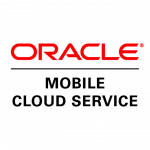
5. Oracle Mobile Cloud Service
Oracle Mobile Hub, part of Oracle Cloud, enables you to rapidly create, deploy, and maintain mobile apps that connect to Oracle ERP, HCM, CX, or any third-party system on-premise or in the cloud. With single button publishing, you can create web, mobile and progressive web apps (PWA) in minutes from your browser.

6. Salesforce Platform
Salesforce Platform lets you build scalable apps with development tools feature code or no-code. Connect your processes, people, and systems to automate time-consuming activities and personalize the customer experience while maintaining a high level of trust, security, and governance.

7. SAP Cloud Platform Mobile Services
SAP Cloud Platform Mobile Services enables you to build applications that connect business data to mobile devices for better workflow management and back-office integration. The platform enables a layer of middleware between heterogeneous back-end data sources like relational databases, files and enterprise applications, and the mobile devices that are required to read and write back-end data.
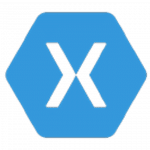
8. Xamarin
Xamarin is a free, cross-platform, open source app platform for building Android and iOS apps with .NET and C#. Xamarin apps are native applications, not hybrids or webviews. Your software will function as anticipated whether you’re developing a consistent user experience across platforms or creating a native user interface.
Each of these platforms has its own strengths and weaknesses, and so it is important to choose the platform that is best suited to the company’s needs.
Core features of an enterprise app
When it comes to enterprise mobile app development, there are a number of core features that need to be included in the app. These include:
1. User Authentication
User authentication is important for enterprise mobile apps, as it allows the app to be used only by authorized users.
2. Data Management
Data management is also important, as it allows the app to store and manage large amounts of data.
3. Push Notifications
Push notifications are important for keeping users up-to-date with new information and for sending alerts.
4. Security
Security is essential for enterprise mobile apps, as they often deal with sensitive data.
5. Integration with Enterprise Systems
Integration with enterprise systems is important for enterprise mobile apps, as it allows the app to connect to and use data from other enterprise systems.
6. Offline Support
Offline support is important for enterprise mobile apps, as it allows the app to be used even when there is no internet connection.
7. Scalability
Scalability is important for enterprise mobile apps, as they need to be able to cope with increasing amounts of data and users.
8. Support for Multiple Languages
Support for multiple languages can be important for enterprise mobile apps, as they often need to be able to reach a global audience.
9. Customization
Customization is important for enterprise mobile apps, as they often need to be tailored to the specific needs of the company.
10. Analytics
Analytics is important for enterprise mobile apps, as it allows the development team to track the usage of the app and identify areas for improvement.
Closing thoughts
Enterprise mobile app development is a complex process, but it is possible to create high-quality enterprise apps by following the best practices. By considering the needs of the company and the skills of the development team, it is possible to choose the right platform for enterprise mobile app development.
In addition, by including the core features that are important for enterprise mobile apps, it is possible to create an app that is both high-quality and user-friendly.

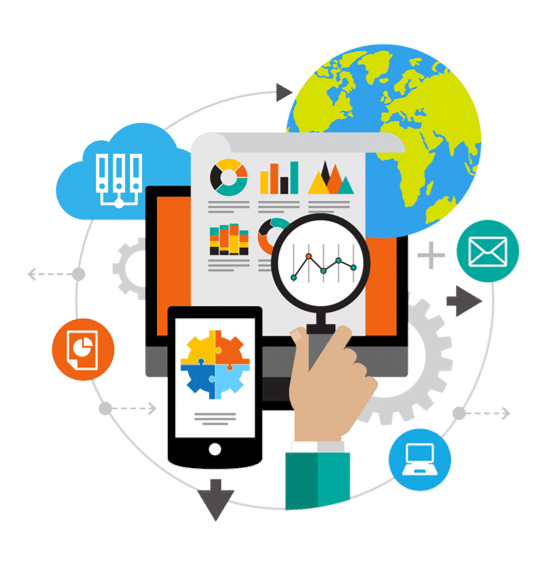
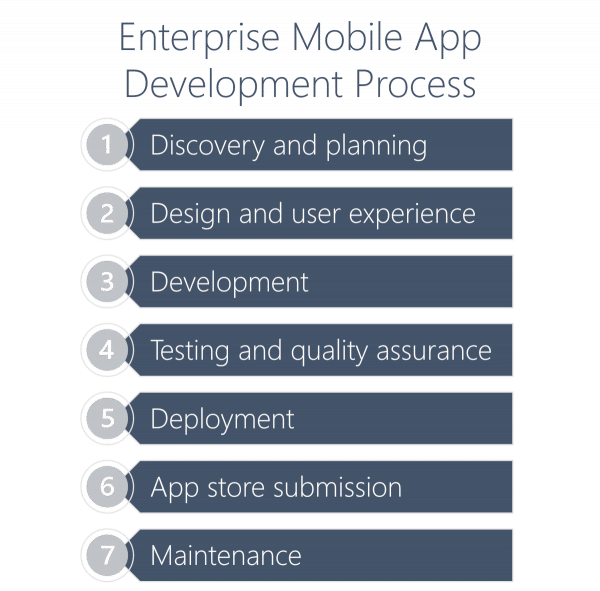

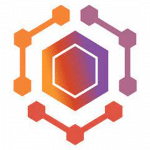


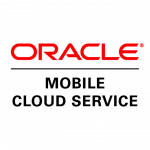


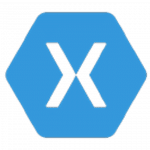
What a brilliant post I have come across believe me I have been searching out for this similar kind of post for past week and hardly came across this. Thank you very much and will look for more postings from you. love from apkohi