Connecting to external hosts from custom business logic
There are a lot of scenarios when custom business logic on the server-side may need to connect to an external host. Whether it is a service call to a third-party service or a retrieving data from a proprietary system, the code must establish a connection to an external host. Up until now if you tried to connect elsewhere except for Backendless’ API endpoint, you’d be getting an exception in your custom server-side code – we used to block all hosts.
Today we released an update which allows you to connect to any computer located elsewhere. The process of establishing a connection does not change – you can connect to any port using any protocol. However, the hosts to which your connect connects, must be registered with Backendless. We have added a special section in Backendless console, which you can see at Manage > App Settings > External Hosts:
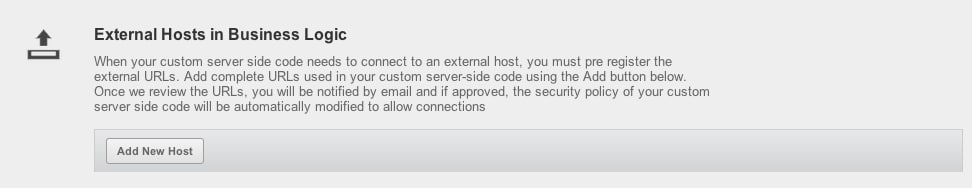
When you add a new host, Backendless staff member is notified. Once we review the host and your application, a decision is made and the application developer receives an email. As soon as the host is approved, your custom business logic will be able to establish a connection.
For more information see the External Hosts section in the Backendless documentation.