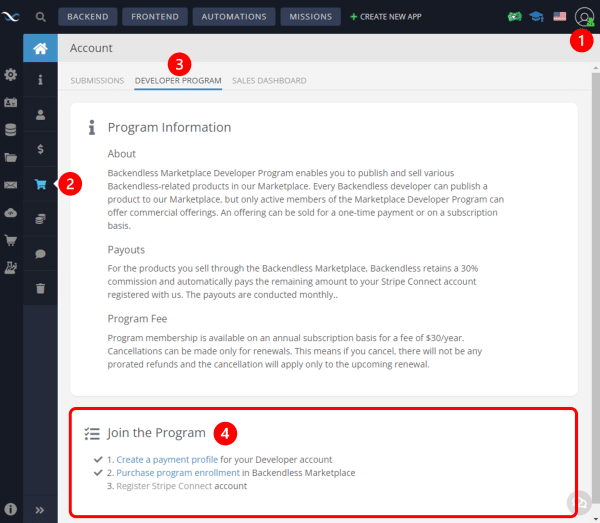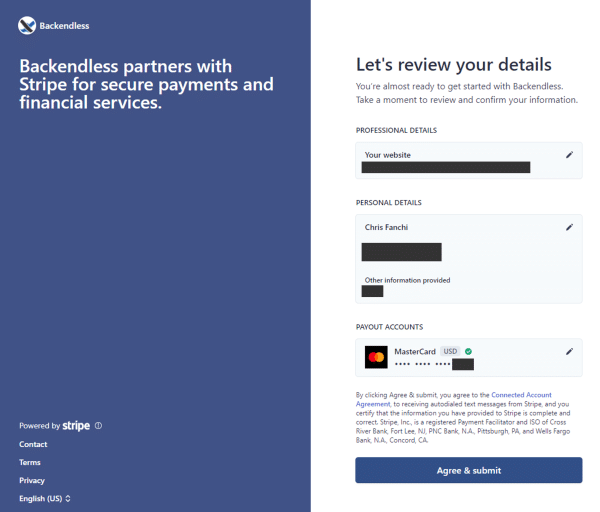Backendless Marketplace is now more than just an opportunity to find new components and items for your apps. It is now an opportunity to generate additional revenue from products you build on Backendless!
This week, you will be able to submit products you develop on Backendless to be available for sale on the Backendless Marketplace. In this article, we’ll walk you through the steps for becoming a Marketplace Developer and what kinds of products you can list for sale.
Listing a Product on the Marketplace
There are currently six types of products that can be listed on the Backendless Marketplace. We break down the process of listing products in more detail in this article.
The product types are:
- App Blueprints
- Email Templates
- Cloud Code Deployment Models
- UI Page Templates
- UI Components
- UI Functions
Check out the steps for listing a product in the following demo:
Getting Started as a Marketplace Developer
Signing up as a Marketplace Developer is a simple 3-step process. To find the steps, you’ll need to navigate to the Developer Program tab in the My Marketplace section of your profile.
Once there, you’ll see the three steps, with links to follow to complete each.
1. Create a payment profile
If you’ve signed up for a paid plan on Backendless, you should already have a payment profile in place. If not, you can easily create one by adding your credit card info in our secure form.
2. Purchase program enrollment
Program enrollment is a special item in Backendless Marketplace. To find it, navigate to the Marketplace in the Backend section and choose Developer Special Programs.
While the Marketplace Developer program is Beta, this item is free. A small annual fee may be added in the future.
3. Register your Stripe Connect account
This is the fun part: create a Stripe Connect account so you can get paid! The application process is quick and requires basic information such as your name, website or social profile, business address, tax ID, and bank account information. All personal information is stored securely by Stripe and not visible to Backendless.
That’s all there is to it! Once you’ve completed those steps, you will have the ability to list your Marketplace submissions for a fee. Next, let’s see what that looks like.
Marketplace Pricing Options
Different Marketplace products allow for different pricing options. The default for Marketplace products is free, since users that are not members of the Marketplace Developer program may publish items as well, but may not charge for them.
You may also choose whether the product is available For Training or not. Products listed “for training” can be purchased by users on a Free plan, but may still have a price associated with them. Products not listed “for training” may only be purchased by users on a paid plan, even if the item is free.
There are two purchase options for products you publish with a fee on the Marketplace.
One-time Payment
App Blueprints, Email Templates, and UI Page Templates may only be made available for a one-time payment. Once purchased, the purchaser has unlimited access to the item on one app in their account.
Subscription Pricing
Cloud Code Deployment Models, UI Components, and UI Functions may be made available either via one-time payment or a monthly subscription price. When purchased, the item is available on one app in the developer’s account. If you choose to charge a monthly subscription fee, the developer’s payment profile card will be automatically charged and, once the payment is cleared, you get paid!
Closing
That’s all there is to it! If you have any questions, please don’t hesitate to reach out in the comments below, on our Slack channel, via email at support[at]backendless.com, or on our support forum.
We can’t wait to see the products you create. Happy (Codeless) Coding!