Introducing Login With Apple
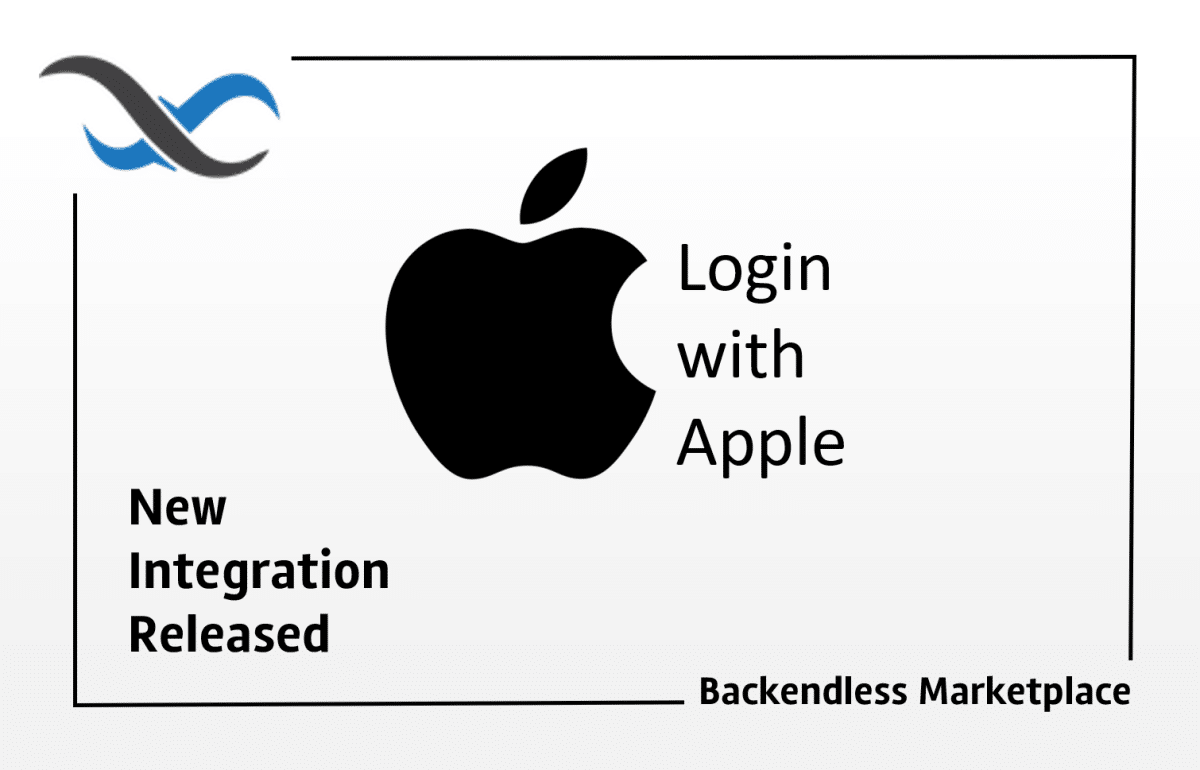
The Login with Apple plugin enables applications built with Backendless to provide an authentication option for users to log in with their Apple account.
This week, Backendless is releasing two new plugins for the Backendless Marketplace that will give you added capabilities and flexibility when building your app. In this article, we will be discussing the newly-added Login With Apple feature.
Click here to read about the Twilio Integration Plugin feature.
The Login with Apple plugin implements the appropriate server-side “negotiation” with Apple and, if successful, establishes a session between the application and Backendless. Finally, the plugin creates a record in Backendless Database (the Users table) and returns a complete Backendless user object representing the logged in user.
Sign in with Apple is a fast, easy, and more private way to sign into apps and websites using the Apple ID that you already have. Since Apple released the ability to login with Apple ID, developers are encouraged to implement this solution wherever they already offer other third-party sign-in methods (e.g. Google, Facebook, Twitter, etc.).
Apple guarantees security and privacy and even allows you to hide your email address by using Apple’s email relay service – it creates and shares a unique and random email address that forwards to your personal email.
To use the Sign In with Apple plugin, you’ll need:
- an Apple ID that uses 2-factor authentication
- to be signed in to iCloud with this Apple ID on your Apple device
Sign in with Apple is available on Apple devices with the latest software (iOS 13 or later, iPadOS 13 or later, watchOS 6 or later, macOS Catalina 10.15 or later, and tvOS 13 or later) and with participating websites in Safari. You can also use Sign in with Apple with other web browsers and on other platforms, like Android or Windows.
Installation Instructions
- Login to Backendless Console and select your app. Open the Marketplace screen and install the “Login with Apple” plugin from the Backendless marketplace. The plugin is available under the All services menu. The plugin is available at no cost (free), however, keep in mind that your app must be on a paid plan in order to install a product from the Marketplace.
- To verify the installation, click the Business Logic icon in Backendless Console and confirm the AppleAuth API service appears in the list of services.
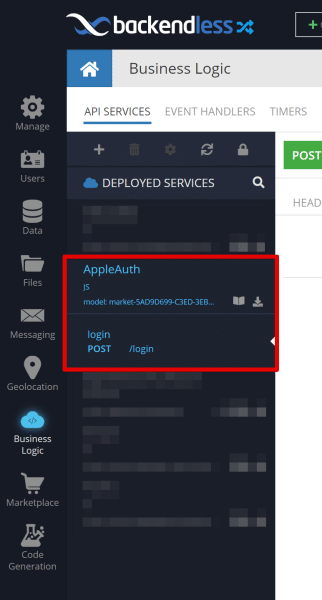
Using the API
The API supported by the Login with Apple plugin can be used either via REST or using a Backendless SDK. To use the API with an SDK, generate the client-side library for the API as shown below:
- Click the Business Logic icon in Backendless Console and select the AppleAuth API service.
- Click the Download Client SDK icon as shown below (the icon is shown in bright green color):
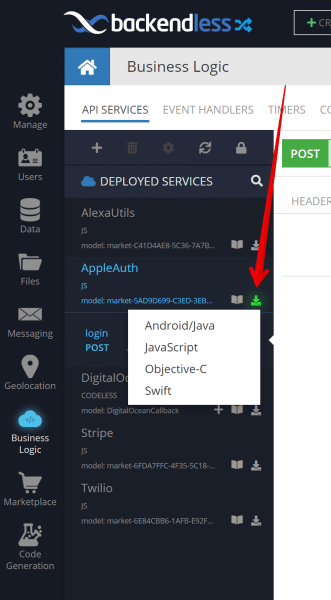
- Select the language of your choice to download the client SDK generated specifically for the AppleAuth service. The SDK includes all the methods provided by the Login with Apple plugin.
If the language you would like to use does not show up in the list, you can still use the plugin. The Login With Apple feature page includes additional information on all available options.
To further explore how to use the API, read the Login With Apple feature page here.
We hope you find this new Login option useful!
Happy Coding!