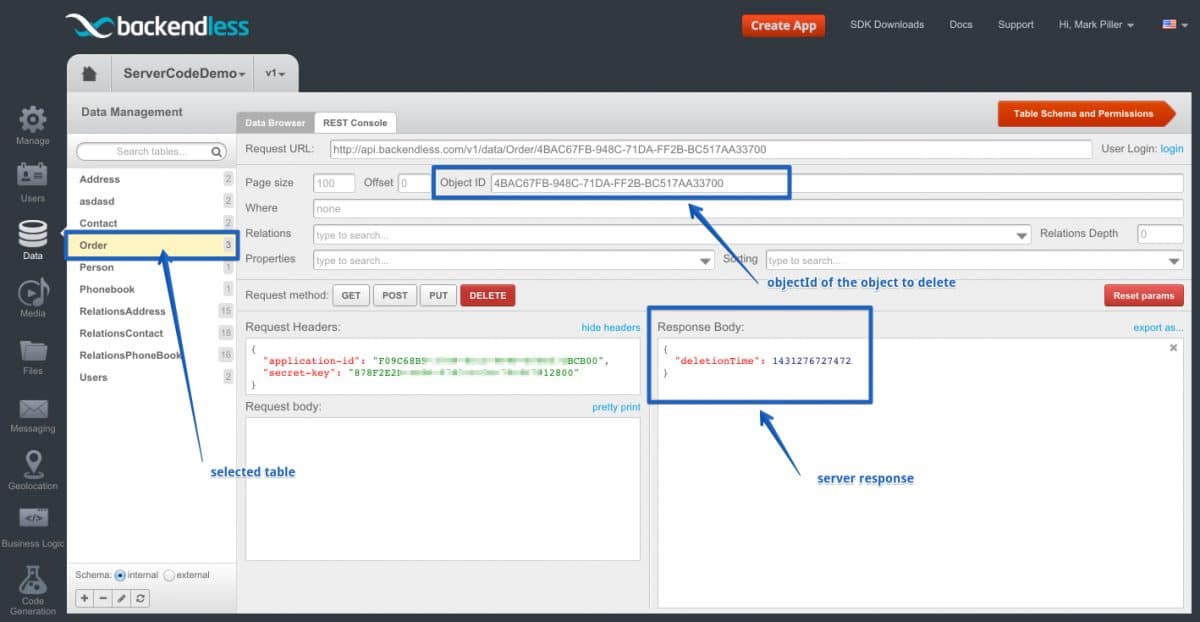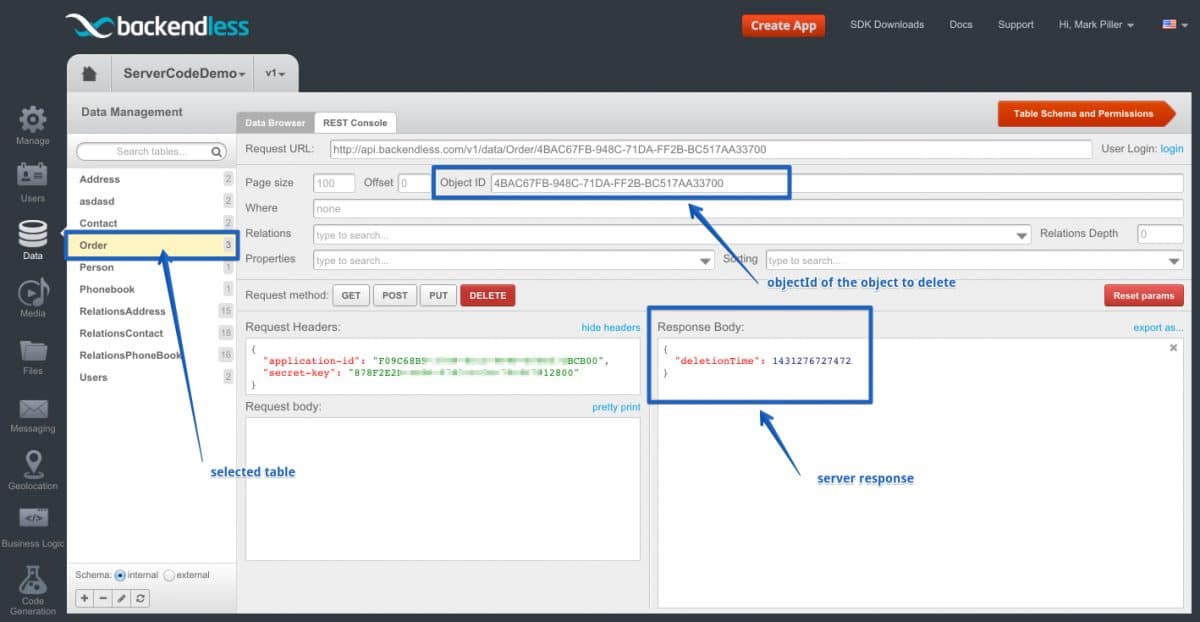Blog
How to Use REST Console to Delete Objects
Backendless REST Console is a tool capable of driving REST queries against Data Service. It is useful when you need to validate a REST command or for testing and diagnostics purposes. REST Console is available in a dedicated tab on the Data screen of Backendless Console.
In another post, we wrote about how to load data objects using REST Console and how to save a new data object. In this post, we will describe the API to delete a data object.
The deletion of a data object requires knowing the objectId. If you do not know the objectId of the object that you want to get deleted, it can be obtained in the Data Browser, available on the Data screen of the Backendless Console.
To delete an object using the REST Console:
- Open the REST Console interface.
- Click the name of the table which contains the object to be deleted.
- Enter or paste the objectId value into the Object ID field.
- Click the DELETE button. REST Console sends a REST request to Backendless and if the object is successfully deleted, you will see the response similar to the one shown below: