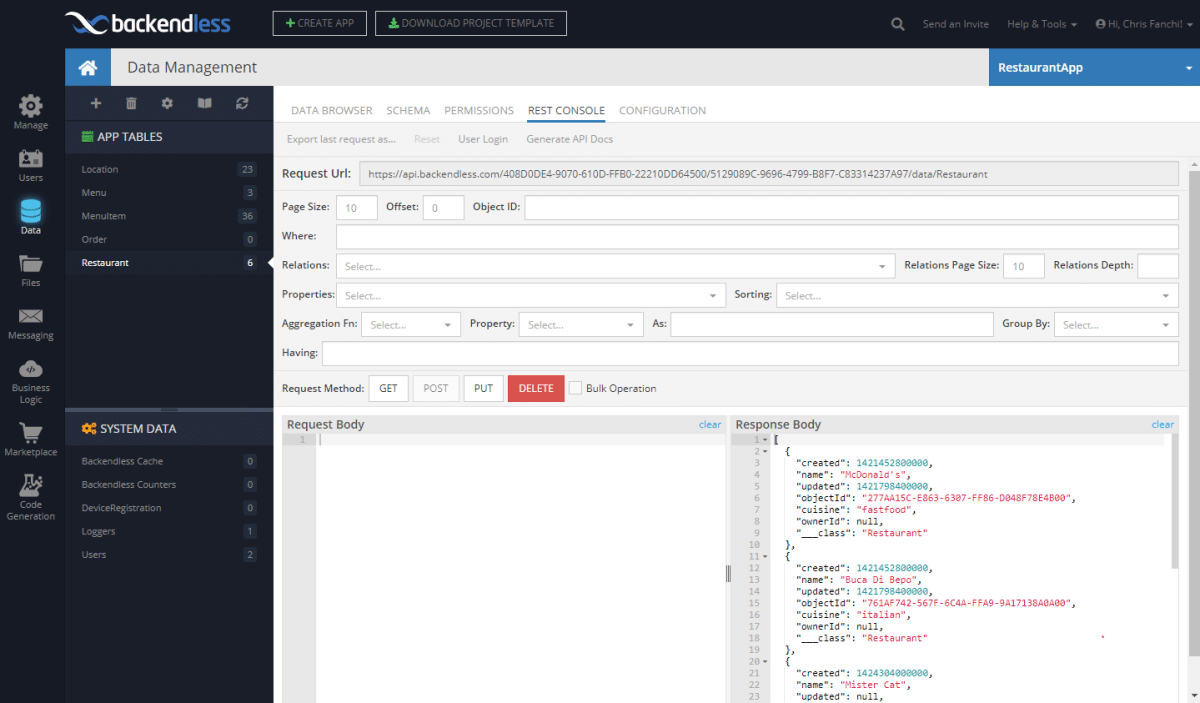Blog
How to Use Backendless REST Console to Fetch Your Data
One of the hidden gems packed with features is Backendless REST Console. It is a part of Backendless Console and is located in its own tab on the Data screen. The Console does exactly what it sounds like – lets you run REST requests against your data tables.
Let’s review how fetching your data (AKA running HTTP GET requests) works in REST Console:
- Login to Backendless Console, select an app and click the Data icon.
- Select a table that has some records.
- Click the REST Console tab.
- The table you selected in step (2) is the context of all subsequent operations in REST Console. Try clicking another table and notice the change in the Request URL field. Make sure a table with at least one record is selected.
- Click the GET button. REST Console makes an HTTP GET request to the server, receives the response and renders it in the Response Body area.
REST Console has a lot of features and is one of the areas we are actively improving and adding new functionality.
Enjoy!