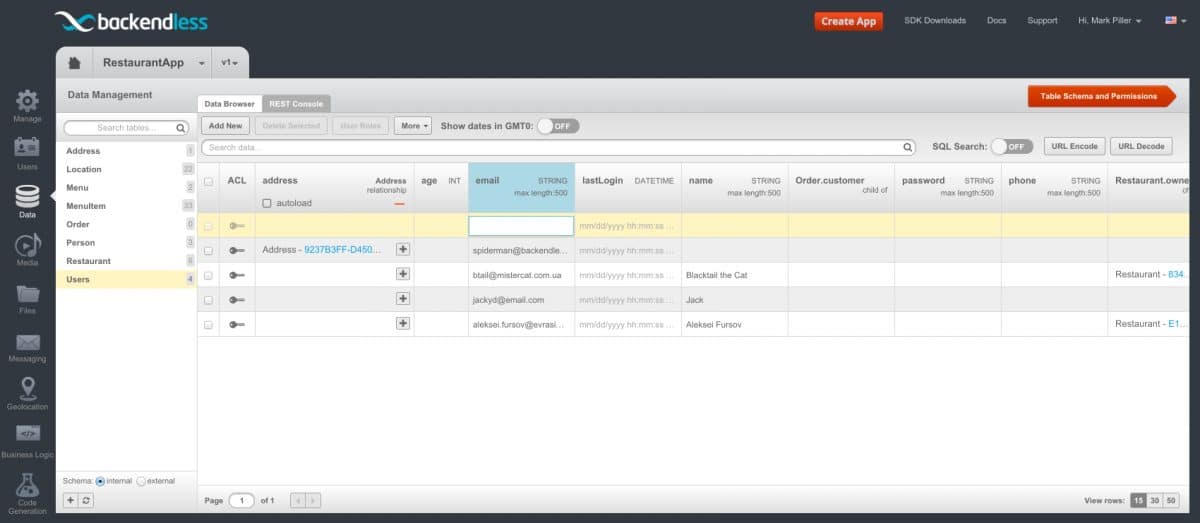Blog
How to Register App Users Manually Using Backendless Console
There may be instances where you need to create a user manually in your database rather than through your application. Whenever you need to quickly create a user for your app, you can always use Backendless Console. The Console makes the user creation process simple. This approach requires no coding at all, and the created user can log in and start using your application right away.
To create a new user with Backendless Console:
- Login to Backendless Console, select your app and click the Data icon.
- The Users table is selected by default. Click the Add New button.
- The Console adds a new row to the Users table and changes the first editable field into a textbox. Enter all required fields, scroll all the way to the right on the row and click the pencil icon to save the user record.
- If your app is configured to send out email confirmations, an email will be sent to the user’s email address. However, you can also manually change the new account to the “enabled” state.
- If your user entity contains relations, you need to save the user record first and then create the relations between the user and other data objects.