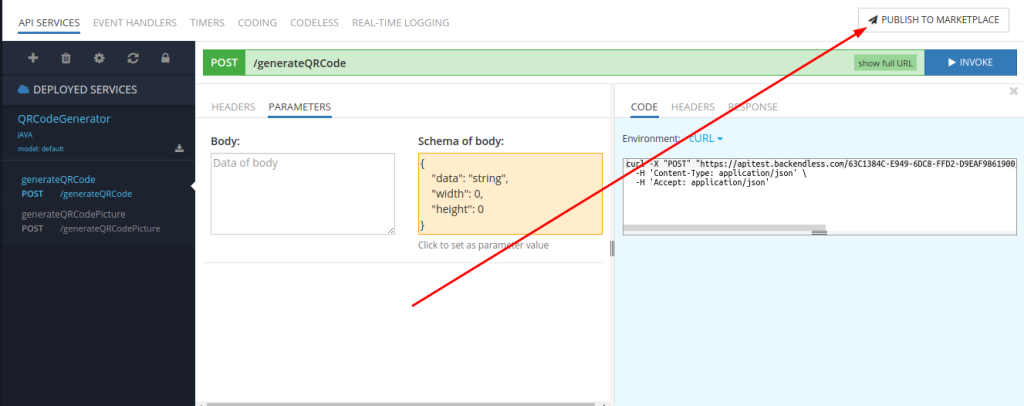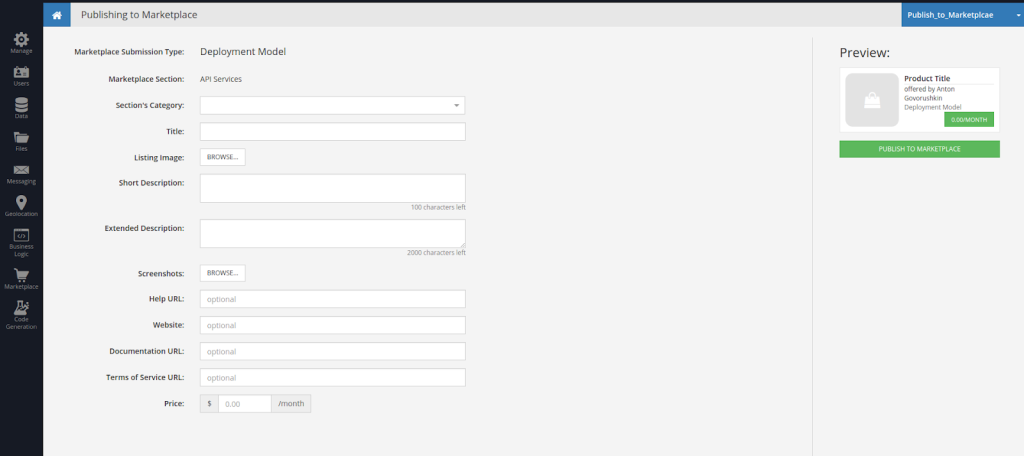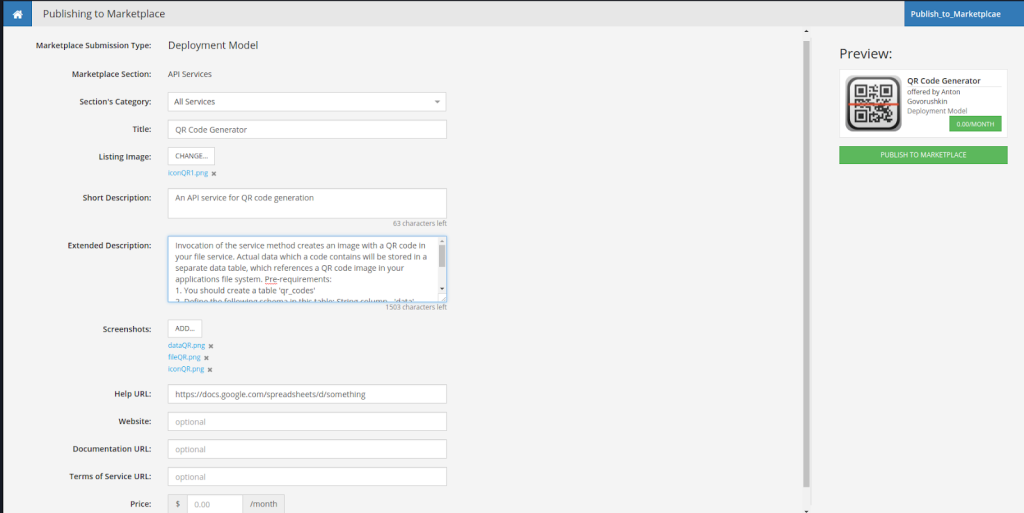How to Publish a Service to Backendless Marketplace
Backendless Marketplace is a specialized store for backend functionality. Our vision for the marketplace is to make it a community-driven store for algorithms and API services. We also use the Marketplace for various Backendless”extenders” to help developers to increase the limits of the Backendless Cloud pricing plans. However, most importantly, the Marketplace can be used for sharing your API services with other developers.
By publishing your Cloud Code to the Marketplace, you can share your business logic components (e.g.: API services, event handlers and/or timers) with other Backendless developers. Once your Cloud Code is published, it becomes a Marketplace product and will be visible to all Backendless users (developers). In the upcoming releases, we’ll add the ability to set a price for your products, allowing you to charge a fee for every successful installation.
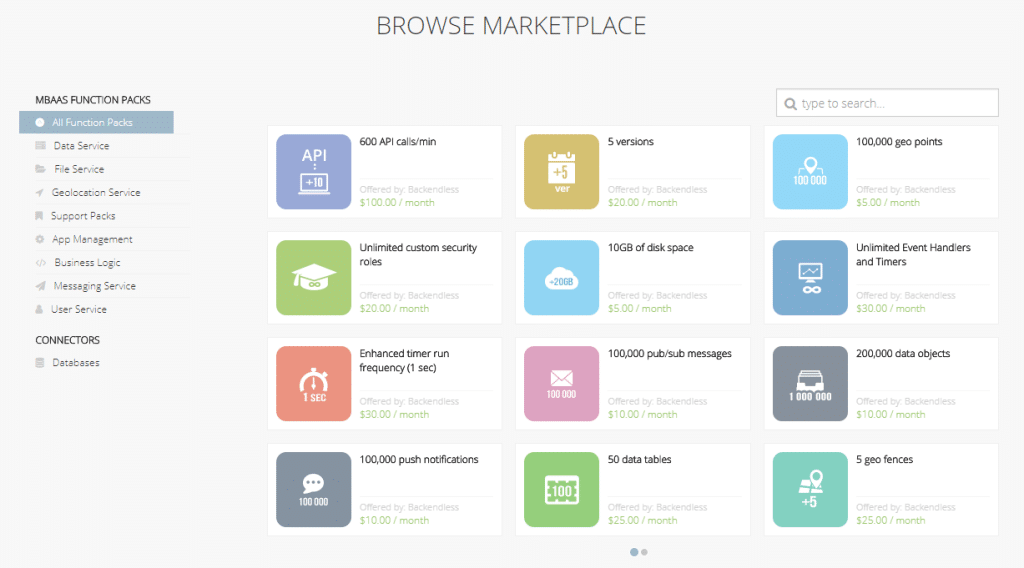
Today we’ll see how you can publish an API service into the Marketplace. As an example, we’ll publish a previously created API service that generates QR codes, described in detail here.
We care about your intellectual property and recognize that your product code should not be visible to others, even if they decided to use it. As a result, the product code you are publishing will not be visible to the developers who install it in their Backendless apps.
It is also important to design your Cloud Code to be as abstract as possible without any dependencies on a specific app. By doing so, anyone would be able to install and use it as is right out-of-the-box.
These are the main steps to publish a product to the Marketplace:
- Create an API service /API event handler / timer / any other component.
- Click Publish to Marketplace in the Business Logic tab of your Backendless Console.
- Fill out the form.
- Click the Publish to Marketplace button.
Now, a bit more detail regarding each step:
- Create and deploy an API service as described in the aforementioned blog post.
- Once it is ready – click the Publish to Marketplace button in the Business Logic section of the Console.
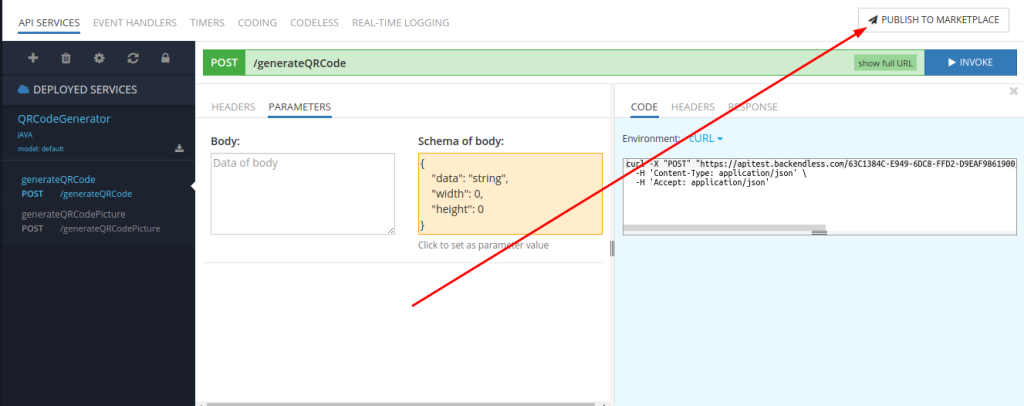
This will transfer you to a publishing form, where you would need to fill the fields out in order to describe the product being published. Here is what it looks like:
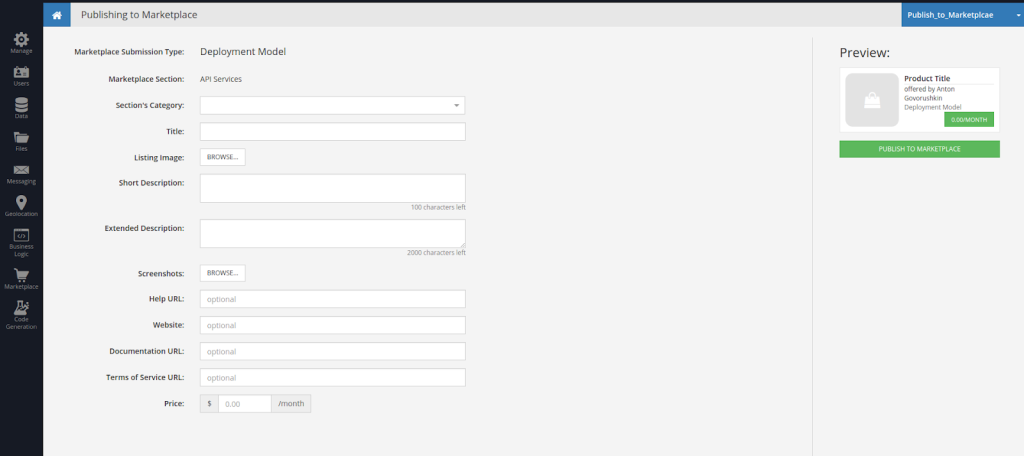
- In the Section’s Category drop-down, select API Services as we are trying to publish an API service. If you need to publish either a handler or a timer – select a corresponding category. The value entered in the Title field is the name of the product that will be shown to Backendless users. The Listing image field is an icon for your product in the Marketplace. Help URL, Website, Documentation URL, and Terms of Service URL are optional fields that are not required to be filled out; they may be used to attach different URLs with instructions and any additional information about the product being published.
The filled form would look like this:
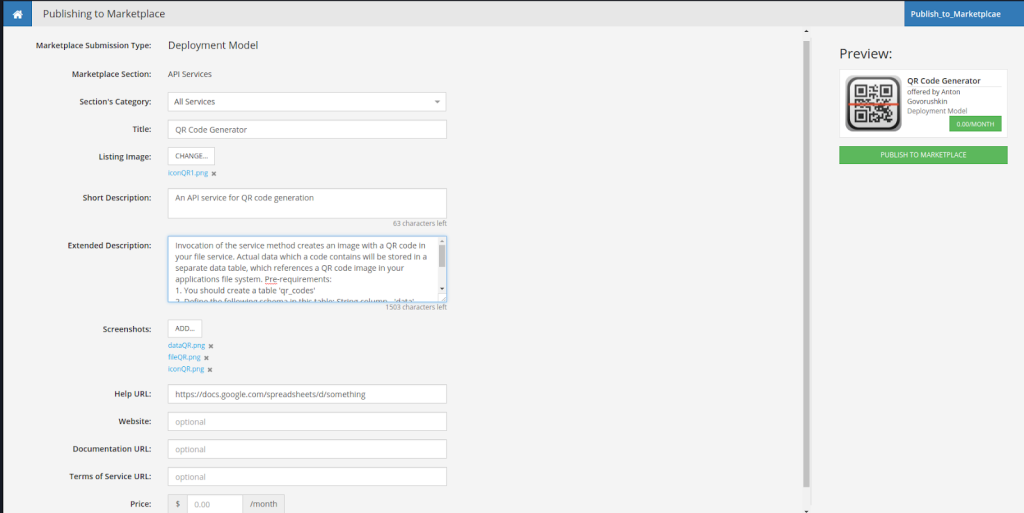
- Once it is filled out, click the ‘Publish to Marketplace’ button.
That’s it! Your product listing is now pending, which means that the Backendless team will check on your submission soon. Once reviewed, the product becomes visible and available to all developers. Until then, you can edit (update) or remove your product if necessary.
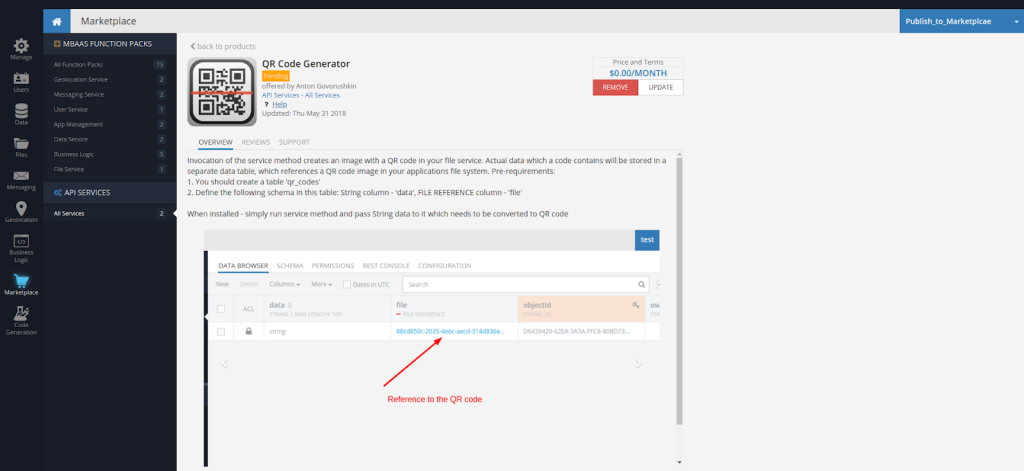
We appreciate all your contributions to Backendless Marketplace and hope you will enjoy using it as well!