How to Migrate an App’s Backend From One Environment to the Next (Dev to Test to Stage)
In another post, we wrote about support for multiple environments for your apps’ mBaaS backend. These could include development, testing, staging and/or production. As your backend advances through those stages, an obvious question is how to migrate the backend’s data from one environment to another. Backendless provides a very advanced facility for backend migration between the environments.
Take a look at the following interface:
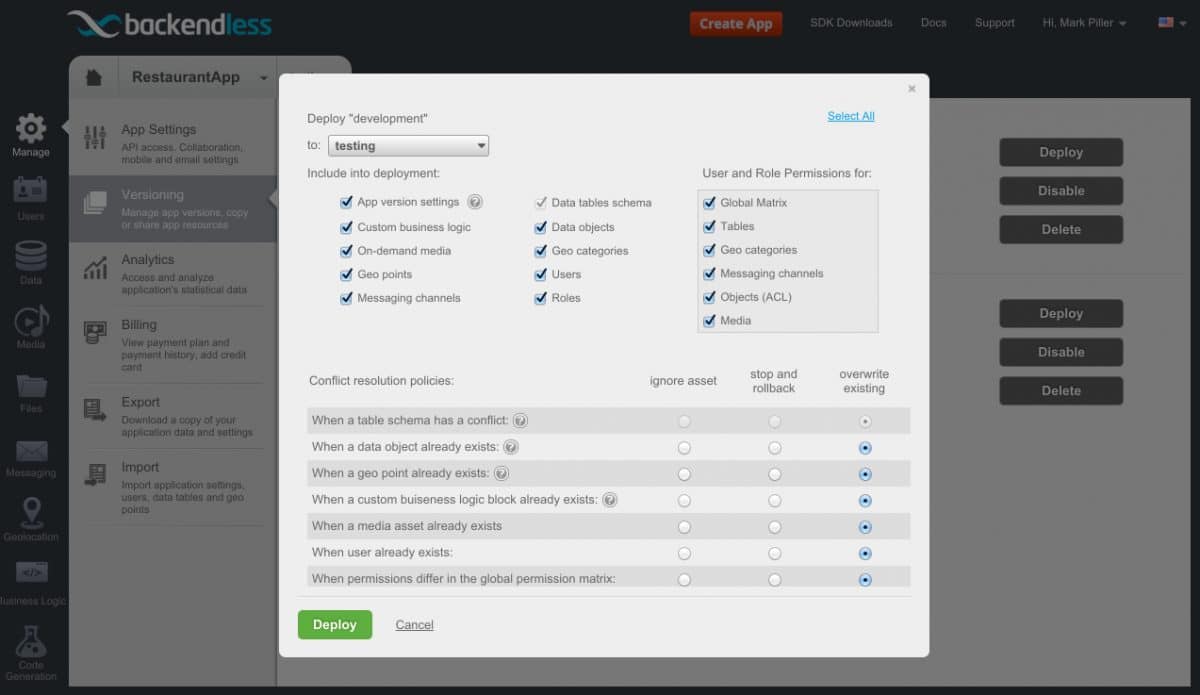
The environment/version deployment interface is available on the Versioning screen. To get to the deployment interface:
- Login to Backendless Console, select your app and click the Manage icon.
- Click the Versioning menu.
- Click the Deploy button for the version/environment you would like to deploy.
The interface provides two collections: assets to deploy (settings, business logic/Cloud Code scripts, data objects, users, etc) and the permissions for any selected assets. As you select various assets and permissions, the interface also enables conflict resolution policies. A conflict may arise if an asset, for example a geopoint, already exists in the target version. In that case. you have to make a selection of what should happen – ignore the asset, overwrite it in the target environment, or stop and rollback. Notice that every single type of asset may have its own conflict resolution policy.