Additionally, all App Blueprints include thorough instructions to guide you through how to make your own modifications and customizations.
The web app, which functions identically to a website, can be purchased for free when creating a new app in Backendless Console. It features a beautiful, responsive design that will look great on mobile, tablet, or desktop.
Click here to view the live demo and follow along (opens in a new tab).
What is an Instagram clone?
The use of the term Instagram clone can be somewhat misleading, as a clone is not an exact copy of the popular product or its source code. Instead, a fully functional Instagram clone app template is a replica of the social media software based on the social network.
For legal purposes, it is not an exact copy of the software, but rather it is an application that provides many of the same features and functionality as Instagram. Key proprietary elements of Instagram, such as the algorithms that determine which posts users see and when, are not included in a typical clone app.
What are the minimum features needed for an Instagram-style app?
Before we jump into how the features work, let’s examine the minimum features needed to build an app like Instagram. When building clones of popular web apps such as social media platforms, it is important to include as many of the basic features that users expect as possible.
In order to get a running start on this project, you’ll want to have these core pages:
- Login page for user authentication (signup and login)
- User profiles
- Ability to follow friends and popular accounts
- Feed of posts from the user and the accounts the user accounts they follow
- Ability to like other users’ posts
- Ability to comment on posts
Backendless’ free Instagram clone solution includes all of these features. You can customize the template itself, or use it as a blueprint for building similar pages in another app.
Add likes to a post and see who has liked a post
Since any given post can have many likes and comments, these are stored as relations to separate data tables. Likes are related to the individual user in the Users data table.
Likes are structured this way for two reasons. First, a user can only like a post once, so it’s a relatively simple one-to-one relationship between the user and the post. (Of course, from the post perspective, the relationship is one-to-many users.)
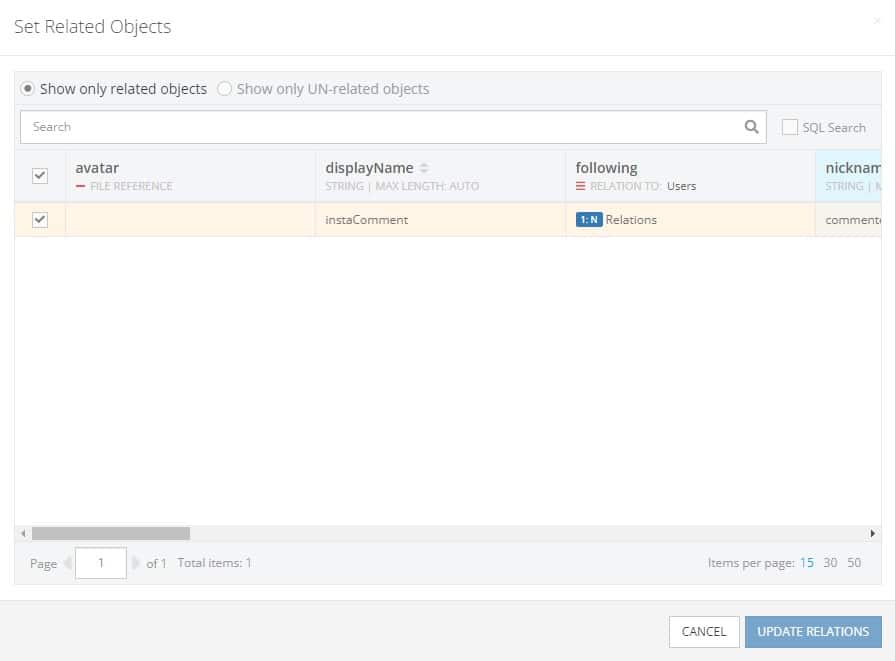
Second, by linking the likes to the user, you can easily explore all of the posts that a given user has liked. You may choose to display this data (as apps like Twitter do, where you can specifically see the posts a user has liked) or, if you want to develop your own display algorithm, you can have a users liked posts show up in their followers’ feeds.
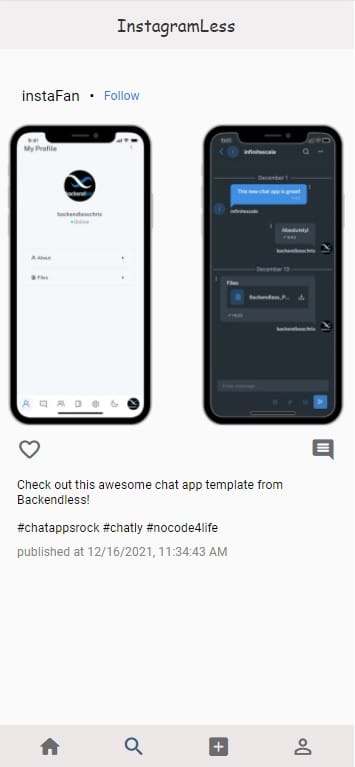
Anyone that comes across a post can view a list of all of the users that have liked a post by clicking on the likes count.
Comment on a post
Comments appear in their own separate data table because a given user can post two or more comments on a given post. The comment, then, has a one-to-one relationship with the post that it is attached to.
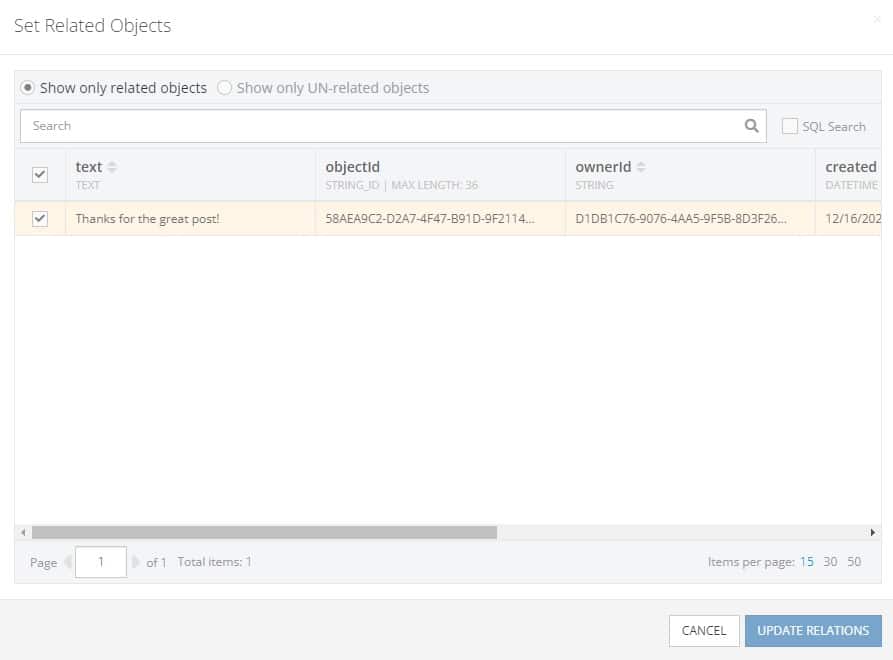
Anyone that comes across a post can view all of the comments that have been made on a given post and add their own. To replicate the real Instagram app functionality, you can add your own additional feature that allows users to like comments as well. This would involve the same functionality that we see used on post likes.
Follow a user and view a user’s followers
No social media app would be complete without the ability to follow other users. As with the above features, the follow feature creates a one-to-one relationship between the user following and the user being followed.
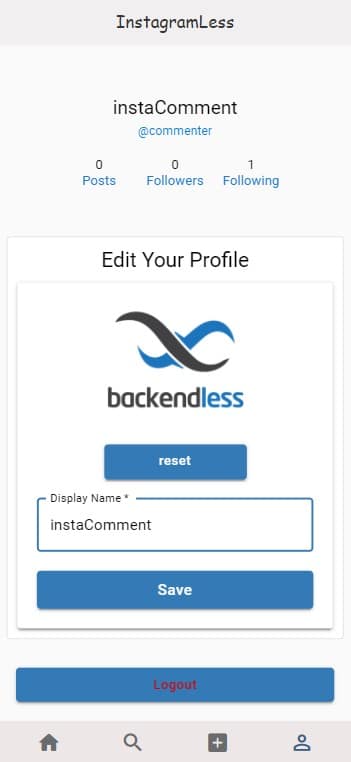
A user can then view their profile page to see their follower count, following count, and even view exactly who is following them.
Publish a post by saving an image to file storage
Instagram is best known as a great place to show your photos with friends. Thus, first and foremost, the free Instagram clone lets you replicate the most basic use of Instagram: uploading awesome pictures to an online back-end system. The images that each user uploads are stored in Backendless’ File Storage.
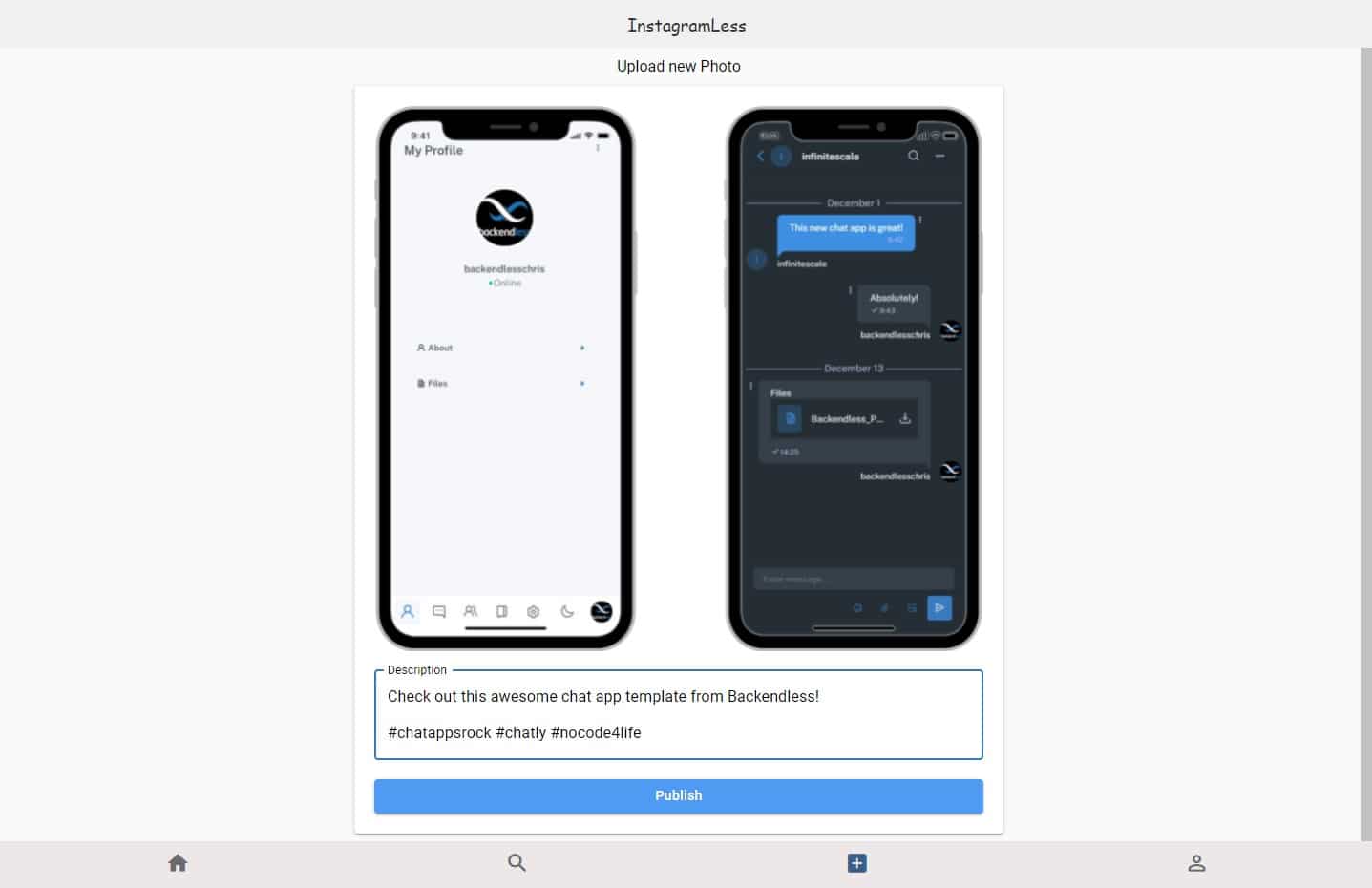
When you publish a post, a new data object is created in the Posts data table. This object includes all of the important information that you’ll want to display from the post: image file reference, user description, likes, and comments.
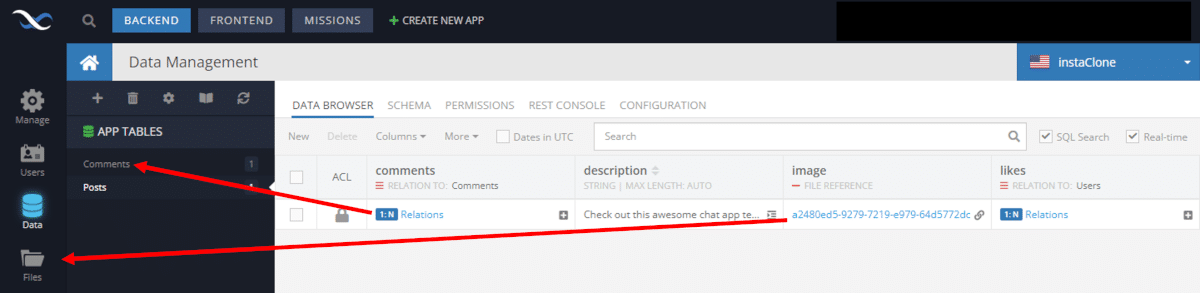
Users can explore posts of other network users by clicking on the magnifying glass icon on the bottom menu.
Closing
If you’re looking to build your own Instagram app but you don’t want to do the development yourself, Backendless has partnered with a number of app development service providers that can take Backendless App Blueprints and turn them into stunning and unique apps.
The free Instagram Clone App showcases how to build a social network app using UI Builder. It can be modified to produce your own photo-sharing service for use with friends and family or to compete with the social media giants. Much of the same functionality can be used to replicate different platforms, such as Facebook and Twitter, as well.
Most importantly, it provides Backendless users with a template to follow for a variety of key Backendless functions. Backendless provides a lot of tutorials that you can access for free to learn how to modify the app to make it your own.
Using this template, you can see first-hand how to use data relations to:
- Add likes to a post and see who has liked a post
- Comment on a post
- Follow a user and view a user’s followers
- Publish a post by saving an image to file storage
Happy Codeless Coding!
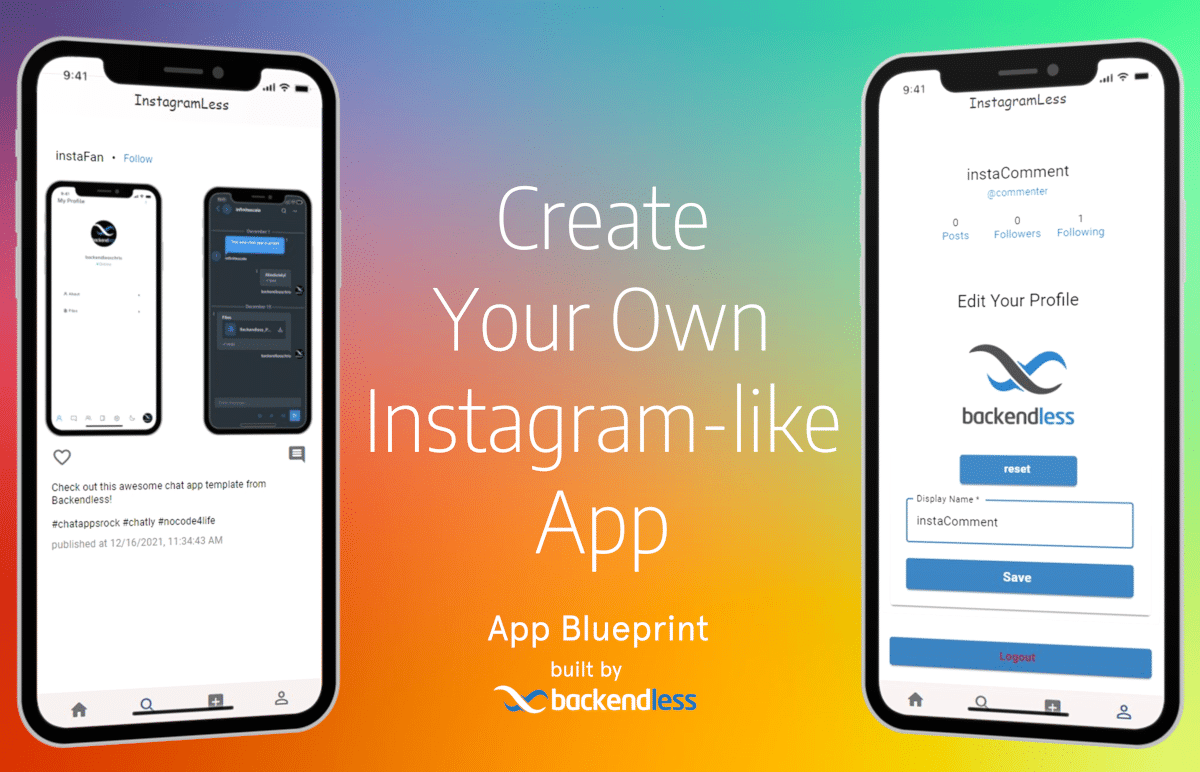
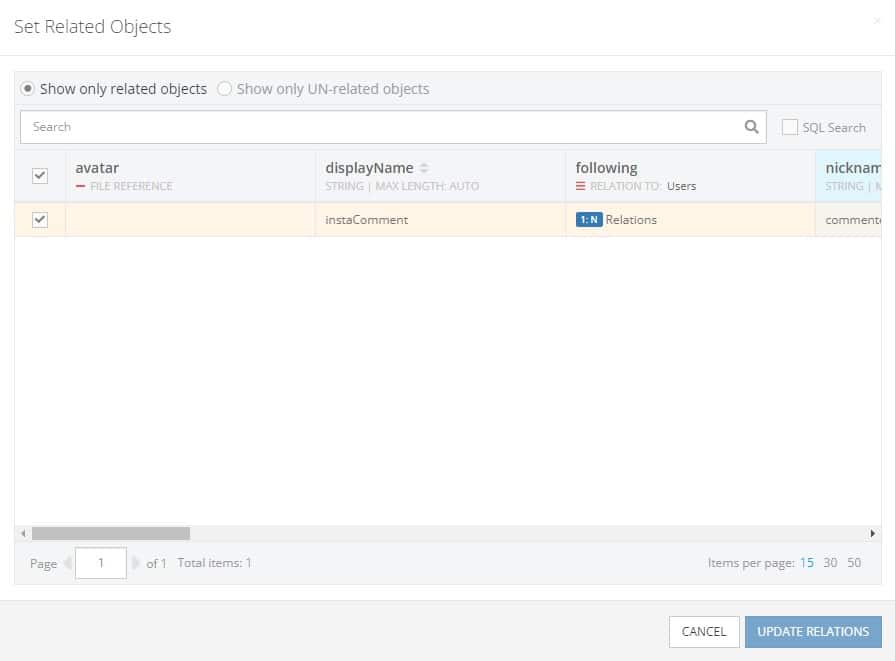
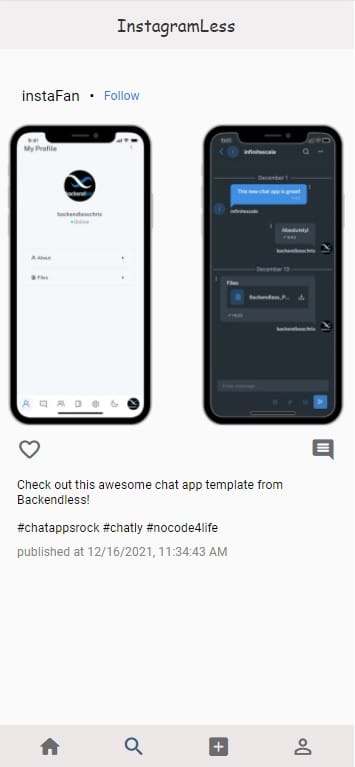
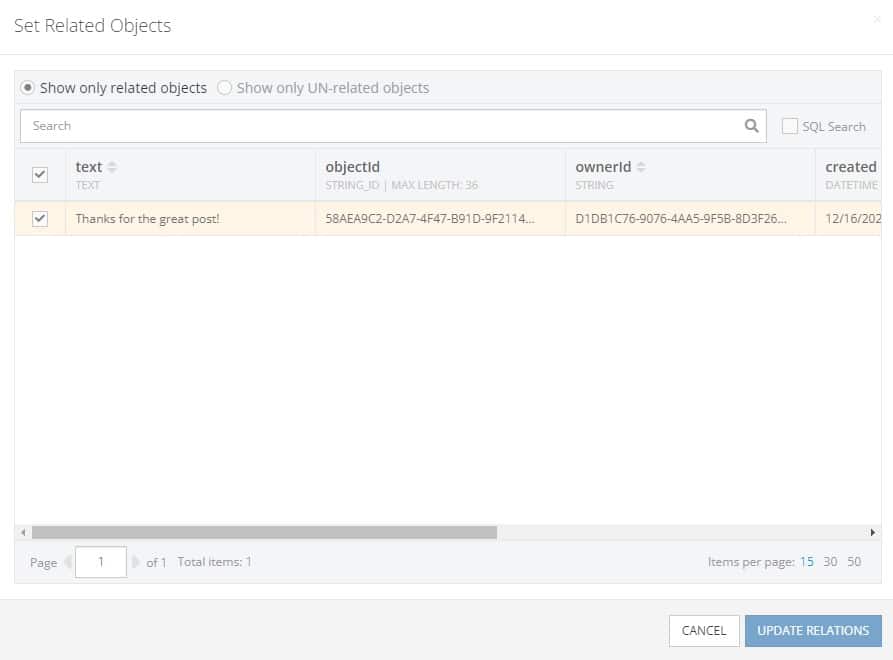
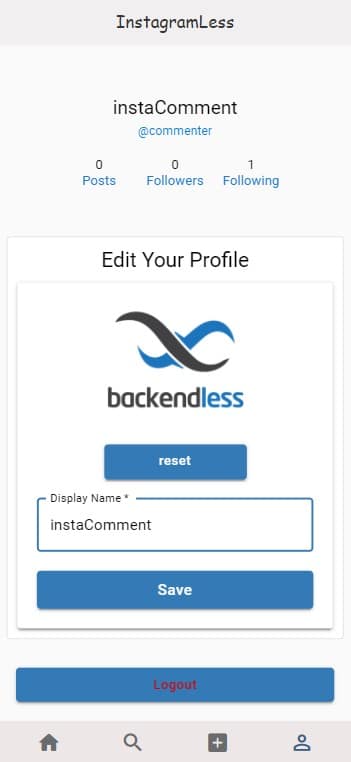
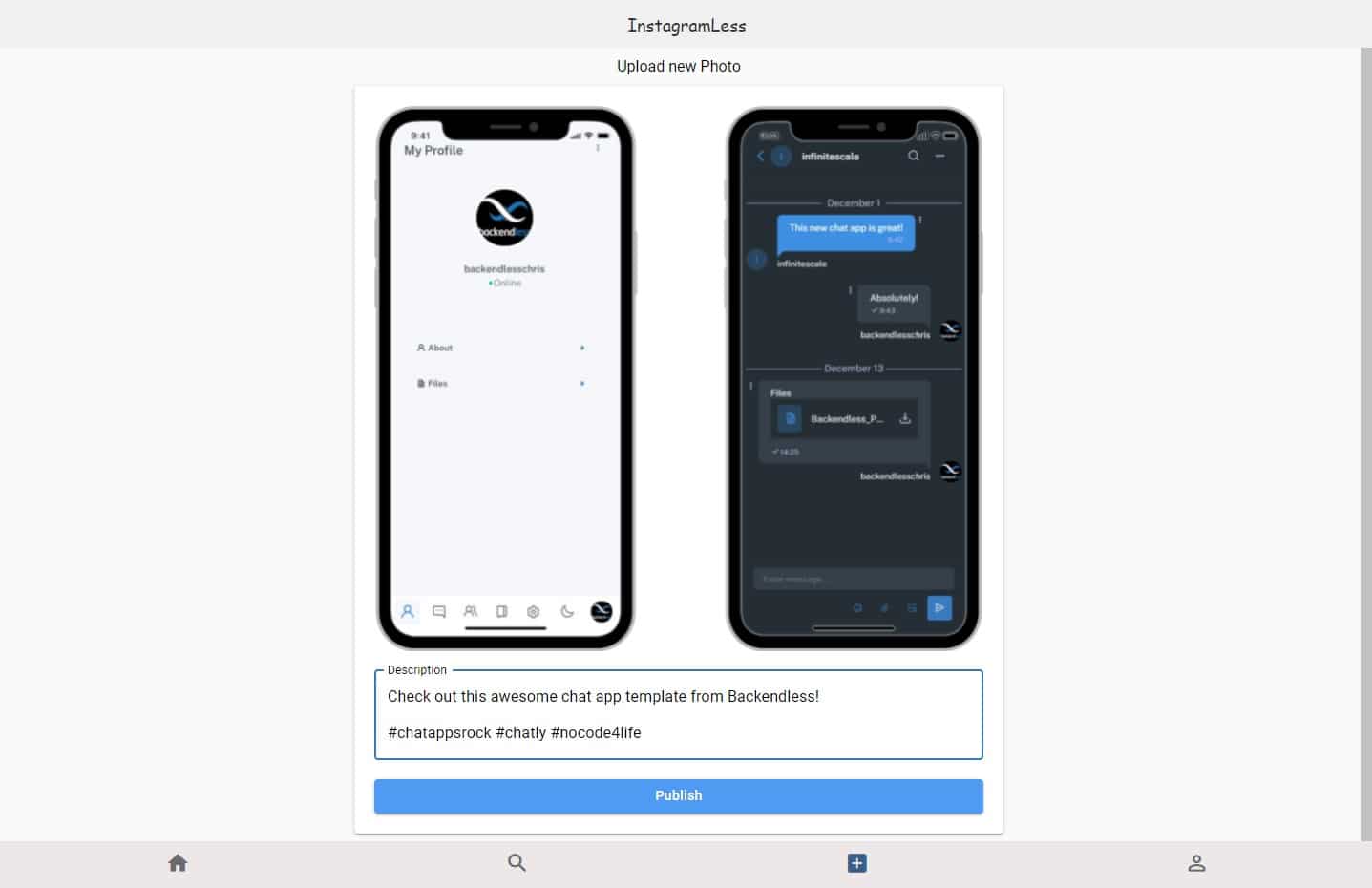
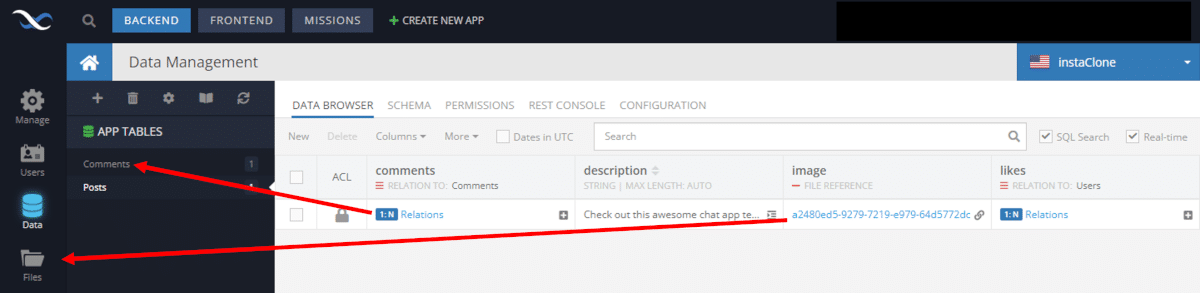
Hi, does youe solution cover a responsive? im interested in a responsive code. i like website with no apps. with very few options. registration, upload a photos, view others photos based on near by lication, add likes and comments.
thats it…
Hi Gabriel,
Our Instagram app blueprint is responsive out of the box. Everything you build in UI Builder is designed to adapt to whatever screen or device your users are using, from mobile to tablet to desktop. Backendless is a great option if you’re looking to build something simple with an easy connection to a database. Most, if not all, of the APIs that you’ll need for what you describe are available out of the box without code. Hope that helps!