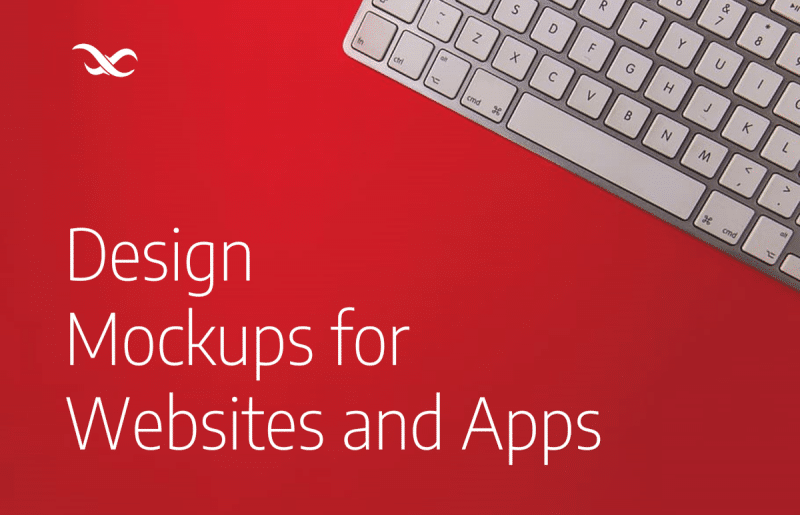What Is a Design Mockup?
Web design and app design are broad terms that describe the process of creating websites and apps, respectively. Web design covers the entire design process, from drawing the very first wireframe on a cocktail napkin to creating mockups.
A design mockup is a graphical but static design of a website or an app that shows what it is going to look like. Mockups are interactive prototypes that enable the user to experience the feel of the app or website, even while the bulk of the functionality is yet to be completed.
App or website mockup designs reflect the layouts, styles, images, color schemes, navigation, home page, icons, and similar other elements of an app or a website so that stakeholders and all other parties can have a visual experience of the final product before the prototyping or coding begins.
Why Are Design Mockups Used in App/Website Development?
Now that we know what is a mockup, the next question is why is it important to spend time designing the app or website mockups instead of jumping right to prototyping once the wireframe model is finalized?

App/website development is a complex process and it requires the involvement of different teams to make a fully-functional version. Since the design is one of the most important elements in any app, therefore designing the app or website mockups can play a crucial role here.
What Are the Main Reasons/Benefits of Using Design Mockups?
1. Mockup websites or apps give a realistic look at what the final design of the product will look like even before the development phase begins.
2. Due to mockups’ higher fidelity, it becomes much more intuitive for stakeholders to visualize the app/website. So, if there is still a need to convince stakeholders, then showing them an app or website mockup does that job effectively.
3. Mockup websites or apps make it easy to make changes to the design rather than doing it in the middle of the development phase.
4. Mockup websites or apps empower the design team to optimize visual content easily through the mockup software.
5. Mockup websites or apps give a clear glimpse of how the product design will look on desktops, tablets, and smartphones.
Other than assisting stakeholders or giving clear visual static representations of design, app or website mockups are highly useful for development teams and software engineers to understand the flow before they start building.

When layouts, color schemes, components, icons, and all other design elements are finalized, the development team is in a better position to deliver the minimum viable product (MVP). Moreover, reduced design changes also make the whole development cycle more efficient.
Tools to Design Mockups
Creating mockups is not a new concept, but its popularity and usability are growing greatly considering the benefits it has to offer. Therefore, there are a lot of mockup tools available today that can be used to design an app or website mockup within minutes.
In fact, many online wireframe tools or graphic design tools are also now offering website mockup designing capabilities. A quality prototyping tool will enable you to create mockups as part of the prototyping process.
The following are some of the well-reputed mockup tools available on the market:

Adobe XD is a highly reputable (carrying the Adobe brand name) one-stop comprehensive mockup tool to create all the design elements of an app from wireframes all the way to prototyping. It offers a full toolbox of design features that an expert mockup designer needs to develop high-quality mockup websites effectively.
For example, it lets you create resizable components, add hover and toggle, design spaces, use repeat grid to duplicate galleries and lists, pick any font from dozens of available options, get fluid computer screen mockup, and do plenty of other activities.
Moreover, you can display mockups on different screens, such as mobile, desktops, tablets, etc. Adobe XD is available for both Windows and Mac as part of the Adobe Creative Cloud and stores all files and user data in the cloud. Therefore, the files are accessible anytime and anywhere without the concerns of data loss.
Adobe XD produces a high-resolution mockup PSD file that you can share with stakeholders to see the design in progress before building. You can try the tool for free with its 7 days trial plan.

Just like Adobe XD, Justinmind also includes all the features that you need for high-quality website or app mockup design. With Justinmind, you can create personalized component libraries, add fully-functional input elements, define global styles, drop UI kits, etc.
In short, a Justinmind design project lets you design complete UI mockups all the way from navigation to the last details including transitions, animations, interactions, etc.
Moreover, you can do remote design collaboration with others for real-time co-editing and getting feedback, eventually ensuring smooth design handoff to the development team. It is also available for both Windows and Mac.
You can try the tool for free if you want simple UI and UX design.

Mockplus is another comprehensive mockup software tool to design, prototype, and collaborate with others in real-time through an easy-to-use and feature-rich interface. It offers 3000+ vector icons and 200+ ready-made components to ensure a streamlined web app design process.
With the drag-and-drop approach, you can create interactive mockups and even create customized UI libraries and share them with others. Moreover, you can reuse styles and interactions with one single click.
Mockplus offers both cloud and desktop versions to ease designing while ensuring collaboration. Besides that, it also offers a free plan if the number of users and projects count remain under 10. So, you can start with its free download and later get access to its advanced offering by subscribing to one of its paid plans.

Figma is another app mockup creator that offers both a web-based cloud version as well as apps for desktop and mobile. The tool offers a drag-and-drop interface and allows users to create their own logic to link elements and pages together.
Figma features tons of searchable assets that are common to web and mobile apps. Figma designs utilize the same languages that developers expect to see, making the transition from mockup to final product smooth.
Additionally, the platform has launched a tool called FigJam, an online whiteboard tool for teams to collaborate in the early design stages to develop a shared vision for the future mockup.
Figma offers a free forever Starter plan that allows unlimited personal files and unlimited collaborators on up to 3 Figma and FigJam files.
If you’re an Adobe XD or Figma user, be sure to check out our friends at Bravo Studio. Bravo Studio let’s you import your XD and Figma designs and automatically turns them into a fully functional app frontend. Follow their Backendless integration guide to get a beautiful and powerful app in no time.
Other than the above-listed mockup tools, there are many other website mockup tools available to design high-resolution mockup websites or apps. You can even find a list of free website mockup tools on the internet. In short, the final choice is yours. You can either pick a free website mockup tool / free mockups tool or pick a paid one that best suits your needs/budget and start designing mockups.
When Should Mockups Be Created During App or Website Development?
There are multiple stages involved in the app or website development process, where each stage has a specific role to play. App or website mockup design comes roughly in the middle of the design process, but still can be considered the early phase of the development. Generally, a design process follows the following pattern:
1. Idea creation
2. Wireframing
3. Mockup
4. Prototyping
5. Release / Publication / Launch
The wireframing stage is about designing a rough black and white layout of the app interface and the different functionalities it is going to offer. So, once the team has designed the wireframe of the app, the next thing they should do is design an app or website mockup.
A mockup brings color and visual experience to the wireframe design, showcasing what will be the final look of the app/website. Once the mockup is designed and everyone agrees on it, the team can then start prototyping and building it, either with code or a Codeless platform like Backendless.
Ideally, mockups should be created before prototyping and building to ensure quality UI and save significant time and resources. In short, mockups are like a skin of an app/website in which wireframes play the skeleton role and prototypes are the internal organs.
Wrapping Up
Considering the demand for intuitive and graphical UI/UX, it is crucial to design app or website mockups before starting the development phase. Not only does it ensure everyone is on board with the final design, but it also promotes streamlined web app development, resulting in faster releases.
In a nutshell, pick up the mockup design tool that fits your needs and ensure designing mockups from now onwards.
Thanks for reading, and Happy Codeless Development!