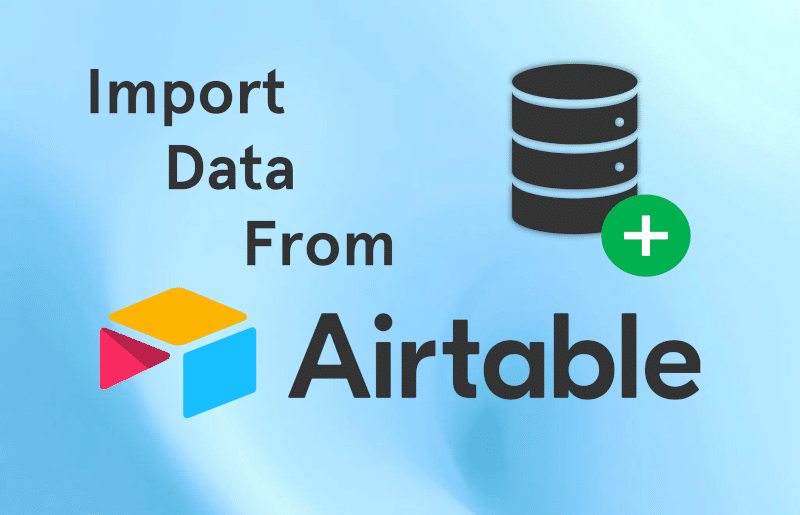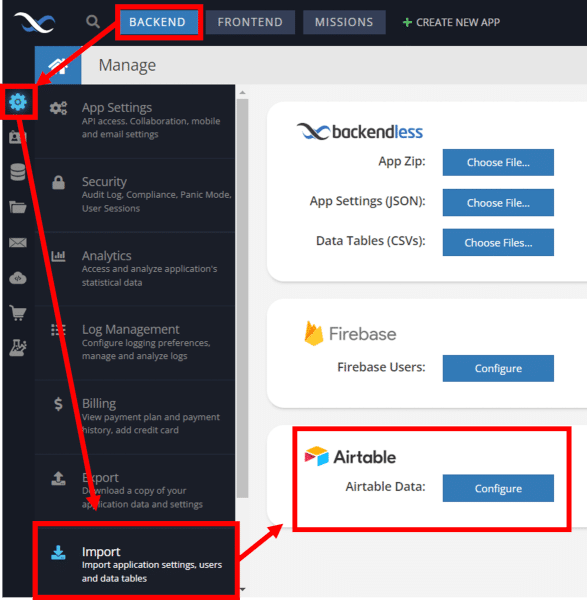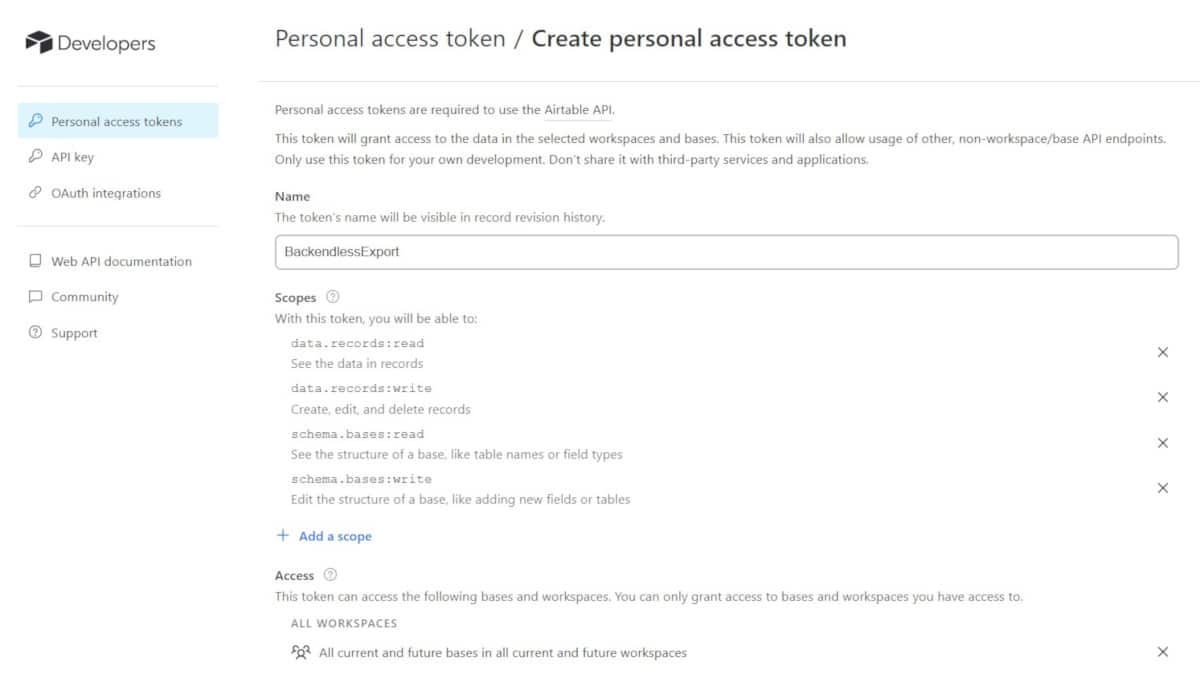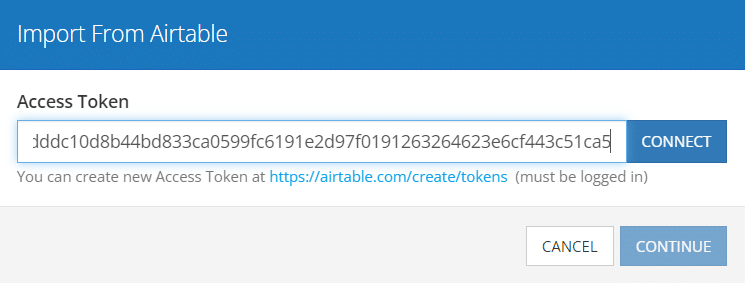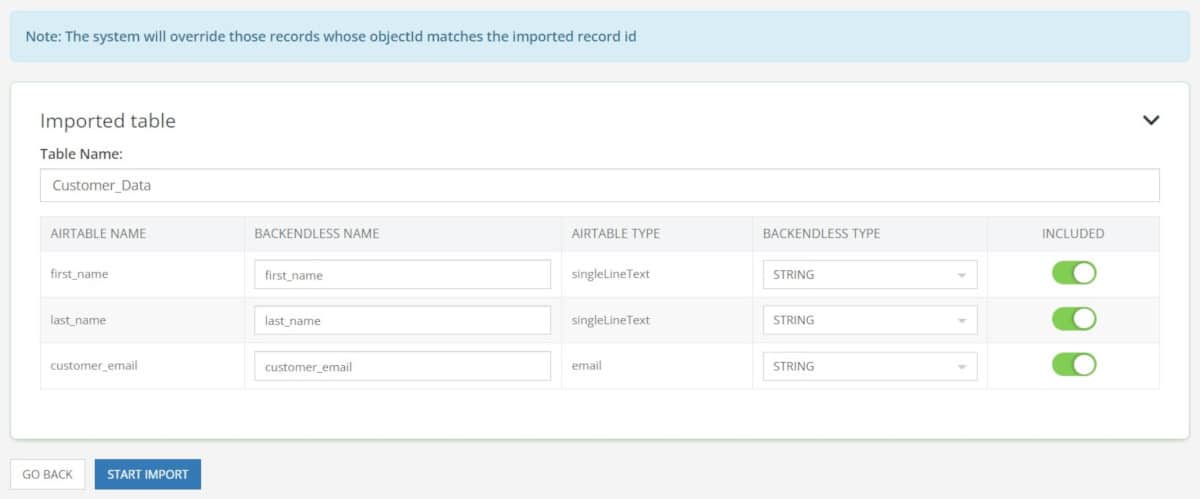Airtable is a low-code platform for building collaborative apps that allows users to turn their data into powerful applications. It is a cloud-based project management software that allows teams to store, organize and collaborate on structured data.
Airtable stands out from traditional databases and spreadsheets thanks to its user-friendliness, and innovative features like automation, views, reporting, and more. It is an easy-to-use online platform for creating and sharing relational databases.
Airtable does have drawbacks, however, and one of the most commonly cited is its pricing, particularly when storing large datasets or working with a large team. For example, even the Pro plan has a limit of 50,000 records per base, a limit many businesses will hit quickly.
Backendless Cloud comes with a soft limit of 100,000 items per table, with up to 100 tables in your database and both limits can be incrementally increased. And all Backendless plans allow unlimited team members at no additional cost.
Additionally, building custom server-side logic for your Airtable “bases” is complex, and the platform does not offer features such as push notifications and built-in messaging that are staples of a production-caliber backend.
Thanks to its user-friendliness, Airtable is a popular database choice for startups and small businesses that have small amounts of data and want a fast no-code database solution. But for these businesses, the cost of outgrowing your Airtable base limits can be high.
With the release of Backendless version 7.0, we have added an Airtable import feature, making it easier than ever to export your Airtable data into Backendless where you will find far greater flexibility, scalability, and tons of features to boost your app’s backend.
How the Airtable Import Works
To import your Airtable data into Backendless, navigate to the Import section of your Backendless Console. Go to Backend > Manage > Import.
When you click Configure, a popup will open asking you for your Airtable access token, which you can access at this link. You will need to be logged in to Airtable to get your token.
Configure your access token in Airtable and then click Create token. NOTE: Be sure to save your token somewhere as Airtable does not provide any way to see it later.
Enter your token in Backendless and click Connect.
Once connected, you will be able to choose the base you wish to import from. Then, you can choose one or more tables from that base to import.
Next, you will have the option to name and configure new tables being imported into your Backendless Database.
Click Start Import, and you’re done!
Getting the Most Out of Your Data
Once your data is imported into Backendless Database, you will be able to interact with it just like any other Backendless data. This includes using Views to craft the perfect query and generate API endpoints as well as using Visualizations.
Visualizations are a powerful way to showcase your data in a shareable way. With Visualizations, you can generate charts, calendars, and data grids using your data. These Visualizations can be shared easily with your friends or colleagues, enabling them to view and interact with your data without you having to give access to your Backendless Console. In addition, the visualizations you create can be embedded in the User Interfaces created with UI Builder.
You can learn more about Visualizations in our article here.
Of course, you can also bring your Backendless data to life using our complete UI Builder, allowing you to build your entire app – frontend and backend – in the same place.
Backendless is the most powerful and scalable backend and database in the no-code and low-code space. Whether you’re looking to supplement your Airtable Base or replace it entirely, Backendless is your best choice for a scalable backend without code.
Start working with Airtable data in Backendless for free today!