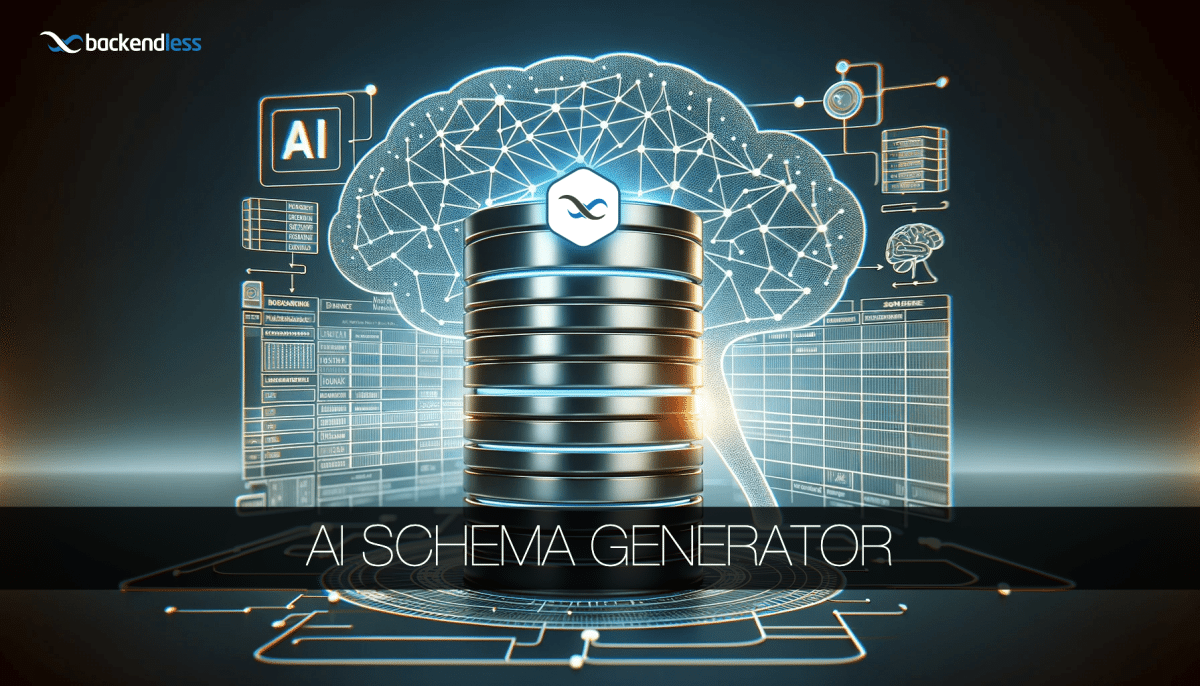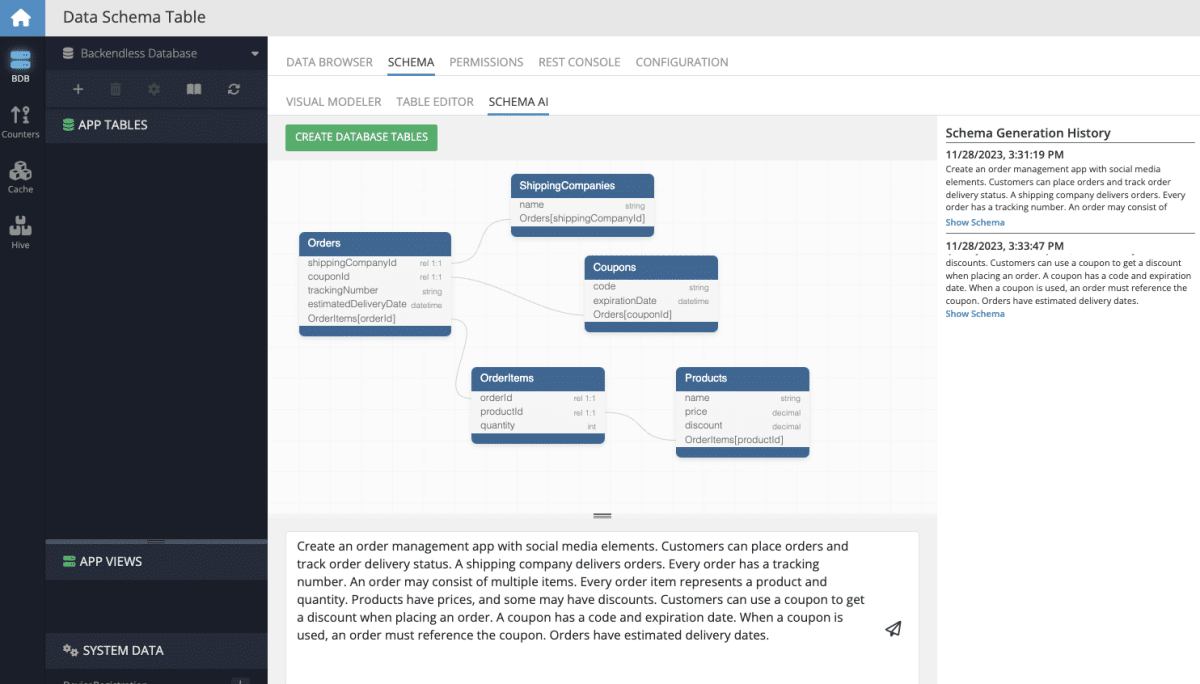Introducing Schema AI: Revolutionizing Database Design with AI-Powered Simplicity
We are thrilled to unveil a groundbreaking feature that is set to transform the way you design databases – welcome to “Schema AI”! At Backendless, we continually strive to innovate and streamline the app development process, making it more accessible and efficient. Schema AI is our latest step in this journey.
What is Schema AI?
Schema AI is a cutting-edge feature that allows you to describe the application you want to build using plain English and then watch as our intelligent AI system generates and proposes a database schema tailored to your needs. This proposed schema is visualized as a comprehensive entity relationship diagram detailing table names, columns, and the relationships between tables.
How Does It Work?
Simply type in a description of the application you’re envisioning. Schema AI interprets your description and creates a database schema aligning with your vision. The process doesn’t end here; you can refine your description, and the AI will adjust the schema accordingly, ensuring it perfectly matches your requirements.
Iterate Until Perfection
The power of Schema AI lies in its iterative approach. You can fine-tune your application description, and the AI will adapt the schema per the changes in the description. Once you’re completely satisfied with the proposed schema, just hit the “Create Database Tables” button, and voilà – your database structure will be created instantly.
A Look Back at Your Creative Journey
Understanding the evolution of your ideas is crucial. That’s why Schema AI maintains a history of your prompts and the corresponding schema diagrams. This allows you to revisit and understand the development of your database structure over time.
Integration with Existing Tables
If you’re working with an existing database, fear not. Schema AI can expand your current tables, adding new columns and establishing new relationships, ensuring a harmonious integration of the new schema.
Examples of Schema AI in Action
To give you a taste of what Schema AI can do, here are a few examples of prompts:
For a Bookstore App:
I need an app for a bookstore. It should have tables for books, authors, and customers. Books should be linked to authors, and there should be a record of purchases by customers. An author should have a name and bio.
Generated schema:
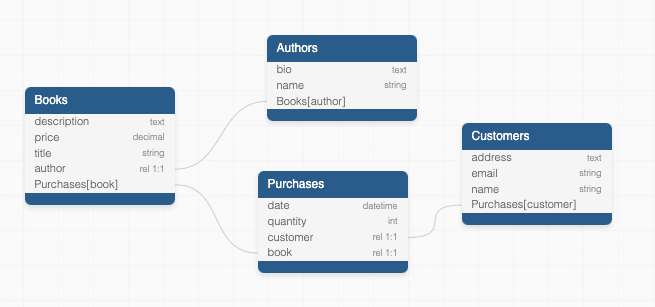
For a Task Management App:
Create a schema for a task management app with tables for tasks, users, and project assignments. Tasks should be assignable to users and linked to specific projects.
Generated schema:
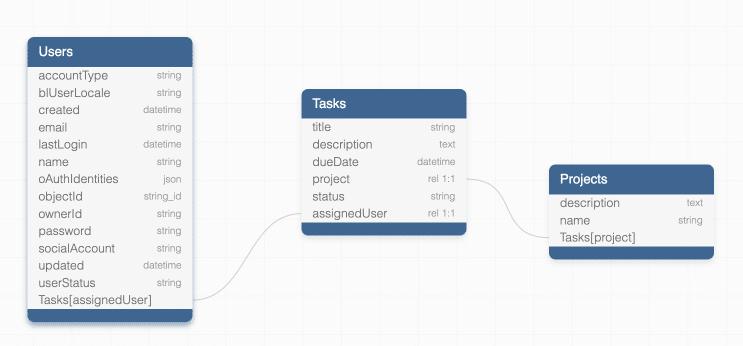
For a Recipe Sharing Platform:
Design a database for a recipe-sharing platform. Include tables for recipes, chefs, and ingredients. Recipes should be connected to the chefs who created them and list the ingredients used in a recipe
Generated schema:
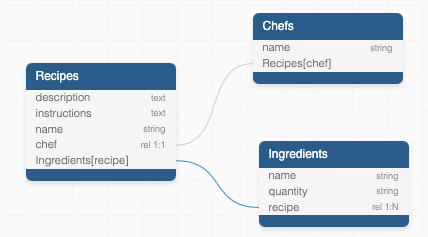
Get Started with Schema AI
To start using Schema AI, simply follow these steps:
- Log in to the Backendless Console.
- Click on the Data icon to enter the data management area.
- Head over to the SCHEMA tab.
- Here, you’ll find the option for SCHEMA AI – switch to this mode.
- Enter a description of the app you plan to build in the provided text box.
- Once you’ve entered your description, click the submission icon to send your idea to the AI.
- The AI will then process your description and generate a proposed entity relationship diagram, which will be displayed on your screen.
Dive in and watch as your ideas take shape in front of your eyes! This is just the beginning. Schema AI is designed to cater to a wide range of applications, limited only by your imagination. We invite you to explore this innovative feature and experience how it can enhance your database design process.
Ready to transform your app ideas into reality with Schema AI? Dive in and let your creativity flow!
Stay tuned for more updates and features as we continue to evolve Backendless to serve you better.