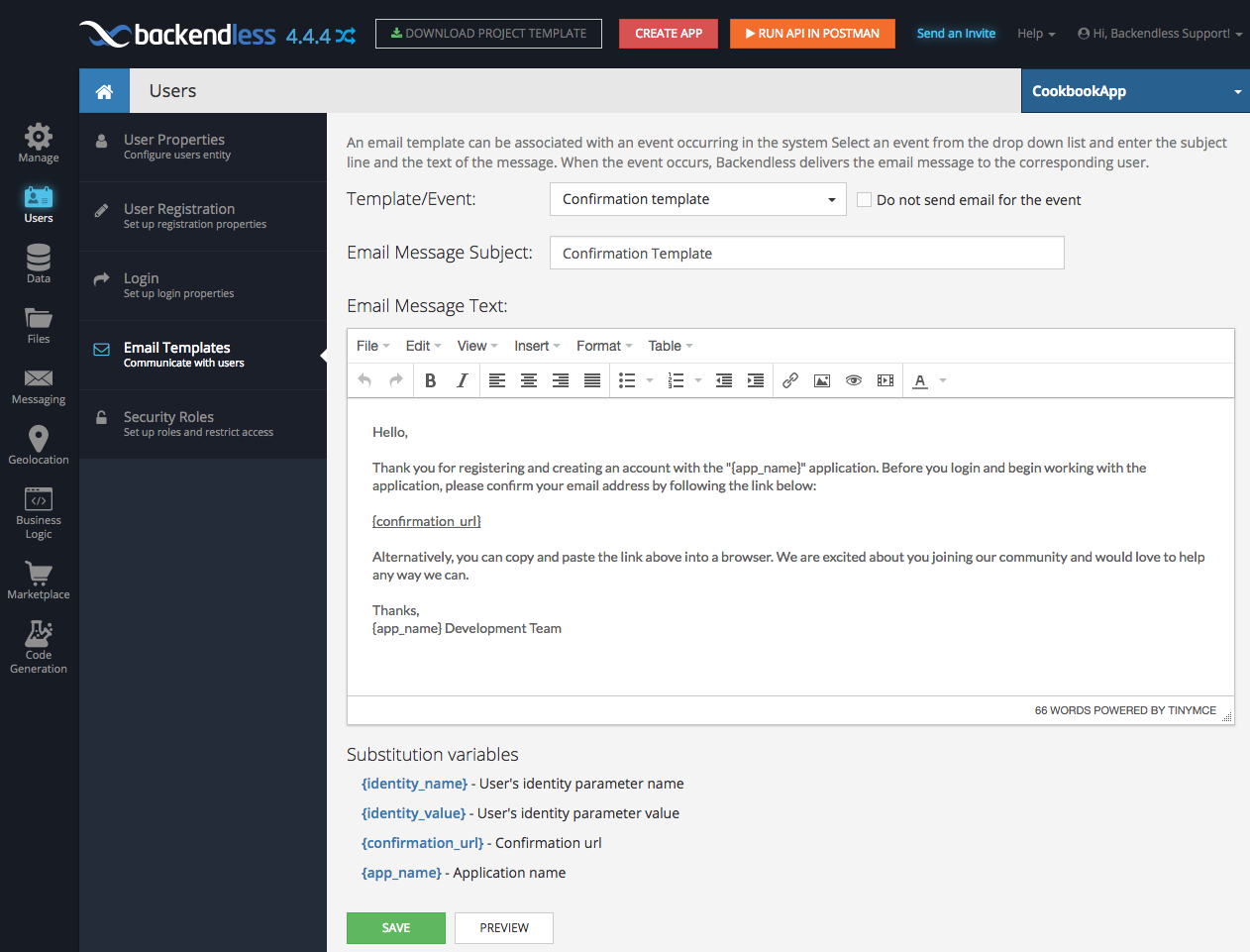Blog
How to Deliver a Customizable Welcome Email When a User Registers for Your App
In another post (How to register app users with the User Registration API), we described the Backendless API for registering users for your application. When user registration successfully completes, a welcome email is delivered to the user’s email address. The default content and formatting of the email is shown below.
As you can see, it is based on a template:
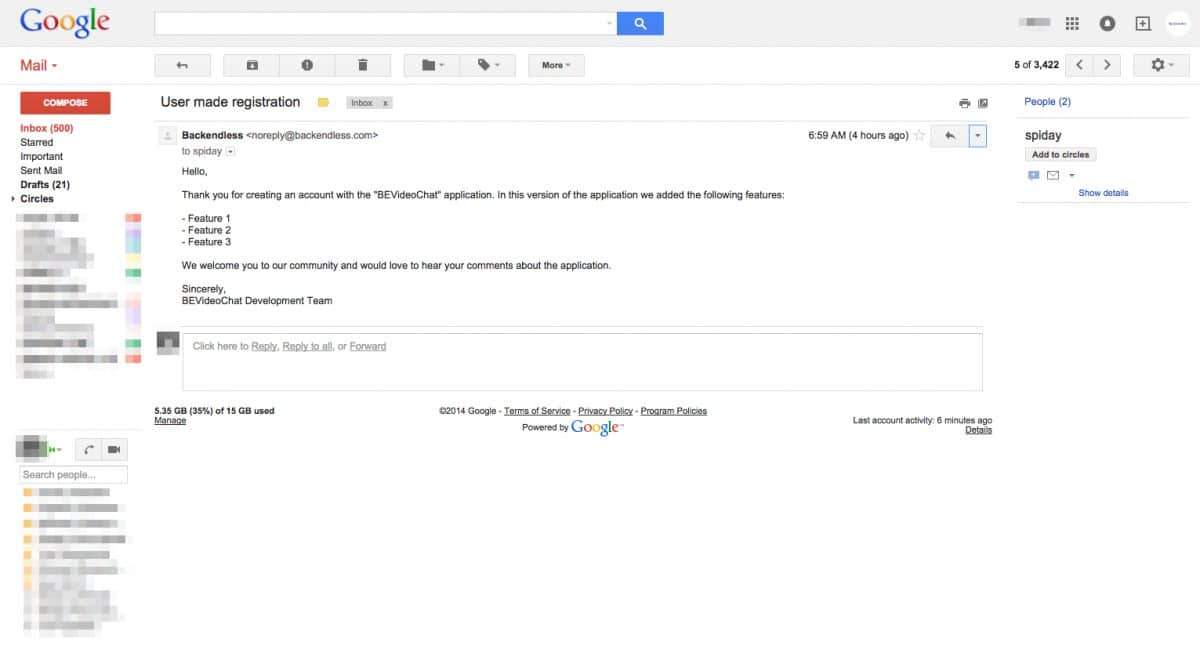
The email text is fully customizable and it is very easy to change it:
- Login to Backendless Console and select your app.
- Click the Users icon, then click the Email Templates menu.
- Make sure the User made registration is selected in the drop-down menu.
- The text of the email is shown in the editor and can be customized for your application. When you make changes to the email text, keep in mind there are some substitution variables available:
- {identity_value} – User’s identity parameter value
- {identity_name} – User’s identity parameter name
- {app_name} – Application name
- Make the changes to the text and click SAVE. You can also preview the changes by sending a test email to yourself (or any email address). Click the PREVIEW button and follow the on-screen instructions.
Enjoy!