How to Configure the Default Value for a Data Table Column
As data objects are being saved or updated with the API requests some properties of the objects may not have a value assigned to them. It may be necessary that for those properties a default value is assigned. This is identical to how relational databases may have a default value for a column.
Configuring a default value for a column is very easy. You can set it when you declare a column or after a column is already created.
The popup window for creating a new column includes a field where the default value can be set:
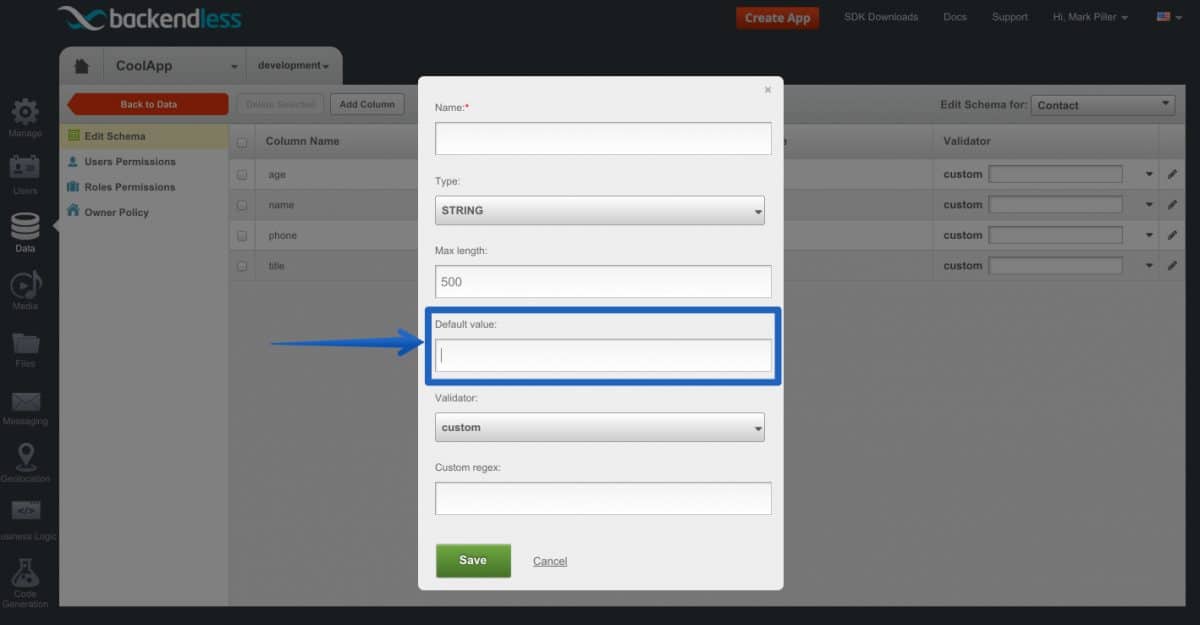
Alternatively, when a column already exists in a table schema, there is a field which displays and lets you edit the default value:
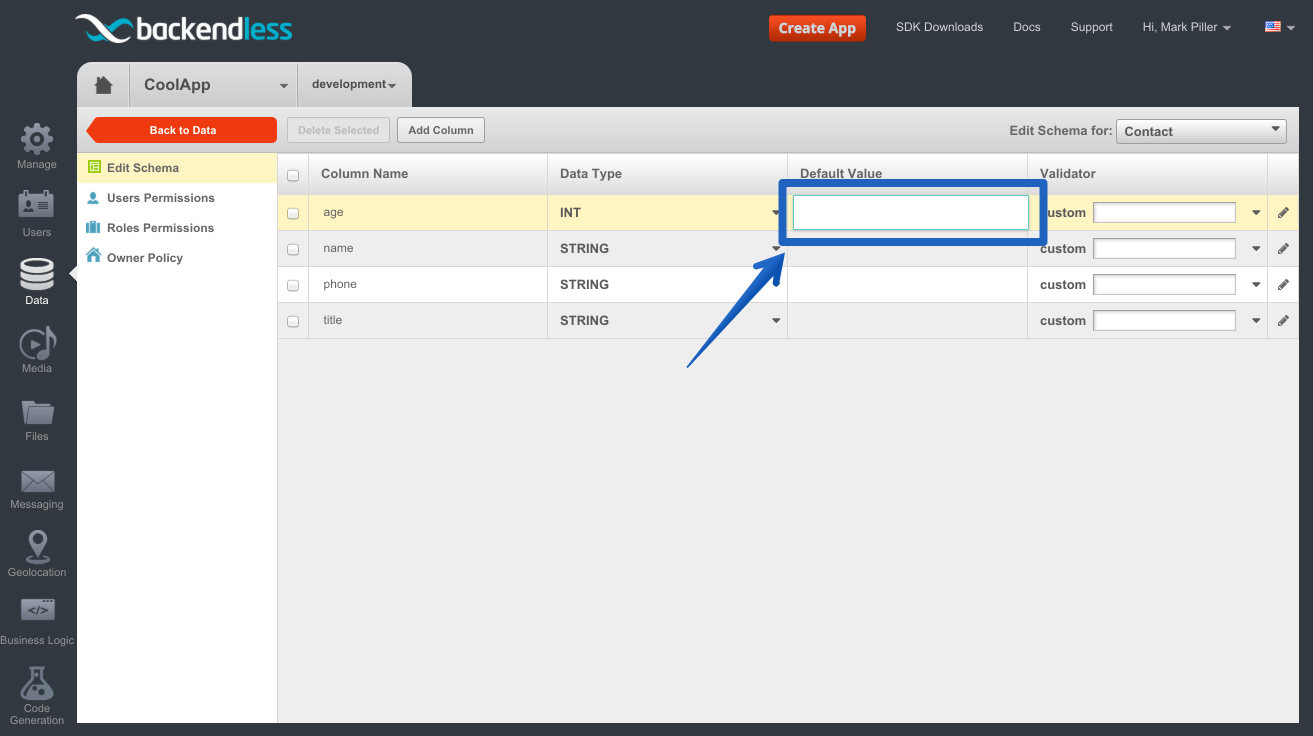 Once a default value is assigned to a column, it becomes immediately effective. When an object is saved or updated does not have a value for a property corresponding to the column, Backendless inserts the default value.
Once a default value is assigned to a column, it becomes immediately effective. When an object is saved or updated does not have a value for a property corresponding to the column, Backendless inserts the default value.
what if I have a need to have a column named “userName” and the default value
needs to be an expression like (“username_No” + ownerId) where owner Id is an already
generated column with incremented integer value?
Hi Daniel, for specific questions like this, please visit our support forum and we’ll be happy to help.