File Search in Backendless Console
The release of Backendless 4.5.0 introduces support for file search in Backendless Console. We already had search API in our SDKs (Android, iOS, JS, REST) and based on the feedback from the customers added search support in the Console. Here’s what you can do now:
Basic search
Type in a partial or full name of the file. Backendless displays a list of search results with the corresponding path. Clicking the file name in the “Name” column opens the file in a new browser tab. If the search result is a directory, clicking it will open the search result screen for that directory. There is also the “Search in subdirectories” checkbox, the meaning of which is quite self-explanatory:

Search with a glob pattern
The search query can use the glob syntax to express patterns for file and directory names:
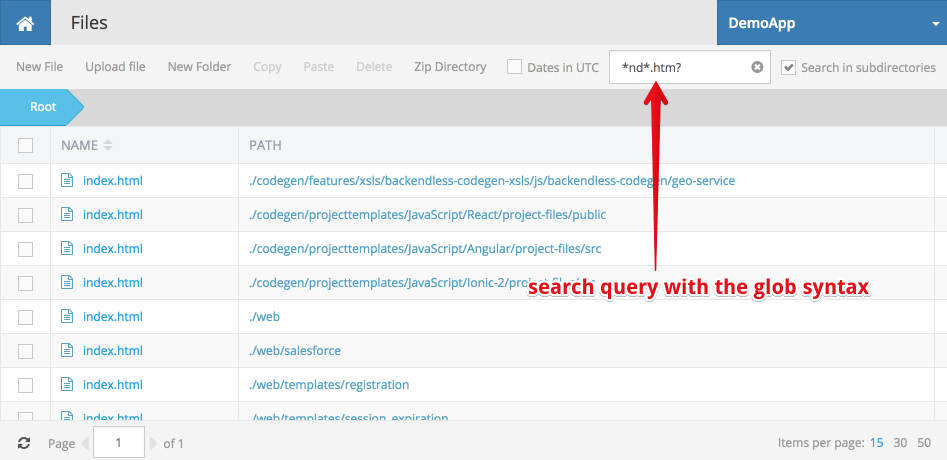
Search in Create a File Relation
Your database schema may include columns with the FILE REFERENCE type. Here’s an example of such data table column:
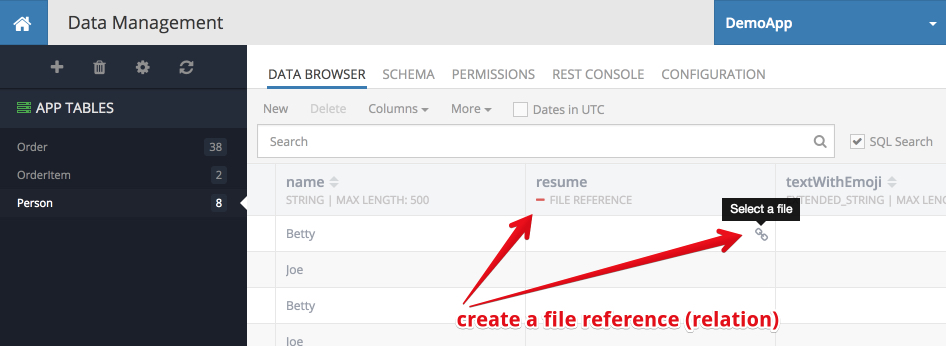
When you establish a relation with a specific file, you work with the popup shown below. As you can see, it now has the ability to perform file search:
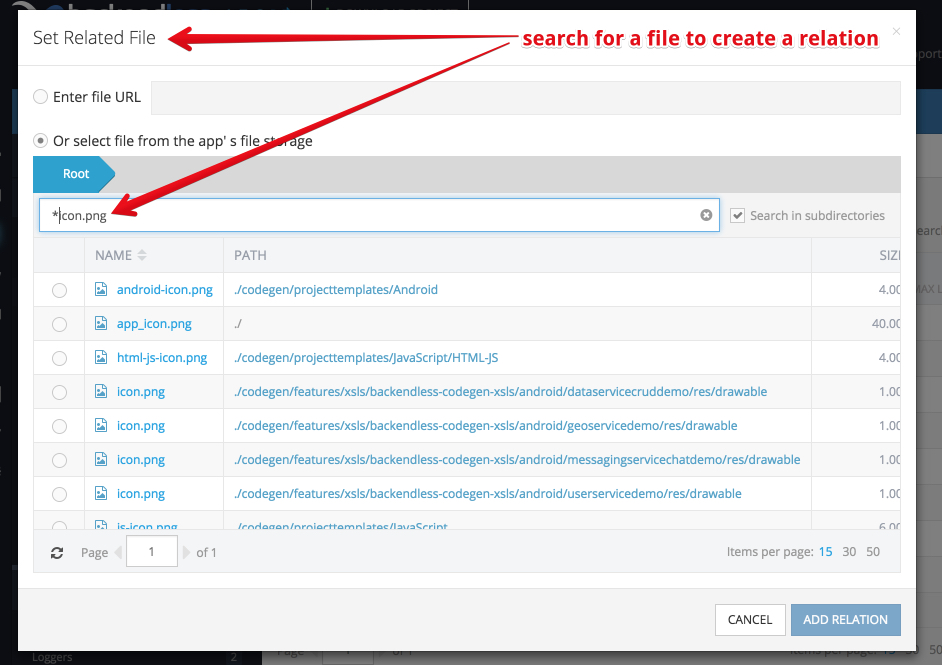
Enjoy!