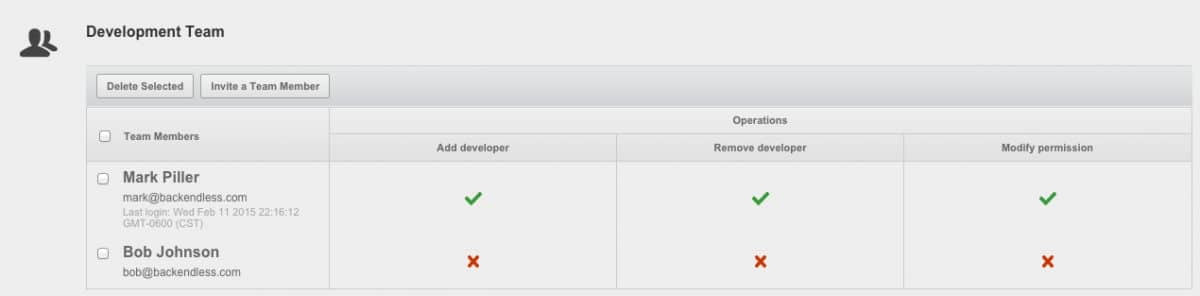How to Share a Backend Among a Development Team
Backendless Console is a development tool that is also the frontend for your backend. It is quite common for more than one developer to need to access the Console to view data, test queries, or adjust the security settings. The Console and the backend are built in a way where concurrent developer logins to the Console are not supported. As a result, when more than one developer tries logging in to the Console from different computers, the later login will log out any earlier one.
In order to accommodate the scenario of the Console supporting multiple developers logging in and sharing the same backend, we introduced the development team concept. The primary developer (the one who created the application) can invite other developers to the application.
An invited developer receives an invitation email with a link to join the development team. If the developer already has a Backendless account, they will automatically join the development team by clicking the link in the email. Otherwise, if they do not have an account, they will be required to register with Backendless.
To invite a developer to your development team:
- Login to Backendless Console, select your app and click the Manage icon.
- Scroll down to the Development Team section on the App Settings screen.
- Click the Invite a Team Member button.
- Enter the email address of the developer you would like to add to your development team and click the Send Invite button.
- As soon as the invited developer accepts the invitation, his name will show up in the Development Team roster:
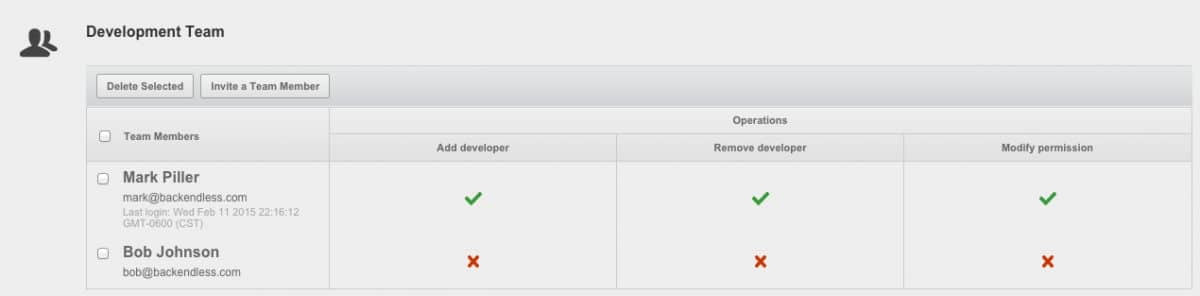
The owner of the application can control the permissions assigned to other members of the development team by clicking the icons at the intersection of the developer name and individual operations.