Backendless and Corona: Using API for Adding Users
This post will go over the basics of integrating Backendless services into the Corona framework…
First, create your Backendless account and obtain the “application-id” and “secret key”. Keep those handy, you’ll be using them throughout these tutorials.
At present, there is not a proper, Corona-specific API plugin so we’ll be using the REST API for Backendless. A handy link can be found here for the REST documentation.
Managing users in the Backendless
I originally was excited about Backendless for user management. I was excited at the prospect of NOT having to “roll my own”. I was pleased to see that they provided a great and simple, yet flexible user management system. Let’s not waste any time, let’s cover the basics here first and then, let’s REALLY play with the easy customization aspects!
json = require ("json")
-- Create a table to hold our headers we'll be passing to
-- backendless. This is how Backendless
local headers = {}
headers["application-id"] = "ENTER YOUR INFO HERE"
headers["secret-key"] = "ENTER YOUR INFO HERE"
headers["Content-Type"] = "application/json"
headers["application-type"] = "REST"
-- This is a "yes" press
-- OK, well write to the file and update it with the user's name
-- Create a table to put our data into
local tempTable = {}
-- Populate our table with some data...you'll need to change the usernames
-- if you plan on testing it multiple times, of course. Check on your backendless
-- dashboard and find the user table:
tempTable.username = "fowler"
tempTable.email = "amyfarrahfowler@bigbangtheory.com"
tempTable.password = "whooooo"
-- Encode the table into the expectes JSON...
local jsonData = json.encode(tempTable)
-- Debug output for your console window...
print("JSON is "..jsonData)
-- Event handler for our network.request webcall
local function RetrieveUserData( event )
if ( event.isError ) then
myText.text = "Network error!"
else
print("Response "..event.response)
local response = json.decode(event.response)
print("Total users "..response.totalObjects)
end
end
-- Now, we'll combine both our headers and the body into the single table "params"
-- and send this off to Backendless!
local params = {}
params.headers = headers
params.body = jsonData
-- To create a user using the JSON encoded info we defined above in the 'params' table
network.request( "https://api.backendless.com/v1/users/register", "POST", RetrieveUserData, params)
If you replace headers[“application-id”] and headers[“secret-key”] with your own data, and run the above code, it should create a new user with the above info. Here’s what the console should come back with something similar to this:
JSON is {"username":"fowler","password":"whooooo","email":"amyfarrahfowler@bigba
ngtheory.com"}
Response {"username":"fowler","updated":null,"created":"06/10/2014 22:57:14 GMT+
0000","email":"amyfarrahfowler@bigbangtheory.com","ownerId":null,"objectId":"BC9
F50E0-6D6B-AC54-FFAD-8B30BAE50C00"}
Yours will differ of course with the unique GUID assigned to your “objectId” and the date/time.
Now, go to your Backendless dashboard, and select the data icon and select “users” and you should see the user info listed there. Refresh if it doesn’t appear right away:
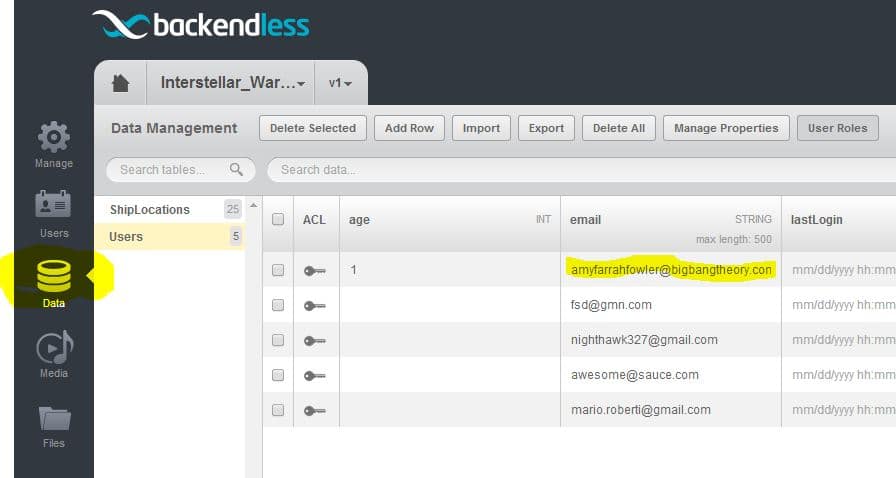
It’s that simple. You’ve just created a user programmatically using Backendless!