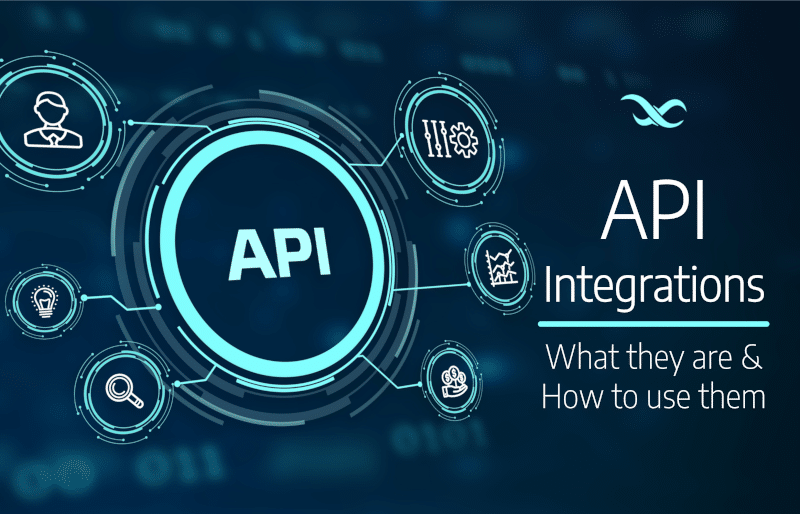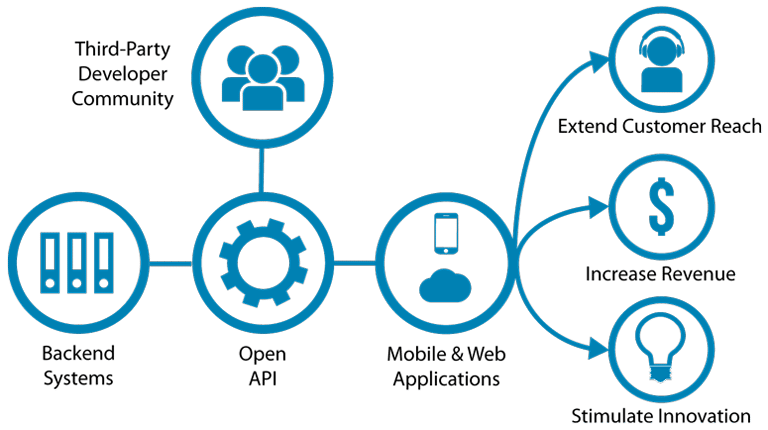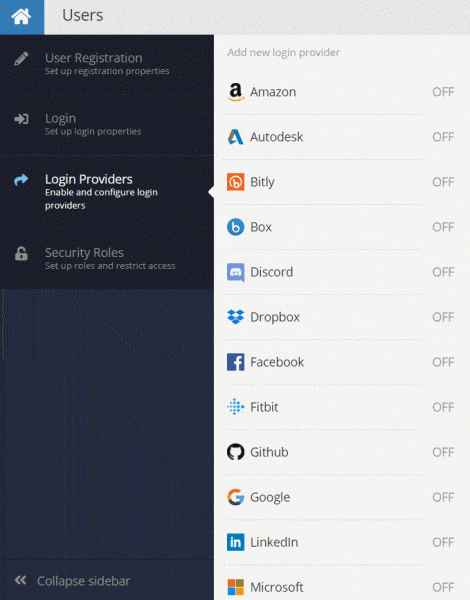What are APIs?
APIs are everywhere, often without you even knowing it. There are many popular APIs that are well-known, including Facebook’s API, Twitter’s API and Fitbit’s API.
One of the main reasons that these services have become so successful is because they offer an open platform for developers to build applications on top of. This is what people mean when they say that APIs are driving the digital transformation of business – many third-party software systems and applications access these applications via their APIs.
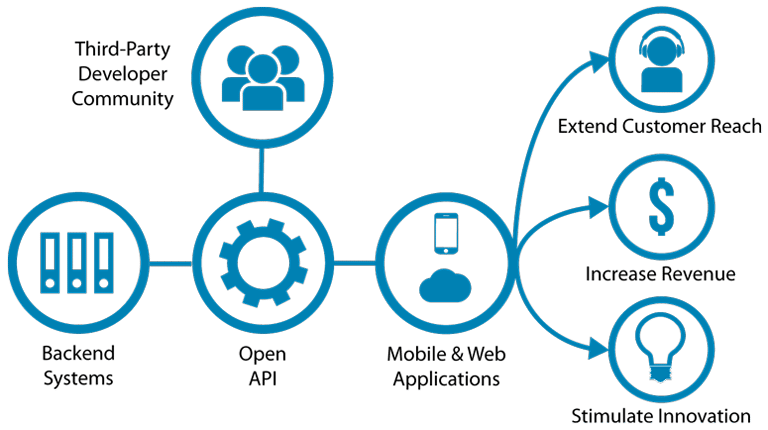
Any time you see data being shared between two different companies within the same app or website, it’s almost certain you are looking at an API integration.
How APIs work
APIs can exist on their own, but to provide value, they’re usually plugged into existing software systems for tasks like data transfer, data retrieval, and push notifications. For example, an API could extract the latest live scores from a sports website and send them to your mobile device.
Perhaps the most common APIs that you will encounter on the web are user registration and login APIs. To give an example, you might create an account with Google’s Gmail service. This will require you to create a username and password. These credentials are then sent via API to Google’s servers, checked for validity, then stored in the service’s database.
Each time you login to Gmail, your username and password are checked via API with those credentials, and the API returns a token to your browser indicating that the login was successful.
If another website wanted to let you log in with your Google credentials, it could connect to Google’s API. Your information is then extracted from Google’s database and displayed on the website that you are logging into.
At time of publication, Backendless offers login capabilities via API integration for 17 different service providers, including Google, Facebook, Twitter, Github, and Amazon.
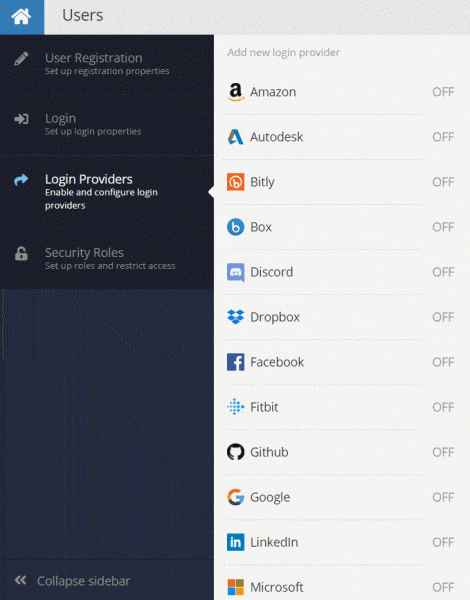
Synchronous APIs vs. Asynchronous APIs
Updating the content from various sources is much more difficult than deleting items. Changes may be performed simultaneously, but as you can imagine, this requires a lot of coordination to ensure the data is consistent.
Synchronous API calls are blocking calls that do not return until either the change has been made or an error has occurred. For asynchronous methods, the response to the call will return immediately, but the changes are performed asynchronously.
Asynchronous API calls guarantee that two different systems can be changed independently without unintentionally changing the other.
If an API returns data immediately, it is called an asynchronous or non-blocking API. This is the type of API that you would use for a user interface, to avoid impeding the UI while data loads. If the UI were to cease functioning while an API executes, it would be a major frustration for the user.
What are webhooks?
Webhooks are used to send information to the server-side of your application. They are usually initiated when an event is triggered in the backend of a platform.
Examples of webhooks are email notifications, updates on payment transactions or triggers of backend actions. Services often have hooks to send data to your software when it happens. With Backendless, for example, you can create hooks using Cloud Code that can trigger actions in your app when a new user is created.
What is the difference between an API and a webhook?
A webhook is a sort of API that operates on the basis of events rather than requests. A webhook is a service that allows one program to send data to another as soon as a specific event happens. Because communication begins with the sender application instead of the receiver, webhooks are sometimes known as “reverse APIs.”
What is an API key?
An API key is a string of characters that allows access to an application. This can be your own app’s backend server or some other service on the web, like Twitter or Facebook.
For example, if you want to post something on your Twitter account using an app, you need to give it permission by providing it your username and password first. But if you want it to post on your Twitter account every day at noon, you need to give it permission by exchanging your username and password for an API key.
Types of APIs
There are different types of APIs based on what the service owner wants developers to be able to do with them. The following are some common API types:
REST API
REST APIs allow developers to create applications that interact with web services and transfer data over HTTP. They can be used for both retrieval and push-style functionality, such as in the case of a chat application.
SOAP API
Developers can build apps using this type of API to connect with enterprise software like Microsoft Biztalk. It’s the older type of APIs that were first introduced to service-based companies, but have since been replaced by REST for their flexibility.
Streaming API
This is used to push data back and forth between servers, meaning both sides can instantly interact with each other without having to download any information.
Why are APIs important?
APIs are widely used in the software industry. They can be specific to individual companies like Facebook’s API, or more general like Twitter’s API.
Regardless of their type, they offer a simple solution to software’s greatest challenges: building new applications while keeping people connected to the data they need. As more companies become software-based, there is a greater need for APIs to enable data sharing across the industry and increase collaboration opportunities.
What are API integrations?

APIs drive a company’s platform, providing developers with the tools they need to connect their products with external systems and other applications.
For example, you would be able to integrate Stripe’s payment processing API into your online shop in order to accept credit card payments without having your customer leave your website. Integrating with Stripe means you don’t have the burden of setting up complicated payment processing infrastructure on yours or your client’s website.
Another example is when you integrate with MailChimp in order to be able to send email campaigns via their API. API integration tools can simplify the process of implementing APIs between two separate services by going through an intermediary.
For example, you can send an SMS message via ClickSend each time a user is registered in your Backendless backend. The process is handled using an intermediary, Zapier.
What is the API integration process?
API integrations are made possible through a process known as a “reverse REST” request. This is the key to what makes webhooks so powerful: instead of making a request and waiting for a response, you set up a cloud function that will be called whenever something happens on another website.
API integrations enable companies and developers to bring the best features from the web together, allowing them to work seamlessly with one another. Every day, APIs help create applications that connect multiple services and enhance user experience. It’s an important technology that should be considered as a priority by every company, large or small.
It’s not uncommon for today’s companies to operate in a variety of different industries. You might have one company that offers online marketing services, another that provides e-commerce solutions and a third that sells subscriptions to streaming music.
Of course, each of these businesses has their own unique needs, and no two are exactly alike. While they all offer products or services through the web, finding a way to connect them can be a challenge. Even if they share many of the same features, each platform has its own language and structure that make it difficult to bridge the gap.
This is where API integrations come in. They allow you to connect different systems together, making it possible for your websites to communicate with one another. Whether you use Stripe to process your credit card transactions or Zapier as a simple way to automate processes between apps, integrating with other services can open up new opportunities for you and your business.
Why is API integration necessary?
Integrated API connectivity helps a user share information without interruption. You permit the communication by a single API between two web applications.
It enables organizations to streamline processes, enhance seamless data exchange and incorporate present applications.
Enterprises should never ignore API integration as an important technology tool in modern society. After an increase in cloud computing applications, organizations have created a system that transmits data automatically between software products. API integration makes this possible by allowing the sharing of processes and business data within the same ecosystem.
Examples of API integration
E-commerce websites exemplify the main use for API integration: combining services without having to build them yourself. For example, Internet shopping sites are equipped with ordering management systems that handle the shopping and ship orders. But for processing they must use servers that contain customer information, product information, as well as inventory numbers.
It is common to integrate third party payment processing systems due to the high level of security required to protect sensitive customer information. Ecommerce sites and integrations such as Shopify utilize plugins which, in effect, automation the process of setting up an API integration with payment processing services. For the shop owner, the setup can be as simple as registering for an API key and adding it in their own backend.
Backendless offers a similar setup. Backendless users can implement our Stripe plugin to add payment processing with Stripe to their application. All you need to do is input your Stripe API key and you’re ready to go.

As another example, Backendless offers integration with Twilio that lets you set up 2-factor authentication, phone number authentication, and SMS/MMS capabilities for your app.
What is an API integration platform?
API integration platforms are web-based software that allow organizations to design their own APIs, which can be shared across any other organization. They provide the most secure and reliable way to manage and share data between different systems.
It is important to note that this process does not happen in real time. It takes a certain amount of time for an API to respond with a result. If a user updates information in one system, it may take a few seconds to update the other connected systems.
API Integration platform providers
There are a number of API integration platform providers that feature out-of-the-box integrations. Zapier, for example, is a service that helps you integrate and automate the tasks between different online apps and services.
Zapier can help you build integrations without writing complicated code, and also provides pre-made, customizable templates for commonly used tasks like form submissions or sending email notifications. This makes it easy for anyone to automate their workflow, regardless of technical knowledge.
What is an API platform?
API platforms can take on many different forms depending on the needs of an individual or organization. These platforms can either be self-hosted, hosted by the API provider, or be completely cloud-based. They are typically designed to provide services like:
Learn more about API as a Service here.
What is API management?
API management includes a set of software services for managing the access, security and monetization of APIs. The goal of API management is to help organizations better manage their APIs.
There are three main categories of API management functionality:
API Lifecycle Management provides tools to design, publish and monitor API usage.
API monetization provides tools for API billing and usage-based pricing. This can be a powerful alternative or complement to app monetization.
Finally, API Security helps control access to APIs and protect them from threats and vulnerabilities.
What are the benefits of using an API integration platform?
API integration is often a very cumbersome process that requires a lot of development. There are many things to consider when integrating with third party software, such as API compatibility and security protocols, in addition to the logistics of interfacing the data.
When using a platform or API integration tools to help with API integrations, you can overcome these difficulties and focus more on building your product rather than writing the code to connect it with other applications.
Using an API integration platform can save time in development by allowing developers to focus on more relevant aspects of the design.
In addition, API integration platforms ensure that all integrations are secure and reliable because they are continually tested before being released to the public.
Here are a few other benefits of using an API integration platforms:
- APIs can be shared across several organizations
- Integrations are created in a secure environment
- Easily access all integrations with one URL
- APIs can be shared across several organizations
Common uses for API integrations
Connect cloud apps to complete business processes
There are millions of cloud applications out there, many designed to serve very specific, small niche business purposes. In fact, there are many apps that exist only to serve as an API endpoint for a specific process that is otherwise complex to create.
In many cases, industry-specific requirements dictate software requirements. For example, the aforementioned ecommerce sites need the best security possible for payment processing while businesses in the medical device industry may require HIPAA compliance when processing transactions.
Business process automation API integration
API integrations power processes that can simplify the connection and integration of apps enabling business processes, allowing businesses to automate common scenarios and focus on what they do best.
For example, integrating an API like SalesForce onto a business’ website can let you automatically log customer data into CRM systems or create custom reports that will help your team make informed business decisions.
Custom integration apps
Some API integration software tools enable custom integrations by allowing the user to build custom integration apps. These apps are designed to help customers create new integrations that can extend an API’s functionality or enhance existing integrations.
Using this feature, end users can create their own integrations to connect different apps or processes. This is made possible by allowing developers to use the same coding and design tools that the original app’s creators did.
Conclusion
API integration is a powerful tool that can help you connect complex app functions and simplify your development process, creating the foundation for complete business automation. The ability to automatically integrate apps will increase efficiency by allowing systems to communicate with each other without added effort on your end.
It’s important to remember APIs are built so they can be consumed in a variety of ways, meaning you aren’t locked in to a specific user interface or workflow. The goal of APIs is interoperability across all major platforms and use cases, so you should take advantage of the rich features these integration tools have to offer.