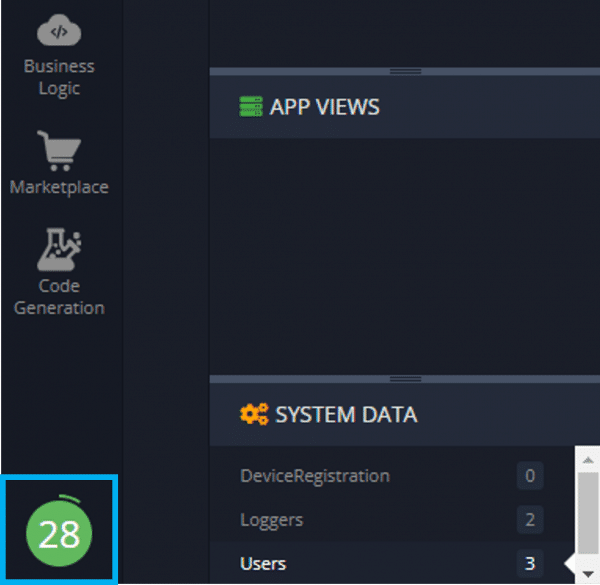About The Free Trial
UPDATE: The latest version of Backendless provides a free plan with access to all product features. As a result, the free trial is no longer supported for the reason that it is not needed.
Prior to May 22nd, 2023, each time you created a new app in Backendless, that app started on a free 30-day trial of the Backendless Cloud 99 plan. What does the trial include? Read on to find out!
Here at Backendless, we are proud of the fact that we offer one of the most feature-rich no-code platforms on the market. As such, we want you to get a legitimate taste of that platform during your free trial.
When you created a new app on Backendless, you got a full, 30-day free trial of our highest-limit Cloud plan, Cloud 99. Now, you start on our Free Plan, which gives access to virtually all features but with lower limits and no end date.
Benefits Of The Free Trial
The beauty of our free trial was that it gave you a access to the full functionality of the Backendless platform. There are no features hidden or off-limits that you would otherwise get on a paid Cloud plan.
Additionally, every app you created started on the free trial, not just your first app. That means you can easily test one of our many app blueprints (templates) for 30 days. (You may have up to five apps on the Free Plan, providing the same testing capability.)
What this means is that a great way to learn various tools in Backendless is to spin up a new app or play around with a template that already includes that feature.
For example, you can learn how to build a custom calendar in UI Builder by creating a new app using the Small Business Booking app blueprint. Or you can learn user registration and login with our “Instagramless” Insta Clone blueprint. Or learn how to build a countdown timer using Codeless logic with our Countdown app blueprint.
Free apps are a great way to learn and test concepts without cluttering your primary app with items you don’t need long-term.At The End Of The Trial
You can see how many days remain on the free trial in the bottom left-hand corner of the app.
When your trial comes to an end, you will see a red bar at the top of that app indicating that the subscription has expired. You will then have a few options.
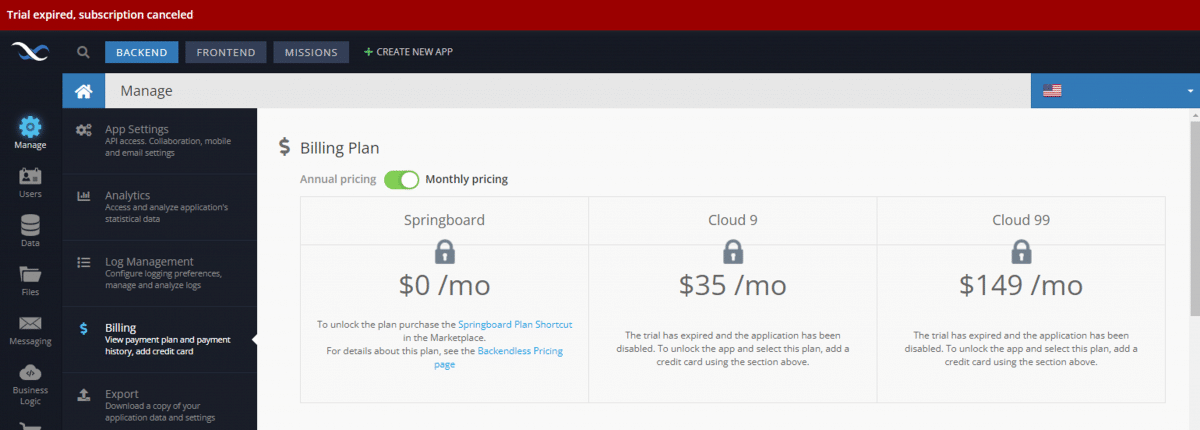
- Switch the app to the Springboard Plan – For apps created prior to May 22nd, 2023, you have the ability to switch your app to the free Springboard Plan. The Springboard Plan is designed for apps still in development, with limitations on API access.
- Switch the app to the Free Plan – For apps created after May 22nd, 2023, you can switch your trial app to the Free Plan, which is a limited plan designed primarily for exploring the platform and completing Missions.
- Purchase a paid Cloud plan – For apps created prior to June 1st, 2023, you have the option to switch to the Cloud 9 or Cloud 99 plan, gaining full API access to continue development or publish the app. For apps created after June 1st, 2023, you have the option to switch to the Scale Plan instead, with the same benefits.
- Delete the app – If you just created the app to act as a playground or learning tool, you can simply delete the expired app and create a new one or work on your other apps that are on one of the aforementioned plans.