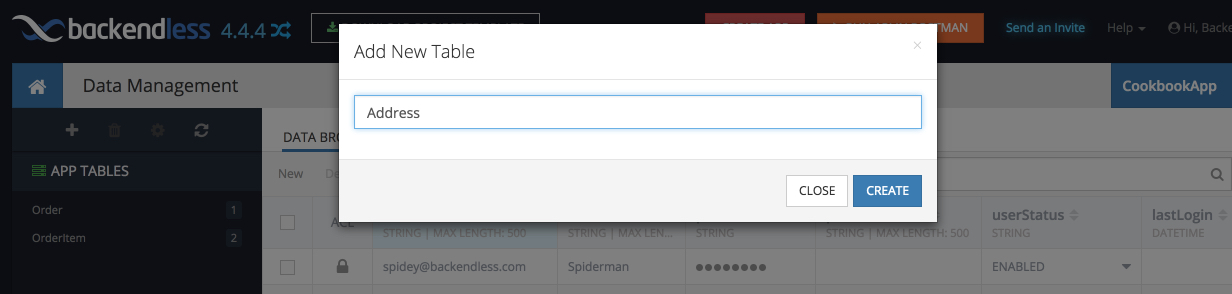Blog
How to Create Data Tables Using Backendless Console
The article that shows how to store objects in Backendless also demonstrated dynamic data table creation. That approach is called “code first” – where the code dictates the database schema.
However, a more traditional approach where you create the tables first and then write code that works with them is also supported by our platform. Creating data tables in Backendless is trivially simple. Simply follow the instructions below:
- Login to Backendless console, select an app and click the Data icon.
- Locate and click the “plus” button as shown below:

- Enter the name of the table in the popup. A name cannot start with a number and cannot contain spaces or special characters. Click CREATE to create the table.
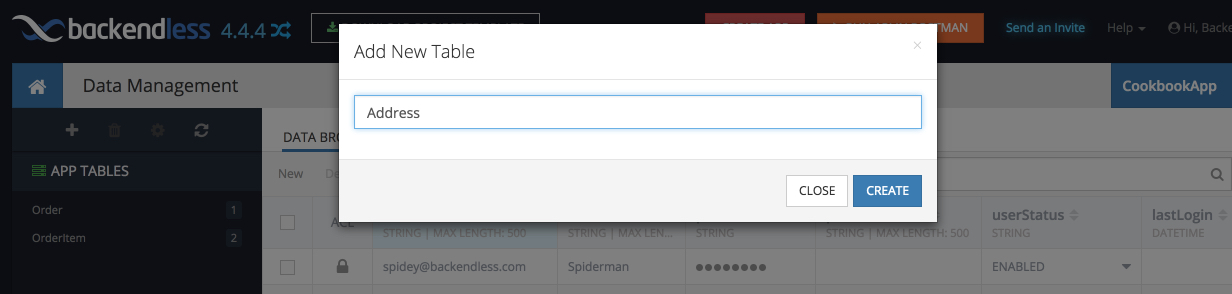
- Once a table is created, the console will ask you if you would like to define the table’s schema. Schema management is discussed in this post, as well as others.
Enjoy!