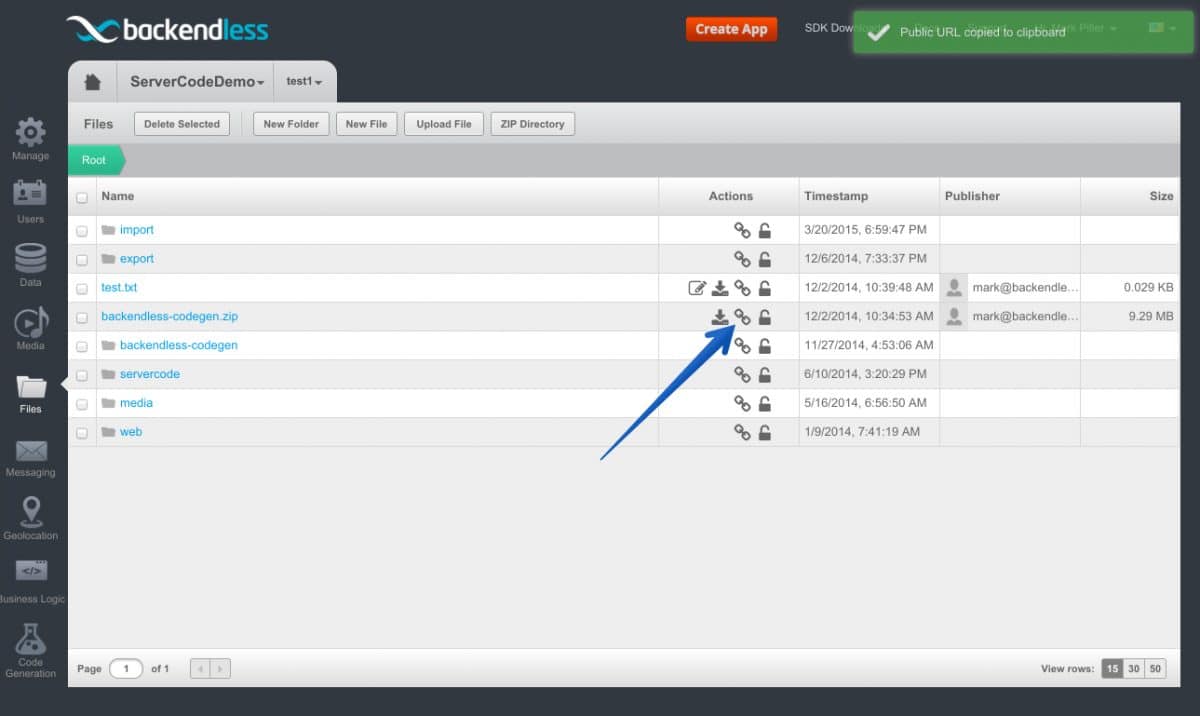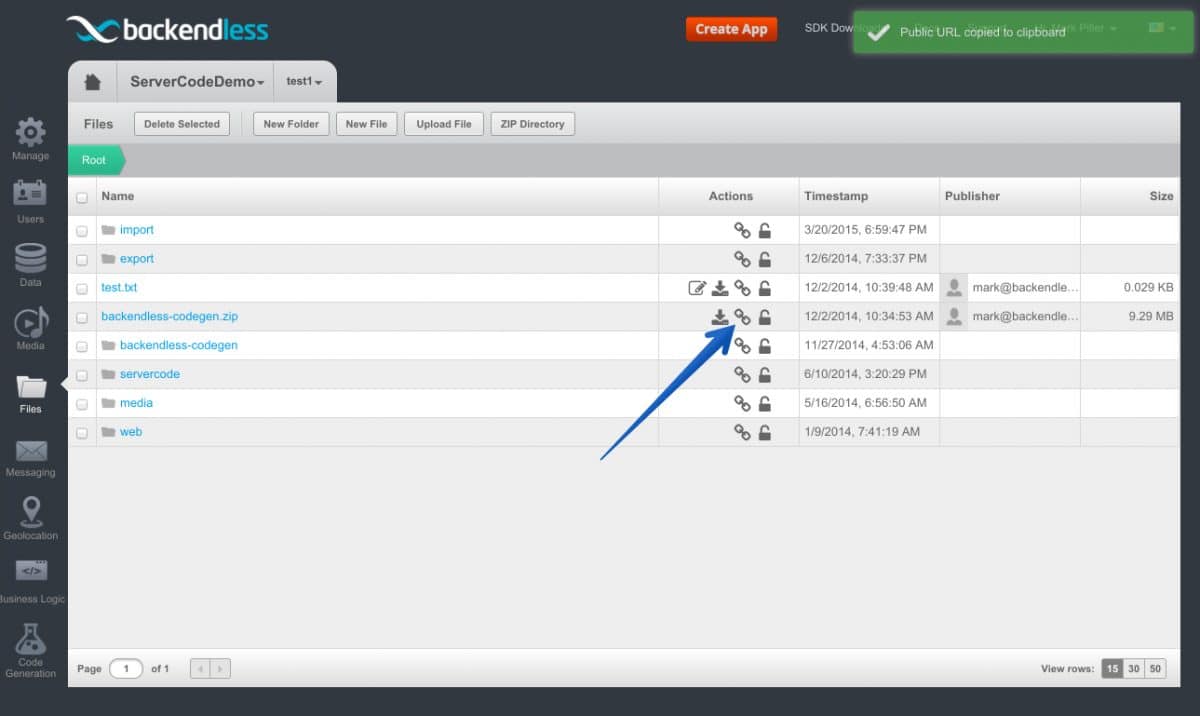Blog
How to Obtain the Public URL for a File in File Storage
Any file in the Backendless File Storage is also accessible through a public URL. This functionality can be restricted by changing security settings.
The public file URL can be built using the following format:
https://api.backendless.com/<application id>/<version name>/files/<path>/<file name>
where <application id>, <path>, and <filename> should be replaced with the specific values. Another way to obtain the file’s public URL is by using Backendless Console:
- Login to Backendless Console, select an app and click the Files icon.
- Navigate to the file for which you would like to get a public URL.
- Click the link icon – file’s public URL is copied to the computer’s clipboard: