Push Notification Management Overview¶
Backendless Console provides a rich graphical interface for composing and managing push notifications. Using the system you can create interactive experiences for the users of your applications and keep them engaged with the app. The core concept of push notification management in Backendless is Push Template. A template describes all parts of a notification, including the notification content, target audience and the look and feel of a notification. A template can be used to send out a notification either using the API or with Backendless Console.
Push Notifications Management Home¶
Management of Push Notifications in Backendless console is available on the Messaging screen under the PUSH NOTIFICATION tab:
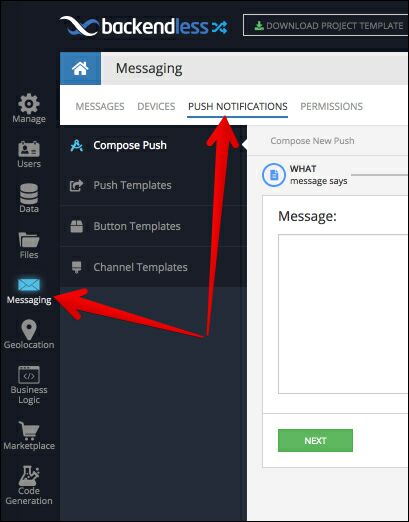
Push Templates¶
Push Templates can be created using Push Composer (the Compose Push section, which is selected by default):
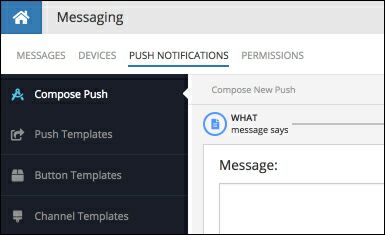
All created push templates can be managed using the Push Templates section:
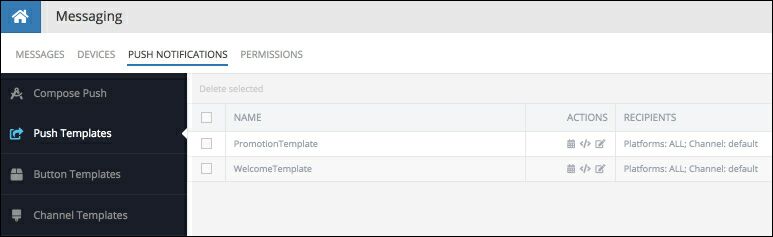
To learn more about Push Templates and all available management options, see the About Push Templates section. For information on how to create a template and send a notification from Backendless Console, see the About Push Composer section.
Button Templates¶
A button template contains information about interactive buttons which may be included into a push notification. Your application can execute additional functionality when the user taps the button, for example sending a reply or any other app-specific logic. A push template can reference a button template. In that case Backendless along with its SDKs for Android and iOS automatically handle display of the buttons and a handover of the event into the application. Button templates can be managed using the Button Templates screen:
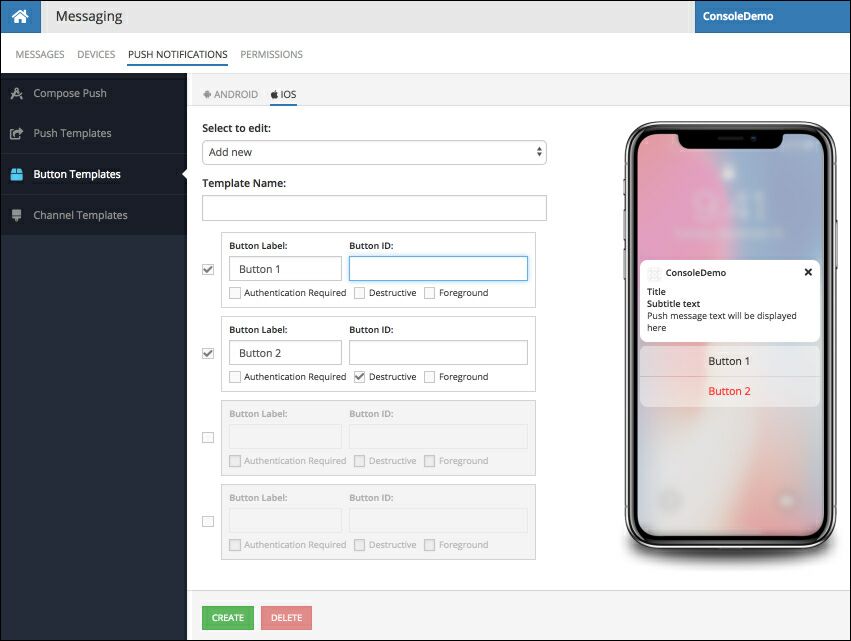
For more information about Button Templates, see the About Button Templates section.
Channel Templates¶
Push notifications targeting Android devices may optionally reference a channel template, which includes options configuring Android notification channel. Available channel configuration options are notification sound, vibrate pattern, LED color, notification priority and visibility of notification dot (the "show badge" checkbox):
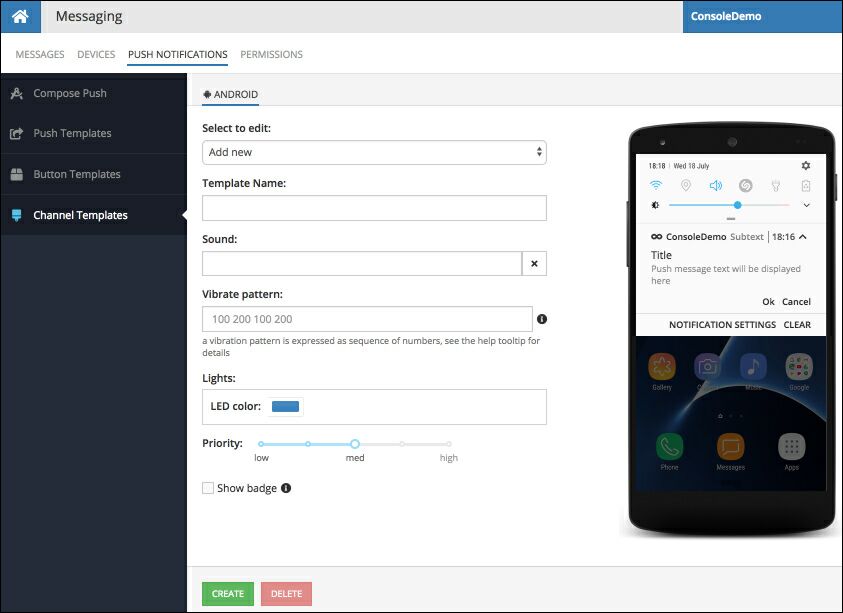
For more information about Channel Templates, see the About Channel Templates section.