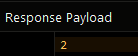Updating Multiple Objects¶
This API updates multiple objects in a data table with a single request. Consider the following example, it demonstrates an API call which updates all objects in the Person data table where the value of the property age is greater than 20. As a result of the request, all updated objects will have the contactType property set to "personal":
Map changes = {"contactType": "personal"};
Backendless.data.of("Person").update("age > 20", changes).then((objectsUpdated) {
print("Server has updated $objectsUpdated objects");
});
Method¶
Future<int> Backendless.data.of("TABLE-NAME").update(String whereClause, Map changes);
Future<int> Backendless.data.withClass<E>().update(String whereClause, Map changes);
where:
| Argument | Description |
|---|---|
TABLE-NAME |
Name of the table where the objects expressed via java.util.Map instances will be updated. |
E |
Java class of the data objects to update in the database. |
whereClause |
A condition for selecting objects in the data table which will be updated. |
changes |
An instance of java.util.Map containing the changes which will be applied to all objects in the data table which match the condition expressed via whereClause. |
Return Value¶
The method returns the number of objects updated in the database.
Codeless Reference¶
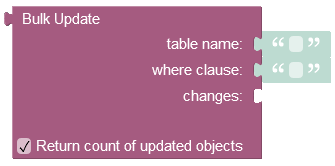
where:
| Argument | Description |
|---|---|
table name |
Name of the data table where records must be updated. |
where clause |
A condition which references a column name and a specific value in the data table where an update has to be carried out. Refer to the Search With The Where Clause topic for more information. |
changes |
This parameter expects an object that must contain the name of the column and a new value to update the existing contents with. |
Return count of updated objects |
Optional parameter. When this box is checked, the operation returns the number of updated objects. |
Returns the number of updated records.
Consider the following records in the employees data table: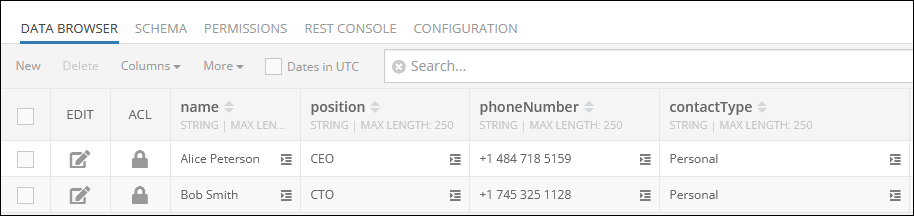
In order to select data that must be updated, the example below sets a condition(where clause) for update operation to "ContactType = 'Personal'". As you can see in the screenshot above, the contactType is the column where two string values Personal are stored. By setting a condition, the method gets instructed to apply an update in a specific place(contactType column) and for a specific value(Personal).
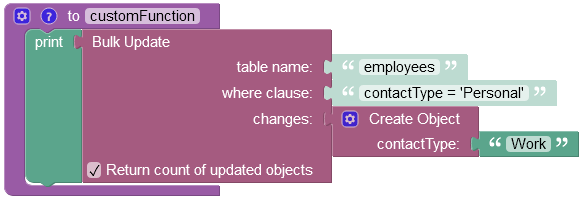
The result of this operation will look as shown below after the Codeless logic runs. The values in the contactType column were changed from Personal to Work.
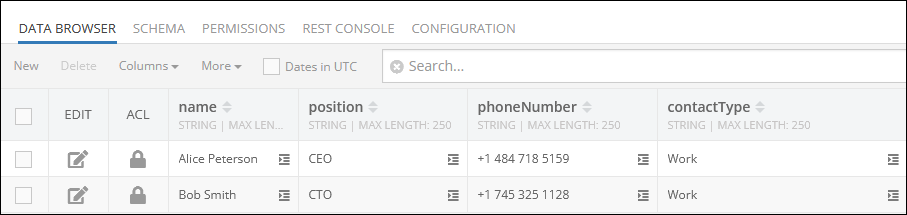
Moreover, the operation has returned the number 2, indicating the number of updated objects in the employees data table.