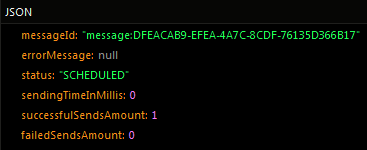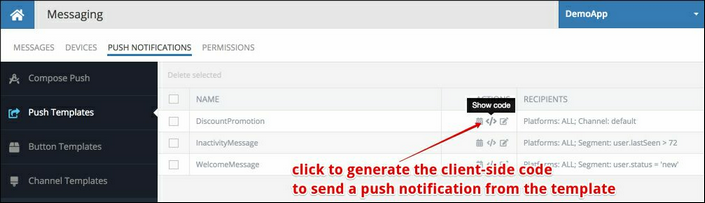Send Notification from a Push Template¶
Future<MessageStatus> Backendless.messaging.pushWithTemplate(String templateName);
Backendless Console includes a code generator which creates the client-side code for publishing a push notification for a template. To access the code generator, login to Backendless Console, select your app and click the Messaging icon. Select the PUSH NOTIFICATION tab and click the Push Templates menu. There is the "show code" icon for each created template as shown below. When you click the icon, a popup is displayed with the generated code:
The displayed popup lets you select the client-side language and copy the generated code: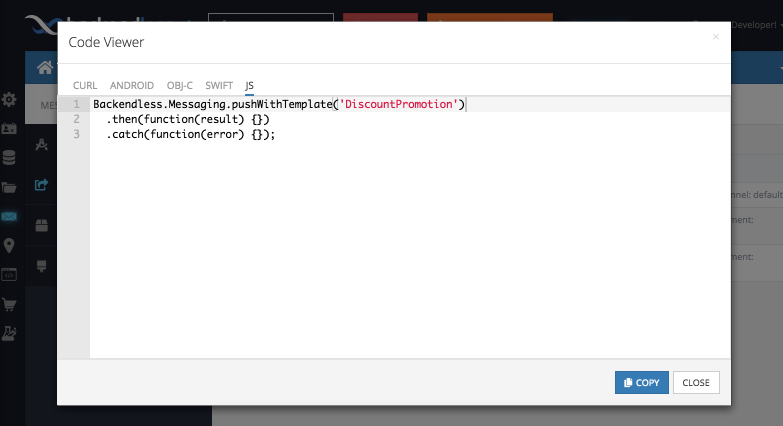
Codeless Reference¶
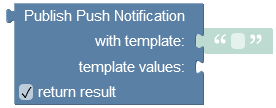
where:
| Argument | Description |
|---|---|
with template |
Name of the push template from which push notification will be created by the server. |
template values |
Name of a custom smart text variable used in the template. |
return result |
If selected, the operation returns an object containing message details. See the object description below. |
Returns an object containing published message details:
where:
| Argument | Description |
|---|---|
messageId |
ID of the published message. |
status |
Can be one of the following values: FAILED, PUBLISHED, SCHEDULED, CANCELLED, UNKNOWN |
errorMessage |
Contains a detailed error message when status is "failed". |
sendingTimeInMillis |
Time required to process the message. |
successfulSendsAmount |
The number of successfully sent messages. |
failedSendsAmount |
The number of undelivered messages. |
The example below sends the message using the "welcome_message" template. The template values property below contains an object with the name and age properties whose values will replace the smart text placeholders in the template.
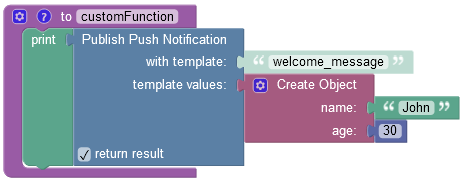
After the Codeless logic runs, the operation returns the following object containing unique message ID, status details, and other information.