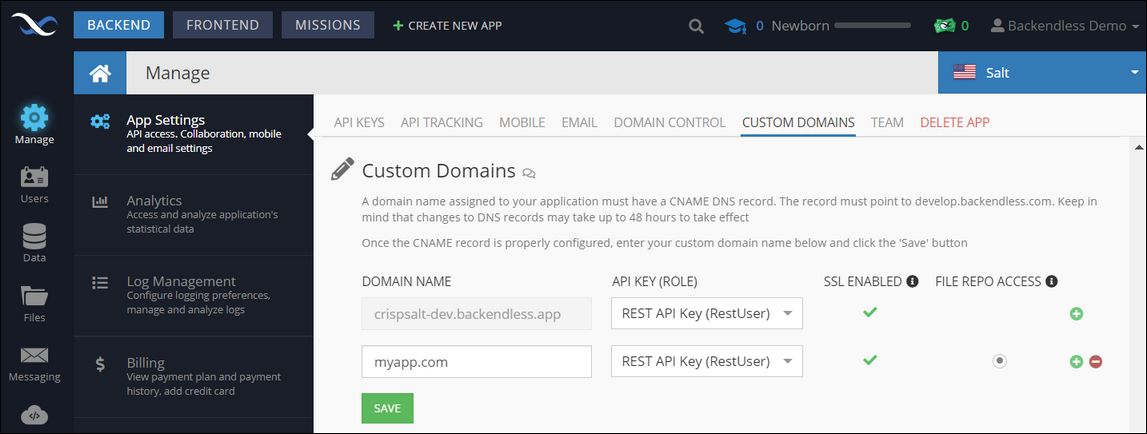Custom Domains¶
Every Backendless application is assigned a subdomain under the backendless.app domain. The subdomain can be used for all API operations. Additionally you can assign one or more1 custom domains for your Backendless app. Your custom domains can also be used as the endpoints for Backendless APIs and in the URLs for the files you upload in Backendless. To manage custom domains for your application, navigate to Manage > App Settings > Custom Domains.
The user interface supports the following functions:
| Description |
|---|
| To add a domain, click the green "+" icon. |
| To delete a domain, click the red "-" icon. |
To assign a custom domain to handle file repository access, click the corresponding radio button. Note that your backendless.app subdomain cannot be used for File Repo access. When a domain is selected for File Repo Access, Backendless will use the domain to generate URLs for the files uploaded to the file repository of your app. |
| The SSL Enabled column indicates whether an SSL certificate for the domain has been deployed. To receive a certificate for your domain, make sure the application is on the Scale plan. Once a domain is added, we generate a deploy a certificate for the domain. |
| The API KEY (ROLE) is used to select an API Key/Role that will be used by Backendless when it processes requests arriving for the corresponding domain. Note that the selection of API Key/Role includes the custom API keys (if those are created). |
To use a custom domain for the API calls, the structure of the endpoint is:
http://your-custom-domain.com/api/<other-api-related-path>
Consider the following custom domain configuration:
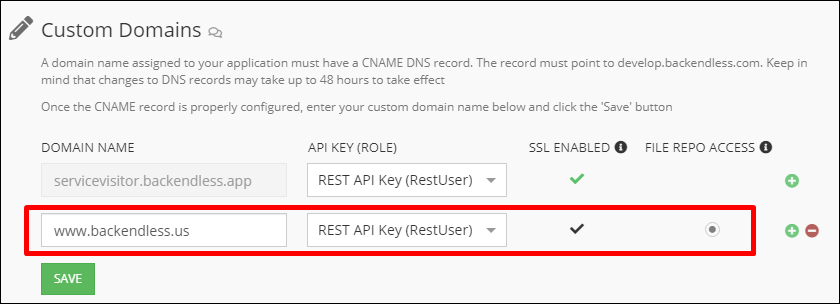
To retrieve data from a table called City using that custom domain you can use the following REST request:
GET http://www.backendless.us/api/data/City
Additionally, the custom domain can be used to address files deployed in your application. The format of the file reference URL is:
http://your-custom-domain.com/api/files/path-to-folder/file.name
For instance, consider the following file in the same application where www.backendless.us domain is configured:
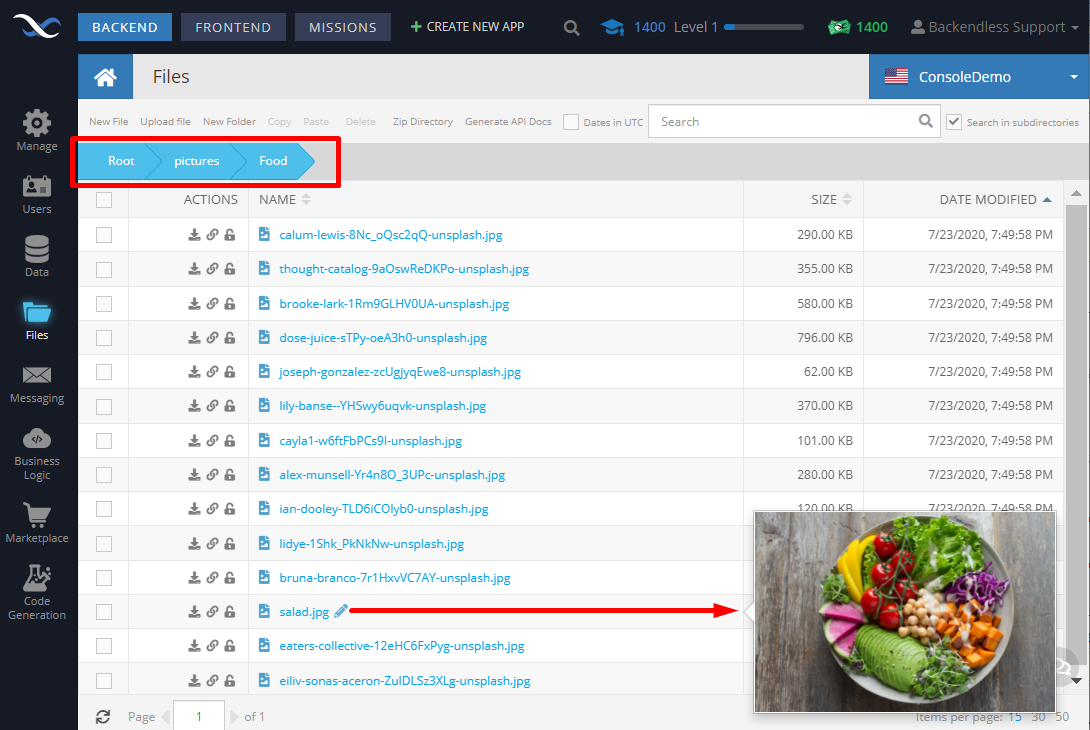
Notice the filename is salad.jpg and it is located in the Root\pictures\Food directory. To access the file with custom domain, the URL is:
http://www.backendless.us/api/files/pictures/Food/salad.jpg
Before configuring a custom domain name in Backendless, make sure to:
- Create a CNAME record in DNS for your custom domain name.
- Map the CNAME record to
develop.backendless.com(for the apps in the North American cluster)eu-develop.backendless.com(for the apps in the European Union cluster) - Add your domain in Backendless console (Manage > App Settings > Custom Domains)
1 - multiple custom domains are supported only in the applications on the Scale subscription plan.