Deep Save API
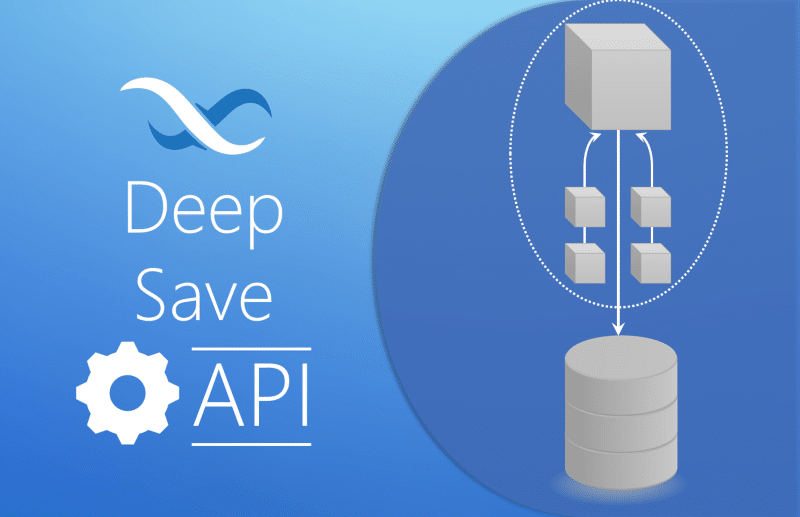
The Deep Save API leverages the capabilities of the Transaction API to allow you to save related data objects in multiple tables simultaneously within a single API call.
While the previous line may sound incredibly complex – and the inner workings of it certainly are – the real-world application of this new API are abundant.
In simpler terms, the Deep Save API enables you to save multiple data objects at the same time with one API call, on the basis those objects are related.
The Deep Save API functions similar to our Transaction API (laid out in much more detail in the docs). Both combine multiple database operations into a single API call to reduce the number of API calls impacting your backend. By doing so, you not only reduce your API consumption (read: saving you money), you also protect your database integrity.
Let’s take a look at some examples.
Click here to view the complete Deep Save API documentation.
Let’s say you have a Person data table and an Address data table. A person’s home address is a relation with an object in the Address table. This is illustrated below:
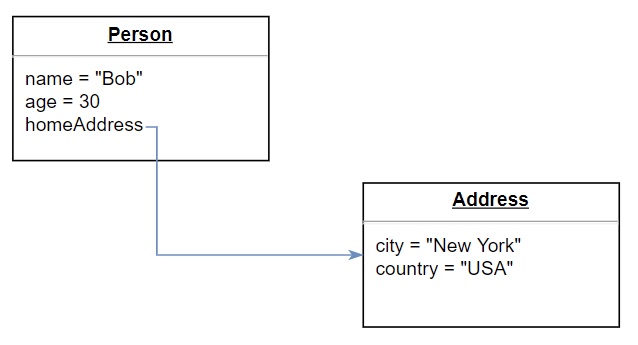
In this scenario, the Address table is a “branch” of the Person table’s “object tree”. Another branch could be employerAddress, for example.
With the Deep Save API, you are able to create or update the parent object and any or all branches in a single API call. Previously, each branch table updated would consume an additional API call, increasing the API cost of some common transactions significantly.
With the Deep Save API, all of the branches of the parent’s object tree can be updated at once.
Deep Save API Codeless Example
The Deep Save API Codeless block looks like this:
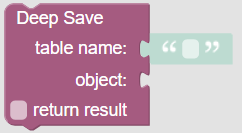
Let’s look at our previous example tables – Person and Address – from above. Say we want to create our Bob Person to match the entry above. Here’s what we have:
- Person table
- name = Bob
- age = 30
- homeAddress =
- city = New York
- country = USA
In Codeless, this will look like:
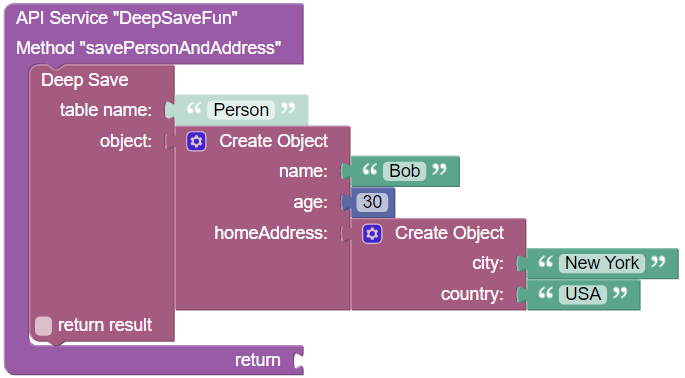
Once the code runs, you will find two objects in your database. Notice that a single Deep Save API call resulted in both objects saved in the corresponding tables and a relationship in the homeAddress column in the Person table points to the Address object:
Person table:
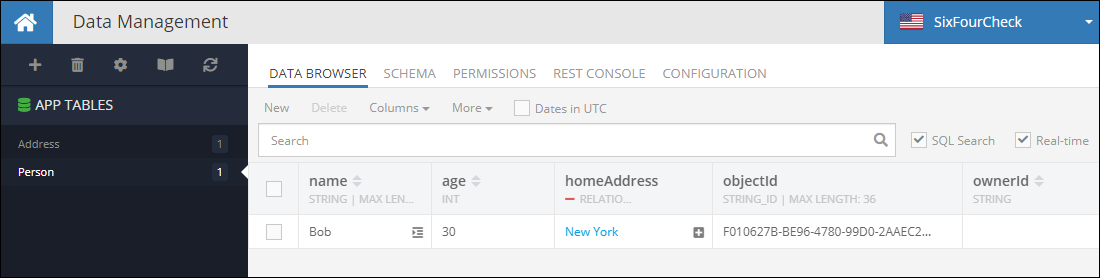
Address table:
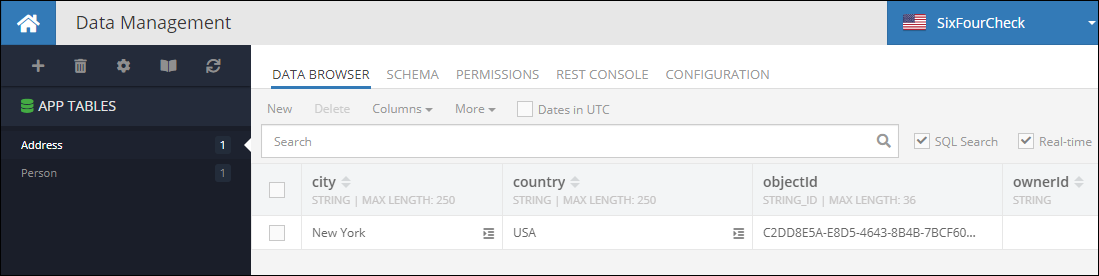
The Deep Save API is just one of the powerful new features in this release. You can read our articles about the other new features released below:
- OAuth 2.0 Integration
- Support for the Transaction API for Codeless
- Support for Multiple Custom Domains per App
Thanks for reading, and Happy Visual App Building!