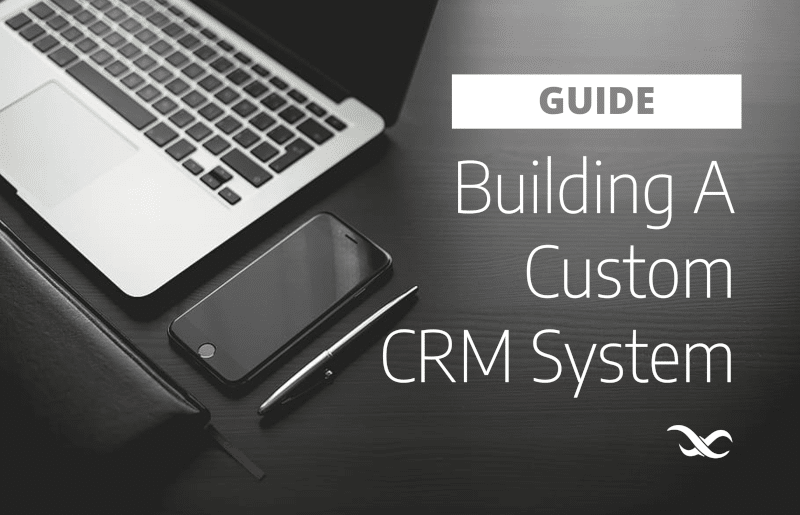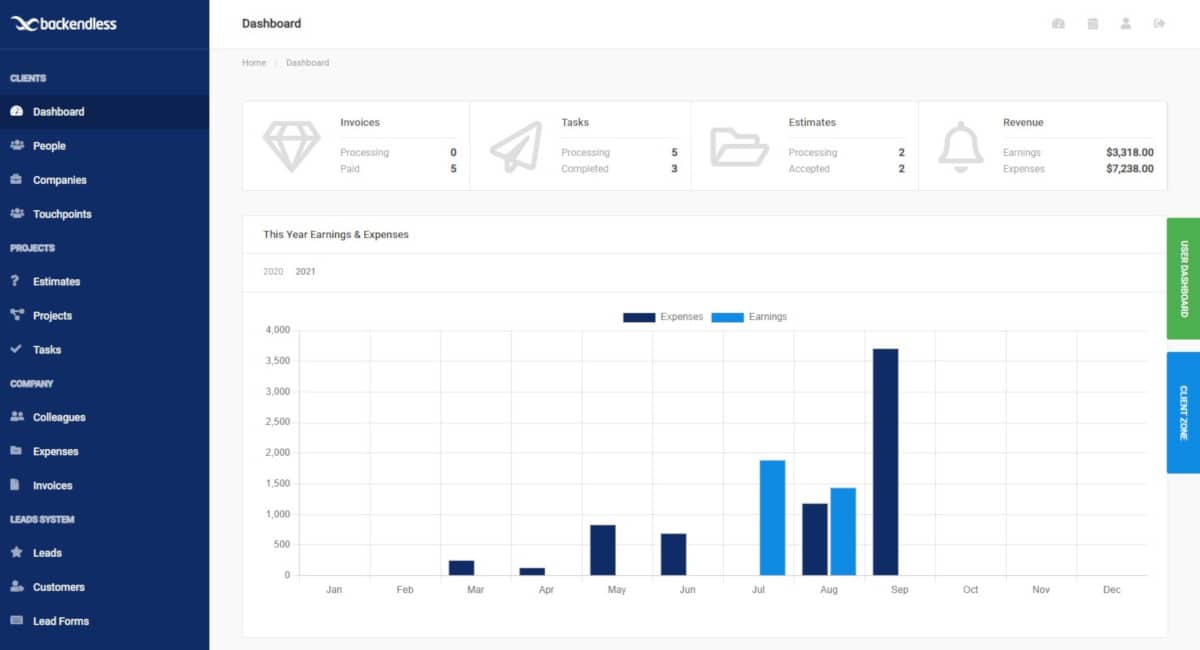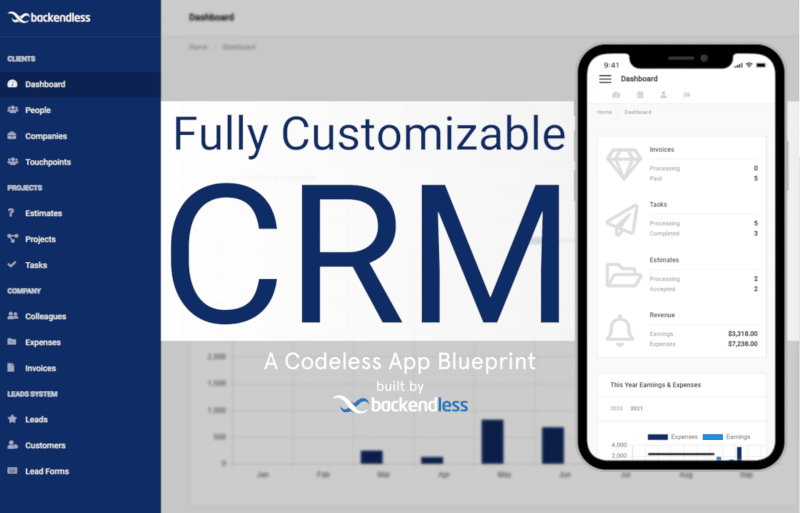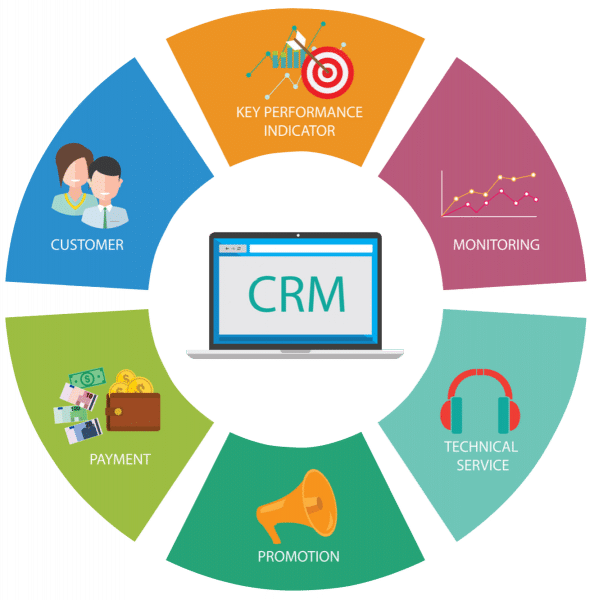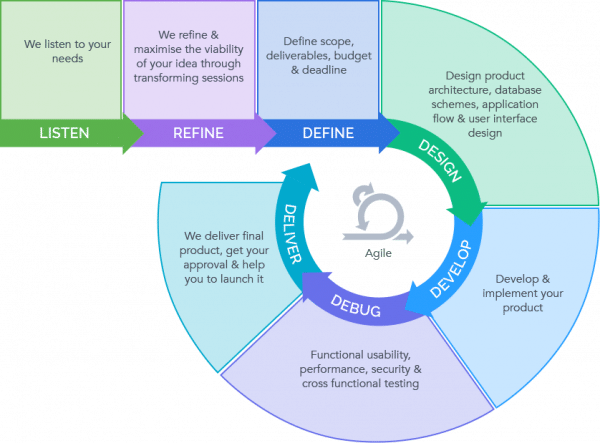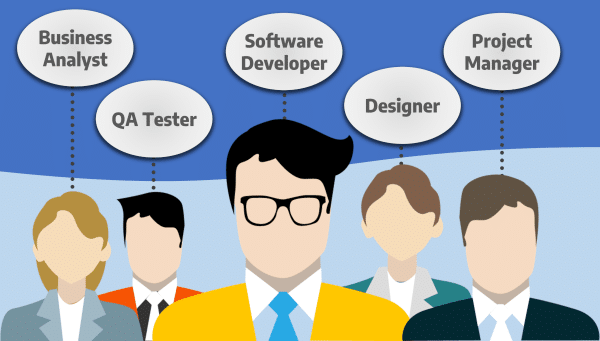Defining a CRM and Custom CRM Development
For any business today, time is of the essence. Every minute spent working on non-revenue generating tasks is one less minute you have to make money.
A CRM system helps you prioritize which leads are the most important and gives you tools to follow up with your leads quickly. Without a CRM system, leads can fall through the cracks or be lost completely if they don’t get worked immediately.
While any good CRM software will give your company these benefits, larger companies tend to benefit more than smaller ones because they employ multiple people who work on different aspects of their sales process.
The Drawbacks of Using Pre-Packaged CRM Systems
While CRM software can be very powerful, they are designed for teams that need to track work across multiple departments.
The most common CRMs on the market today include Salesforce, Hubspot, and Zoho. They all provide similar functionality like contact management (contacts, notes), lead tracking (lead source, source value), task management (tasks assigned to team members or yourself), and pipeline management (opportunities with stage of opportunity). Additionally some offer reporting tools to help you understand how your sales reps are performing.
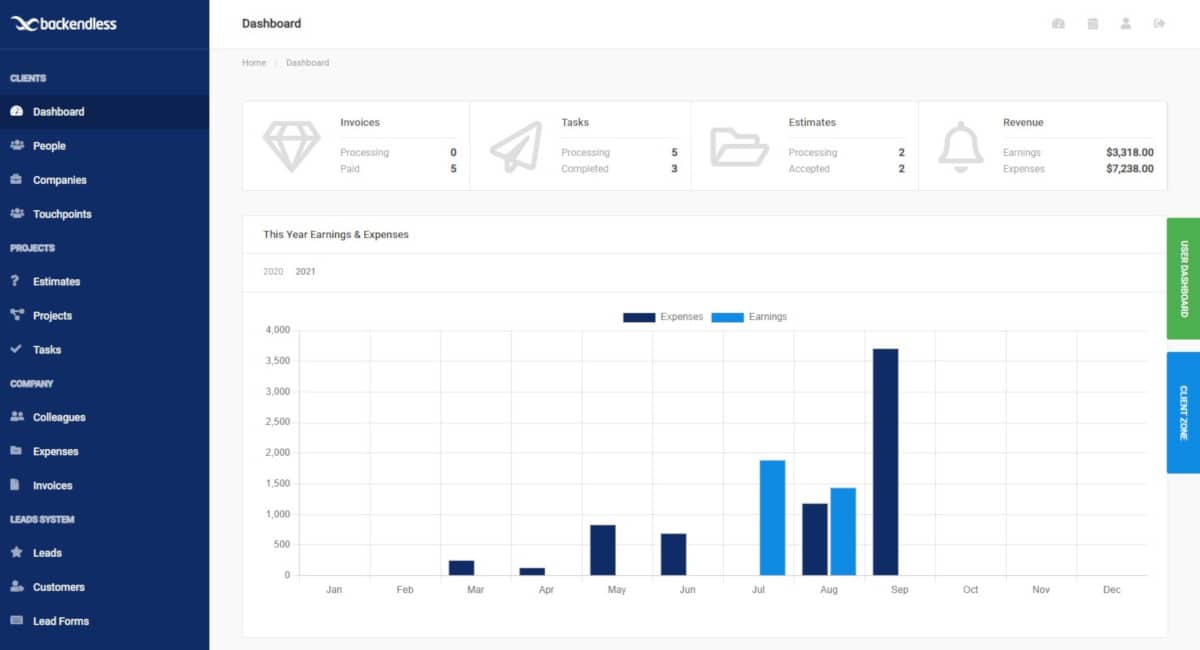
All of these features are great if you want them – but what happens if you don’t? What if you only need a simple customer relationship manager because your company doesn’t employ many people? Or what if you want to customize it to meet your unique business needs?
When your business does not need the functionality of an out-of-the-box CRM, or if you want some features customized, then a custom solution is the way to go.
Getting Started Building Your Custom CRM Solution
The first step toward creating your own customer relationship management systems is understanding what information you are tracking about your customers and leads. Then determine whether that data will be stored in one central location (database) or across multiple locations within your system.
Custom CRM Development Options
There are three primary approaches to creating a custom CRM solution: DIY tools with no coding required, collaborative web apps with limited customization capabilities, and using a full-service design agency. There’s a fourth bonus option that we will discuss as well.
DIY Tools With No Coding Required
There are several easy-to-use tools on the market today that you can use without writing any code. Many of these tools are available in the cloud (on the Web), so you can access them from any device anywhere.
They typically offer some basic templates to get started, but they also require you to create your own templates if you want something more advanced or specific to your needs.
The main drawback with these types of services is that they limit what you can do when it comes to design and functionality. You will need help from an outside agency if you want certain features customized, which means extra time and money for development costs.
While many people use these tools successfully, they do not produce a system that looks like it was intended your company specifically – which could lead to internal resistance because employees will have to learn how to navigate the system.
Collaborative Web Apps With Limited Customization Capabilities
While these tools can be easy to use, they also have limited customization capabilities. This means that your sales managers will need training because the interface is not intuitive. You will also likely need to put your technical staff to work to get the system fully setup and operational, especially if you are migrating from another system and/or have existing data you need to access.
Some examples of these types of tools include Insightly, Zoho, CapsuleCRM, SugarCRM, and Microsoft Dynamics CRM Online. You can often find agencies that specialize in setting up systems like this, but this will be an additional cost you must consider if you go this route.
Full-Service Custom Development Options
Full-service custom development options give you total control over your solution’s design and functionality. The agency works with you every step of the way to ensure that the system meets your requirements while staying within budget constraints.
The main drawback here is cost – full service custom dev can run into hundreds of thousands of dollars depending on scope and features required by your company. Another drawback is time – if you don’t have a clear idea of what you want, you may find yourself going back and forth with developers extensively as they work to meet your requests.
BONUS: Build Your Own Custom CRM With Backendless
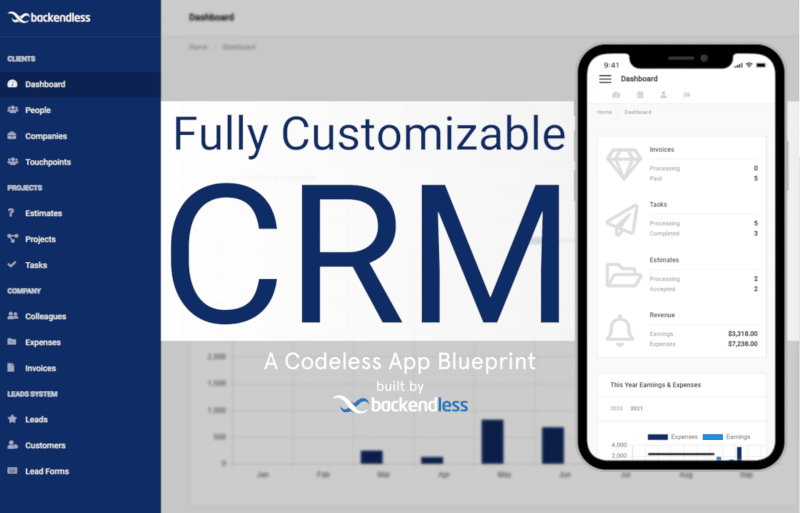
Backendless offers a free CRM App Blueprint that can be fully customized to meet your business’s needs. As a low-code and no-code platform, Backendless gives you the flexibility to build custom CRM solutions yourself entirely without code. If you have more advanced needs and technical staff available, you can add coded elements to supplement the Codeless framework, providing virtually unlimited capabilities.
The benefit of taking this approach is that your system will be fully custom to suit your needs, and will be completely white label. That is, the only corporate name that appears on your CRM software will be your own.
We have created a complete guide to the functionality of the CRM App Blueprint that you can use to get started. The template provides a variety of basic foundational features that can be added upon and customized to meet your business needs.
For elements not included in the template already, you have access to the entirety of Backendless’ rich feature set as well as our Zapier integration which provides access to an additional 3,000+ web apps.
What Are the Most Important CRM Features To Include in a Custom CRM?
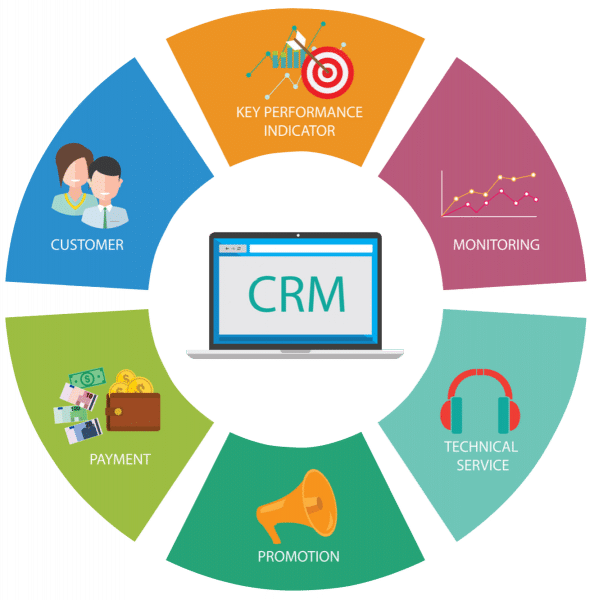
This is a question that every company must answer on their own. However, below are four common CRM features that you should include in your custom CRM system so it provides the most value to your business: 1) Lead Pipeline Management 2) Marketing Automation 3) Sales Team Collaboration 4) Customer Support
1) Lead Pipeline Management
Your custom CRM needs some method to be able to track leads, whether that is through manually entered information or automatically synced from your website/email service. You should then have a system that allows salespeople and marketers to qualify and prioritize each lead – if they aren’t qualified for any reason, they should drop down in the queue until someone is available to work them again.
2) Marketing Automation
There are many great marketing automation systems out there (IBM Watson Campaign Automation, Pardot, Hubspot), and you should consider which one works best for your business’s needs. This functionality can be very powerful because it lets you automate your email nurturing campaigns based on the actions people take on your website (i.e., how long they stay on a certain page or what links they click).
3) Sales Team Collaboration
Your custom CRM should be designed to keep your sales managers and sales reps in the loop. It should make it easy for them to see their quotas, new leads, and opportunities that are live on your website.
It’s also helpful if the system automatically tracks email activity so that everyone can get a full history of any interaction with each lead. This is especially important for accounting purposes when invoicing clients later on down the road.
4) Customer Support
You want your CRM solution to help improve customer support as well by keeping track of all previous interactions with current customers and following up with prospects who haven’t yet converted into customers yet.
Any emails, phone calls, or notes made directly inside the system should be automatically linked to specific interactions (i.e., email templates, phone calls, etc.) so that people can search based on the context of what they’re looking for instead of trying to find it manually.
5 Steps for Custom CRM Software Development
Developing custom CRM software may appear to be the same as any other software development, but the most important aspect that sets it apart from others is your objectives. As we’ve already said, the custom CRM is created to meet your needs in terms of business processes to support.
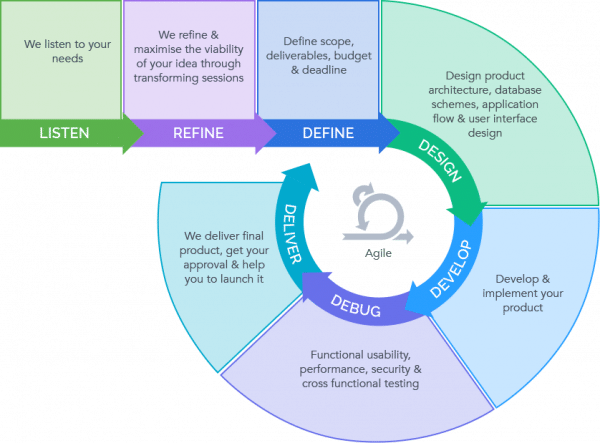
The software development process can be broken down into five stages: 1) Requirements Analysis 2) Design 3) Development 4) Testing 5) Implementation. The CRM development process will be very similar.
1) Requirements Analysis
This is where the business analysts work with the stakeholders (i.e., the people who will be using the CRM system) to determine and document all of the system’s requirements. Software requirements specifications can be gathered through interviews, surveys, or document analysis.
2) Design
Once the requirements have been finalized, the designers will begin to create prototypes of the system. This is where they will start to lay out how the screens will look and how the user interface will work. This is also a critical juncture for designing a scalable infrastructure – database architecture, API designs, etc. – to support the system.
3) Development
Once the design has been approved, it is handed off to the programmers and they begin to develop the software. A software developer will work in small increments of time and hand off completed milestones for testing and refinement.
4) Testing
Once the programmers have documented all of their code (or Codeless logic), they can test it thoroughly along with the rest of the system. When each milestone is tested, it is handed off to a Quality Assurance team member who tests every aspect of the new build from top to bottom before giving it back to the programmers.
5) Implementation
The final stage is implementation – this is where you get your CRM up and running in your business’s actual environment on real databases with real customer data. Although live database integration is a relatively easy task, some companies make this process difficult by poor projects management skills (i.e., choosing the wrong tools or not involving everyone who needs to be involved early on) and making it seem like a complex task.
If you want to avoid this, you need a team who have done it before and know how to do it right. If you’re looking for support with such a project, reach out to Backendless Partners or Backendless Consulting and we’ll be happy to help.
What Does a CRM Development Team Look Like?
A CRM development team can be made up of any combination of software developers, business analysts, project managers, designers, and QA testers. The most effective teams tend to have a good mix of all of them so that there’s an expert in each area working together on the same tasks.
Agile software development methodologies are a great way to facilitate cross-departmental collaboration during the development process.
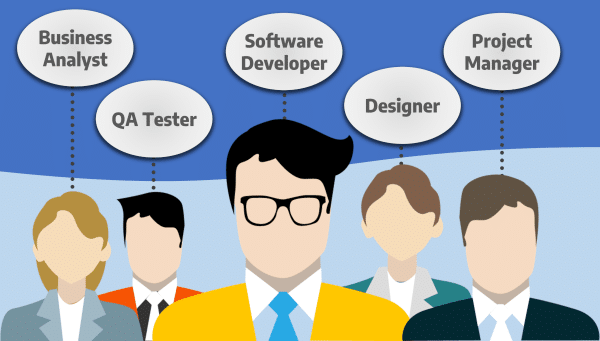
Here is some additional insight into what each team member does:
Software Developers
Software developers are the ones who write clean, efficient code to get their projects built. They can work with any programming language, but many people choose to stick with PHP or .NET so that they don’t have to learn new languages when they switch between companies.
Business Analysts
Business analysts play a large role in custom CRM development because they help to determine what features and functions the system will need, including any integrations that will be required.
Project Managers
Project managers are responsible for keeping track of all tasks and ensuring everyone is working on the right things and nothing falls through the cracks. They also work closely with stakeholders to keep them updated on progress and assist with any changes that come up.
Designers
A software designer is responsible for creating all of the user interface designs for the system including wireframes, mockups, and prototypes. Some software designers are also graphic or web designers who can help design logos, icons, banners, buttons, infographics, etc. to make your CRM look great inside and out.
QA Testers
The QA team are the last line of defense before your custom CRM is put into production. They test every aspect of the system to ensure it’s working properly for all customers before it goes live. They check for any bugs, errors, or issues that need to be addressed. If you go with a CRM vendor, they will usually send a QA team to your location a few times a year for in-person training and to make sure everything’s still running smoothly.
Tips for Maintaining and Using Your CRM System Effectively
The reality is that custom CRM software loses value over time; they don’t magically maintain their usefulness and power for your entire business lifetime. Once you’ve created a custom CRM, it’s your job to make sure it stays up-to-date and continues to meet the needs of your company.
It can be easy to neglect updating a well-built custom CRM, but as soon as you stop using it, your company ends up losing out on all of its benefits. Custom software development can require significant time and financial resources, and you don’t want that investment to go to waste.
Here are a few tips to help maintain and continue using your custom CRM software:
1) Schedule Time To Keep the Data Updated
It’s very tempting to shortcut adding and updating leads and opportunities into your system by skipping this step. However, this causes a lot of problems down the road. If you keep data updated, your salespeople will always have the most up-to-date information about each lead when they are ready to contact them. It also provides an easy way to track history without having to go back and recreate work that’s already been done for previous leads. Keeping data updated also forces you to be organized and consistent in your CRM usage.
2) Ensure Your Sales Managers and Reps Know How To Use It
You should provide training sessions on your custom CRM software for each of your sales reps. It’s important that everyone knows where to enter leads, how to prioritize, and what actions they can take within the system. If they’re not using it correctly or effectively, then the time investment was likely wasted. You don’t want them wasting time entering leads into a poor system when they could have had more success if they used something better.
3) Always Test Workflows Before Assigning Tasks
Before you assign new tasks/workflows to anyone on your team always test out what can easily be done by one person in your custom CRM. If it’s too difficult or time-consuming you’ll only frustrate the people assigned to complete that task and they’re likely not to do it as well as possible without proper training and using the right tools.
4) Assign Different Workflows Based on Stage of Lead
Just because a lead is at a certain stage (i.e., first contact, need more information, etc.) doesn’t mean that all activity needs to be stopped until they change stages. You can assign different workflows so that you prioritize those leads at those specific stages with those designated actions, while still keeping track of everyone else via reporting features. This gives you more control over what each group is doing at any given time.
5) Make Sure It’s Easy To Use
Even if your custom CRM is full of advanced features, they’re not doing you any good if they’re too hard to find or most people don’t know how to access them. You should always aim for building a user-friendly system so that people want to work in it and get the most out of using their time more effectively rather than wasting time hunting down important tools.
6) Establish Protocols Early On
Make sure everyone knows what the protocol is when working with leads/customers before setting them loose in your CRM software. For example, tell salespeople how many touches are appropriate before sending someone into an automated kick off sequence without having some kind of discussion first.
7) Keep Tabs on Your Team’s Activities With Reports
Reporting is important for maintaining your CRM. You need to know what people are doing, how leads are progressing through the pipeline, and whether or not you’re achieving your goals. If they’re not, then you can address the issues before it becomes a problem, in which case everyone is wasting their time trying to figure things out when more training would have helped prevent it.
Make sure reporting features within your system are easy to use so that generating reports isn’t cumbersome and time-consuming. You want people using them rather than avoiding them by creating unnecessary work/waste of time.
8) Don’t Get Too Caught Up in Fancy Features
Not all tools are created equal. While advanced features are great for some businesses, others don’t need the same kind of capabilities. Depending on your industry and what you’re trying to do with your custom CRM, you should take a long look at what other companies in your market are doing first before deciding on the perfect system.
9) Always Test New Features
Once again, just because something is “new” doesn’t make it better. Testing out potential new features will keep everyone aware of possible changes that may need to be made if they don’t work out as well as expected. The best way to avoid wasting time is by testing things before deploying them company-wide so that you can eliminate any problems early on instead of finding out later more time/resources have been wasted.
10) Make Sure You Have the Right Resources Before Getting Started
If you’re working with a limited budget, it may not make sense to spend money on CRM software that has more capabilities than your company needs or can afford. Being realistic about what you need will help everyone avoid wasting time by using tools that are either too complex or not as functional as you need them to be. You don’t want people giving up on using a system that could have been helpful because it’s either “too hard” or they don’t see enough return on investment (ROI).
Conclusion
If you’re looking to build your own custom CRM system, then there are key points that you must keep in mind before getting started. You don’t want to waste time and money on tools that aren’t designed with the way your business works in mind.
Don’t be afraid to spend some time researching new features to ensure that they will be beneficial to your company. You don’t want people feeling like they’re wasting time using a system that doesn’t do what it’s supposed to, so it’s important to take the time to test them out.
Using your budget wisely is key as well as communicating with everyone about what’s going on. Training and ongoing management is one of the most important parts of keeping your system functional, as well as establishing protocols early on for everyone to follow so that salespeople and other employees know what’s expected of them once they start using the system.
Building your own CRM system can be a daunting task, but if you take the time to plan things out and make sure everyone is on the same page, it can be an extremely beneficial process.
What is your experience with custom CRM software? Are there any other features you would like us to highlight in this article? Please share your thoughts below!