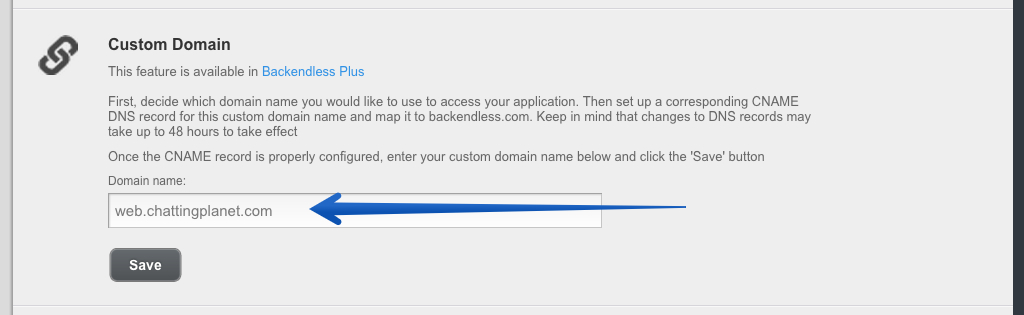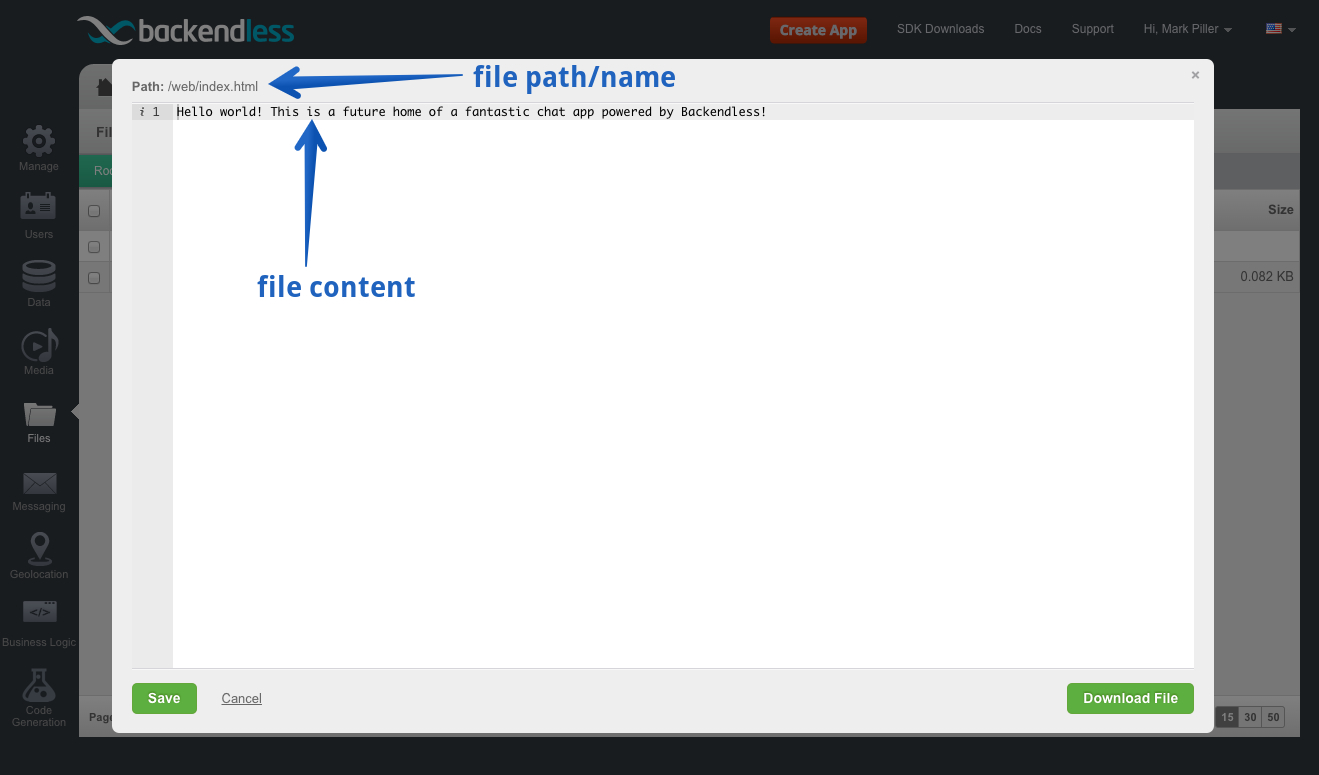How to Map a Domain Name to Your Backendless File Storage
Backendless File storage can be used to host web applications. The file storage includes a special directory – “/web” which is used to host web application content. Since the default URLs for files in your file storage are rather long and use the backendless.com domain, it may be desirable to map a custom domain name to your Backendless backend and, specifically, the file storage.
Note that at the time of writing of this post, this feature is available for the applications in the Backendless Plus pricing plan, but that may change in the future.
The domain name mapping feature is available in Backendless Console:
- Login to Backendless Console, select an app, click the Manage icon.
- Select the Custom Domain option from the scroll to drop-down list or scroll the page to the Custom Domain section.
- The section provides the instructions, but in short what you need to do is:
-
- Go to your DNS admin and create a CNAME record.
- The record must map your domain name to backendless.com
- Once the mapping is established, return back to Backendless console and copy the domain name to the Domain name field.
- Click the Save button to save the changes.
For example, we created a CNAME alias for a subdomain on a domain name we own: web.chattingplanet.com:
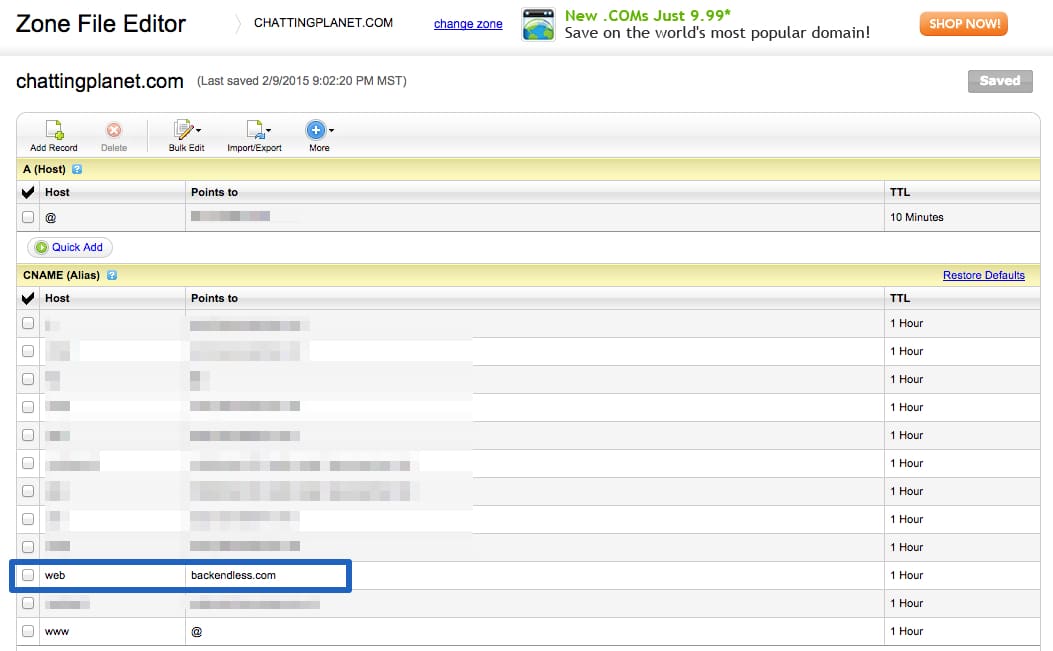
Once the CNAME alias was registered, we updated our Backendless backend with the domain name:
Then we updated index.html located in the web folder with some very basic content:
Finally, when you navigate to http://web.chattingplannet.com, you get the following in your browser:
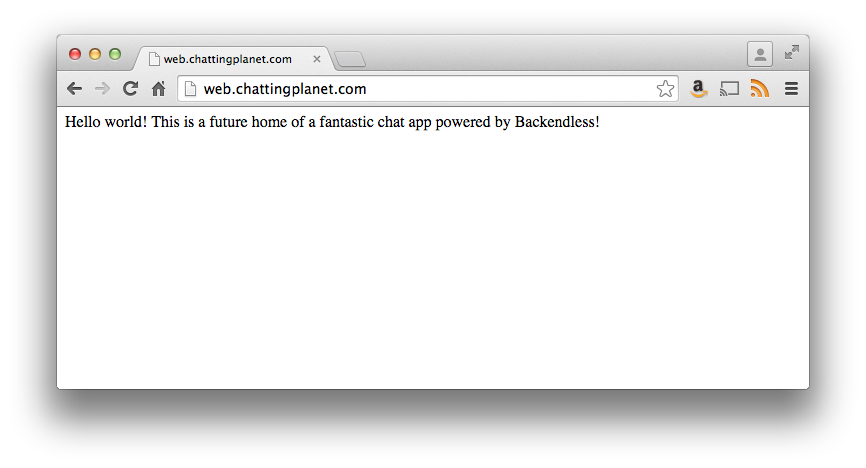
Enjoy!