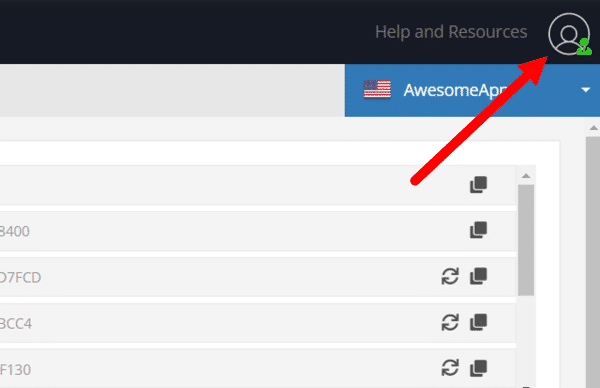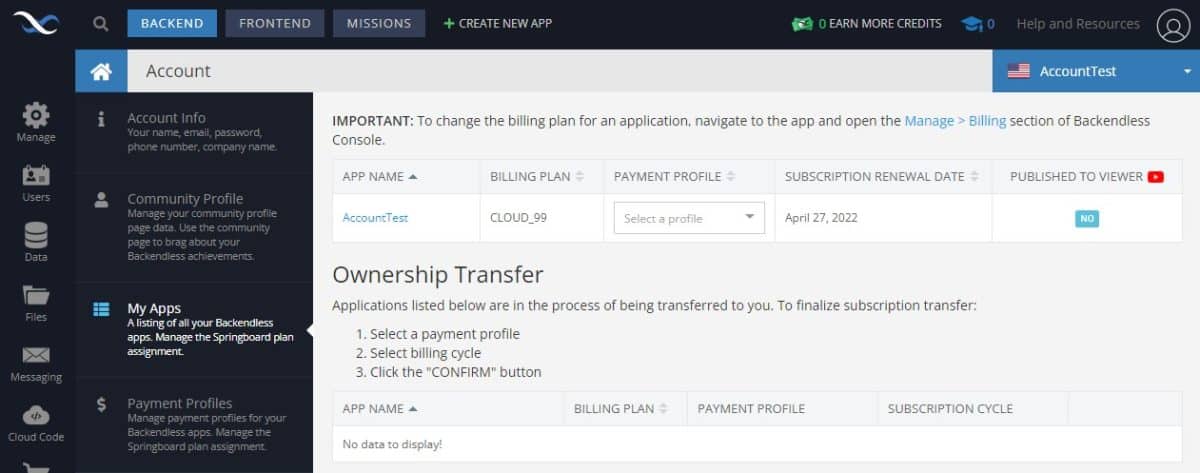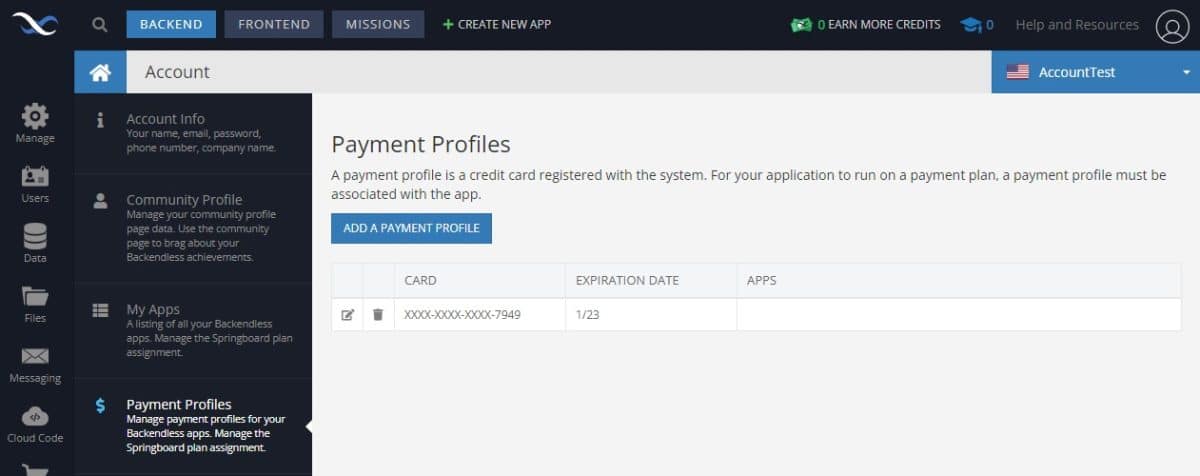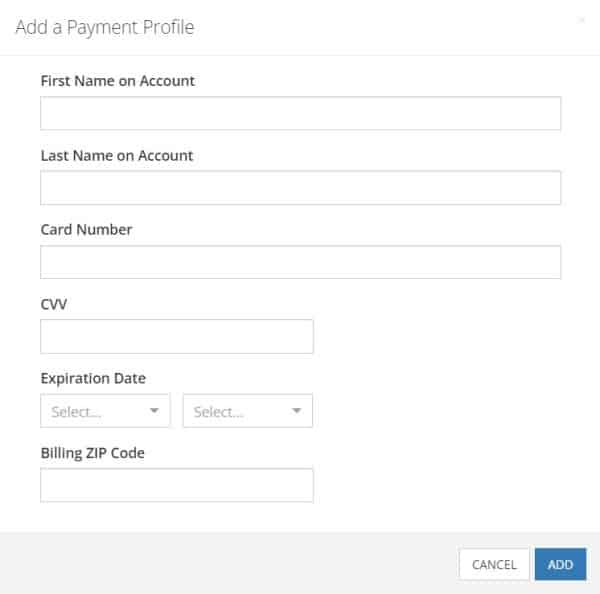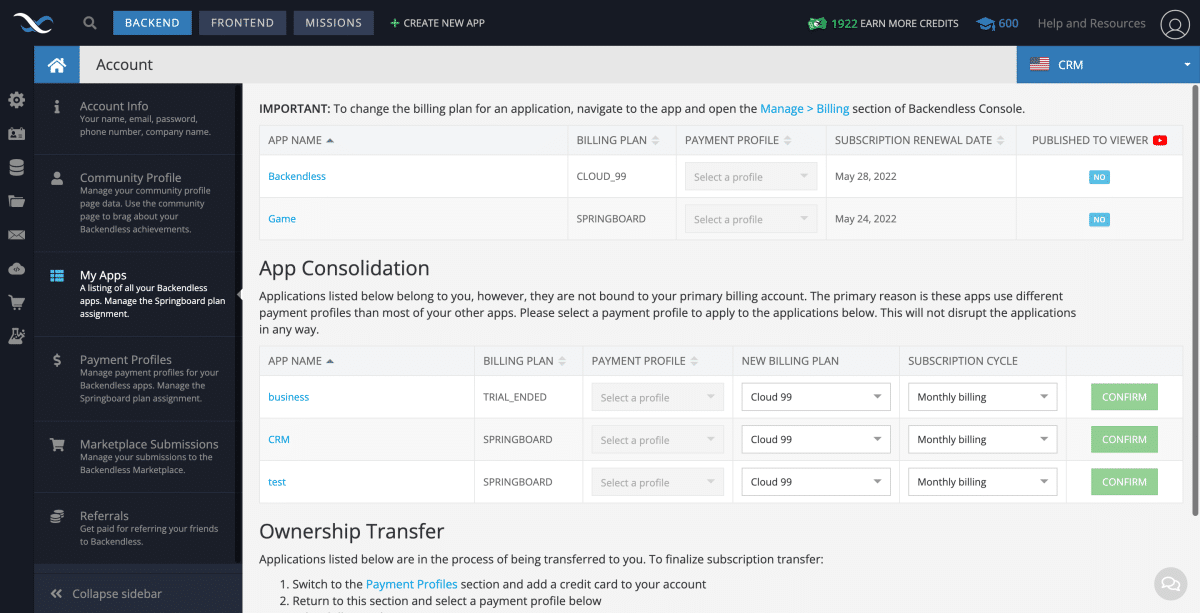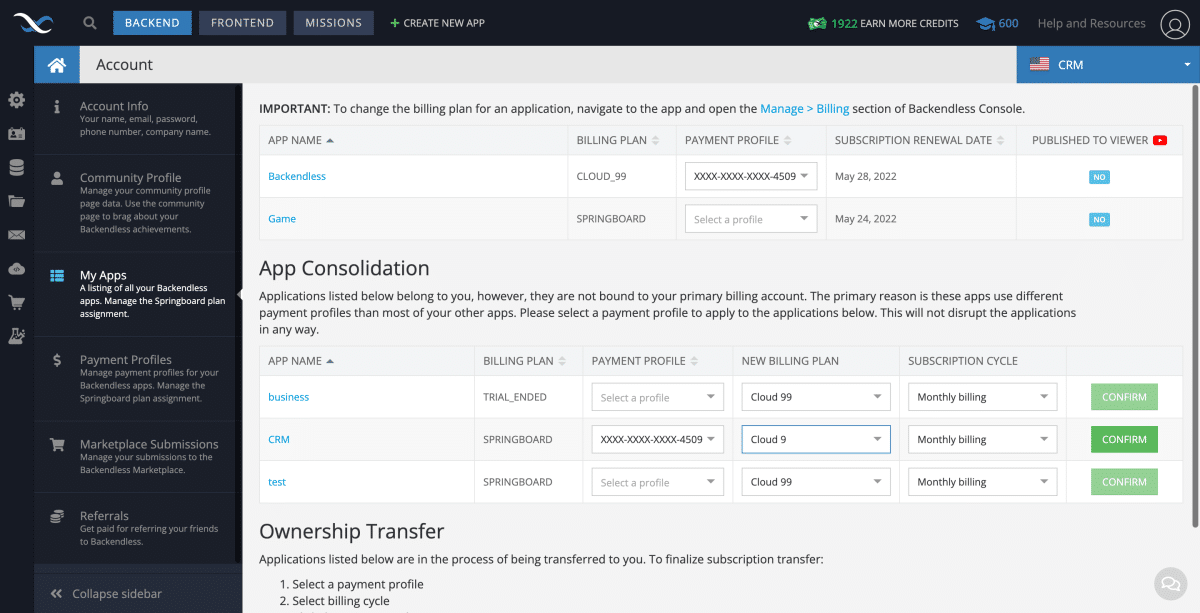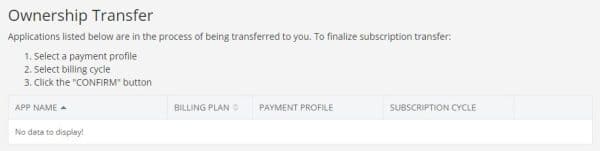New Account Management System

We’ve made it easier to manage all of your apps from one place. With our latest release, you can view and manage all of your apps’ billing information in one place.
To access your account info, click the profile icon in the top-right corner of Backendless Console.
There, click on My Account and you will be taken to your Backendless Profile. On the left-hand side, click on My Apps to view all of the apps your account owns. Clicking on the app name will conveniently navigate you to the app’s Backend Dashboard.
From this screen, you can view the billing plan, subscription renewal date, and Backendless Viewer publication status of each of your apps. More importantly, you can assign a Payment Profile to the app.
Important: If you have more than one app with different payment methods, please visit the App Consolidation section of this article.
Payment Profiles
With Payment Profiles, you can create one or more profiles with different payment sources that can be applied to various apps.
For example, if you are building multiple apps for different clients, you can create a separate profile for each client with their respective credit card details. You can then use the previous screen to apply each card to the appropriate app.
Each payment profile requires a active credit card be added, with the typical details:
When a Payment Profile is applied to one or more apps, the app name(s) will appear next to the profile on the Payment Profile screen.
App Consolidation
If you have multiple existing apps on paid plans and your apps use different credit cards, you will need to go through the simple process of App Consolidation. When implementing the new system, all users with existing payment methods had the method used most added as their primary Payment Profile.
If you have more than one app on a paid plan, you will need to navigate to the My Account > My Apps screen where you will see the App Consolidation section.
There, any apps that are not bound to your primary billing account – the previously-mentioned account that you use most frequently – will need to be assigned a new Payment Profile. If you have not created any Payment Profiles yet, you will need to create at least one.
If you need these apps to use a credit card other than the one in your Payment Profile, you may need to create one or more additional Payment Profiles for those apps.
Ownership Transfers
This system also makes it easy to manage app transfers. Back to our previous example, if you are an agency or freelancer building apps for clients, you may need to use your own credit card to support the app during the development process.
With the new Payment Profile system, you can transfer ownership of the app to your client when complete, and in order to accept delivery, they will need to create their own Payment Profile, thus removing your billing details from the application.
In the end, the handoff process is much cleaner and easier, without risk of private credit card information needing to be shared between parties.
Closing
We hope this new feature will make it much easier to manage multiple development projects at the same time.
Whether you’re an agency with multiple clients or a developer with a development, testing, and production version of the same app, the new account management system should make your life much easier!
Are you building apps with Backendless for multiple clients at once? Learn about becoming a Backendless Partner today!
FAQs
If I add a Payment Profile to a trial app, does it automatically start billing for the Cloud 99 plan when the trial ends?
No, not to worry. You will not be charged when your free trial ends until you actively choose a paid plan from the Billing screen.