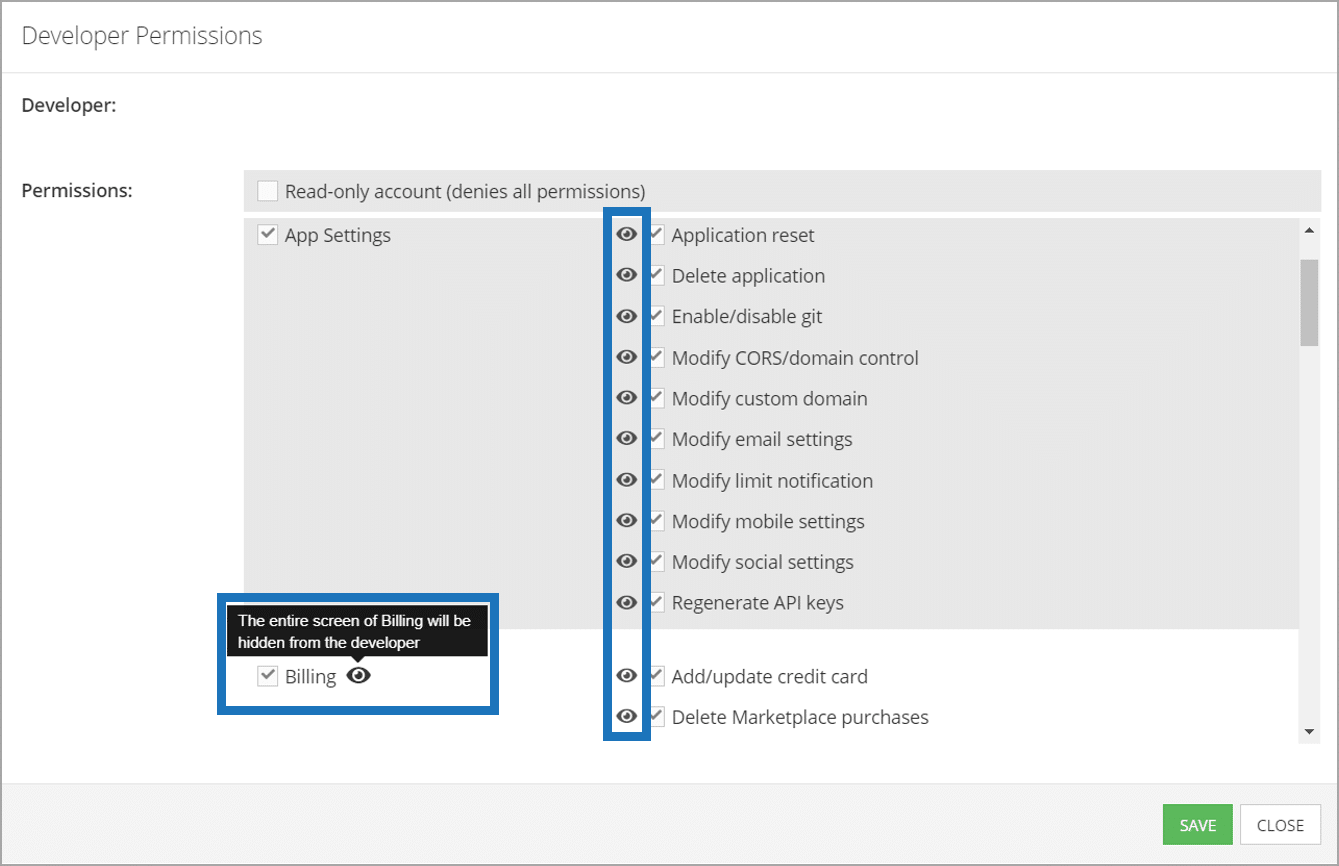As your user base grows and your backend increases in complexity, you will likely need additional team members to both build and manage it all. Backendless has long supported development teams. Team members can easily be added and removed by administrator-level users and app owners. Using the system, your application administrator can control access to all areas of your app for each user via Developer Permissions. The admin can additionally limit a team member’s ability to see certain aspects of the Backendless UI with Visibility Controls, further protecting the backend from tampering and protecting your data’s integrity. Team permissions are available in the Backendless Pro and Managed Backendless products, and starting at the Developer level of Backendless Cloud.
Team-Driven Development
At A Glance
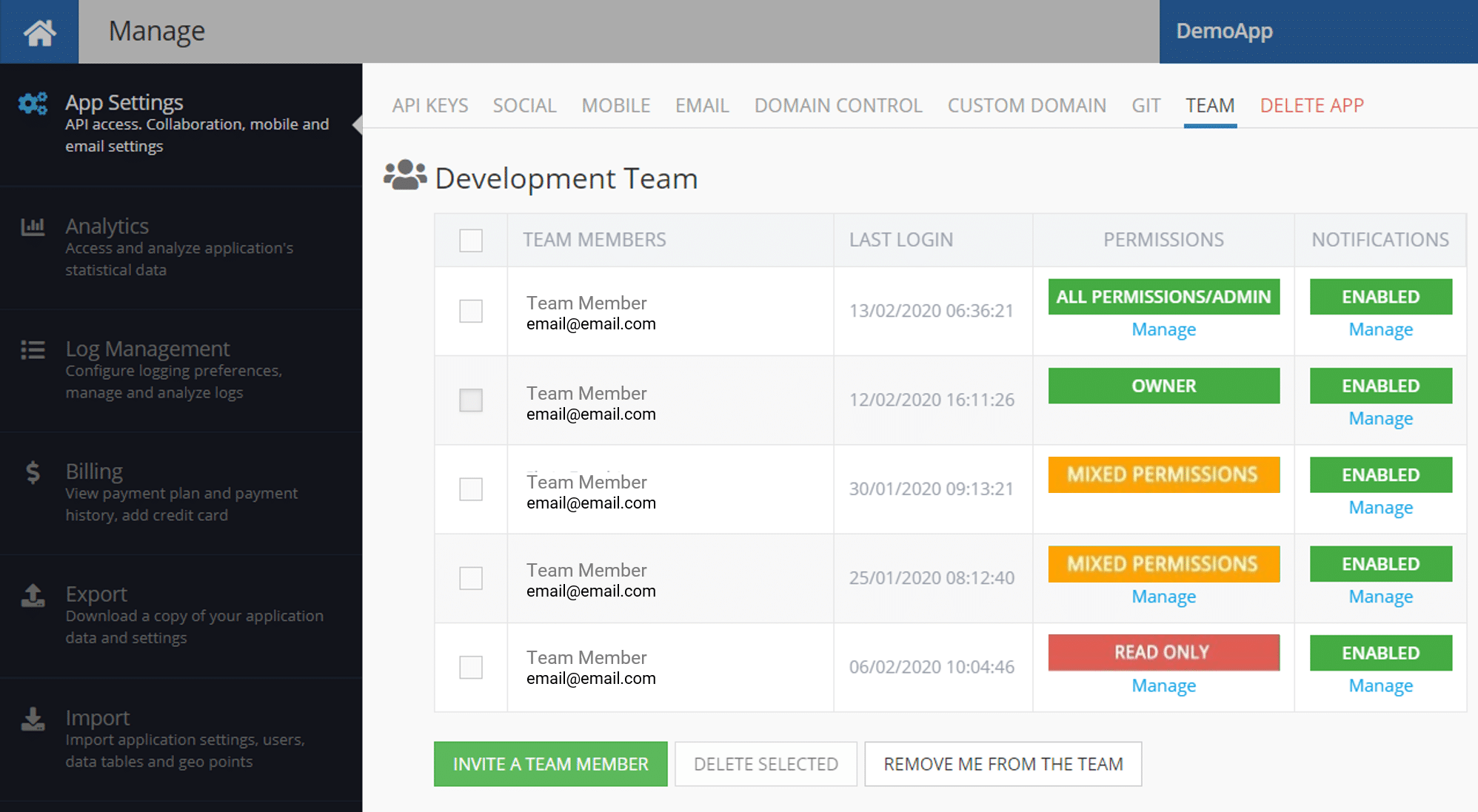
Add And Remove Team Members
Adding and removing team members is a critical aspect of any project. As your team expands, new members must be able to quickly gain the access they need. Similarly, when the time comes to move team members to other projects, you need to be able to quickly remove their access to applications that they no longer work on. Leaving inactive members with access to a project is a major security risk. That’s why Backendless makes adding and removing team members easy. Within Backendless Console, your administrator-level users can easily invite new team members or remove existing members. New team members automatically enter as “Read-Only” users, meaning they cannot affect your backend until you give them additional permissions.
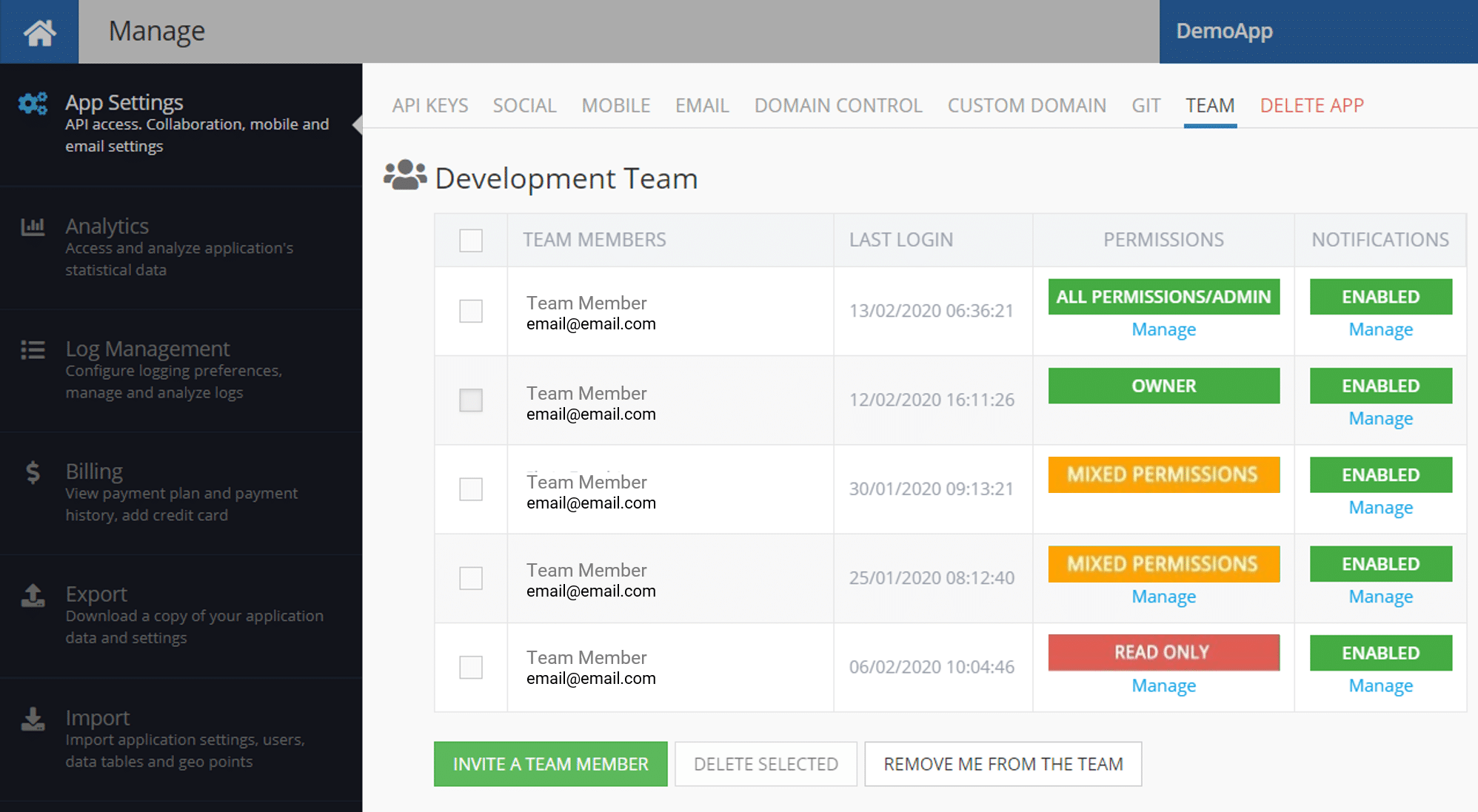
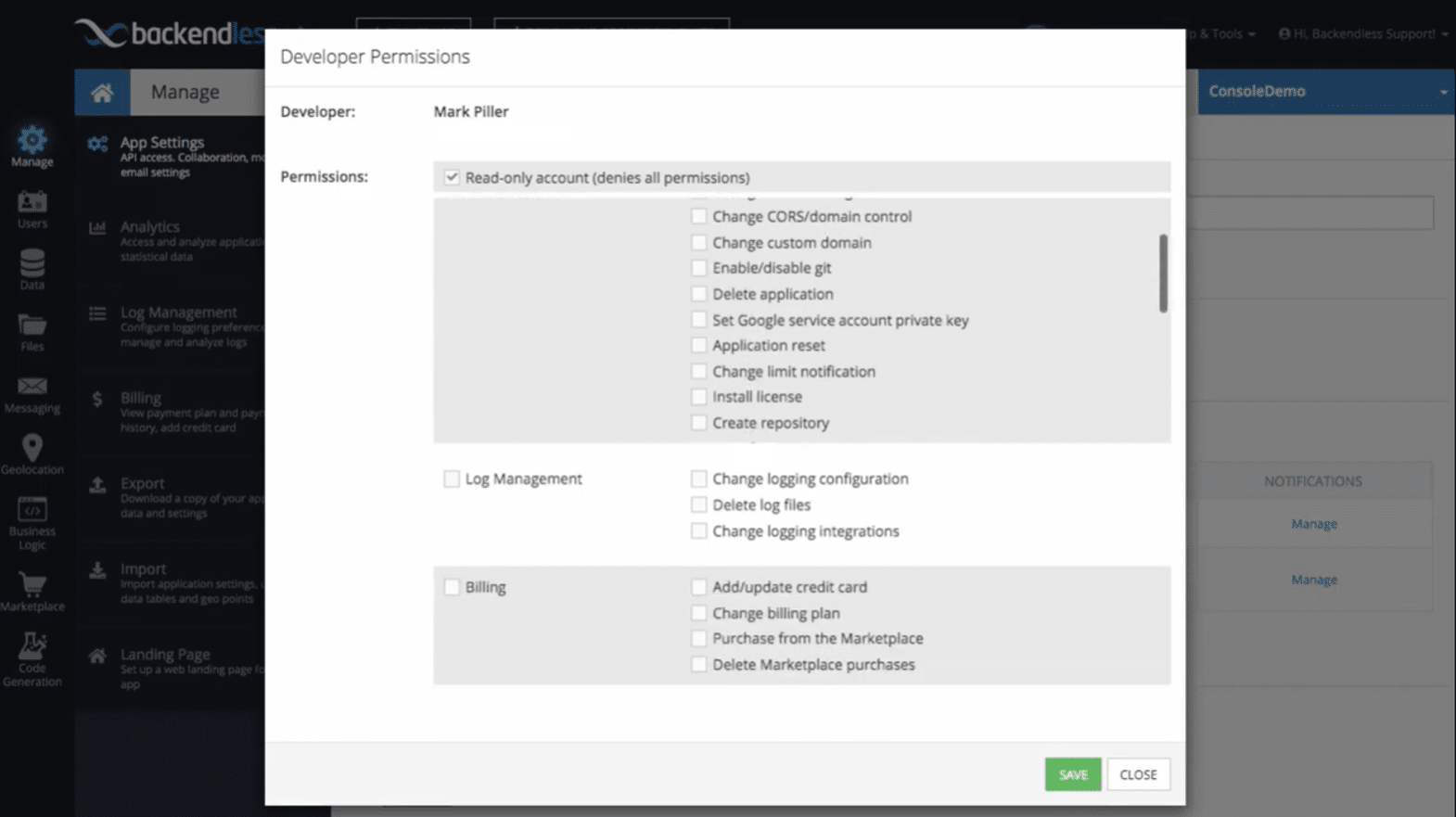
Developer Permissions
The creator of a Backendless application is the app’s owner, who can then designate additional team members as administrators. The owner and admins all have the authority to assign permissions to other team members. Backendless has many functional areas, such as User Management, Backendless Database, Files Storage, Cloud Code, and more. It is likely that many of your team members will need access to only a few specific areas in order to complete their assigned tasks. Thus, admins can prevent team members from accessing areas of the backend that they should not be able to modify. This restricted access protects your backend from mistakes and tampering that could harm your business or your reputation. Owners and admins can set Developer Permissions as broadly or narrowly as needed. Each individual function of your Backendless backend can receive different permissions for different members, granting you total control over your development team.
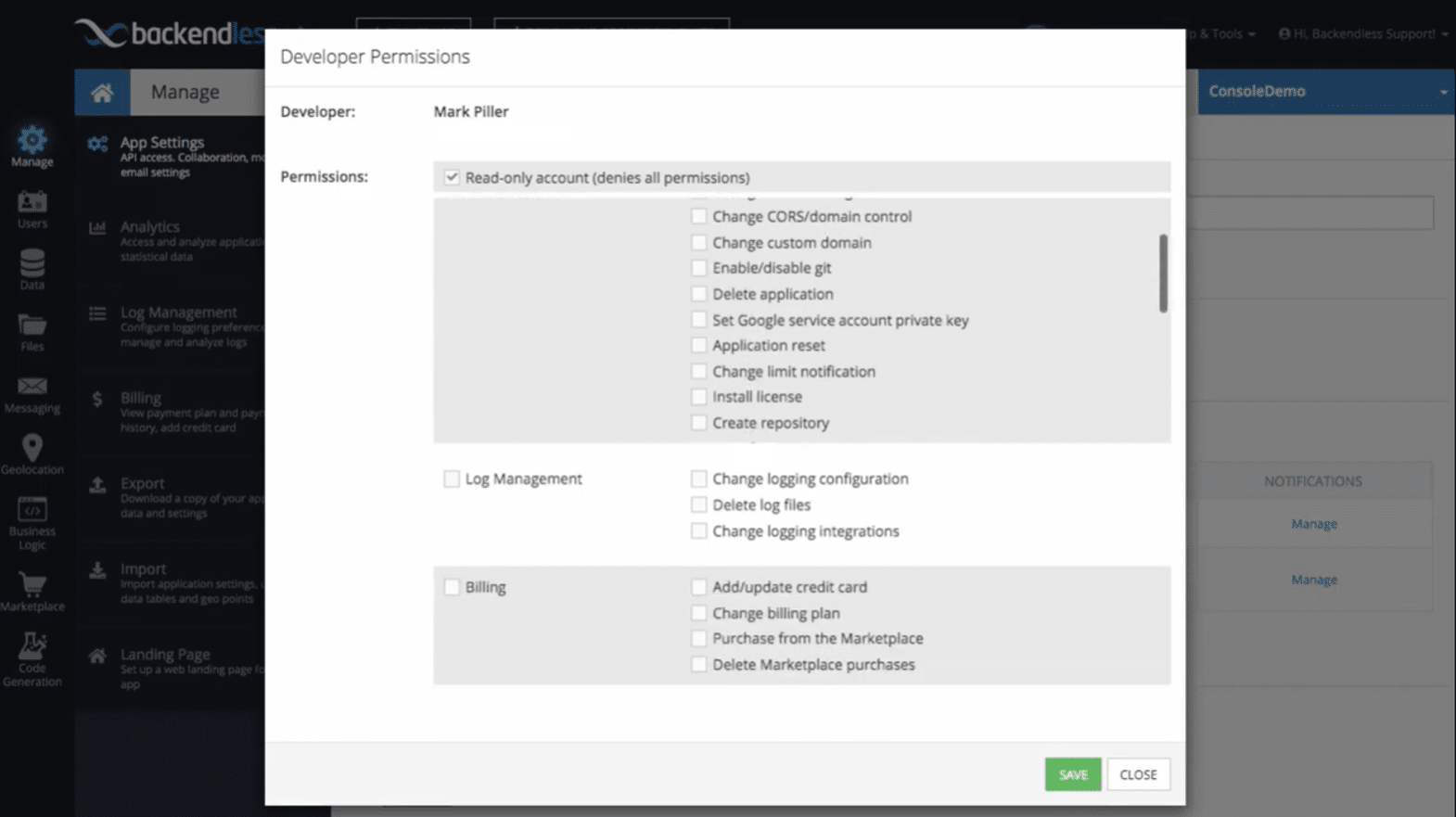
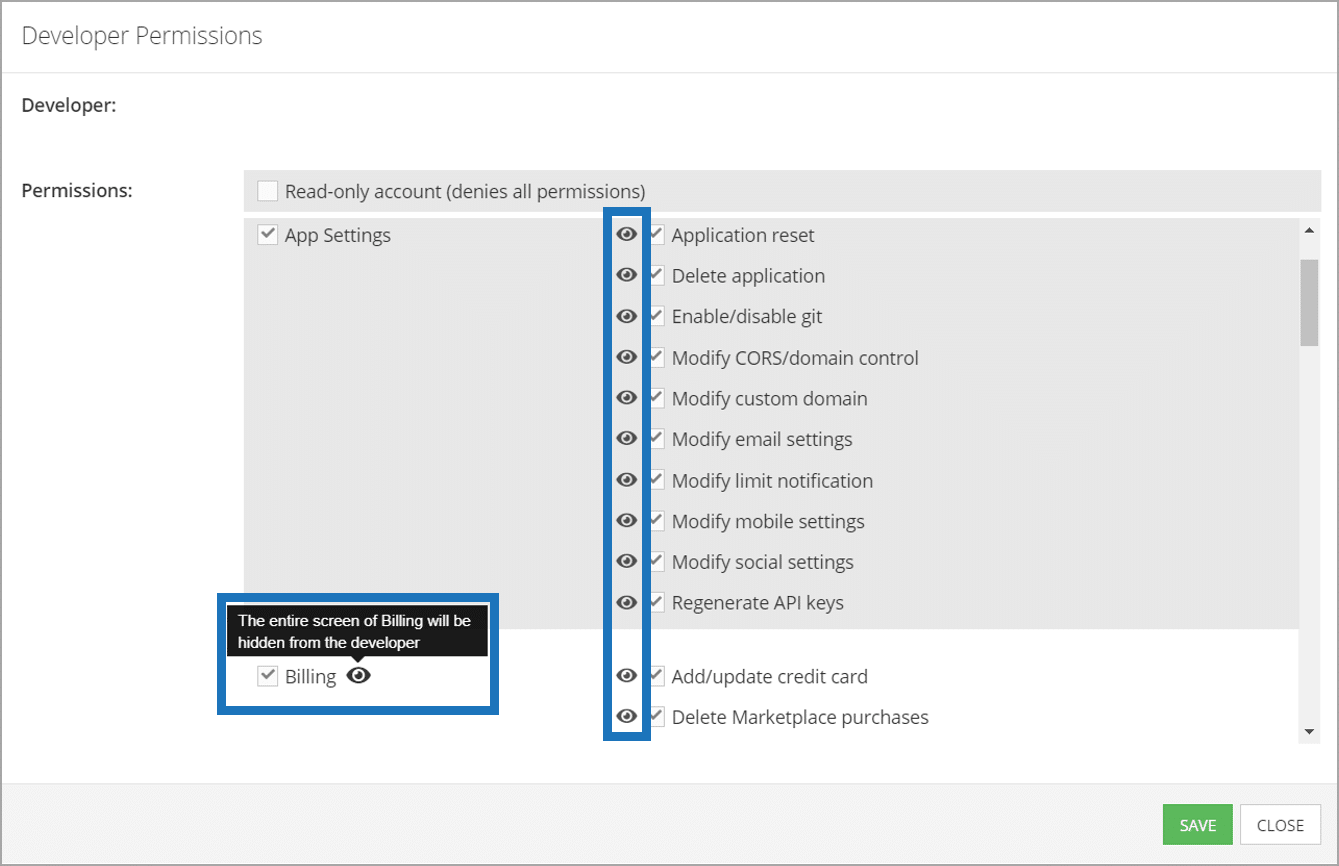
Visibility Controls
Visibility controls are designed to offer another layer of security for your backend. If a team member’s permissions are such that they cannot view or modify a certain functional area, then there is no reason for that member to even see that area in the administrative interface, that is, Backendless Console. App owners and administrators can completely hide entire sections of Backendless Console from other members of their team, for example, a team member tasked with user management may only need to see the Users tab, and all other sections such as Data, Files, and Business Logic should be hidden. This way, that team member won’t be tempted to explore areas not relevant to their job responsibilities. Visibility controls serve to further ensure that an improper user does not gain access to sensitive areas of your backend, regardless of whether their intentions are innocuous or malicious.