ROI Calculator – How Backendless Can Save You Money
In this article, we’re going to review a fun feature – an ROI (return on investment) calculator. That may sound like a boring subject, but we sure tried to make it fun. Indeed, if you are a developer and are tasked with figuring out how a product or a service can save money, it may be a daunting task. This is certainly not the case with Backendless.
First of all, you can start with our service at no cost all – the Backendless free plan is very generous with unlimited API calls and no request per second throttling. On top of this, Backendless will tell you how much money you’re saving just by using it. Here’s how you can find out:
- Make sure to follow the instructions from the post that shows how to create tables, columns and relations by importing CSV files. This is needed so your backend contains some table definitions and is not entirely “empty”.
- Once in Backendless Console, click the Code Generation icon.
- Select the client environment of your choice – available options are Android, iOS, JavaScript and ActionScript.
- Click any (or all) of the checkboxes on the screen – each checkbox represents a feature.
- Click the Calculate ROI button. Backendless calculates how much money you saved by using the generated code and shows you an estimate:
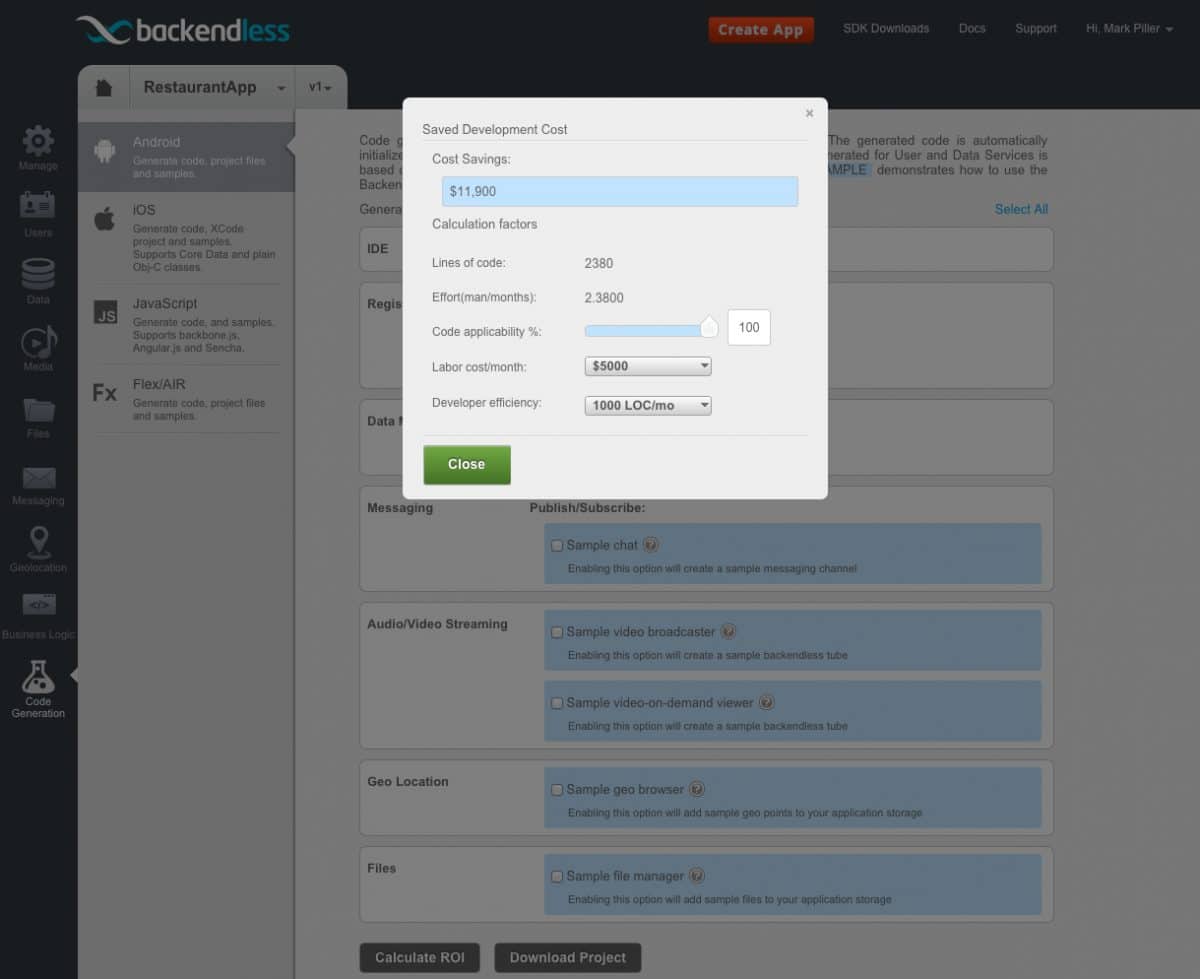
The Saved Development Cost popup gives you several options to customize the estimate. The Code applicability % slider lets you choose how much of the generated code you think you can use. The Labor cost/month drop-down has several options for how much you or your developer earns per month.
Finally, the Developer efficiency drop-down has a few options for approximating how many lines of code you or your developers write per month. With all of these parameters combined, the estimate takes into consideration how many lines of code have been generated by Backendless (see the Lines of code line) and creates a dollar estimate. In the screenshot above, my savings are $11,900.
Not bad for a few clicks! 🙂