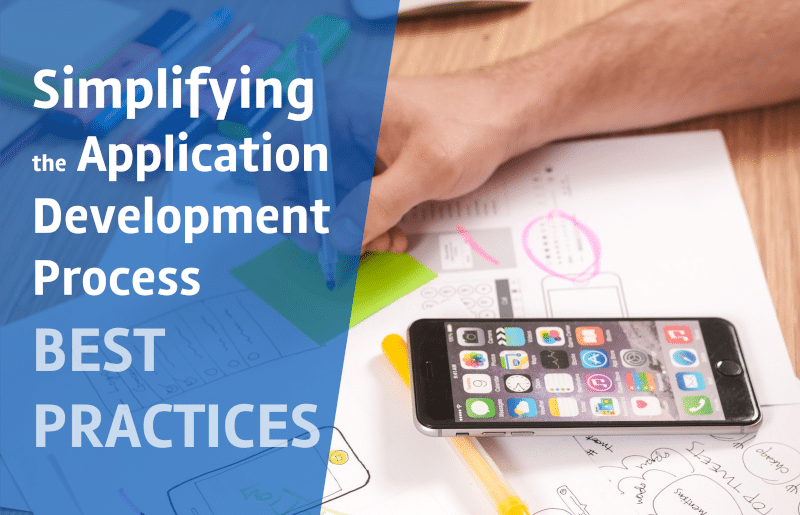Prioritizing requirements is also important, as it allows developers to focus on the most important features first. By prioritizing based on factors such as user needs, business objectives, and technical complexity, developers can ensure that they are working on the most impactful tasks first and can deliver value to their users as quickly as possible.
Learn more about how rapid prototyping can support your product development.
Create a list of functional and non-functional requirements
A list of functional requirements outlines the specific features and functionality that an application should have, while a list of non-functional requirements outlines the broader characteristics of the application.
Functional requirements are specific actions that the application should be able to perform, such as allowing users to log in, search for a product, or make a purchase. These requirements are often closely tied to the business objectives of the application and the needs of the users.
Non-functional requirements, on the other hand, are broader characteristics that the application should possess, such as security, performance, scalability, and usability. These requirements are not directly related to specific features or functionality, but they are important for ensuring that the application is high-quality and meets the needs of the users.
Creating a list of both functional and non-functional requirements helps developers to understand the full scope of the project and ensure that all aspects of the application are considered. It also helps to ensure that the development team is working towards a shared vision for the application and that all requirements are clearly defined and understood.
Overall, identifying and prioritizing requirements helps to simplify the development process by providing a clear roadmap for the project and ensuring that the team is working on the most important tasks. This can help to reduce confusion and ensure that the project stays on track and on budget.
Use the Right Tools and Technologies
Choosing the right tools and technologies for your application development project can simplify the process by improving efficiency, reducing complexity, improving performance, and simplifying maintenance and support. By considering the following factors, you can choose the best resources to help you create high-quality applications more efficiently.
Compatibility with your development environment
It’s important to choose tools and technologies that are compatible with your development environment, such as your operating system, programming languages, and frameworks.
Cost
Consider the cost of the tools and technologies you are considering, both upfront and in terms of ongoing maintenance and support.
Check out 10 ways you can cut costs on your application development.
Complexity
Choose tools and technologies that are appropriate for the complexity of your project. If you are working on a simple application, you may not need the most advanced tools, but for more complex projects, more powerful tools may be necessary.
Case Study: See how StayShure used Backendless to overcome complexity and scalability challenges caused by their technology choices.
Scalability
Consider the scalability of the tools and technologies you are using. Will they be able to handle the expected number of users and the anticipated growth of the application?
Industry standards
Using industry-standard tools and technologies can help to ensure long-term support and maintenance for your application.
Implement Agile Methodologies
Agile methodologies are a set of principles and practices that aim to make the development process more flexible, collaborative, and responsive to change. Some of the key benefits of Agile methodologies include:
Iterative and incremental development
Agile methodologies allow developers to build and deliver the application in small increments, rather than trying to complete everything at once. This allows for more flexibility and enables developers to respond to changes and feedback more quickly.
Collaborative approach
Agile methodologies encourage collaboration between developers, users, and stakeholders, which can help to ensure that the application meets the needs of all parties involved.
Focus on delivering value
Agile methodologies prioritize delivering value to users as quickly as possible, which can help to ensure that the application meets the needs of its users and is successful in the market.
To implement Agile methodologies, developers can use tools and techniques such as user stories, sprints, and Agile project management tools. By breaking down the development process into smaller, more manageable chunks, developers can focus on delivering value to users and respond to changes more quickly.
Overall, implementing Agile methodologies can help to simplify the app development process by making it more flexible, collaborative, and responsive to change. This can help developers to deliver high-quality applications more efficiently and effectively.
Practice Continuous Integration and Deployment
Continuous integration (CI) is a software development practice in which developers regularly integrate their code changes into a shared repository, and automated processes build and test the code to ensure that it is stable and ready for deployment.
Continuous deployment (CD) is a practice in which code changes are automatically deployed to production as soon as they pass the necessary tests and checks.
Using continuous integration and deployment can simplify the app development process in a number of ways:
Improved efficiency
By automating the build and testing process, developers can save time and focus on other tasks.
Reduced risk of errors
By continuously testing and deploying code changes, developers can catch and fix errors more quickly, reducing the risk of problems in the finished product.
Faster time to market
By continuously deploying code changes, developers can get new features and functionality to users faster, improving the competitiveness of the application.
Read about the importance of speeding up time to market for your applications.
Simplified release process
Continuous integration and deployment can streamline the release process by automating many of the tasks that would otherwise have to be done manually.
Utilize Test-Driven Development
Test-driven development (TDD) is a software development practice in which developers write tests for the code they are going to write before they write the code itself. This helps to ensure that the code meets the desired specifications and behaves as expected.
Using test-driven development can simplify the app development process in a number of ways:
Improved code quality
By writing tests before writing code, developers can ensure that their code meets the desired specifications and behaves as expected. This can lead to fewer errors and a higher-quality finished product.
Faster debugging
If a test fails, developers know that there is an issue with the code they have written and can focus on fixing the problem. This can save time and make debugging faster and more efficient.
Easier maintenance
By writing tests for new code, developers can ensure that their code is well-documented and easy to understand. This can make it easier to maintain and update the application over time.
Enhanced collaboration
By writing tests before writing code, developers can clearly define the desired behavior of the application, which can help to improve collaboration between team members.
Use Automated Testing Tools
Automated testing tools can be used to support test-driven development (TDD) by automating the testing process and making it easier to write, run, and maintain tests. Some common types of automated testing tools include:
Unit testing frameworks
These tools allow developers to write and run tests for individual units of code, such as functions or classes.
Integration testing frameworks
These tools allow developers to test how different units of code work together, ensuring that the application is stable and performs as expected.
Test runners
These tools allow developers to run multiple tests at once and view the results in a single place.
Test coverage tools
These tools help developers to identify areas of the code that are not being tested and ensure that all code is adequately covered by tests.
By using automated testing tools, developers can save time and effort when writing and running tests, and can be more confident that their code is of high quality and behaves as expected. This can help to streamline the development process and improve the overall quality of the application.
Monitor and Maintain the Application
Monitoring and maintaining the application is an important part of the app development process, as it helps to ensure that the application is performing well, is stable, and is meeting the needs of its users.
There are a few key strategies for monitoring and maintaining the application:
Monitor performance and stability
Use analytics tools and monitoring systems to track the performance and stability of the application. This can help you identify potential issues and fix them before they become a problem.
Use analytics tools
Use analytics tools to track usage and identify areas of the application that may need improvement. This can help you understand how users are interacting with the application and make changes to improve the user experience.
Regularly update and maintain the application
Keep the application up to date with the latest security patches and feature updates. This can help to ensure that the application remains secure and efficient.
By monitoring and maintaining the application regularly, developers can simplify the app development process by ensuring that the application is performing well, is stable, and meets the needs of its users. This can help to improve the overall quality of the application and make it easier to maintain and update over time.
Closing
In conclusion, following best practices for simplifying the application development process can help developers create successful applications more efficiently and effectively.
These practices include identifying and prioritizing requirements, using the right tools and technologies, implementing Agile methodologies, practicing continuous integration and deployment, utilizing test-driven development, and monitoring and maintaining the application.
By following these guidelines, developers can streamline the development process, reduce the risk of errors, and create high-quality applications that meet the needs of their users.