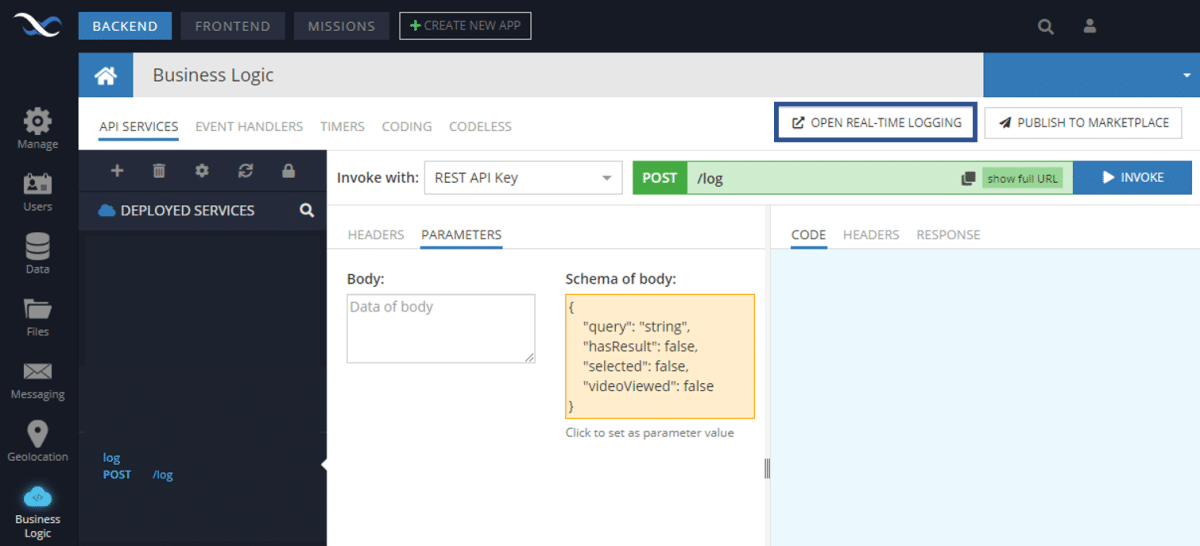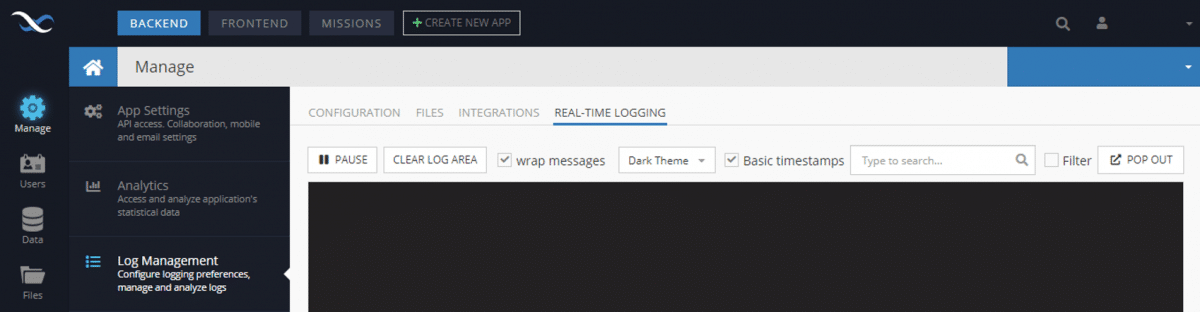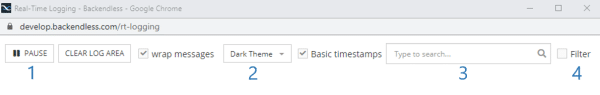Real-Time Logging Feature Upgrade
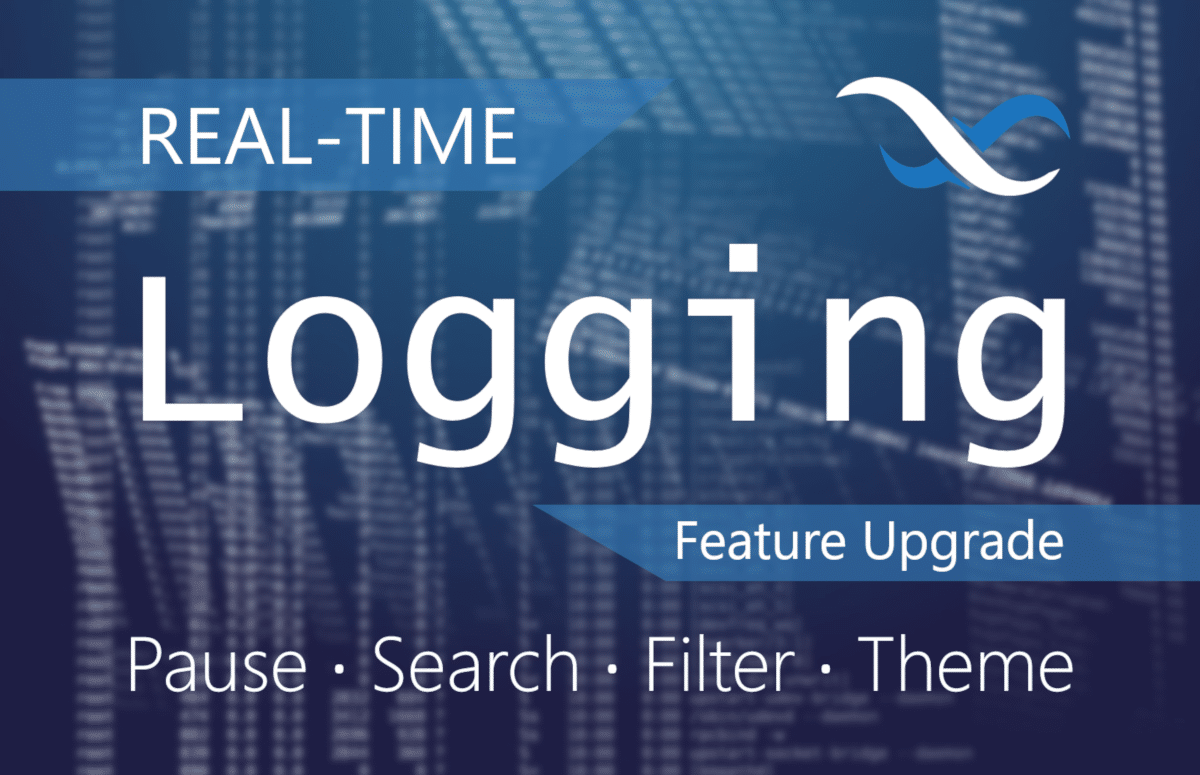
Logging events and messages that occur while your app is in use is an important aspect of testing and debugging your application. With the release of version 6.1.7, we have added four new logging features that will help make exploring and understanding your log much, much easier.
Our comprehensive logging system supports log message filtering through multi-level logging. In the Backend area of Backendless Console, you can manage your log levels and log file policies as well as view your log files. You can also view a stream of log messages in real-time as the Backendless servers receive them.
As your app grows and the quantity of users (and testers) increases, your log file will grow increasingly large and will become difficult to explore. If you can’t glean new information from your log file, then it ceases to be helpful.
To help you get more out of your log file, we are excited to introduce: pause/resume, search, filtering, and theme change features. We will discuss each of these elements here, but first – the basics.
There are two ways to open real-time logging. First, you can go to the Business Logic tab in Backendless Console and select the Open Real-Time Logging button (below). Real-time logging will open in a new window.
Another way to get to real-time logging is by going to Manage > Log Management > Real-Time Logging.
You will see the following menu bar at the top of your logging window. Here, you see the latest features: ability to pause/resume, change theme, search, and filter.
Let’s take a look at these new items.
1. Pause/Resume
The great thing about real-time data flow is you get to see everything as it happens. The “problem” with real-time data flow: you see everything as it happens.
With the addition of the Pause/Resume button, you can pause the flow of logging data, making it easier to dig into the data without your examination being disrupted by the constant influx of new log items.
Just another way we make testing and debugging easier.
2. Change Theme
Many coders and veteran developers cut their teeth on the Dark theme where the text is white/green/red/yellow on a solid black or dark grey background. But Backendless isn’t just for coders!
When you switch to the Light theme, you will have dark text on a white background. The choice is yours!
3. Search and 4. Filter
Last but certainly not least, we’ve added the ability to search and filter your real-time log data.
When you enter text in the text input field and select the Filter checkbox, the log area will show only log messages that contain entered text. Additionally, while the data flow is running, any new log messages will also be subject to the filter.
With the search/filter option, you can search using text or a regular expression (regex). This regex tool provides a reference for creating your own regex terms.
Log messages that do not contain filter text are not shown, but are still stored. When the filtered text is removed from the text input field or the Filter checkbox is deselected, all log messages are shown.
Backendless logging works with both mobile and web applications, as well as logging from your Cloud Code. The Logging API is available in all of our SDKs (Android, iOS, JavaScript, .NET, REST).
Thanks for reading, and as always, Happy Codeless Coding!