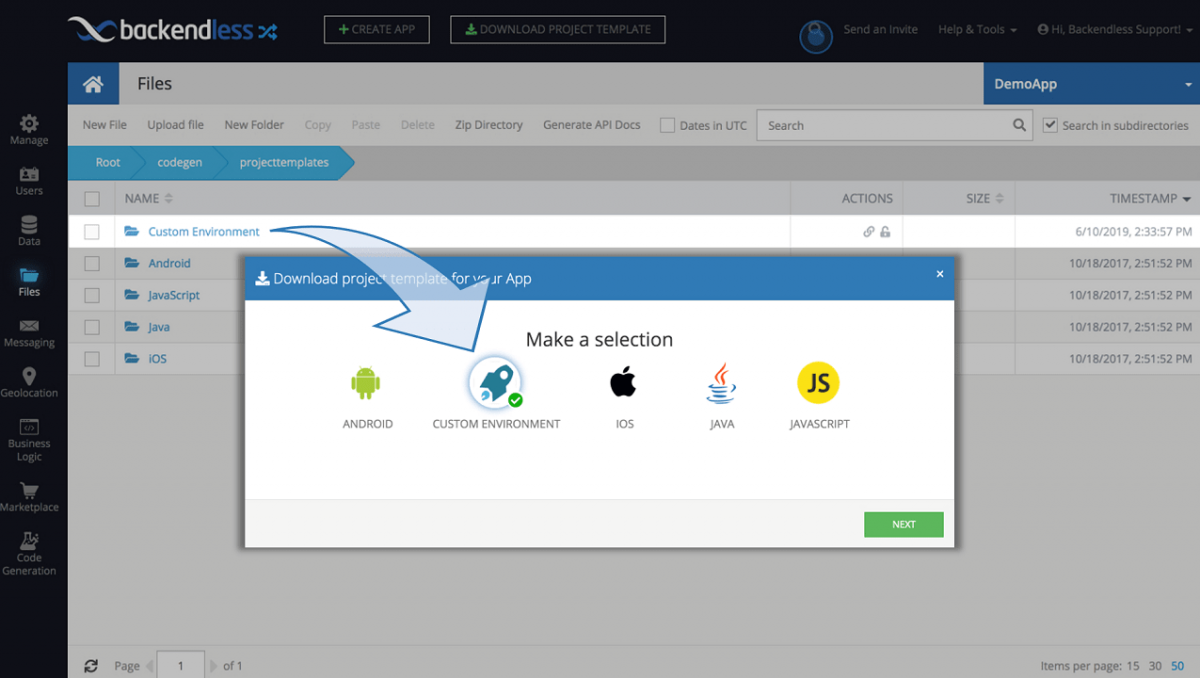Project Templates are the fastest way to get started with Backendless. You can automatically generate projects for your favorite IDE with sample code in the programming language of your choice. The sample code demonstrates how to initialize the Backendless SDK in your code and use Backendless APIs. Project creation and download is instantaneous for projects generated for Android Studio, Xcode, and IntelliJ IDEA.
Project Templates
At A Glance

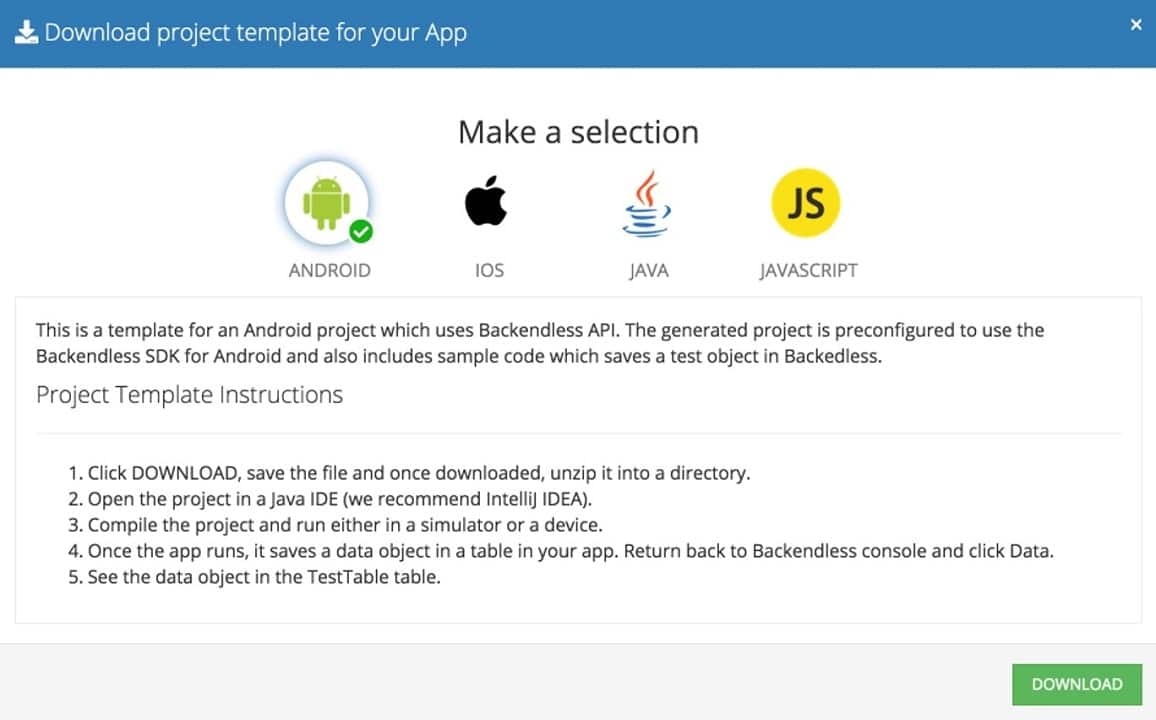
Turbo Start
Backendless lets you jump-start your development with pre-built projects. You can download a complete Backendless-enabled development environment with the click of a button in Backendless Console. The generated projects include all required libraries and dependencies, as well as any code required for initializing the Backendless SDK in your project. Most projects also contain sample code that demonstrates Backendless APIs in action.
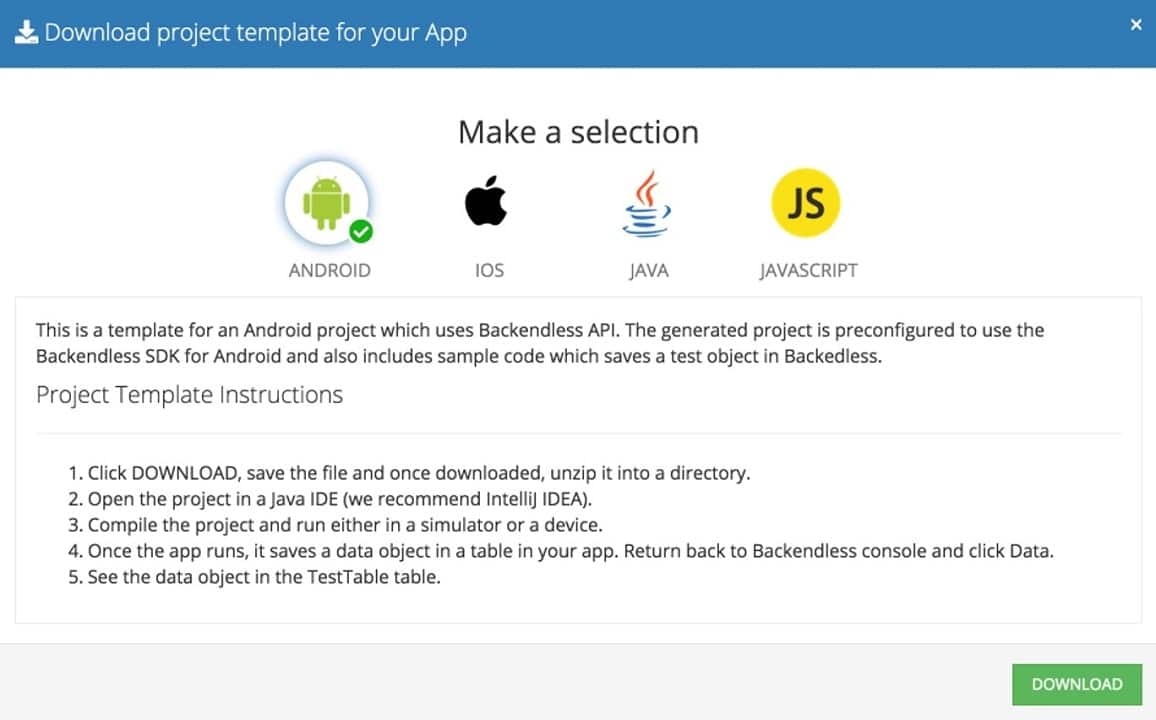
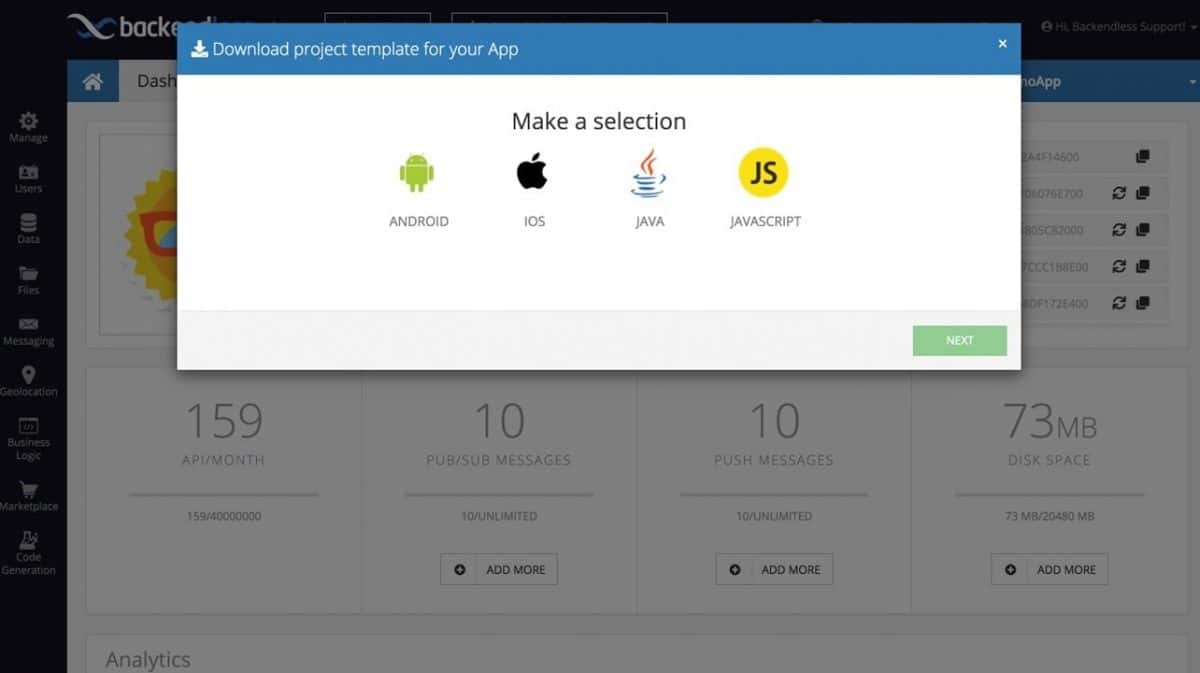
Templates for Any Framework
Backendless offers templates for a variety of languages and frameworks. Android developers can use our project templates with sample Java or Kotlin code. iOS developers can download a complete Xcode project with sample Swift or Objective-C code. We also have a wide array of templates available for JavaScript developers, with support for a variety of frameworks (Angular, React, ReactNative, Ionic, and plain HTML/JS). We have recently added templates for Flutter app using Dart code by Google as well.
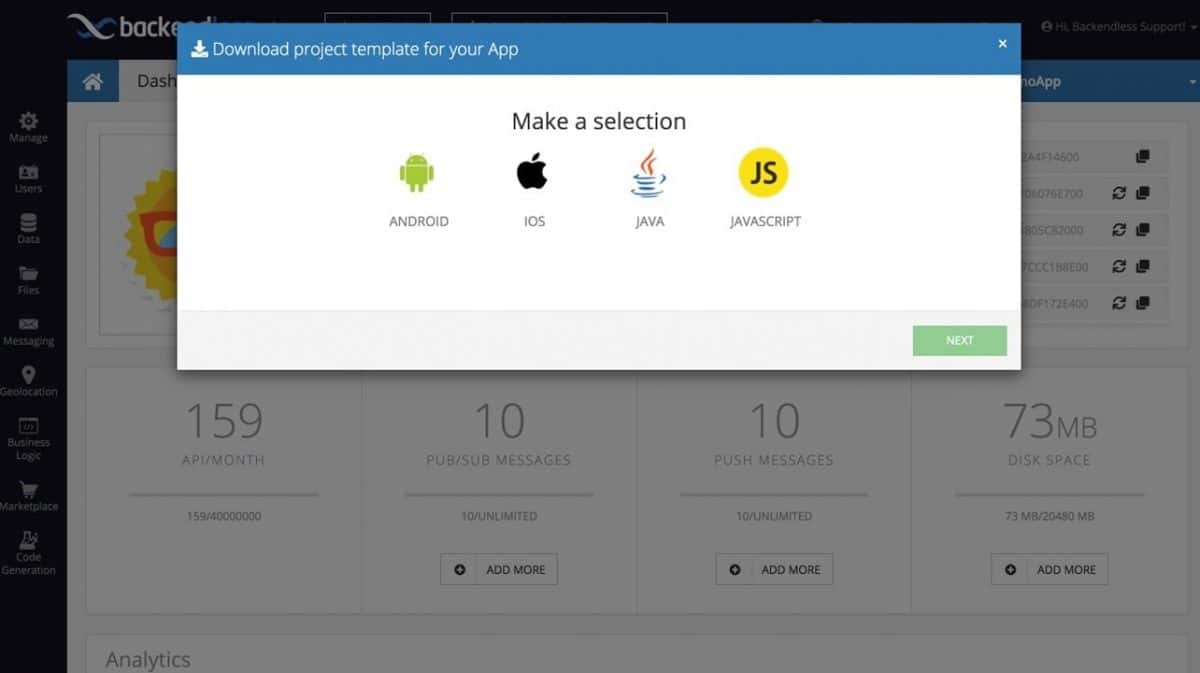
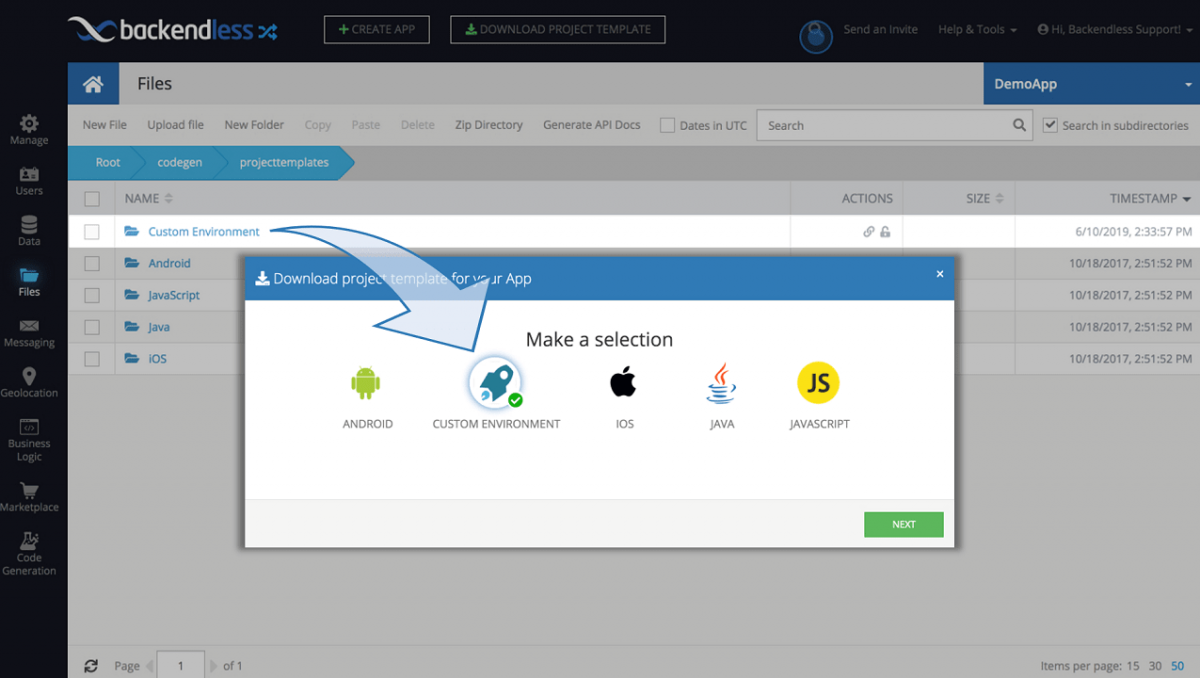
Add Your Own Templates
When working with a team of developers, migrating to a new platform can be a challenge. By using your own templates in Backendless, you can reduce the onboarding time for the new developers that join your project. Importing a template into your Console is as simple as copying files to your Backendless File repository. You can choose exactly where your template will be found in the user interface.