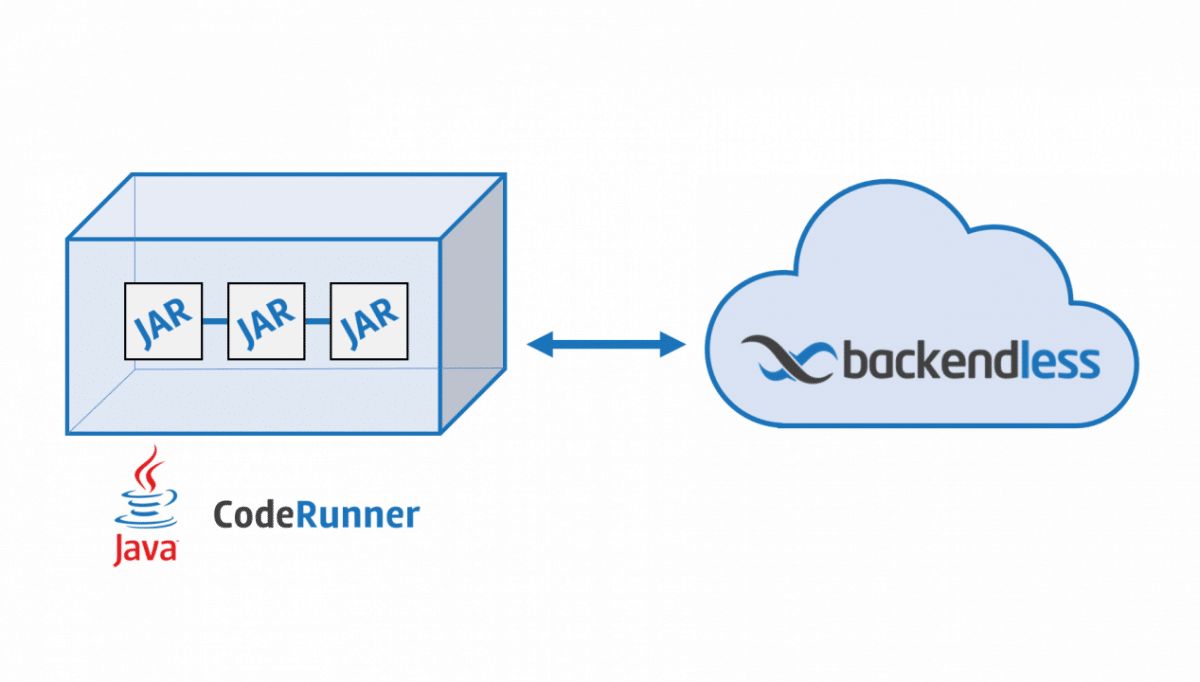CodeRunner is the Cloud Code container that facilitates development and deployment of your own server-side business logic. CodeRunner is available for Java and JavaScript/Node.js Cloud Code and comes with command line utilities that enable Cloud Code debugging and deployment. When used for debugging, CodeRunner makes it possible to register your code in Backendless Cloud but run it on your own computer.
CodeRunner
At A Glance

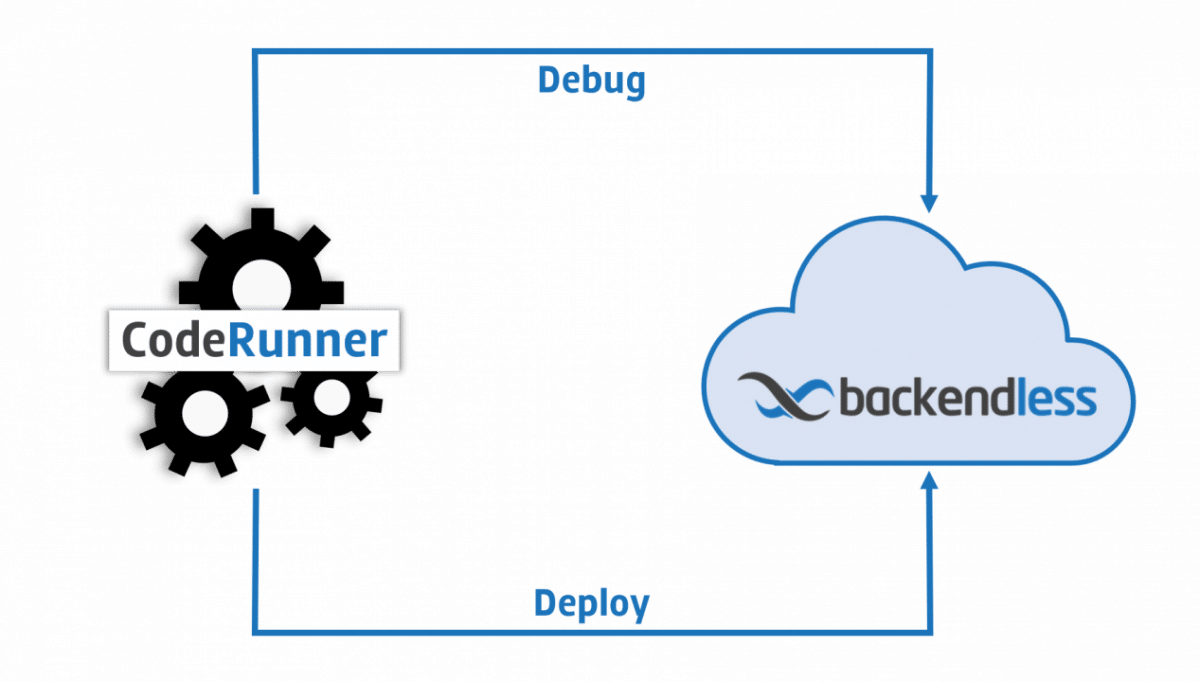
Develop And Deploy
CodeRunner is a container, or shell, where your Cloud Code runs. While you’re developing your Cloud Code, CodeRunner is working in the background to enable communication with Backendless Cloud to execute your code. When your code is ready to go live, CodeRunner provides command line tools for deploying to your production environment.
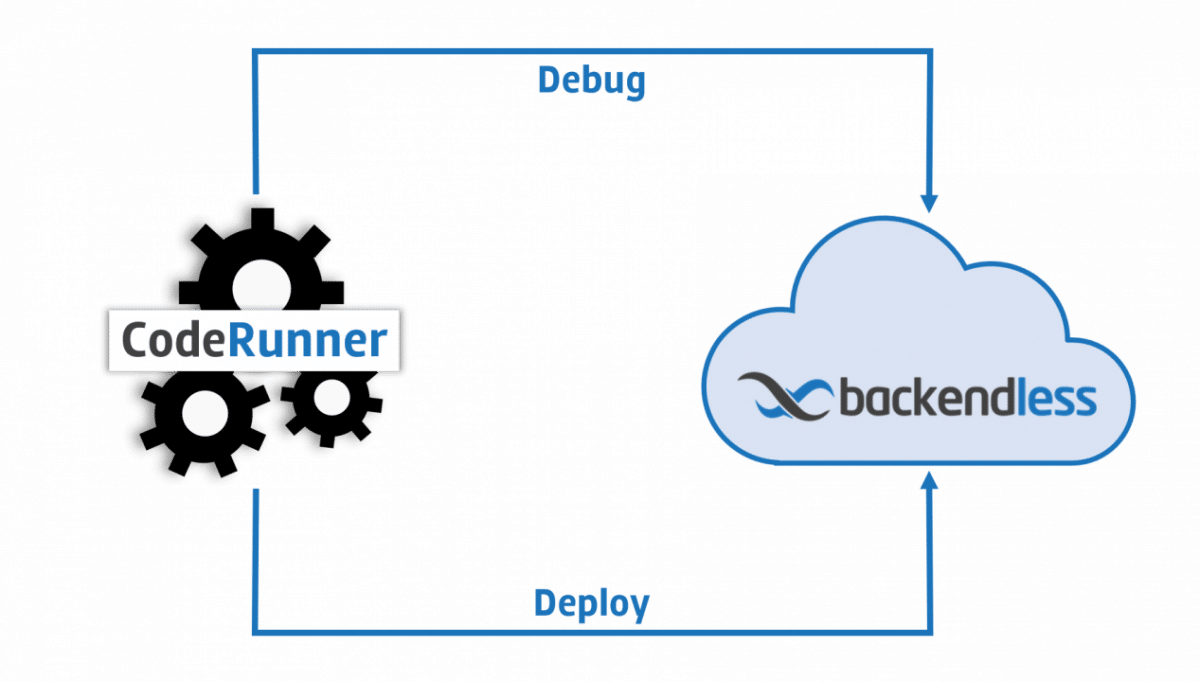
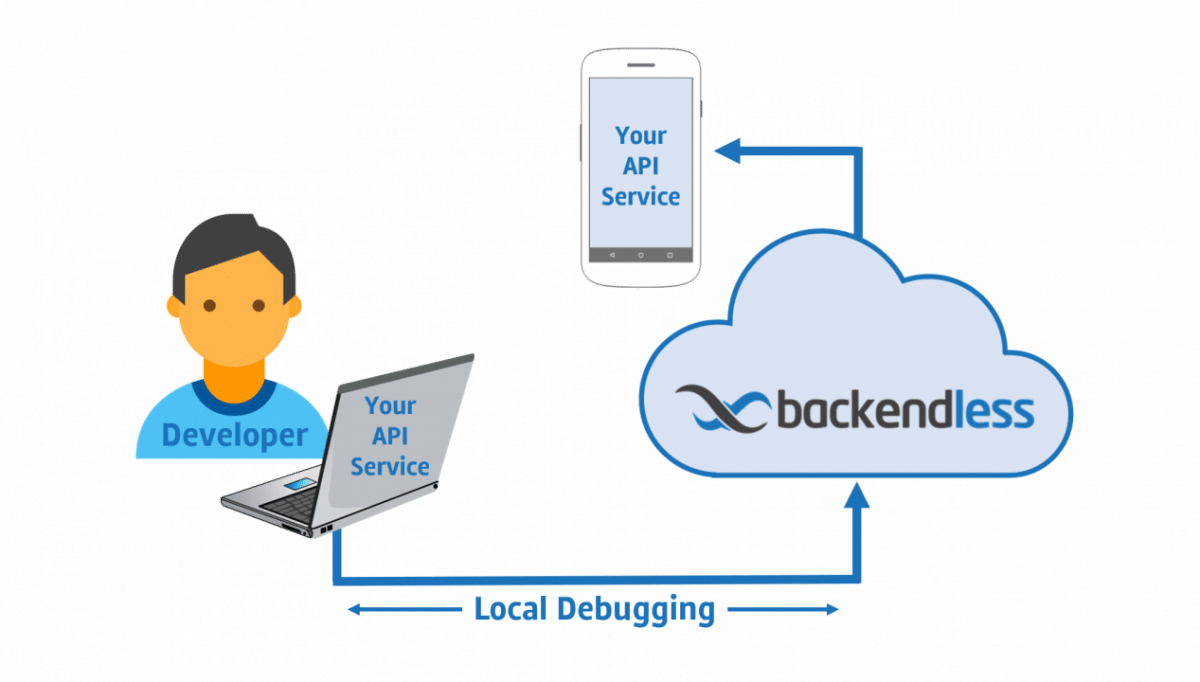
Local Debugging
Backendless is the only application development platform that lets you debug your Cloud Code locally on your own machine. When using CodeRunner, the API Services, event handlers, and timers that you create are automatically registered in Backendless Cloud. This means you can invoke your code through publicly accessible endpoints and APIs while still running the code on your own machine. That way, you can perform all debugging activities, such as stepping through the code, inspecting local variables, analyzing logic flow, etc. using your favorite IDE.
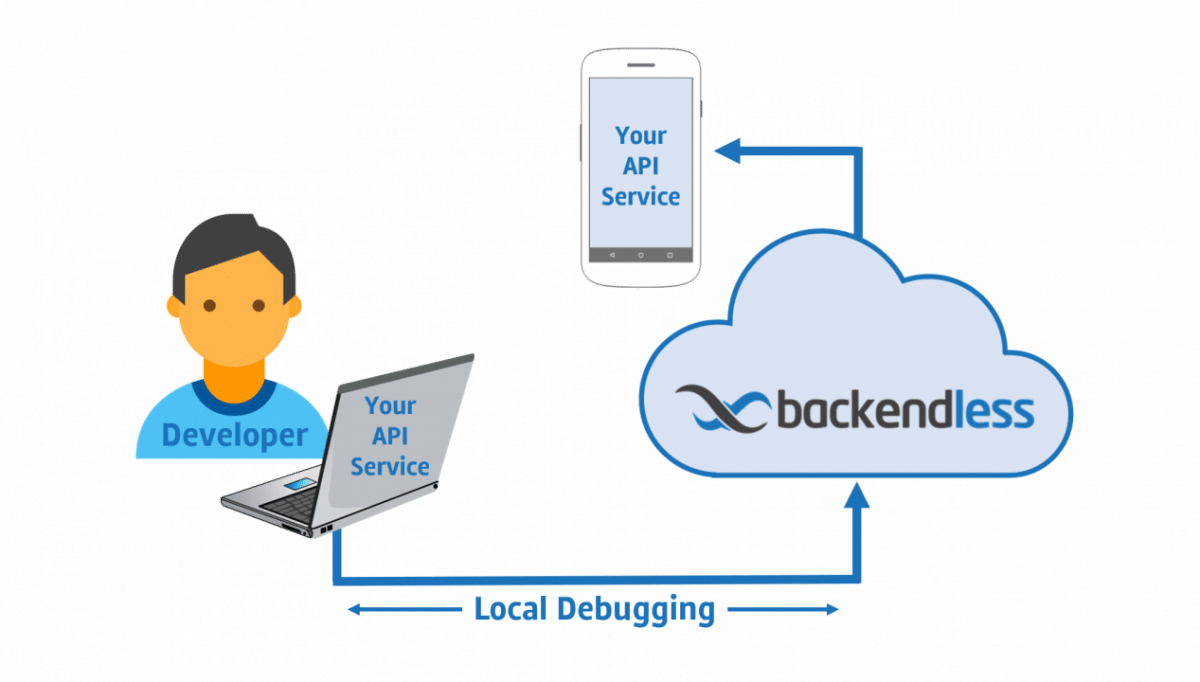
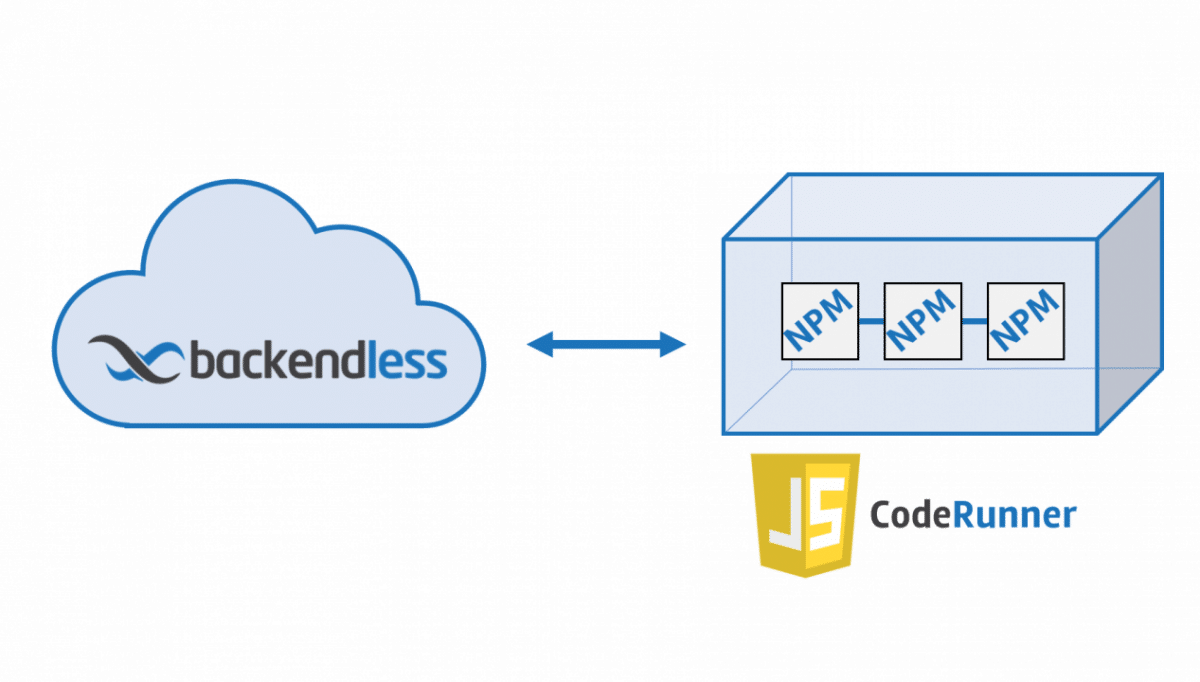
JavaScript Cloud Code
CodeRunner is distributed as a node module that can be easily added to your project. On top of this, as you develop your Cloud Code, you can use any node module in your JS code. Using simple commands, you can run your code in debug mode or deploy it to the production (Cloud) environment. You can attach your IDE to code running in the debug mode to perform local debugging. Because Backendless uses the CodeRunner container in the production environment, executing your code locally with CodeRunner guarantees that your code will execute the same way in the Cloud.
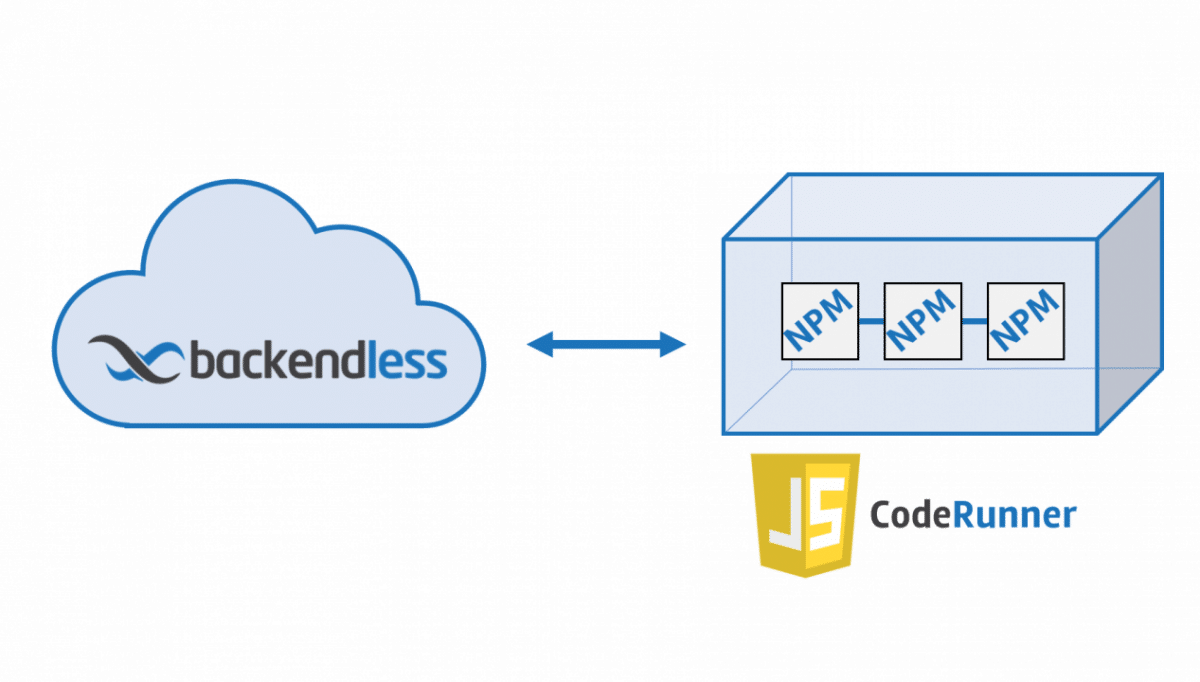
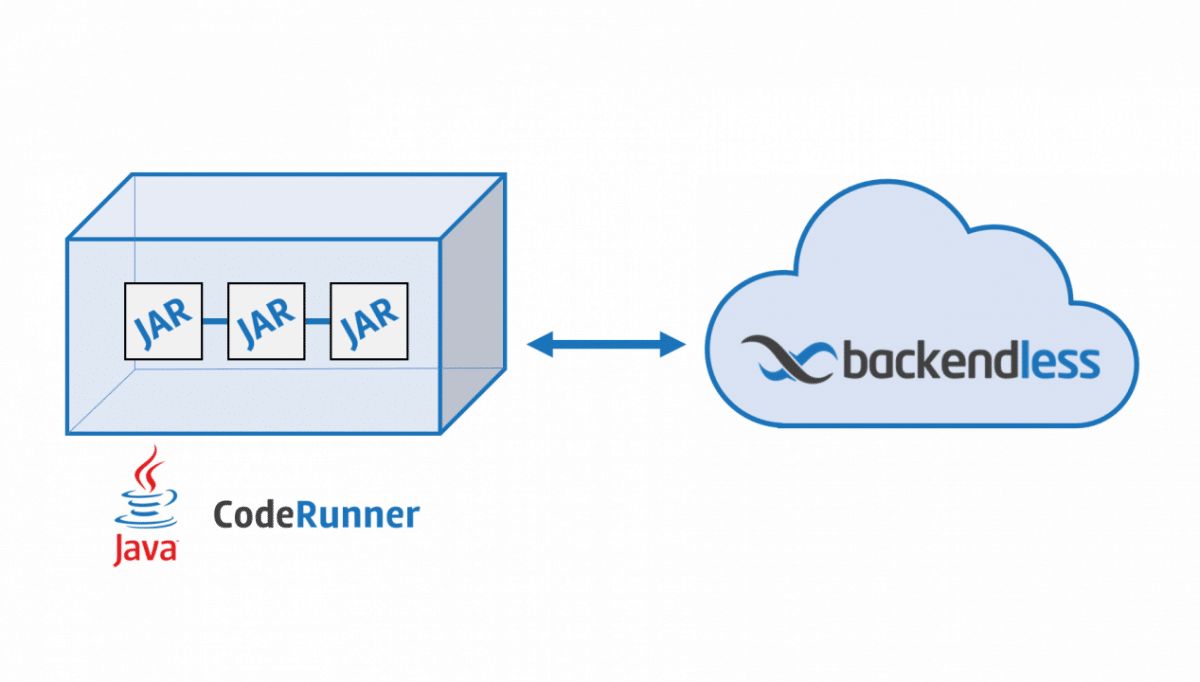
Java Cloud Code
CodeRunner is automatically included in Java projects generated by Backendless Console. These pre-built projects are the easiest way to start your Cloud Code development. Backendless provides command line utilities for you to start a debugging session or push your Java code to Backendless Cloud. CodeRunner is the link between Backendless Cloud and your Cloud Code running in debug mode on your local machine. When you run your code locally in debug mode, that code is also accessible via Backendless Cloud. This gives you the ability to test drive your Cloud Code through cloud-based endpoints, but execute the code locally. When you’re ready to deploy, CodeRunner inspects your Java code for dependencies to identify any missing libraries that may need to be added to the deployment.