Twilio Integration plugin has a deep integration with the Backendless to enable the following capabilities:
- User registration with phone number confirmation;
- Login with a phone number – two factor authentication (2FA);
- Sending SMS/MMS API.
Twilio Integration plugin has a deep integration with the Backendless to enable the following capabilities:

This marketplace product enables phone-based authentication for the Backendless login process and also provides some useful APIs, such as sending out an SMS/MMS message. The plugin is deeply integrated into Backendless to provide a seamless experience requiring minimal changes. The standard user registration and login workflows are extended by the plugin to take advantage of its ability to send out SMS and thus provide the 2FA capability.
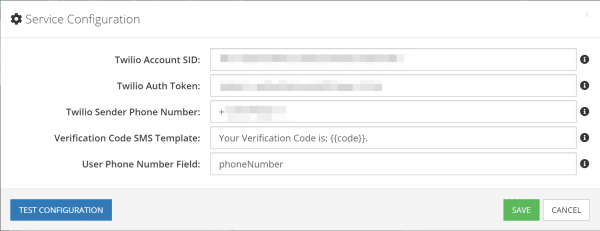
Once the Twilio plugin is installed, you can verify it by navigating to the Business Logic section of Backendless Console:
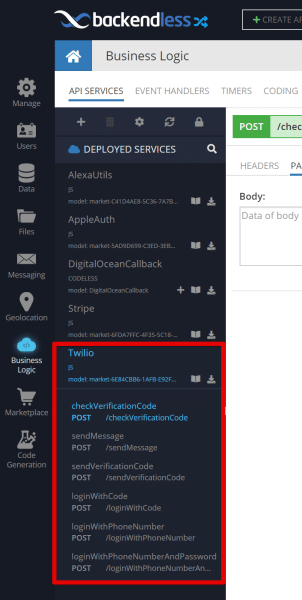
The plugin consists of an API service and several API Event handlers which enable deep integration into the user registration and login workflows. The API service has several operations which you can test and try directly from Backendless Console. See below for information about the API operations provided with the Twilio API service.
The functionality of the Twilio Integration Plugin relies on a phone number present for every user. The phone number must be stored in the Users table. The name of the column where the phone number is stored is phoneNumber, however, you can change the name using the Service Configuration window shown above. To access the window, select the Business Logic section of Backendless Console, select the Twilio service and click the gear icon as shown below:
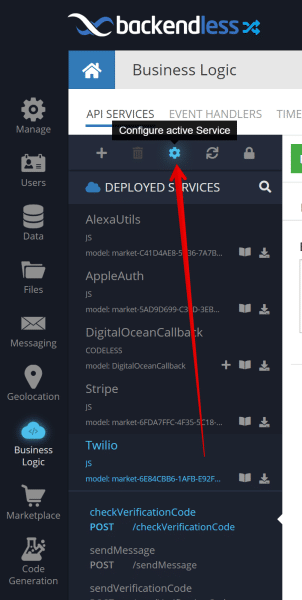
In the Service Configuration window see the User Phone Number Field property.
As you will see in the APIs documented below, the phone number is present in every registration and login request. The Twilio Integration Plugin uses the phone number column to send out a code which is used to confirm user’s identity.
The API supported by the Twilio Integration Plugin can be used either via REST or using a Backendless SDK. To use the API with an SDK, generate the client-side library for the API as shown below:
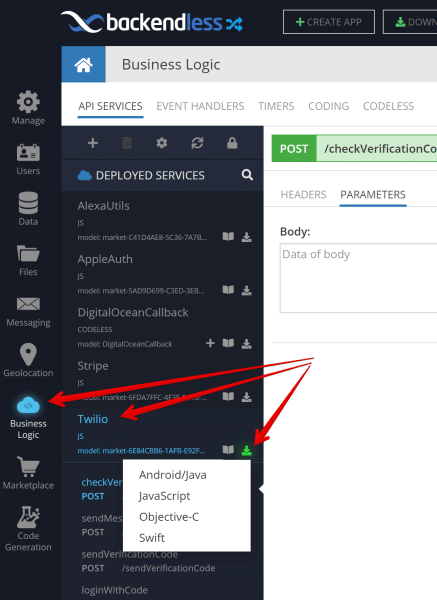
In case a language you would like to use does not appear in the list, you can still use the plugin. The information below describes all available options.
Consider the following scenario: your application’s registration form includes a field for the user’s phone number. When a user creates an account, they provide a phone number that you would like to verify before their account is enabled. They can then log in after the registration process is complete.
The process of user registration with phone number confirmation consists of the following steps:
"transactionId".email or the property/column used as identity by your application.password – user’s passwordtransactionId – this is the value from step 1.transactionCode – this is the code sent to the user’s phone in step 2.phoneNumber – this is the same number used in step 1. This is required as a security measure.It is possible to configure your application to use the phoneNumber column as identity. In this case, the second registration API call will include only four properties (phoneNumber, password, transactioniId and transactionCode).
First registration request:
POST https://api.backendless.com/APP-ID/REST-API-KEY/users/register
Request Body:
{
"phoneNumber":"PHONE-NUMBER-VALUE"
}
Response:
{
"transactionId": "TRANSACTION-ID-VALUE"
}
Second registration request:
POST https://api.backendless.com/APP-ID/REST-API-KEY/users/register
Request Body:
{
"email":"VALUE",
"password":"VALUE",
"phoneNumber":"MUST BE THE SAME VALUE AS IN FIRST CALL",
"transactionId":"VALUE FROM THE FIRST CALL'S RESPONSE",
"transactionCode":"VALUE SENT TO THE USER'S PHONE",
}
Response:
{
"userStatus": "ENABLED",
"created": VALUE,
"ownerId": "9693201D-C418-410B-FFAE-427D2D08B800",
"phoneNumber": "USER'S PHONE NUMBER",
"___class": "Users",
"blUserLocale": "en",
"updated": null,
"objectId": "9693201D-C418-410B-FFAE-427D2D08B800",
"email": "VALUE"
}
BackendlessUser user = new BackendlessUser();
user.setEmail("EMAIL-VALUE");
user.setPassword("PASSWORD-VALUE");
user.setProperty("phoneNumber", "PHONE-NUMBER-VALUE");
Backendless.UserService.register(user, new AsyncCallback() {
@Override
public void handleResponse(BackendlessUser registeredUser) {
String transactionId = (String) registeredUser.getProperty("transactionId");
}
@Override
public void handleFault(BackendlessFault fault) {
Log.e(TAG, fault.getMessage());
}
});
Second registration request:
BackendlessUser user = new BackendlessUser();
user.setEmail("EMAIL-VALUE");
user.setPassword("PASSWORD-VALUE");
user.setProperty("phoneNumber", "MUST BE THE SAME VALUE AS IN FIRST CALL");
user.setProperty("transactionId", "VALUE FROM THE FIRST CALLS RESPONSE");
user.setProperty("transactionCode", "VALUE SENT TO THE USERS PHONE");
Backendless.UserService.register(user, new AsyncCallback() {
@Override
public void handleResponse(BackendlessUser registeredUser) {
Log.i(TAG, "User is registered");
}
@Override
public void handleFault(BackendlessFault fault) {
Log.e(TAG, fault.getMessage());
}
});
BackendlessUser user = new BackendlessUser();
user.Email = "EMAIL-VALUE";
user.Password = "PASSWORD-VALUE";
user.SetProperty( "phoneNumber", "PHONE-NUMBER-VALUE" );
Backendless.UserService.Register( user, new AsyncCallback<BackendlessUser>(
registeredUser =>
{
String transactionId = (String) registeredUser.GetProperty( "transactionId" );
},
fault=>
{
//ERROR MESSAGE
} ) );
Second registration request:
BackendlessUser user = new BackendlessUser();
user.Email = "EMAIL-VALUE";
user.Password = "PASSWORD-VALUE";
user.SetProperty( "phoneNumber", "PHONE-NUMBER-VALUE" );
user.SetProperty( "transactionId", "VALUE FROM THE FIRST CALLS RESPONSE" );
user.SetProperty( "transactionCode", "VALUE SENT TO THE USERS PHONE" );
Backendless.UserService.Register( user, new AsyncCallback<BackendlessUser>(
registeredUser =>
{
//SUCCESSFUL OPERATION
},
fault=>
{
// ERROR MESSAGE
} ) );
const { transactionId } = await Backendless.Users.register({
phoneNumber: 'PHONE-NUMBER-VALUE'
})
Second registration request:
const user = await Backendless.Users.register({
email : 'VALUE',
password : 'VALUE',
phoneNumber : 'MUST BE THE SAME VALUE AS IN FIRST CALL',
transactionId : 'VALUE FROM THE FIRST CALL\'S RESPONSE',
transactionCode: 'VALUE SENT TO THE USER\'S PHONE',
})
BackendlessUser user = new BackendlessUser()
..email = "EMAIL-VALUE"
..password = "PASSWORD-VALUE";
user.setProperty("phoneNumber", "PHONE-NUMBER-VALUE");
Backendless.userService.register(user).then((registeredUser) {
String transactionId = registeredUser.getProperty("transactionId");
}
);
Second registration request:
BackendlessUser user = new BackendlessUser()
..email = "EMAIL-VALUE"
..password = "PASSWORD-VALUE";
user.setProperty("phoneNumber", "MUST BE THE SAME VALUE AS IN FIRST CALL");
user.setProperty("transactionId", "VALUE FROM THE FIRST CALLS RESPONSE");
user.setProperty("transactionCode", "VALUE SENT TO THE USERS PHONE");
Backendless.userService.register(user).then((registeredUser) {
print("User is registered");
});
let user = BackendlessUser()
user.email = "EMAIL-VALUE"
user.password = "PASSWORD-VALUE"
user.properties["phoneNumber"] = "PHONE-NUMBER-VALUE"
Backendless.shared.userService.registerUser(user: user, responseHandler: { registeredUser in
let transactionId = registeredUser.properties["transactionId"] as? String
}, errorHandler: { fault in
print("Error: \(fault.message ?? "")")
})
Second registration request:
let user = BackendlessUser()
user.email = "EMAIL-VALUE"
user.password = "PASSWORD-VALUE"
user.properties["phoneNumber"] = "MUST BE THE SAME VALUE AS IN FIRST CALL"
user.properties["transactionId"] = "VALUE FROM THE FIRST CALL\'S RESPONSE"
User.properties["transactionCode"] = "VALUE SENT TO THE USER\'S PHONE"
Backendless.shared.userService.registerUser(user: user, responseHandler: { registeredUser in
// user is registered
}, errorHandler: { fault in
print("Error: \(fault.message ?? "")")
})
BackendlessUser *user = [BackendlessUser new];
user.email = @"EMAIL-VALUE";
user.password = @"PASSWORD-VALUE";
NSMutableDictionary *properties = user.properties.mutableCopy;
properties[@"phoneNumber"] = @"PHONE-NUMBER-VALUE";
[user setProperties:properties];
[Backendless.shared.userService
registerUserWithUser:user
responseHandler:^(BackendlessUser *registeredUser) {
NSString *transactionId = registeredUser.properties[@"transactionId"];
}
errorHandler:^(Fault *fault) {
NSLog(@"Error: %@", fault.message);
}];
Second registration request:
BackendlessUser *user = [BackendlessUser new];
user.email = @"EMAIL-VALUE";
user.password = @"PASSWORD-VALUE";
NSMutableDictionary *properties = user.properties.mutableCopy;
properties[@"phoneNumber"] = @"MUST BE THE SAME VALUE AS IN FIRST CALL";
properties[@"transactionId"] = @"VALUE FROM THE FIRST CALL\'S RESPONSE";
properties[@"transactionCode"] = @"VALUE SENT TO THE USER\'S PHONE";
[user setProperties:properties];
[Backendless.shared.userService
registerUserWithUser: user
responseHandler:^(BackendlessUser *registeredUser) {
// user is registered
}
errorHandler:^(Fault *fault) {
NSLog(@"Error: %@", fault.message);
}];
Consider a scenario where an application login form requires user’s phone number and their password. The user enters their phone number and the password. If the password is correct, the user receives a code via SMS and enters the code into the application to complete the login. This scenario is supported by the API documented below.
The process consists of the following steps, which include two service API calls:
transactionId value.POST https://api.backendless.com/APP-ID/REST-API-KEY/services/Twilio/loginWithPhoneNumber
Request Body is just a string value of the phone number:
"PHONE-NUMBER-VALUE"
Response Body
{ "transactionId":"VALUE" }
POST https://api.backendless.com/APP-ID/REST-API-KEY/services/Twilio/loginWithCode
Request Body:
{
"transactionId":"TRANSACTION ID VALUE FROM STEP1",
"code" : "CODE SENT VIA SMS"
}
Response Body:
{
"___jsonclass": "Users",
"lastLogin": 1590527843419,
"userStatus": "ENABLED",
"created": 1590527533000,
"ownerId": "CBFA6722-58AD-12BE-FF80-28999D7D0200",
"socialAccount": "BACKENDLESS",
"___class": "Users",
"blUserLocale": "en",
"user-token": "B83FA46D-A19A-A8CE-FF2B-976B7A1D8100",
"updated": null,
"email": "VALUE",
"objectId": "CBFA6722-58AD-12BE-FF80-28999D7D0200"
}
The user-token property value is important, as it identifies the session of the user with Backendless. The value must be passed to the server as an HTTP header with all subsequent API calls.
Twilio.getInstance().loginWithPhoneNumberAsync("PHONE_NUMBER", new AsyncCallback<Object>() {
@Override
public void handleResponse(Object response) {
String transactionId = (String) ((Map) response).get("transactionId");
}
@Override
public void handleFault(BackendlessFault fault) {
Log.e(TAG, fault.getMessage());
}
});
With Android SDK:
Backendless.CustomService.invoke("Twilio", "loginWithPhoneNumber",
new Object[]{"PHONE_NUMBER"}, new AsyncCallback<Map>() {
@Override
public void handleResponse(Map response) {
String transactionId = (String) response.get("transactionId");
}
@Override
public void handleFault(BackendlessFault fault) {
Log.e("TAG", fault.getMessage());
}
});
Request to confirm code:
With Android Client SDK – downloaded from Backendless Console per the instructions above:
Twilio.getInstance().loginWithCodeAsync("TRANSACTION ID VALUE FROM STEP1",
"CODE SENT VIA SMS", new AsyncCallback<Object>() {
@Override
public void handleResponse(Object response) {
// user is logged in
}
@Override
public void handleFault(BackendlessFault fault) {
Log.e("TAG", fault.getMessage());
}
});
With SDK for Android:
Backendless.CustomService.invoke("Twilio", "loginWithCode",
new Object[]{"TRANSACTION ID VALUE FROM STEP1", "CODE SENT VIA SMS"}, new AsyncCallback<Map>() {
@Override
public void handleResponse(Map response) {
// user is logged in
}
@Override
public void handleFault(BackendlessFault fault) {
Log.e("TAG", fault.getMessage());
}
});
Backendless.CustomService.Invoke( "Twilio", "loginWithPhoneNumber", new Object[] { "PHONE NUMBER" }, new AsyncCallback>Dictionary<String, Object>>(
callback =>
{
String transactionId = (String) callback[ "transactionId" ];
},
fault =>
{
//ERROR MESSAGE
} ) );
Request to confirm the code:
Backendless.CustomService.Invoke( "Twilio", "loginWithCode", new Object[] { "TRANSACTION ID VALUE FROM STEP1", "CODE SENT VIA SMS" }, new AsyncCallback<Object>(
callback =>
{
//USER IS LOGGED
},
fault =>
{
//ERROR MESSAGE
} ) );
// with JS Client SDK
const { transactionId } = await Twilio.loginWithPhoneNumber('PHONE_NUMBER')
// with JS-SDK
const { transactionId } = await Backendless.CustomServices.invoke('Twilio', 'loginWithPhoneNumber', 'PHONE_NUMBER')
Request to confirm code:
// with JS Client SDK
const loggedInUser = await Twilio.loginWithCode('TRANSACTION ID VALUE FROM STEP1', 'CODE SENT VIA SMS')
// with JS-SDK
const loggedInUser = await Backendless.CustomServices.invoke('Twilio', 'loginWithCode', {
transactionId: 'TRANSACTION ID VALUE FROM STEP1',
code : 'CODE SENT VIA SMS'
})
Backendless.customService.invoke("Twilio", "loginWithPhoneNumber",["PHONE_NUMBER"])
.then((response) {
String transactionId = response["transactionId"];
});
Request to confirm the code:
Backendless.customService.invoke("Twilio", "loginWithCode",
["TRANSACTION ID VALUE FROM STEP1", "CODE SENT VIA SMS"])
.then((response) {
print("User is logged in");
});
// with Swift Client SDK - downloaded from Backendless Console per the instructions above
Twilio.shared.loginWithPhoneNumber(phoneNumber: "PHONE_NUMBER", responseHandler: { transactionId in
// received the dictionary ["transactionId": "TRANSACTION ID VALUE"]
}, errorHandler: { fault in
print("Error: \(fault.message ?? "")")
})
// with Swift-SDK
Backendless.shared.customService.invoke(
serviceName: "Twilio",
method: "loginWithPhoneNumber",
parameters: "PHONE_NUMBER",
responseHandler: { transactionId in
// received the dictionary ["transactionId": "TRANSACTION ID VALUE"]
},
errorHandler: { fault in
print("Error: \(fault.message ?? "")")
})
Request to confirm code:
// with Swift Client SDK - downloaded from Backendless Console per the instructions above
Twilio.shared.loginWithCode(
transactionId: "TRANSACTION ID VALUE FROM STEP1",
code: "CODE SENT VIA SMS",
responseHandler: { loggedInUser in
// user is logged in
},
errorHandler: { fault in
print("Error: \(fault.message ?? "")")
})
// with Swift-SDK
Backendless.shared.customService.invoke(
serviceName: "Twilio",
method: "loginWithCode",
parameters: ["transactionId": "TRANSACTION ID VALUE FROM STEP1",
"code": "CODE SENT VIA SMS"],
responseHandler: { loggedInUser in
// user is logged in
},
errorHandler: { fault in
print("Error: \(fault.message ?? "")")
})
// with Swift Client SDK - downloaded from Backendless Console per the instructions above
[Twilio.sharedInstance loginWithPhoneNumber:@"PHONE_NUMBER" responseHandler:^(NSDictionary *transactionId) {
// received the dictionary @{@"transactionId": @"TRANSACTION ID VALUE"}
});
} errorHandler:^(Fault *fault) {
NSLog(@"Error: %@", fault.message);
}];
// with Swift-SDK
[Backendless.shared.customService
invokeWithServiceName:@"Twilio"
method:@"loginWithPhoneNumber"
parameters:@"PHONE_NUMBER"
responseHandler:^(NSDictionary *transactionId) {
// received the dictionary @{@"transactionId": @"TRANSACTION ID VALUE"}
}
errorHandler:^(Fault *fault) {
NSLog(@"Error: %@", fault.message);
}];
Request to confirm code:
// with Swift Client SDK - downloaded from Backendless Console per the instructions above
[Twilio.sharedInstance
loginWithCode:@"TRANSACTION ID VALUE FROM STEP1"
code:@"CODE SENT VIA SMS"
responseHandler:^(BackendlessUser *loggedInUser) {
// user is logged in
NSLog(@"%@", loggedInUser.properties);
}
errorHandler:^(Fault *fault) {
NSLog(@"Error: %@", fault.message);
}];
// with Swift-SDK
[Backendless.shared.customService
invokeWithServiceName:@"Twilio"
method:@"loginWithCode"
parameters:@{@"transactionId": @"TRANSACTION ID VALUE FROM STEP1",
@"code": @"CODE SENT VIA SMS"}
responseHandler:^(BackendlessUser *loggedInUser) {
// user is logged in
}
errorHandler:^(Fault *fault) {
NSLog(@"Error: %@", fault.message);
}];
Consider a scenario where an application login form requires user’s phone number and their password. The user enters their phone number and the password. If the password is correct, the user receives a code via SMS and enters the code into the application to complete the login. This scenario is supported by the API documented below. The process consists of the following steps which include two service API calls:
transactionId value.transactionId and the code from step 2 to the Twilio Integration Plugin service.POST https://api.backendless.com/APP-ID/REST-API-KEY/services/Twilio/loginWithPhoneNumberAndPassword
Request Body:
{
"phoneNumber":"VALUE",
"password" : VALUE"
}
Response Body
{ "transactionId":"VALUE" }
POST https://api.backendless.com/APP-ID/REST-API-KEY/services/Twilio/loginWithCode
Request Body:
{
"transactionId":"TRANSACTION ID VALUE FROM STEP1",
"code" : "CODE SENT VIA SMS"
}
Response Body:
{
"___jsonclass": "Users",
"lastLogin": 1590527843419,
"userStatus": "ENABLED",
"created": 1590527533000,
"ownerId": "CBFA6722-58AD-12BE-FF80-28999D7D0200",
"socialAccount": "BACKENDLESS",
"___class": "Users",
"blUserLocale": "en",
"user-token": "B83FA46D-A19A-A8CE-FF2B-976B7A1D8100",
"updated": null,
"email": "VALUE",
"objectId": "CBFA6722-58AD-12BE-FF80-28999D7D0200"
}
The user-token property value is important, as it identifies the session of the user with Backendless. The value must be passed to the server as an HTTP header with all subsequent API calls.
Twilio.getInstance().loginWithPhoneNumberAndPasswordAsync("PHONE_NUMBER", "PASSWORD",
new AsyncCallback<Object>() {
@Override
public void handleResponse(Object response) {
String transactionId = (String) ((Map) response).get("transactionId");
}
@Override
public void handleFault(BackendlessFault fault) {
Log.e("TAG", fault.getMessage());
}
});
With Android SDK:
Backendless.CustomService.invoke("Twilio", "loginWithPhoneNumberAndPassword",
new Object[]{"PHONE_NUMBER", "PASSWORD"}, new AsyncCallback<Map>() {
@Override
public void handleResponse(Map response) {
String transactionId = (String) response.get("transactionId");
}
@Override
public void handleFault(BackendlessFault fault) {
Log.e("TAG", fault.getMessage());
}
});
Request to confirm the code:
With Android Client SDK:
Twilio.getInstance().loginWithCodeAsync("TRANSACTION ID VALUE FROM STEP1",
"CODE SENT VIA SMS", new AsyncCallback<Object>() {
@Override
public void handleResponse(Object response) {
// user is logged in
}
@Override
public void handleFault(BackendlessFault fault) {
Log.e("TAG", fault.getMessage());
}
});
With SDK for Android:
Backendless.CustomService.invoke("Twilio", "loginWithCode",
new Object[]{"TRANSACTION ID VALUE FROM STEP1", "CODE SENT VIA SMS"}, new AsyncCallback<Map>() {
@Override
public void handleResponse(Map response) {
// user is logged in
}
@Override
public void handleFault(BackendlessFault fault) {
Log.e("TAG", fault.getMessage());
}
});
Backendless.CustomService.Invoke( "Twilio", "loginWithPhoneNumberAndPassword", new Object[] { "PHONE NUMBER", "PASSWORD" }, new AsyncCallback<Dictionary<String, Object>>(
callback =>
{
String transactionId = (String) callback[ "transactionId" ];
},
fault =>
{
//ERROR MESSAGE
} ) );
Request to confirm the code:
Backendless.CustomService.Invoke( "Twilio", "loginWithCode", new Object[] { "TRANSACTION ID VALUE FROM STEP1", "CODE SENT VIA SMS" }, new AsyncCallback<Dictionary<String, Object>>(
callback =>
{
//USER IS LOGGED
},
fault =>
{
//ERROR MESSAGE
} ) );
// with JS Client SDK - downloaded from Backendless Console per the instructions above
const { transactionId } = await Twilio.loginWithPhoneNumberAndPassword('PHONE_NUMBER', 'PASSWORD')
// with JS-SDK
const { transactionId } = await Backendless.CustomServices.invoke('Twilio', 'loginWithPhoneNumberAndPassword', {
phoneNumber: 'VALUE',
password : 'VALUE'
})
Request to confirm the code:
// with JS Client SDK - downloaded from Backendless Console per the instructions above
const loggedInUser = await Twilio.loginWithCode('TRANSACTION ID VALUE FROM STEP1', 'CODE SENT VIA SMS')
// with JS-SDK
const loggedInUser = await Backendless.CustomServices.invoke('Twilio', 'loginWithCode', {
transactionId: 'TRANSACTION ID VALUE FROM STEP1',
code : 'CODE SENT VIA SMS'
})
Backendless.customService.invoke("Twilio", "loginWithPhoneNumberAndPassword",
["PHONE_NUMBER", "PASSWORD"])
.then((response) {
String transactionId = response["transactionId"];
});
Request to confirm the code:
Backendless.customService.invoke("Twilio", "loginWithCode",
["TRANSACTION ID VALUE FROM STEP1", "CODE SENT VIA SMS"])
.then((response) {
print("User is logged in");
});
// with Swift Client SDK - downloaded from Backendless Console per the instructions above
Twilio.shared.loginWithPhoneNumberAndPassword(
phoneNumber: "PHONE_NUMBER",
password: "PASSWORD",
responseHandler: { transactionId in
// received the dictionary ["transactionId": "TRANSACTION ID VALUE"]
},
errorHandler: { fault in
print("Error: \(fault.message ?? "")")
})
// with Swift-SDK
Backendless.shared.customService.invoke(
serviceName: "Twilio",
method: "loginWithPhoneNumberAndPassword",
parameters: ["phoneNumber": "VALUE",
"password": "VALUE"],
responseHandler: { transactionId in
// received the dictionary ["transactionId": "TRANSACTION ID VALUE"]
},
errorHandler: { fault in
print("Error: \(fault.message ?? "")")
})
Request to confirm code:
// with Swift Client SDK - downloaded from Backendless Console per the instructions above
Twilio.shared.loginWithCode(
transactionId: "TRANSACTION ID VALUE FROM STEP1",
code: "CODE SENT VIA SMS",
responseHandler: { loggedInUser in
// user is logged in
},
errorHandler: { fault in
print("Error: \(fault.message ?? "")")
})
// with Swift-SDK
Backendless.shared.customService.invoke(
serviceName: "Twilio",
method: "loginWithCode",
parameters: ["transactionId": "TRANSACTION ID VALUE FROM STEP1",
"code": "CODE SENT VIA SMS"],
responseHandler: { loggedInUser in
// user is logged in
},
errorHandler: { fault in
print("Error: \(fault.message ?? "")")
})
// with Swift Client SDK - downloaded from Backendless Console per the instructions above
[Twilio.sharedInstance
loginWithPhoneNumberAndPassword:@"PHONE_NUMBER"
password:@"PASSWORD"
responseHandler:^(NSDictionary *transactionId) {
// received the dictionary @{@"transactionId": @"TRANSACTION ID VALUE"}
}
errorHandler:^(Fault *fault) {
NSLog(@"Error: %@", fault.message);
}];
// with Swift-SDK
[Backendless.shared.customService
invokeWithServiceName:@"Twilio"
method:@"loginWithPhoneNumberAndPassword"
parameters:@{@"phoneNumber": @"VALUE",
@"password": @"VALUE"}
responseHandler:^(NSDictionary *transactionId) {
// received the dictionary @{@"transactionId": @"TRANSACTION ID VALUE"}
}
errorHandler:^(Fault *fault){
NSLog(@"Error: %@", fault.message);
}];
Request to confirm code:
// with Swift Client SDK - downloaded from Backendless Console per the instructions above
[Twilio.sharedInstance
loginWithCode:@"TRANSACTION ID VALUE FROM STEP1"
code:@"CODE SENT VIA SMS"
responseHandler:^(BackendlessUser *loggedInUser) {
// user is logged in
}
errorHandler:^(Fault *fault) {
NSLog(@"Error: %@", fault.message);
}];
// with Swift-SDK
[Backendless.shared.customService
invokeWithServiceName:@"Twilio"
method:@"loginWithCode"
parameters:@{@"transactionId": @"TRANSACTION ID VALUE FROM STEP1",
@"code": @"CODE SENT VIA SMS"}
responseHandler:^(BackendlessUser *loggedInUser) {
// user is logged in
}
errorHandler:^(Fault *fault) {
NSLog(@"Error: %@", fault.message);
}];
The API below provides a way to send SMS/MMS messages using Twilio Integration Plugin via your Twilio account.
POST https://api.backendless.com/APP-ID/REST-API-KEY/services/Twilio/sendMessage
Request Body:
{
"phoneNumber": "RECEPIENT NUMBER",
"message": "TEXT MESSAGE",
"mediaUrl": "IMAGE URL FOR MMS DELIVERY"
}
The mediaUrl is an optional parameter. If provided, it must contain an HTTPS URL for an image to be delivered in an MMS message.Response Body:Same response as documented by Twilio – https://www.twilio.com/docs/sms/send-messages
Twilio.getInstance().sendMessageAsync("RECIPIENT NUMBER", "TEXT MESSAGE",
"IMAGE URL FOR MMS DELIVERY", null, new AsyncCallback<Object>() {
@Override
public void handleResponse(Object response) {
// handle the result
}
@Override
public void handleFault(BackendlessFault fault) {
Log.e("TAG", fault.getMessage());
}
});
With SDK for Android:
Backendless.CustomService.invoke("Twilio", "sendMessage",
new Object[]{"RECIPIENT NUMBER", "TEXT MESSAGE",
"IMAGE URL FOR MMS DELIVERY"}, new AsyncCallback<Map>() {
@Override
public void handleResponse(Map response) {
// handle the result
}
@Override
public void handleFault(BackendlessFault fault) {
Log.e("TAG", fault.getMessage());
}
});
}
Backendless.CustomService.Invoke( "Twilio", "sendMessage", new Object[] { "PHONE NUMBER", "TEXT MESSAGE", "IMAGE URL FOR MMS DELIVERY" }, new AsyncCallback<Dictionary<String, Object>>(
callback =>
{
//Result
},
fault =>
{
//ERROR MESSAGE
} ) );
// with JS Client SDK - downloaded from Backendless Console per the instructions above
const result = await Twilio.sendMessage({
phoneNumber: 'RECEPIENT NUMBER',
message : 'TEXT MESSAGE',
mediaUrl : 'IMAGE URL FOR MMS DELIVERY',
})
// with JS-SDK
const result = await Backendless.CustomServices.invoke('Twilio', 'sendMessage', {
phoneNumber: 'RECEPIENT NUMBER',
message : 'TEXT MESSAGE',
mediaUrl : 'IMAGE URL FOR MMS DELIVERY',
})
Backendless.customService.invoke("Twilio", "sendMessage",
["RECIPIENT NUMBER", "TEXT MESSAGE", "IMAGE URL FOR MMS DELIVERY"])
.then((response) {
// handle the result
});
// with Swift Client SDK - downloaded from Backendless Console per the instructions above
Twilio.shared.sendMessage(
phoneNumber: "RECIPIENT NUMBER",
message: "TEXT MESSAGE",
mediaUrl: "IMAGE URL FOR MMS DELIVERY",
options: EXTRA OPTIONS,
responseHandler: { result in
// handle the result
},
errorHandler: { fault in
print("Error: \(fault.message ?? "")")
})
// with Swift-SDK
Backendless.shared.customService.invoke(
serviceName: "Twilio",
method: "sendMessage",
parameters: ["phoneNumber": "RECIPIENT NUMBER",
"message": "TEXT MESSAGE",
"mediaUrl": "IMAGE URL FOR MMS DELIVERY"],
responseHandler: { result in
// handle the result
},
errorHandler: { fault in
print("Error: \(fault.message ?? "")")
})
// with Swift Client SDK - downloaded from Backendless Console per the instructions above
[Twilio.sharedInstance
sendMessage:@"RECIPIENT NUMBER"
message:@"TEXT MESSAGE"
mediaUrl:@"IMAGE URL FOR MMS DELIVERY"
options:EXTRA OPTIONS
responseHandler:^(NSDictionary *result) {
// handle the result
}
errorHandler:^(Fault *fault){
NSLog(@"Error: %@", fault.message);
}];
// with Swift-SDK
[Backendless.shared.customService
invokeWithServiceName:@"Twilio"
method:@"sendMessage"
parameters:@{@"phoneNumber": @"RECIPIENT NUMBER",
@"message": @"TEXT MESSAGE",
@"mediaUrl": @"IMAGE URL FOR MMS DELIVERY"}
responseHandler:^(NSDictionary *result) {
// handle the result
}
errorHandler:^(Fault *fault) {
NSLog(@"Error: %@", fault.message);
}];