User Management is a system for authenticating users and storing user data. Our User Management APIs make managing users of your app easy. These APIs handle your user registration process, user authentication, and password management. We provide a variety of login options including Backendless login, Facebook, Google, Twitter, and OAuth2 integration. Using Backendless Console, you can manage all aspects of your user accounts such as changing user properties, reset passwords, enable or disable users, manage user profiles, and more.
User Management
At A Glance

Free User Management Course
Explore and master all aspects of user management in the Backendless platform with this free comprehensive video training course. The course covers topics including:
- User registration
- Social login and OAuth2 integration
- Password reset and recovery
- User roles
- Cookie-based authorization
- and more
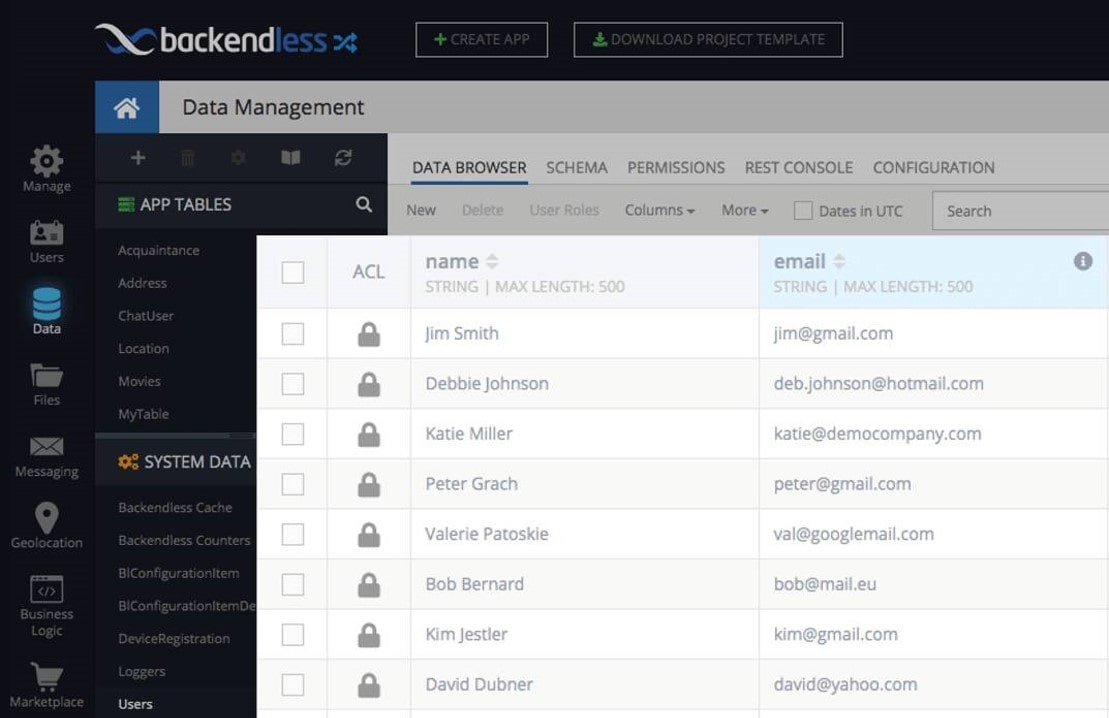
User Listing
Get a list of all your users and their data in one place. The Users table contains all of your user data and the Backendless Console graphical interface puts all user management functions right at your fingertips. You have the ability to add, edit, and delete users. You can also search, sort, and filter your user data and modify individual or multiple users’ information and roles, all in the same place. You can use view an active directory of users, or create Database Views to further filter your user data.
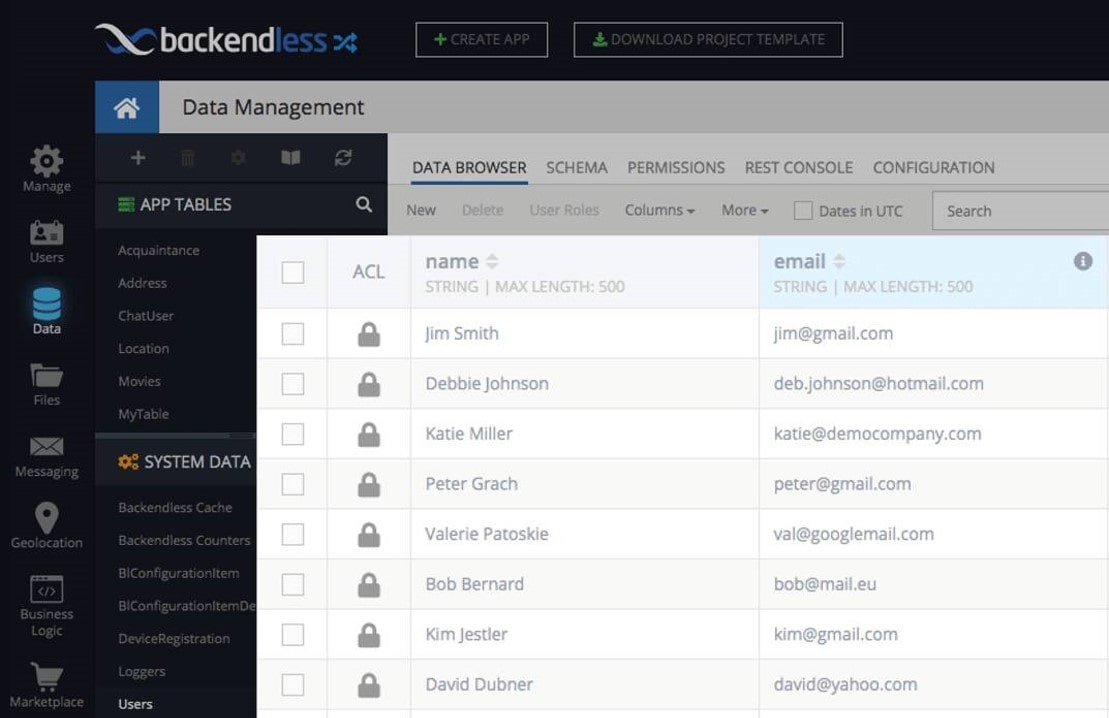
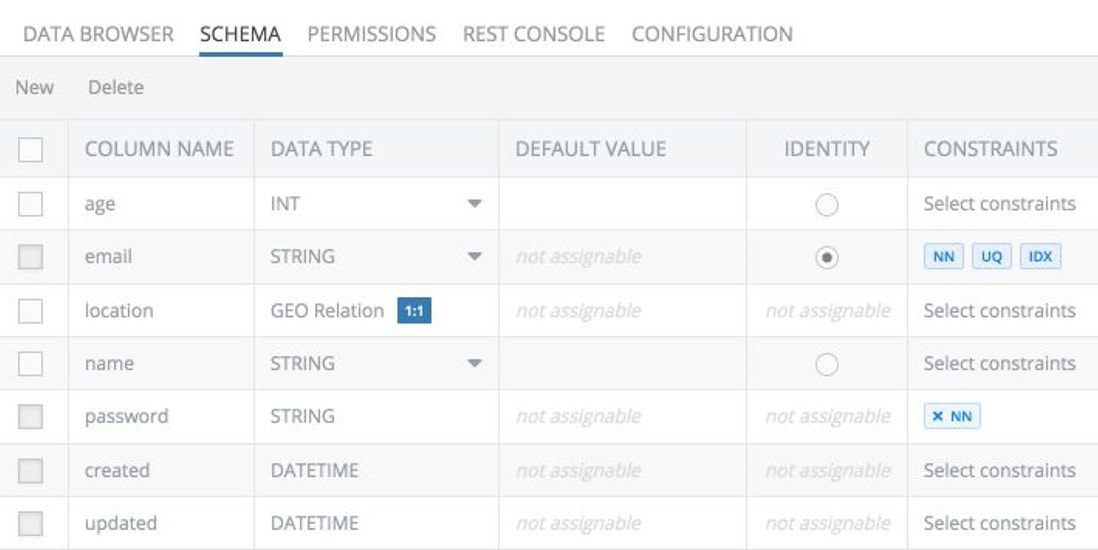
User Property Management
User properties describe each user in your application. With Backendless, you can define which properties are required and which are optional. We also give you the tools to control which field is used to determine user identities from Backendless Console. This can vary based on the identity provider, if it is a third party. If you need to add additional properties, you can do so with a few simple clicks. Additionally, you can set default values and create custom data validators to protect your data’s integrity. For many apps, properties tie directly into the app’s registration form.
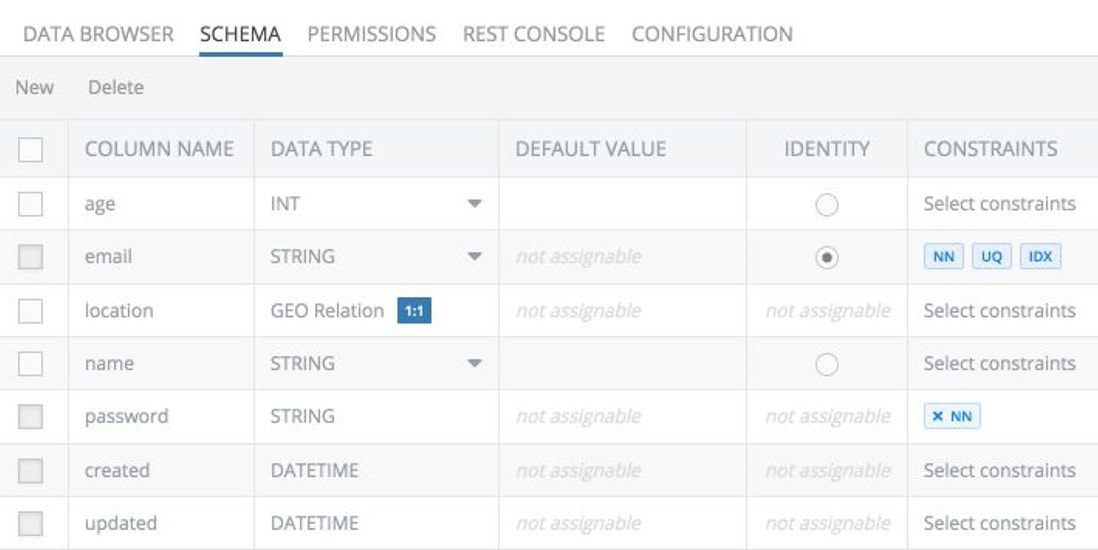
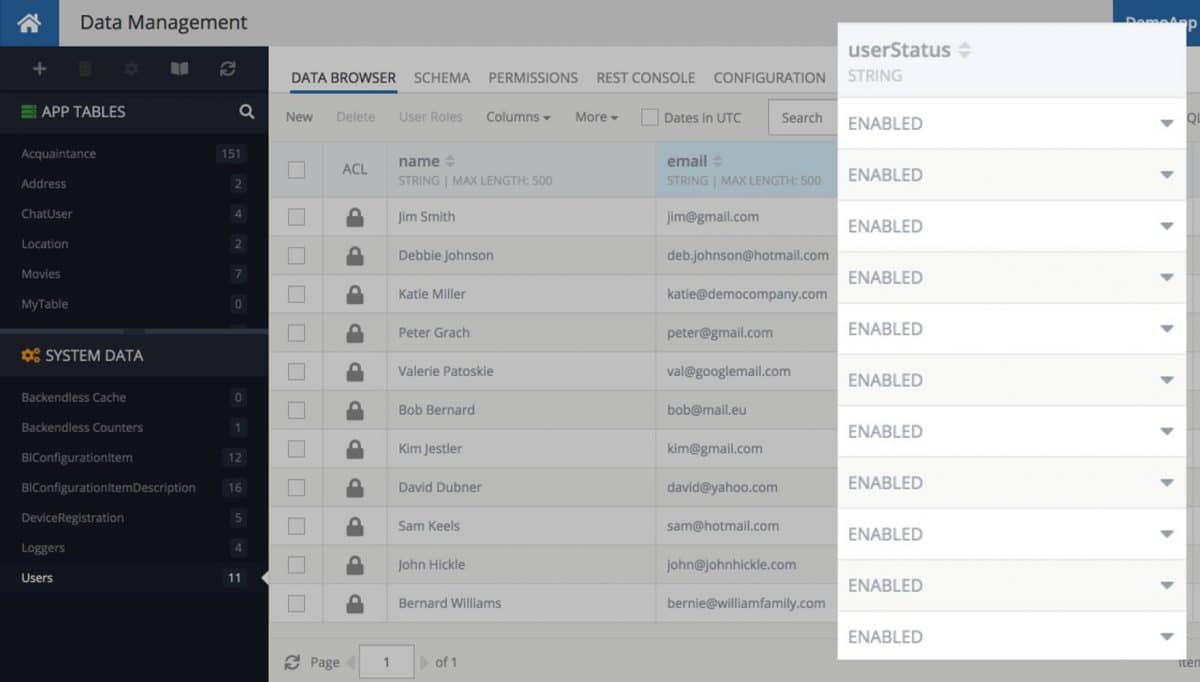
User Access Management
Enabling and disabling users is as simple as choosing from a dropdown menu. Once a user is disabled in Backendless Console, that user will no longer be able to login to your application. This allows you to manage user access based on any factor(s) you consider important. To learn more about how to control user access to different aspects of your app, read more about assigning user roles in the Security feature.
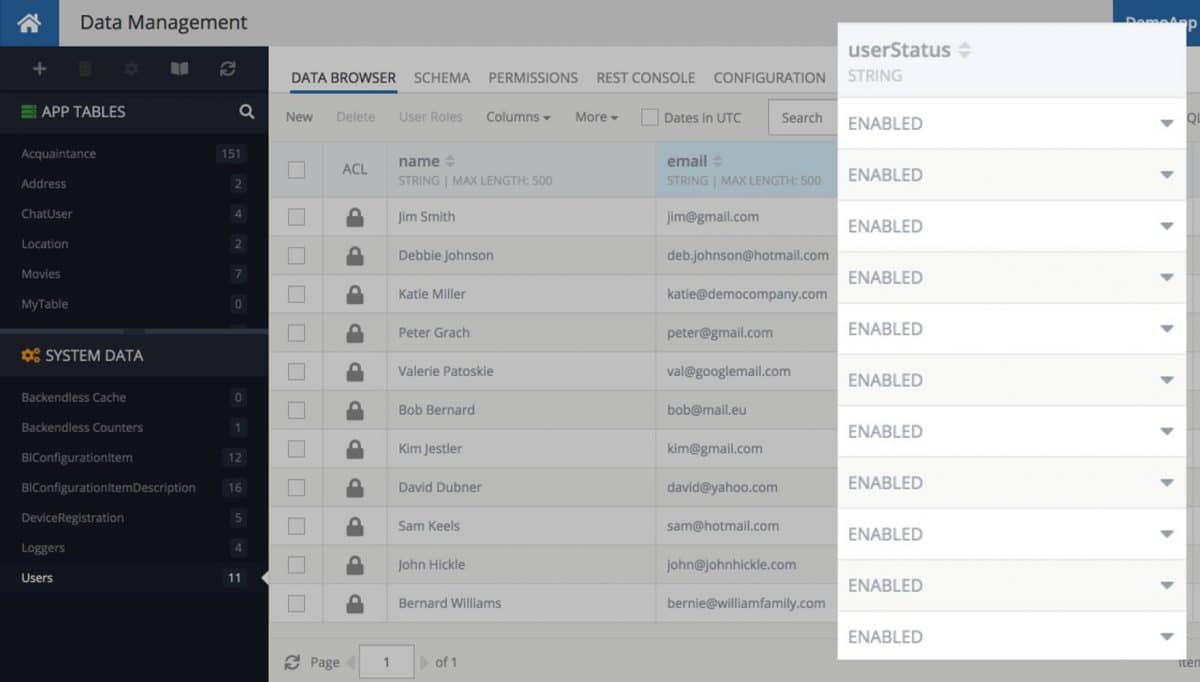
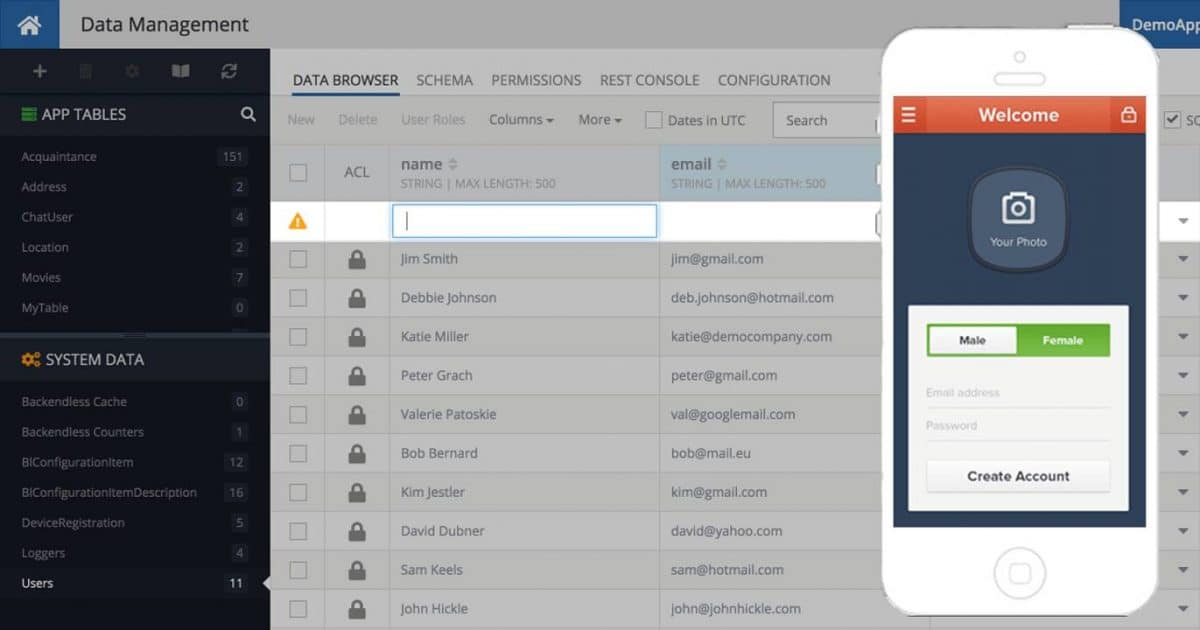
Create New Users
You can create new user accounts within your app using the User Registration API, and manual user creation in Backendless Console is also a snap. Whichever you choose, we give you total control over how users get created. You decide the level of access they receive within your app.
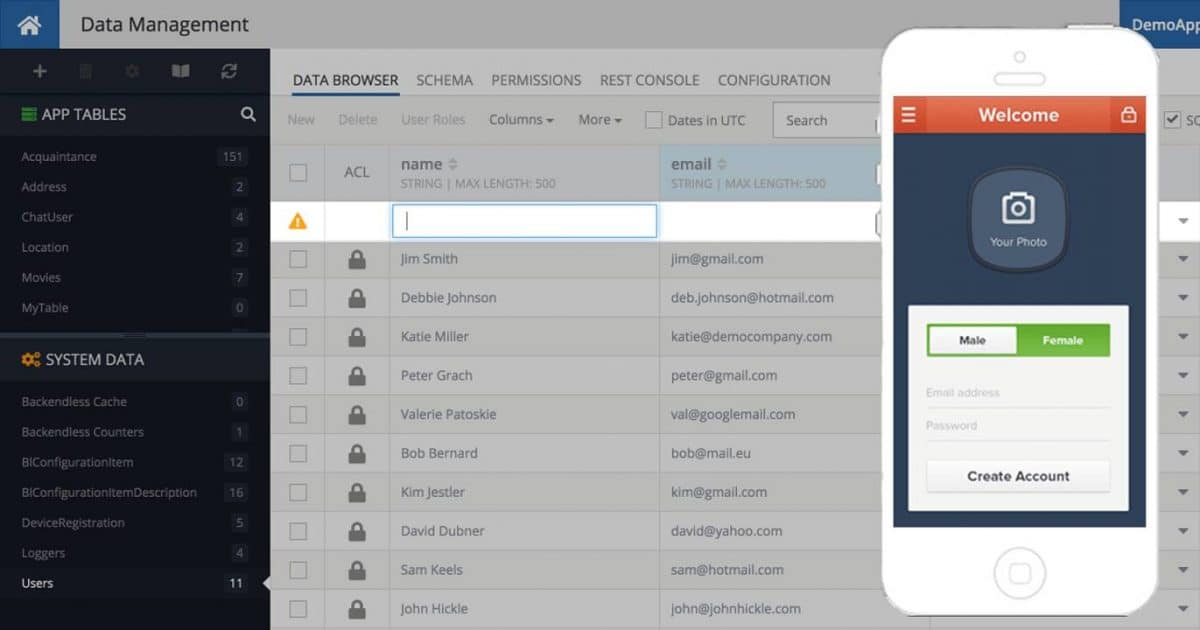
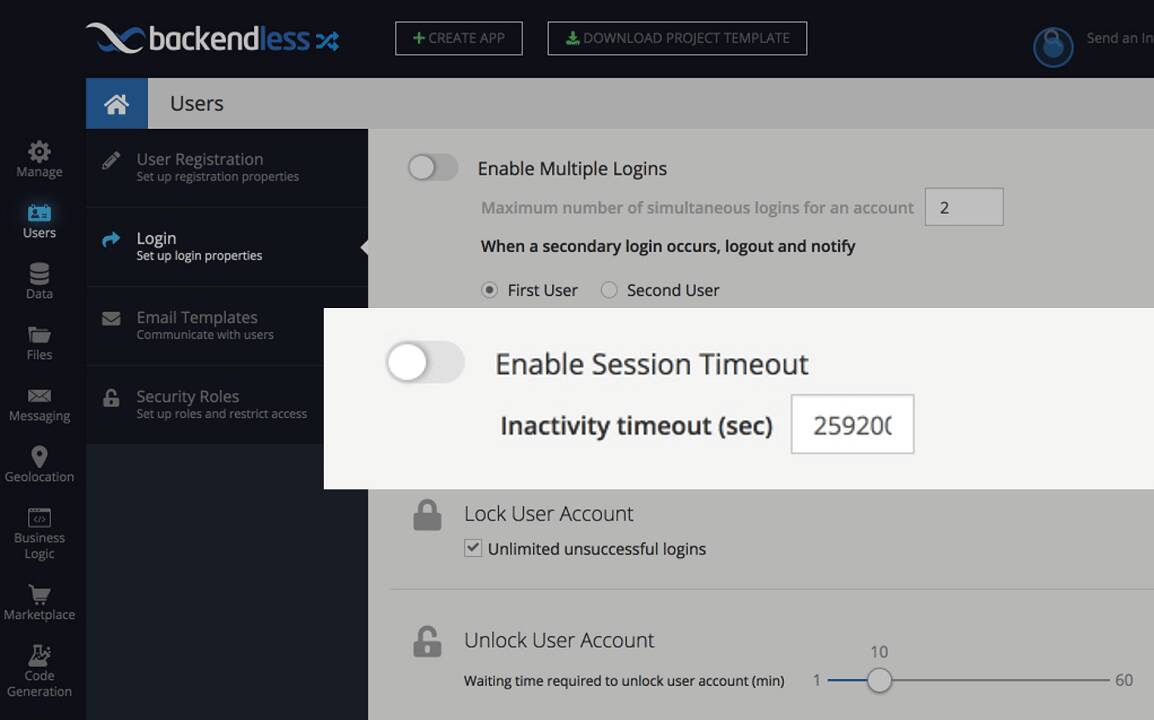
Session Control
Leaving users logged in indefinitely is a major security risk. You can protect your users and their data by setting a session timeout. With our intuitive session controls, you set a timeout value and we handle the rest. After the specified period of inactivity, users will be automatically logged out. That way, if someone gains access to their device, their account is safe.
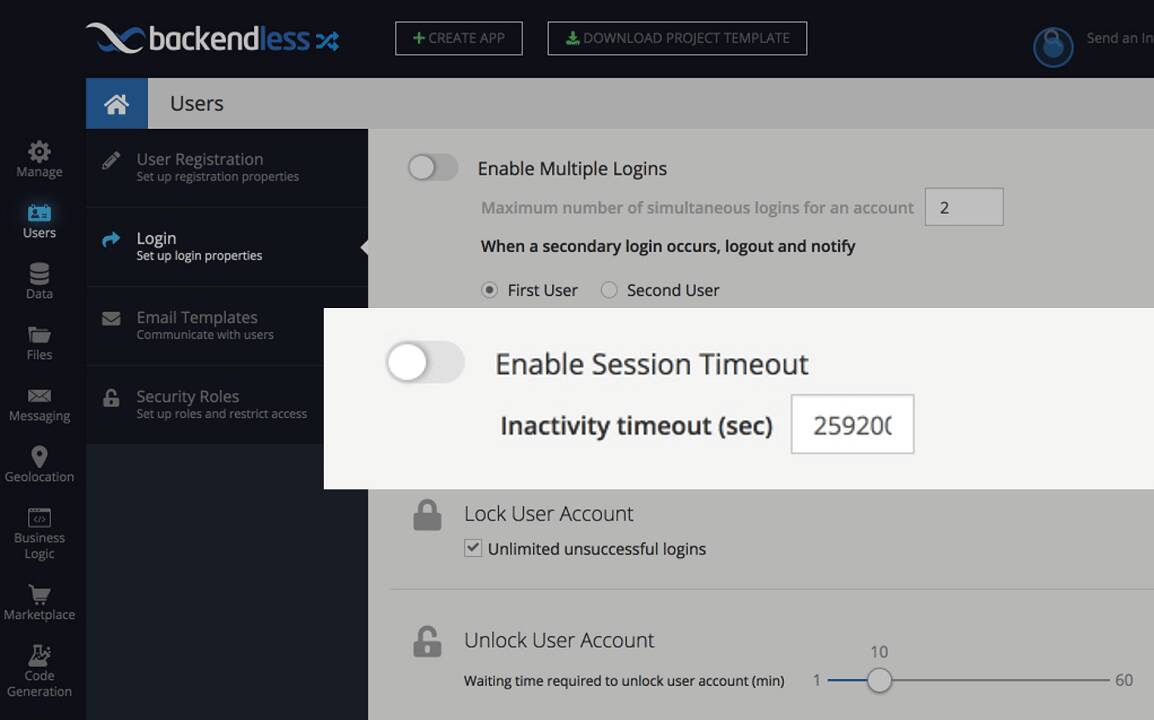
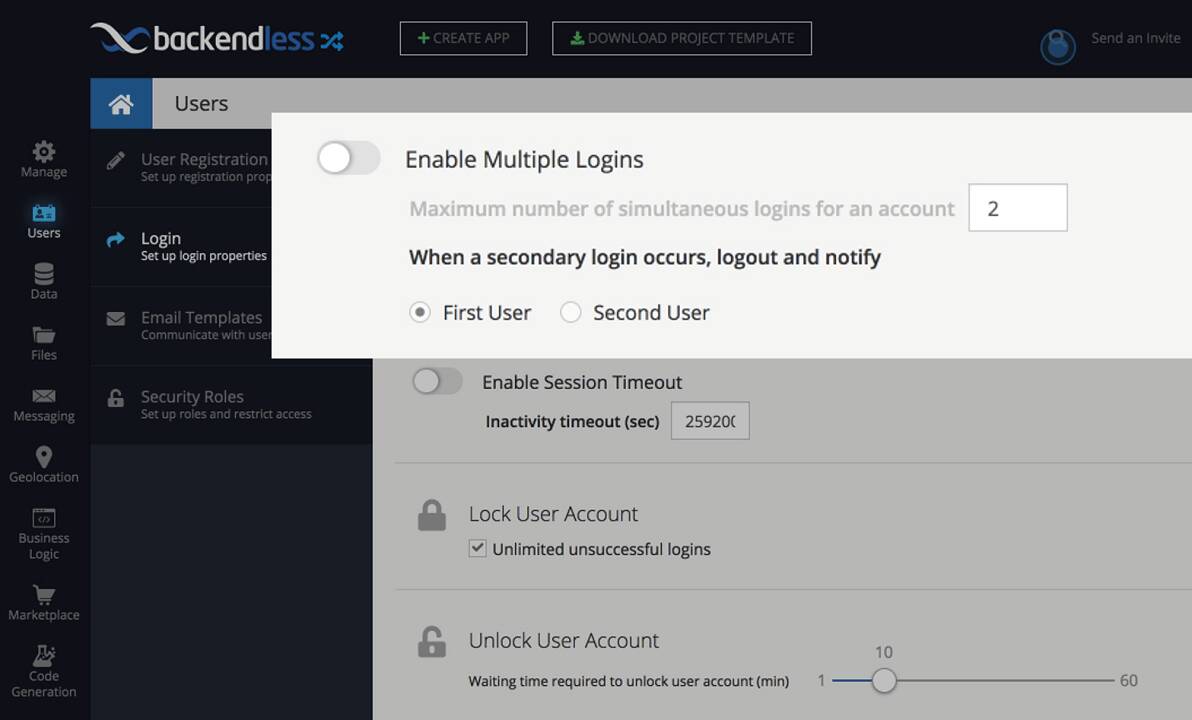
Multiple Logins
Some applications allow users to share login information. This way, two or more users can log in with the same username and password into your app. Backendless lets you control the number of logins with the same credentials. You can configure these settings in Backendless Console without writing any additional code – set a limit on the number of logins the server should accept at once. This feature is particularly powerful if you offer a paid subscription service.
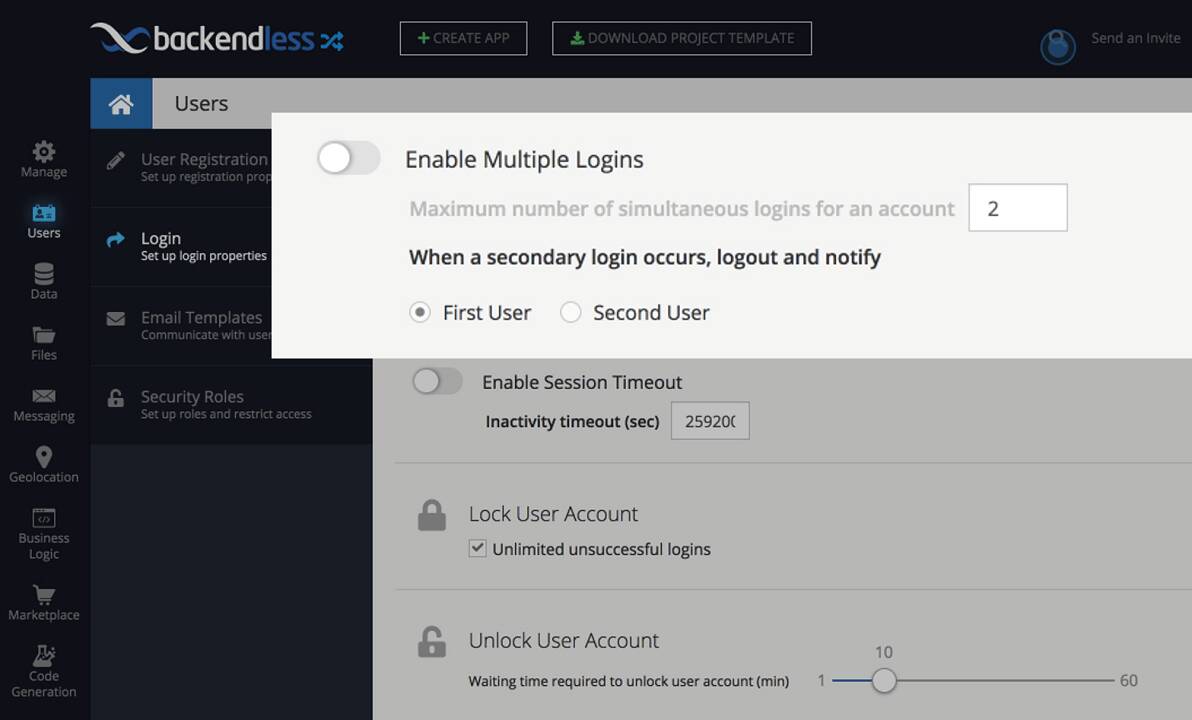
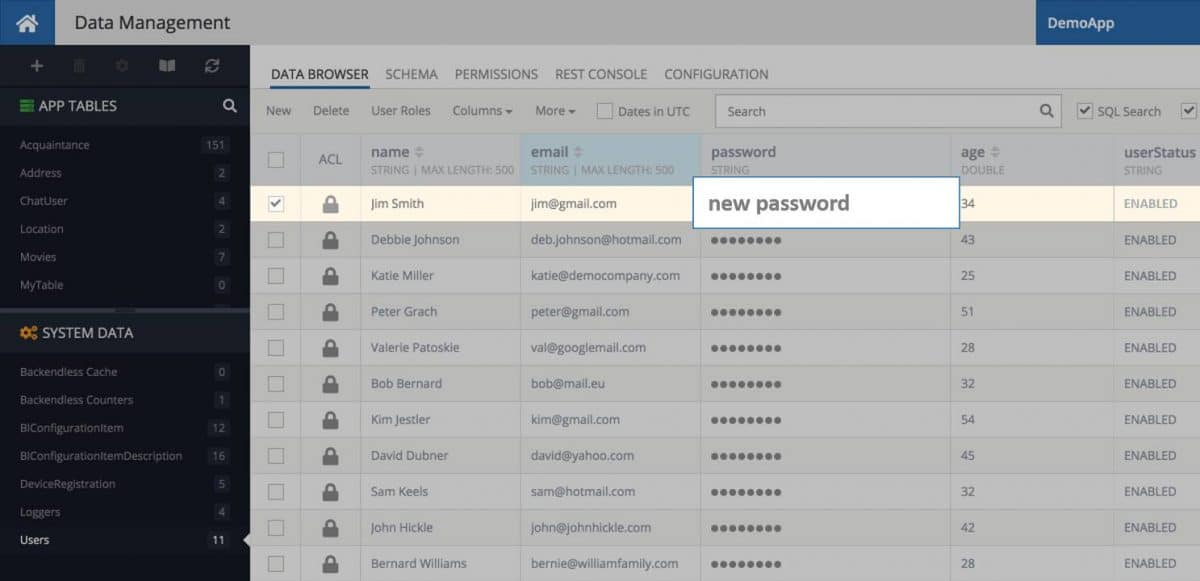
Password Reset
Your users need the ability to change their password without contacting you, the application owner. With our Password Reset API, your application can handle this function automatically. Don’t waste time manually assisting users that lose or forget their password. If you need to manage users’ password changes yourself, you can do it right in Backendless Console.
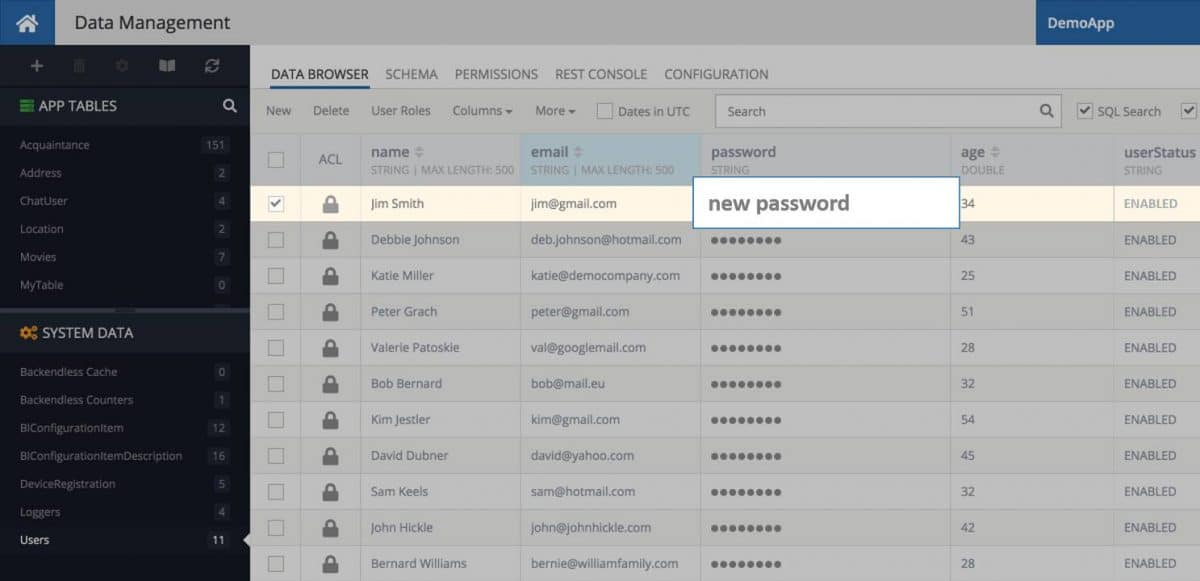
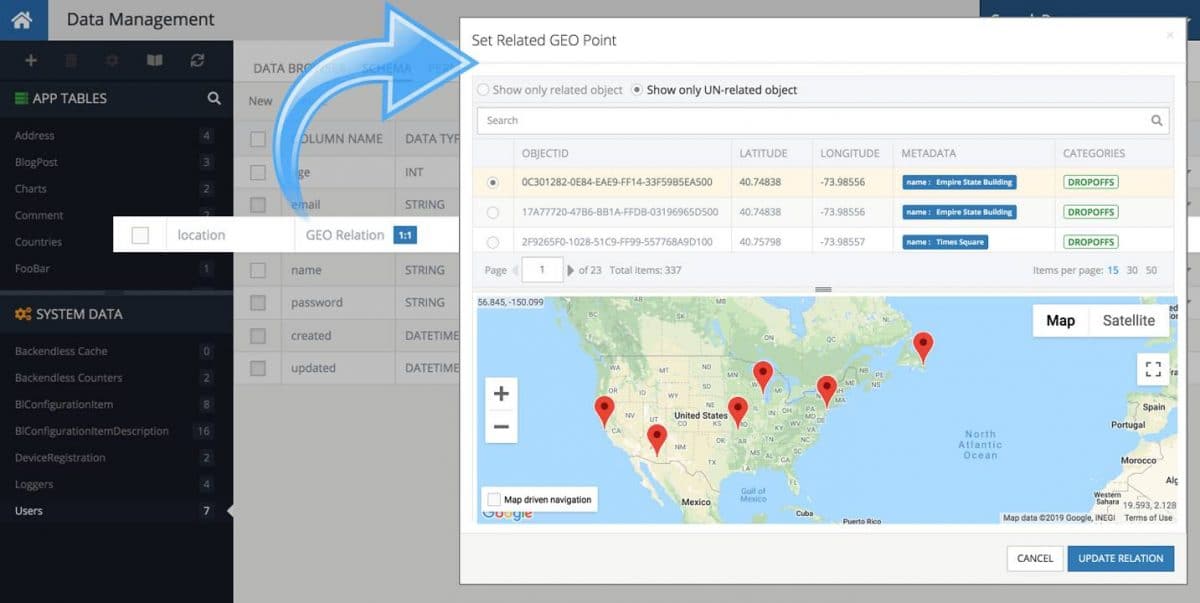
Relations
In your application, your users will be working with some data that relates to their account. That data may be stored in Backendless Database, it could be files in the File repository, or it could be geolocation data. For example, a user may have a list of orders they have submitted, an image they uploaded to Backendless, or an address representing their location. These examples represent links between a user account and database data, files, or geopoints. Backendless’ user management system makes it easy to express and manage these links using relations. Our Data Service APIs give you the ability to create, retrieve, update or delete these relations. Additionally, relations allow you to segment your users to send custom push notifications and emails to boost user engagement.
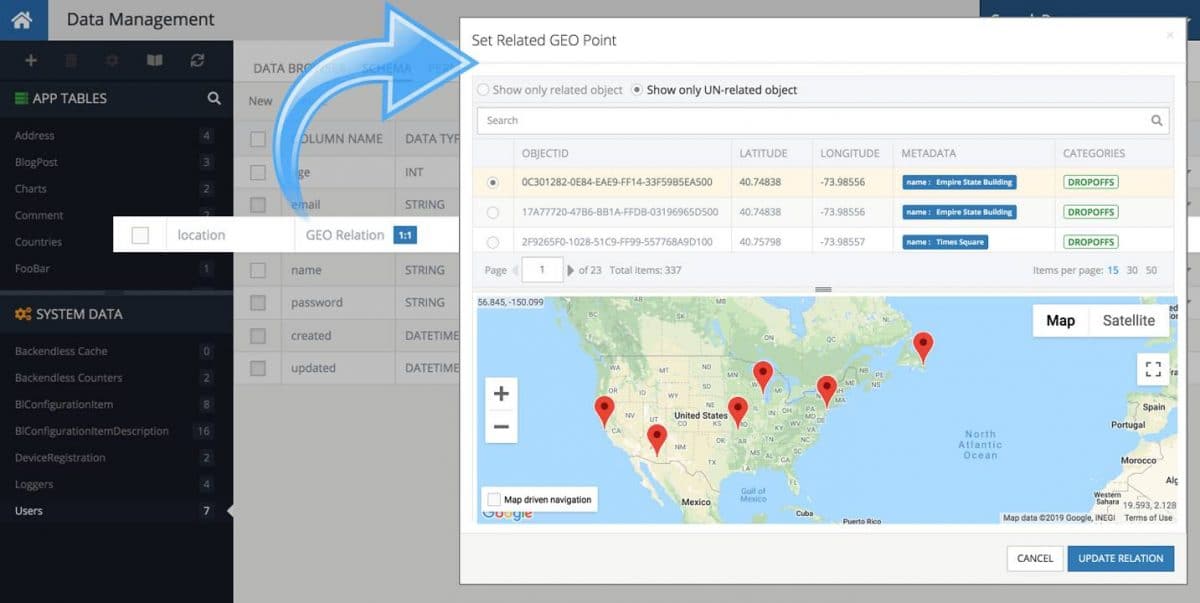
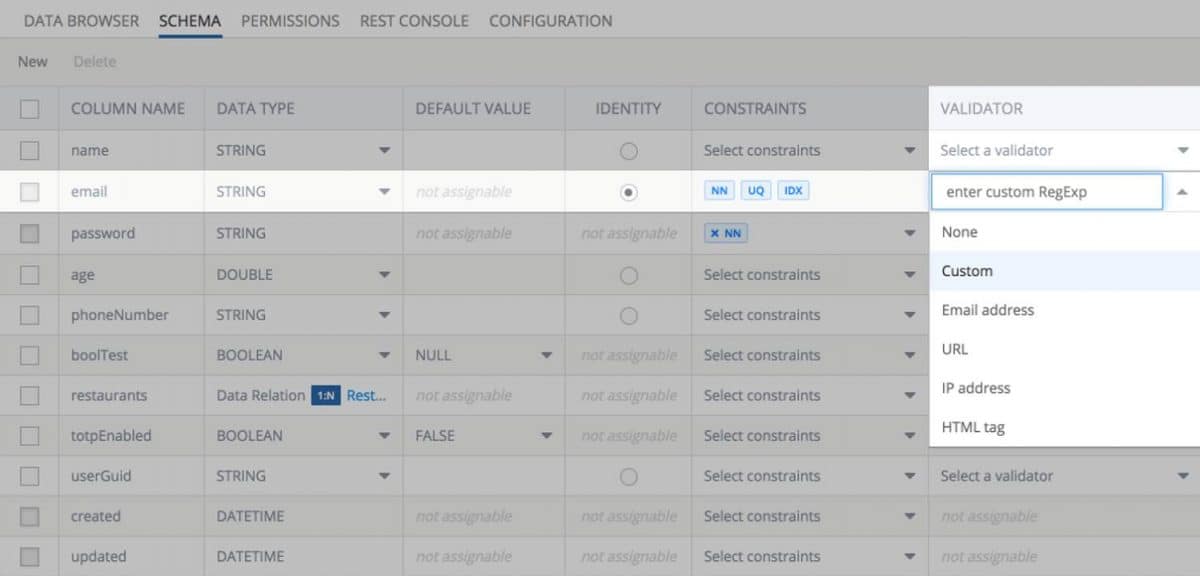
Data Validation
As an application developer, you want any data that you collect from users to be clean. Whether that data is an email address, age, social security number or any other relevant information to your app, the data needs to be legitimate. Data validation can be performed by code that you write in your app, or by using validators we provide in Backendless Console. A Data Validator is assigned to a specific user property. We provide a variety of pre-built validators, or you can create your own using the regular expression syntax.
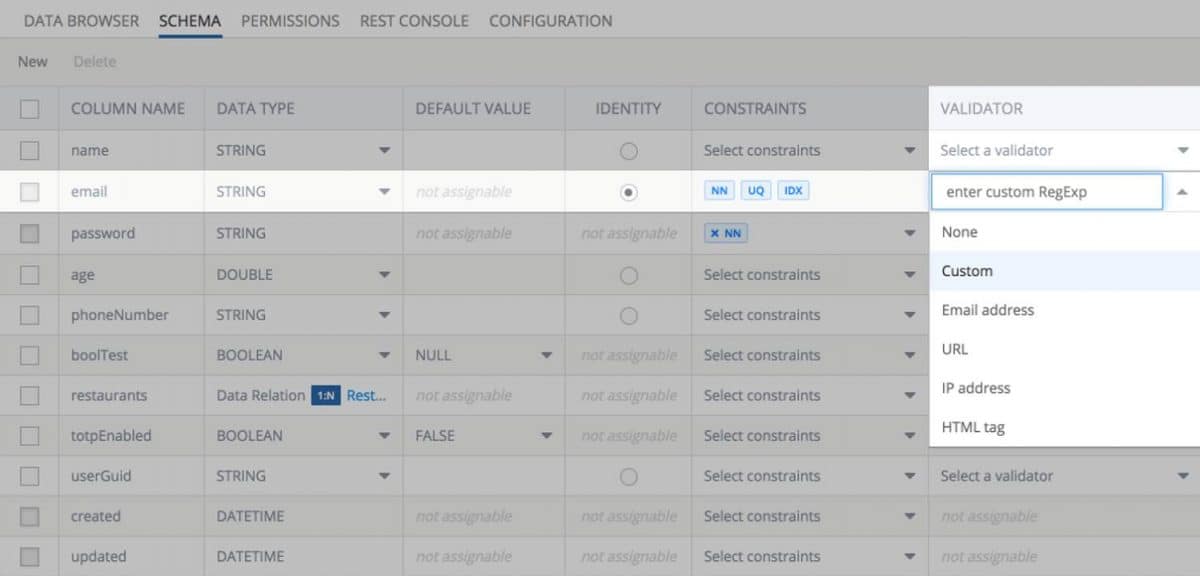
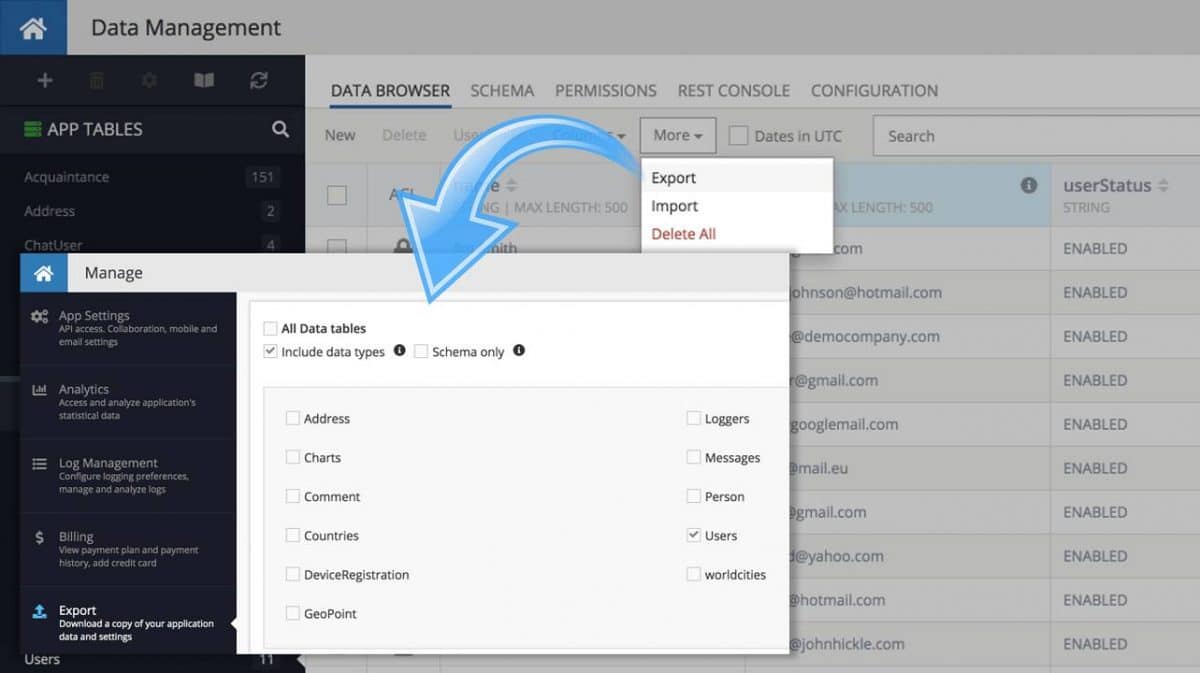
Export/Import User Data
If you have an existing application and want to bring your user information into Backendless, you can simply import that data with a CSV. Alternatively, if you want to work with your user data outside of Backendless, we make it easy to export your user data from Backendless to a CSV in just a few clicks.
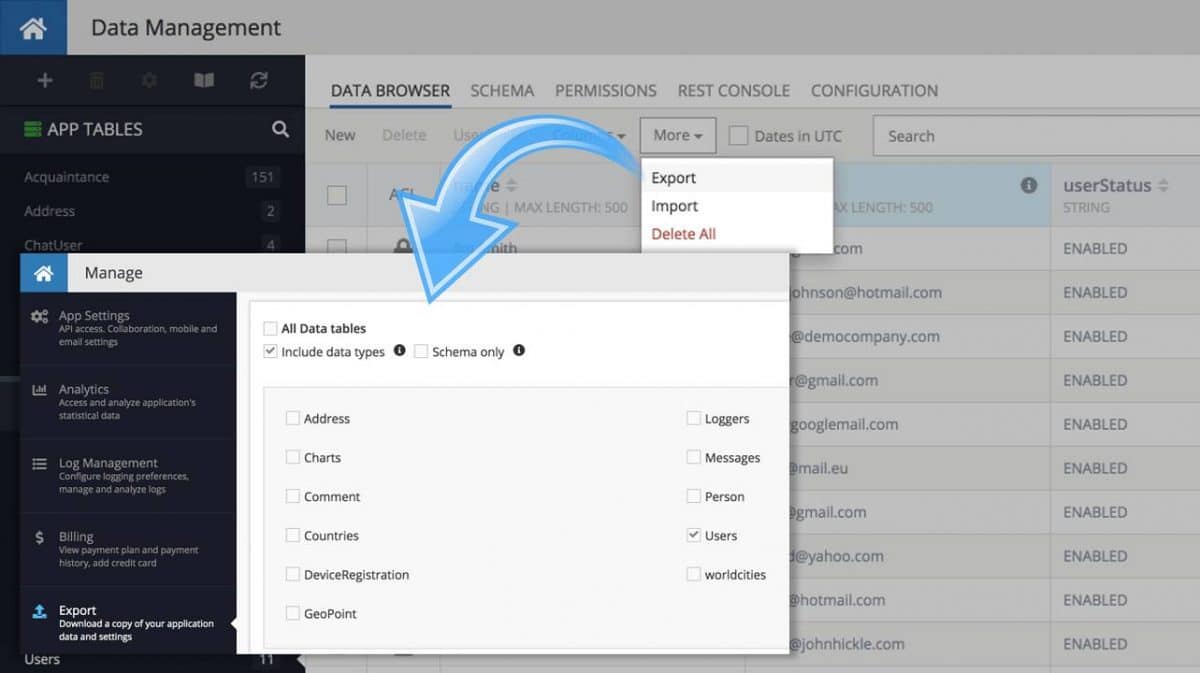
Social Logins
Your users have too many usernames and passwords to remember. That’s why we provide social login integration for all major social networks. With a few lines of code, you can integrate login with Facebook, Google, and Twitter into your app. Users that login through social will be listed in your Backendless Console user listing.