Logging events and messages that occur while your application is in use is an important aspect of testing and debugging your application. Our comprehensive logging system supports log message filtering through multi-level logging. In Backendless Console, you can manage your log levels and log file policies as well as view your log files. You can also view a stream of log messages in real-time as the Backendless servers receive them. Backendless logging works with both mobile and web applications, as well as logging from your Cloud Code. The Logging API is available in all of our SDKs (Android, iOS, JavaScript, .NET, REST).
Logging
At A Glance

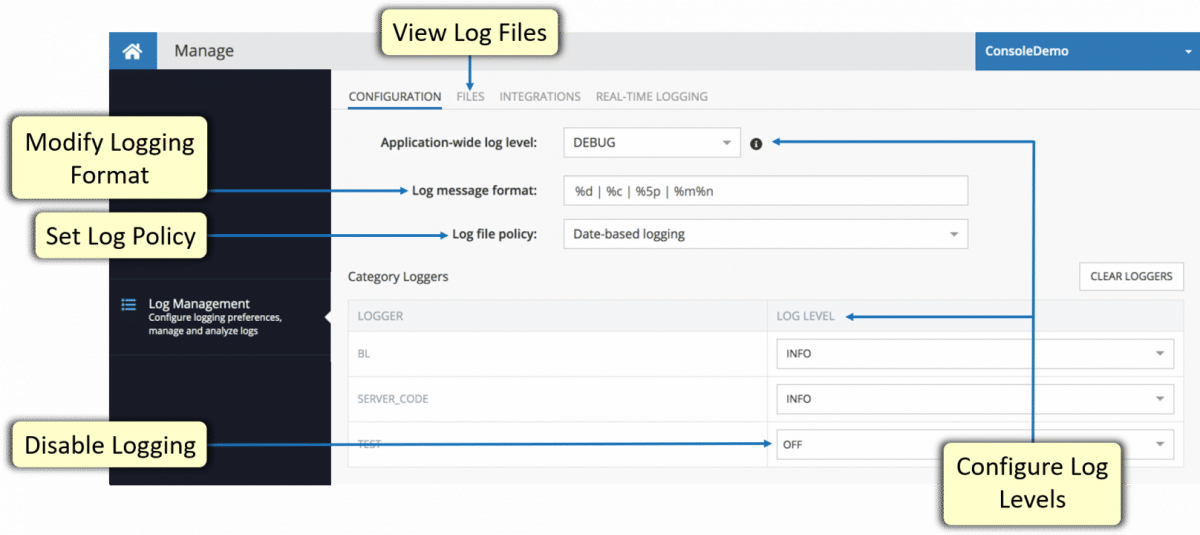
Graphical Management
Backendless Console includes a user interface for log management, including a real-time log monitor that provides instant access to your log messages. Through Backendless Console, you can:
- Configure logging levels,
- Enable/disable logging,
- View log files,
- Modify the format of log messages using the Log4J log message patterns, and
- Specify log file policy.
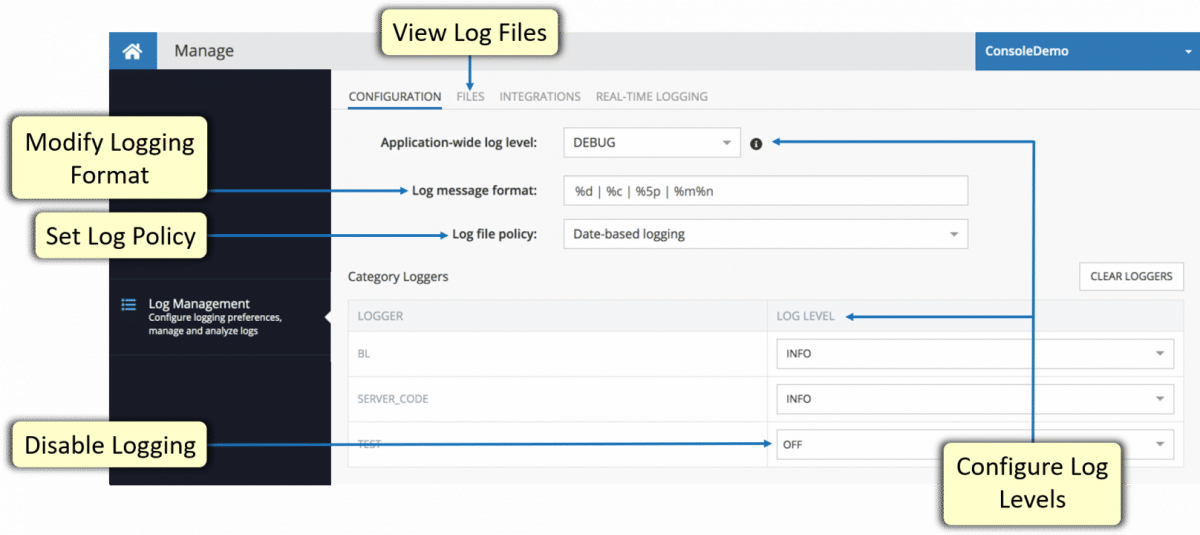
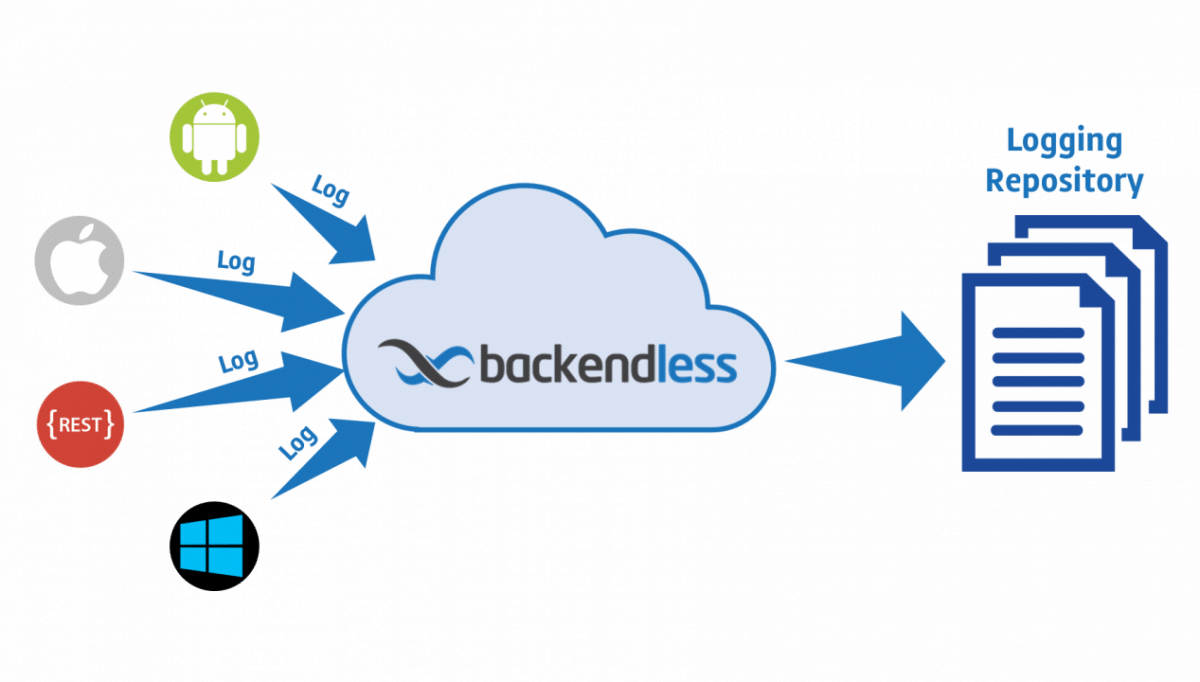
Centralized Logging
The Backendless Logging API is available in all our SDKs (Android, iOS, JS, .NET, REST). You can also use logging in Cloud Code. This means there are multiple sources from which log messages can originate. Backendless servers collect all log messages received from different implementations of your app and combine them in a centralized logging repository. You can access and view log files from your application’s file repository.
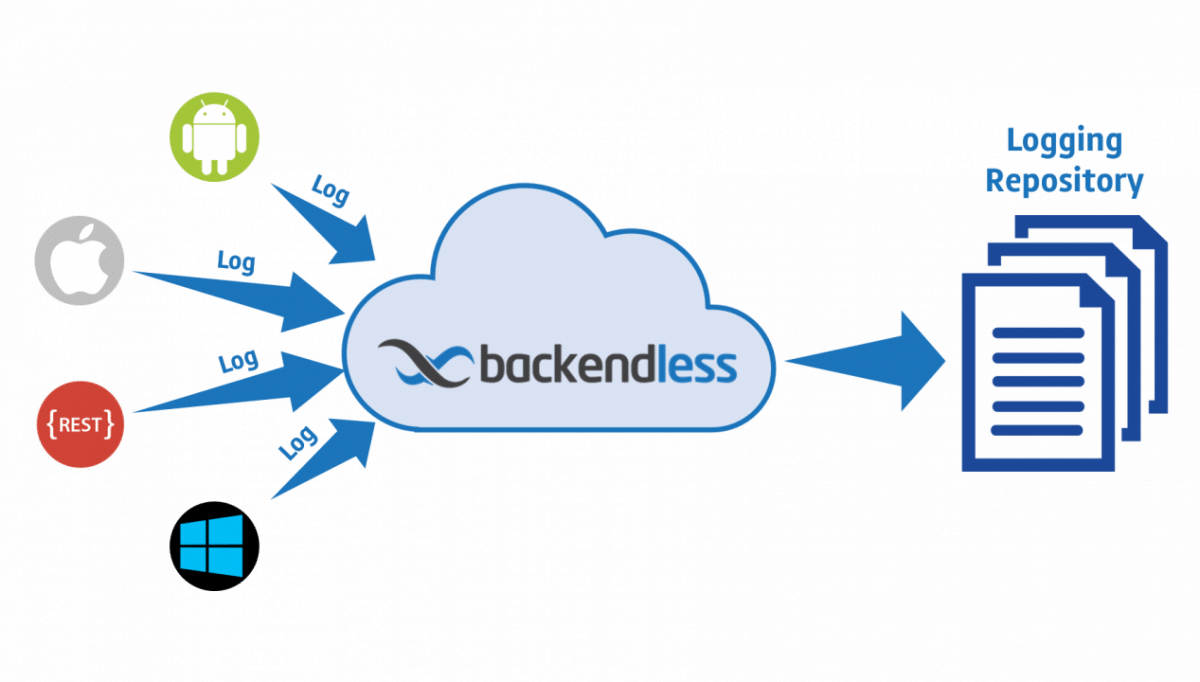
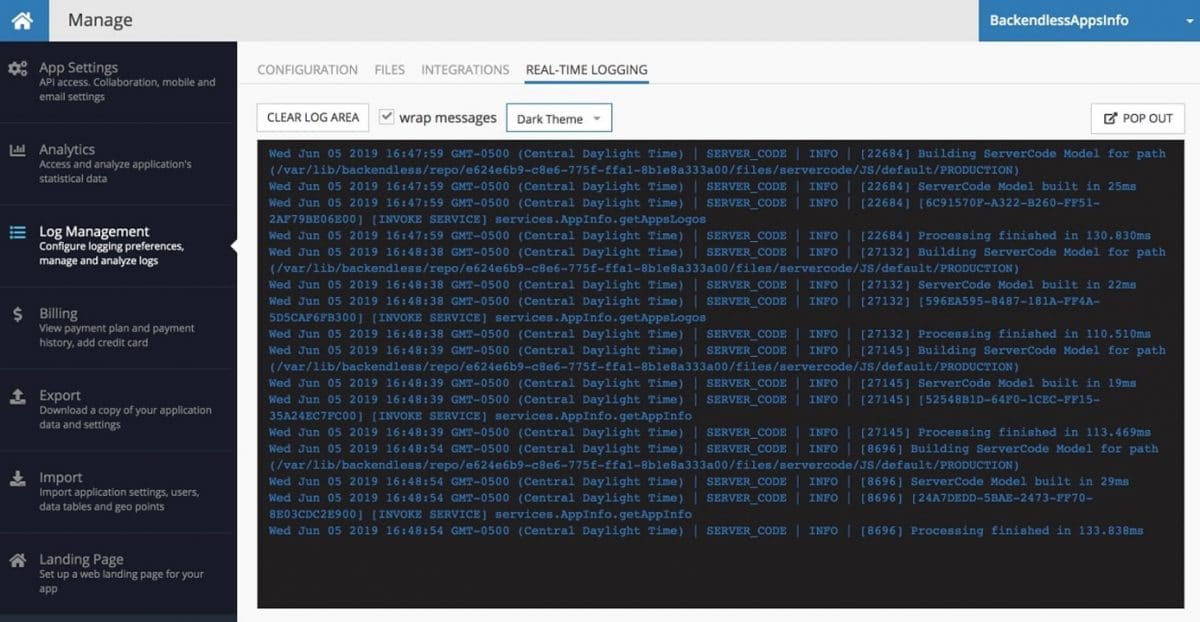
Real-Time Log
Backendless displays all log messages in real-time – as they arrive from your client app or Cloud Code. Real-time logging is built into Backendless Console. The interface design lets you pop out the real-time logging window so you can monitor log activity while performing other activities in Console or your application.
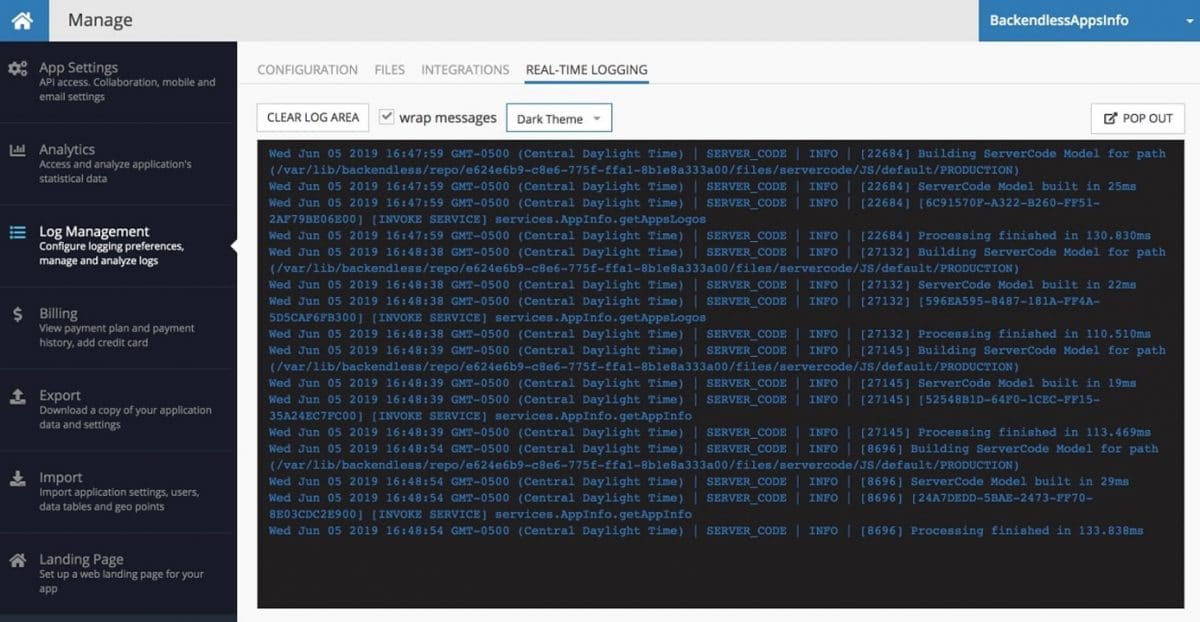
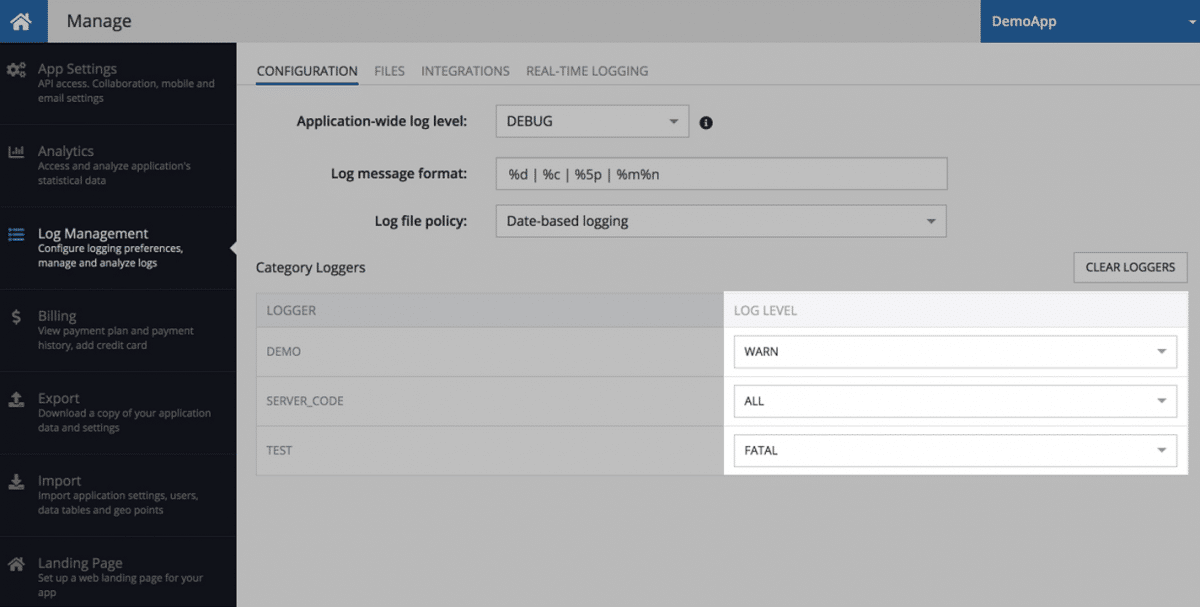
Multi-Level Logging
Your app can submit log messages tagged with a certain level, such as DEBUG, INFO, ERROR, TRACE, etc. You can also create different “loggers” – channels that submit messages of a particular kind. For example, the registration screen of your app may use one logger while the order entry screen uses a different logger. Backendless organizes your levels into a hierarchy where each level is inclusive of others. The selected level acts as a filter to isolate the messages that should end up in the log file. This approach allows you to change the level of logging on an as-needed basis. That way, you can collect additional logging information when needed without excessively polluting log files with unnecessary log messages. An app admin/developer can set the level of log messages both globally and for each individual logger.
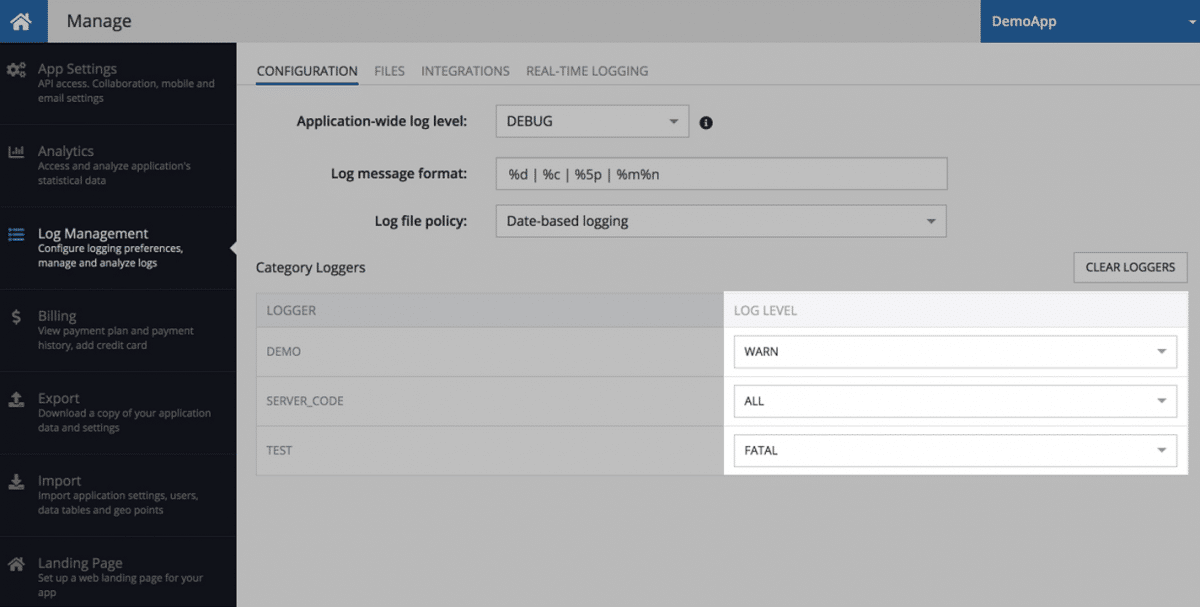

Logging API
Our versatile Logging API enables logging from mobile, web or Cloud Code applications. The API supports reporting of plain log messages as well as errors and exceptions. You can log messages using different levels, allowing for message filtering within the log files. The API also supports batching, which groups multiple log messages into a single request sent to the server. This helps reduce the number of API calls while logging.
