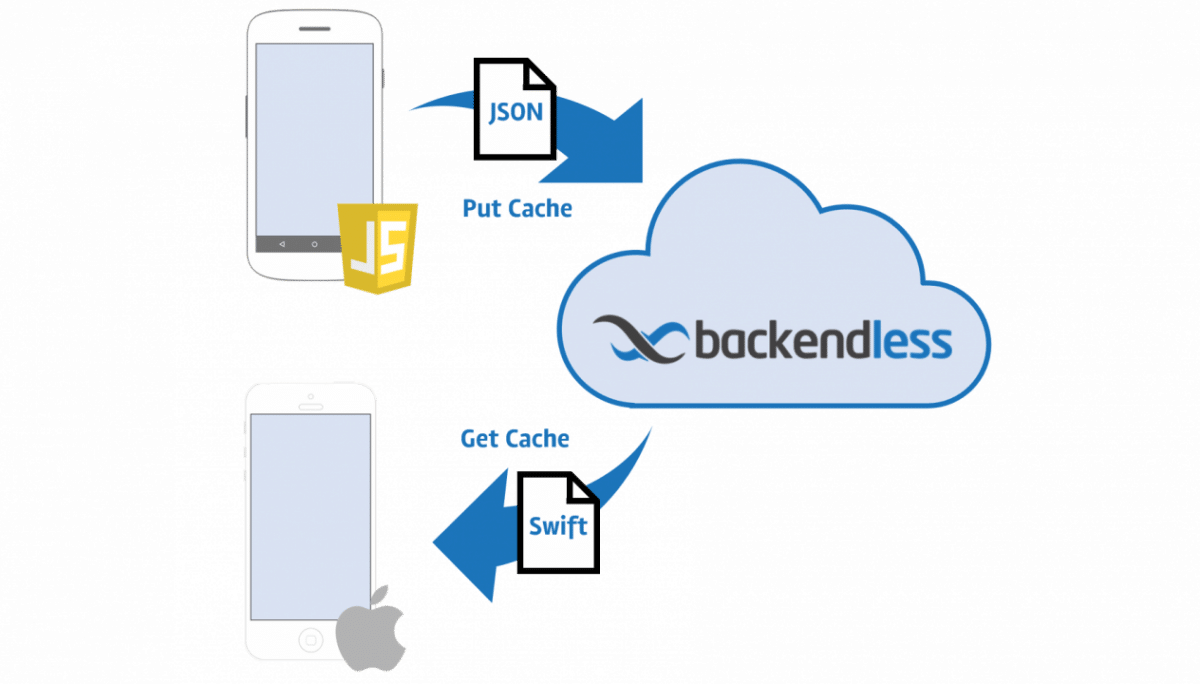Backendless Caching API provides a way to temporarily store data on our server in a highly efficient, in-memory cache. Cache storage accepts key-value pairs, where the key is a string and the value can be a primitive or a complex data structure (arrays, complex types, maps/dictionaries, etc). Caching works cross-platform – Backendless automatically adapts your data between different client types. For example, an Android client can put an instance of a Person-type Java object into cache, and an iOS (or any other) client will retrieve that object as an instance of its native class.
Caching
At A Glance

Caching API
Our Universal Caching API is available in all Backendless SDKs (Android/Java, iOS, JS, .NET and REST). The API provides the functionality to place any kind of data into a server-side cache, retrieve it from the cache, and check if data is available in the cache. For example:
// PUT DATA INTO CACHE var countries = [ 'Afghanistan', 'Albania', 'Algeria', '...' ]; var key = 'countriesList'; // PUT INTO CACHE await Backendless.Cache.put( key, countries, timeToLive ); // GET FROM CACHE var valueFromCache = await Backendless.Cache.get( key );
Backendless.InitApp( YOUR-APP-ID, YOUR-DOTNET-API-KEY );
// PUT DATA INTO CACHE
var countries = new [] { “Afghanistan”, “Albania”, “Algeria”, “…” };
await Backendless.Cache.PutAsync( “countriesList”, countries );
// EXTEND TIME IN CACHE
await Backendless.Cache.ExpireInAsync( “countriesList”, 7200 );
// GET VALUE FROM CACHE
var valueFromCache = await Backendless.Cache.GetAsync( “countriesList” );
Backendless.initApp(context, YOUR_APP_ID, YOUR_API_KEY);
// PUT DATA INTO CACHE
List countries = Arrays.asList( “Afghanistan”, “Albania”, “Algeria”, “…” );
Backendless.Cache.put( “countriesList”, countries );
// EXTEND TIME IN CACHE
Backendless.Cache.expireIn( “countriesList”, 7200 );
// GET VALUE FROM CACHE
List valueFromCache = Backendless.Cache.get( “countriesList”, List.class );
Backendless.initApp(context, YOUR_APP_ID, YOUR_API_KEY)
// PUT DATA INTO CACHE
val countries = listOf(“Afghanistan”, “Albania”, “Algeria”, “…”)
Backendless.Cache.put(“countriesList”, countries)
// EXTEND TIME IN CACHE
Backendless.Cache.expireIn(“countriesList”, 7200)
// GET VALUE FROM CACHE
val valueFromCache = Backendless.Cache.get(“countriesList”, List::class.java)
[Backendless.shared initAppWithApplicationId:YOUR_APP_ID apiKey:YOUR_IOS_API_KEY];
// ***********************************************************************
// PUT DATA INTO CACHE
// ***********************************************************************
NSArray *countries = @[@”Afghanistan”, @”Albania”, @”Algeria”, @”…”];
[Backendless.shared.cache putWithKey:@”countriesList” object:countries responseHandler:^{
// success
} errorHandler:^(Fault *fault) {
// failure
}];
// ***********************************************************************
// EXTEND TIME IN CACHE
// ***********************************************************************
[Backendless.shared.cache expireInKey:@”countriesList” seconds:7200 responseHandler:^{
// success
} errorHandler:^(Fault *fault) {
// failure
}];
// ***********************************************************************
// GET VALUE FROM CACHE
// ***********************************************************************
[Backendless.shared.cache getWithKey:@”countriesList” responseHandler:^(id result) {
// success
} errorHandler:^(Fault *fault) {
// failure
}];
Backendless.shared.initApp(applicationId: YOUR_APP_ID, apiKey: YOUR_IOS_API_KEY)
// ***********************************************************************
// PUT DATA INTO CACHE
// ***********************************************************************
let countries = ["Afghanistan", "Albania", "Algeria", "..."]
Backendless.shared.cache.put(key: "countriesList", object: countries, responseHandler: {
// success
}, errorHandler: { fault in
// failure
})
// ***********************************************************************
// EXTEND TIME IN CACHE
// ***********************************************************************
Backendless.shared.cache.expireIn(key: "countriesList", seconds: 7200, responseHandler: {
// success
}, errorHandler: { fault in
// failure
})
// ***********************************************************************
// GET VALUE FROM CACHE
// ***********************************************************************
Backendless.shared.cache.get(key: "countriesList", responseHandler: { result in
// success
}, errorHandler: { fault in
// failure
})
Backendless.initApp( YOUR-APP-ID, YOUR-JS-API-KEY );
// PUT DATA INTO CACHE
var countries = [ 'Afghanistan', 'Albania', 'Algeria', '...' ];
var key = 'countriesList';
var timeToLive = 3600; // default value is 7200 seconds
Backendless.Cache.put( key, countries, timeToLive )
.then( function( result ) {
})
.catch( function( error ) {
});
// EXTEND TIME IN CACHE
Backendless.Cache.expireIn( key, 7200 )
.then( function( result ) {
})
.catch( function( error ) {
});
// GET VALUE FROM CACHE
Backendless.Cache.get( 'countriesList' )
.then( function( valueFromCache ) {
})
.catch( function( error ) {
});
Backendless.initApp(YOUR_APP_ID, YOUR_ANDROID_API_KEY, YOUR_IOS_API_KEY);
// PUT DATA INTO CACHE
List countries = ["Afghanistan", "Albania", "Algeria", "..."];
await Backendless.Cache.put("countriesList", countries);
// EXTEND TIME IN CACHE
await Backendless.Cache.expireIn("countriesList", 7200);
// GET VALUE FROM CACHE
dynamic valueFromCache = await Backendless.Cache.get("countriesList",);
// INCREMENT COUNTER BY 1
curl ‘https://api.backendless.com///counters/ordersReceived/increment/get’ -X PUT
// INCREMENT COUNTER BY 5
curl ‘https://api.backendless.com///counters/ordersReceived/incrementby/get?value=5’ -X PUT
// GET COUNTER VALUE
curl ‘https://api.backendless.com///counters/ordersReceived’
// RESET COUNTER
curl ‘https://api.backendless.com///counters/ordersReceived/reset’ -X PUT

Graphical Cache Management
Backendless Console displays a complete listing of everything stored in your cache. You can create new cache entries, and modify or delete existing ones.

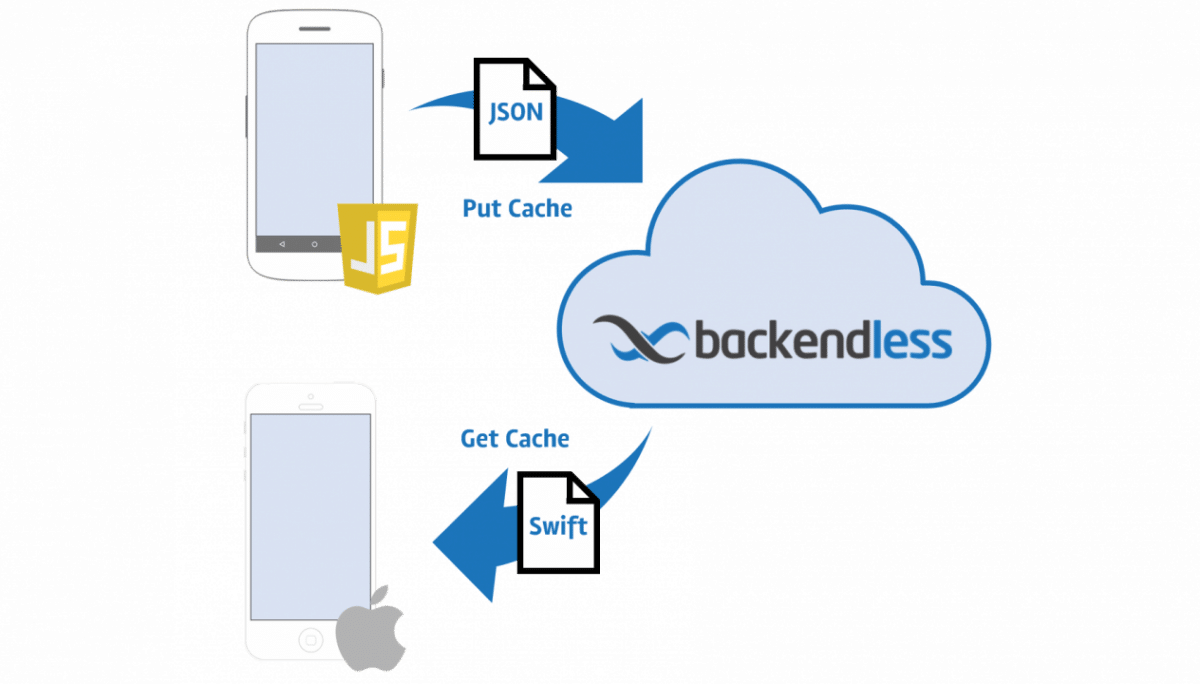
Cross-Platform Cached Data
Backendless Cache automatically transforms cached data between different environments. For example, suppose an Android version of your app places a Java array into cache and the iOS version retrieves the data. Backendless Cache ensures that the array is converted into an Objective-C or Swift collection. As a result, you do not need to write any additional code to transform the data. The same is true for all data types.