Device API¶
| Block description |
Block rendering |
Block example |
|---|---|---|
| Retrieves an object containing a custom configuration. The configuration can be set up by navigating to UI Builder -> Settings -> Custom Settings. It can contain any custom data. |
 |
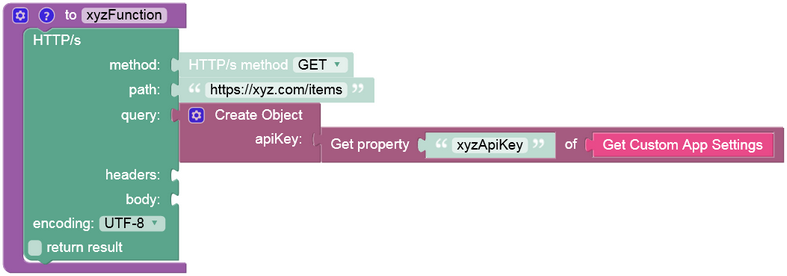 |
| Displays a dialog containing a message. The dialog remains active until the user closes it. The message property expects a string value.Note that the dialog boxes are modal windows that prevent the user from accessing the interface of your application till they are closed. |
 |
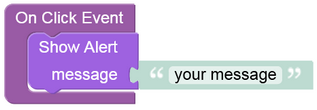 |
| Scrolls to the requested component to make it visible to the user. You must use the Get component by id Codeless block to pass the ID of the desired component to the component property. |
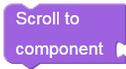 |
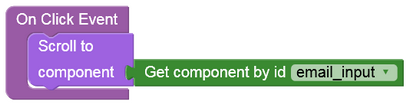 |
| Focuses on the component that receives the keyboard or similar events. The application will scroll to the component, making it visible to the user, and activate it by enabling the input cursor or by highlighting the focus area. You must use the Get component by id Codeless block to pass the ID of the desired component to the component property. |
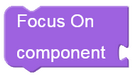 |
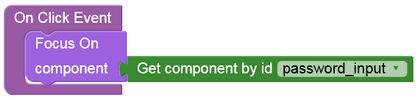 |
Retrieves the Width or Height of the application window in pixels.Returns a number value. |
 |
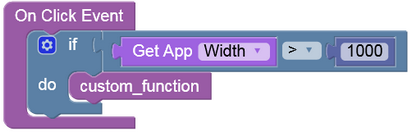 |
Retrieves the Width or Height of the requested component in pixels.You must use the Get component by id Codeless block to pass the ID of the desired component to the component property.Returns a number value. |
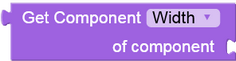 |
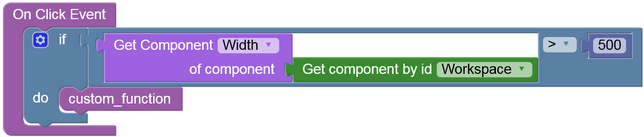 |
| Returns the location of the Window as an object containing the current URL. |
 |
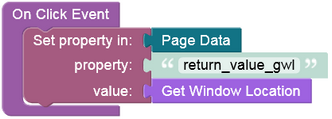 |
| Identifies the browser platform and retrieves the user agent string. |
 |
 |
| Retrieves the language code, usually representing a default system language selected by the user. |
 |
 |
| Returns a URL of the current page. |
 |
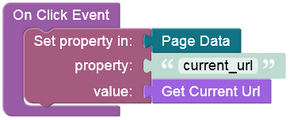 |
| Returns an object containing the current GEO location of the device. A user must grant permissions to retrieve their location. If the user rejects granting permissions, then this block throws an exception. If the application is running in the Backendless Native Shell, it retrieves the GEO data from the native device. If it is running in a web browser or in the Backendless Viewer it gets data using the browser API. |
 |
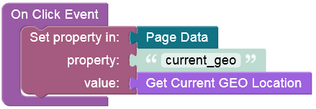 |