Adding New Arguments¶
Function arguments can be added, deleted or modified using a special popup available through the "gear" icon located left of the word "Function":
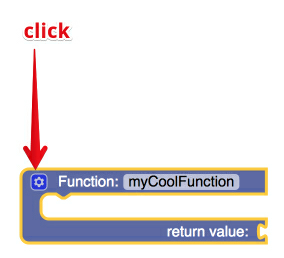
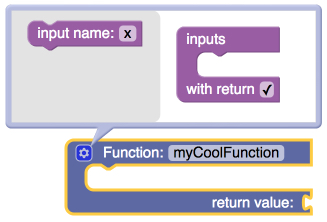
To add an argument drag the block from the left side of the popup into the block on the right side until they snap to each other. For example, the image below shows a function with an argument:
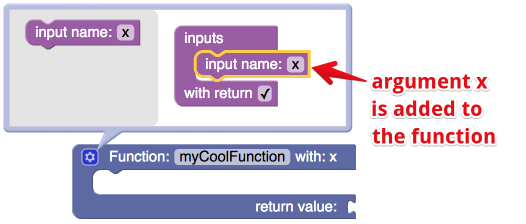
A block representing the function (used when the function will be called from other logic) will render a connector point for every argument. For example, for the function shown above, the function block will have the following appearance:
