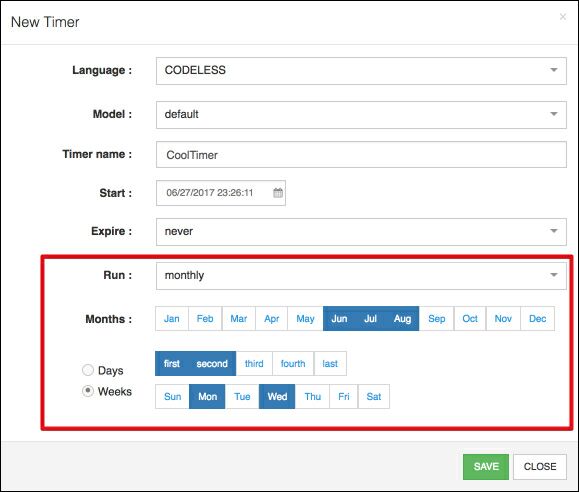Schedule¶
A timer must have a schedule describing how frequently it runs. The schedule is initially configured using Backendless Console when a timer is created and can also be edited later. Schedule configuration is available on the Run property in the New Timer and Edit Timer popup windows:
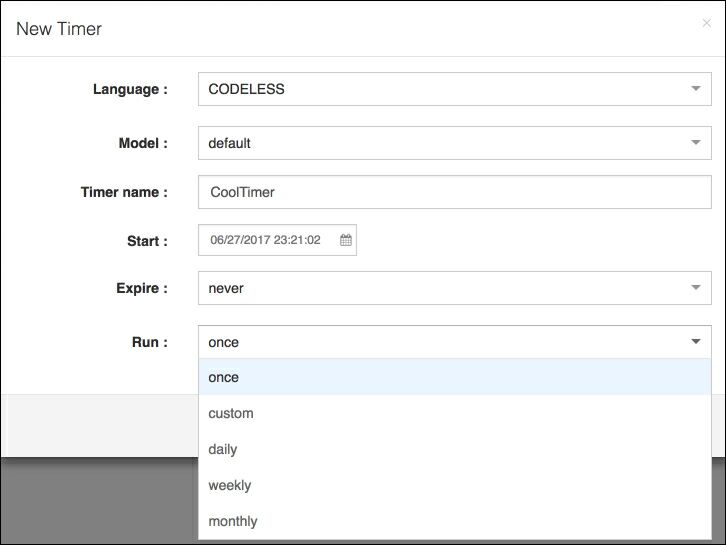
Scheduling options
- once - the timer will execute only once on the date/time specified in the Start property.
-
custom - the timer will run with the specified seconds-based frequency:
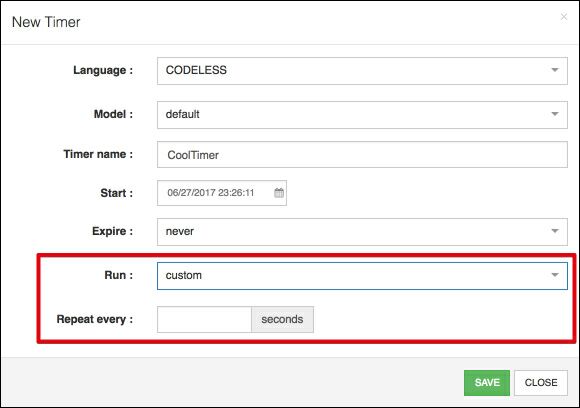
-
daily - the timer will run with the specified days-based frequency:
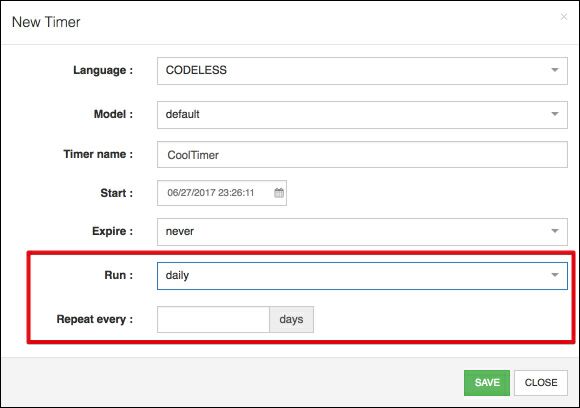
-
weekly - timer's execution frequency is based on weeks, the timer will run on the selected week days:
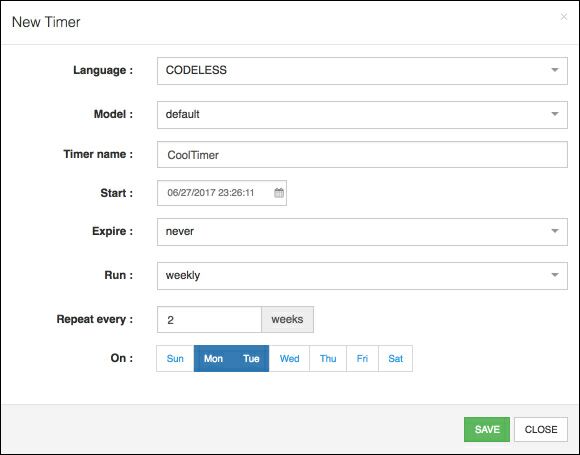
-
monthly - the timer will run on the specified months and the selected dates:
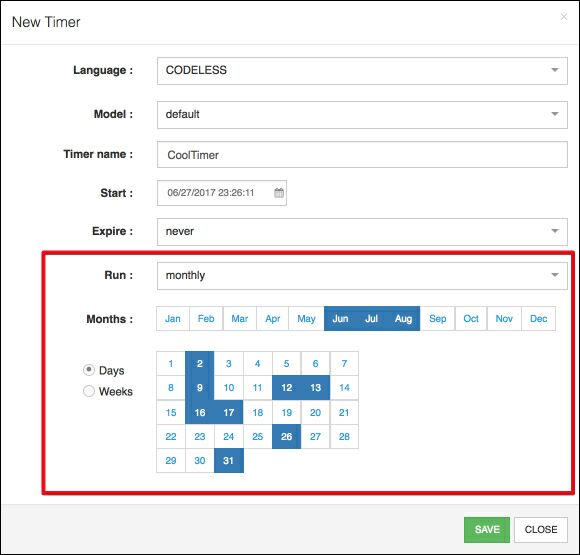
or alternatively, the specified months/weeks: