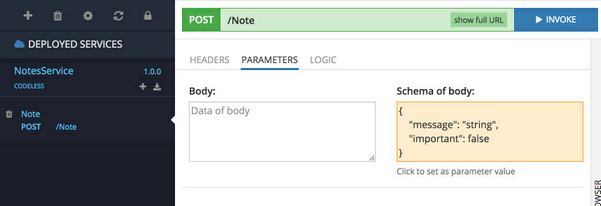REST API¶
Backendless Console provides a visual interface for invoking service operations via the generated REST interface. To invoke a service operation, click its name. Console renders operation arguments based on the argument type information from the service declaration.
Important
Backendless Console uses the generated REST API when invoking service methods. As a result, you can also see the details of an invocation using the Network tab in the browser's developer tools.
HTTP GET operations¶
Parameters for the HTTP GET operations must be sent as URL's query params. Consider the following example:
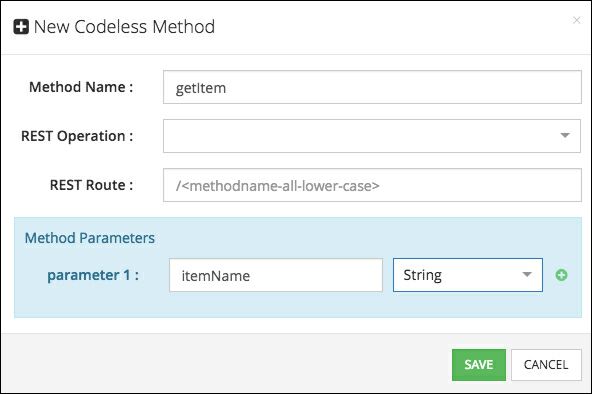
Since the method name starts with "get", Backendless will generate an HTTP GET route for the operation. When the method is selected in console, the parameter is rendered as shown below: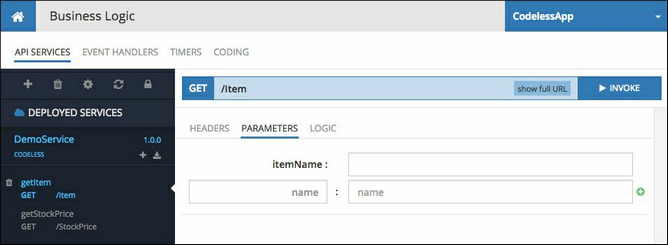
Notice that you can specify additional parameters on the PARAMETERS tab. This is allowed because it is an HTTP GET operation and all parameters are sent to the server in the URL's query string - thus any parameters not explicitly defined by the method can also be sent to the service. Any "dynamic" parameters can be obtained in the logic with the following context block:
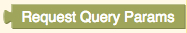
HTTP POST|PUT|DELETE operations¶
Parameters for POST`PUT\DELETE` operations must be sent in the payload/body of an HTTP request. Console renders the parameters based on their declaration when a method is created. Consider the following example:
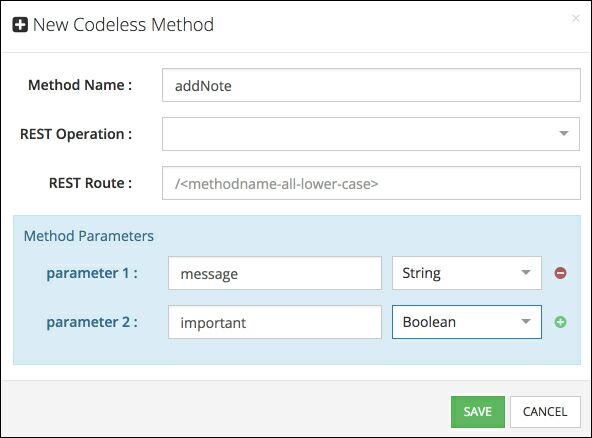 For methods with more than one argument, Backendless combines them into a JSON object on the request side:
For methods with more than one argument, Backendless combines them into a JSON object on the request side:
Clicking the body schema area copies its contents into the body field where it can be edited. To invoke the method click the INVOKE button which sends a service invocation request to Backendless.