Function name¶
To set or change the function name:
- Click the text area next to the word "Function" and type in the new function name.
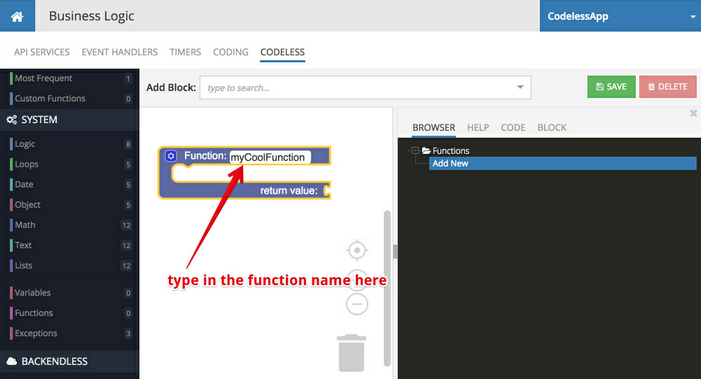
- Click the SAVE button to save the changes. Once the function is saved, it appears in the Custom Functions section of the toolbox and under Functions in the BROWSER panel:

Function name requirements:
- Function name cannot start with a number
- Must consist of only letters from the classical Latin alphabet (a-z and A-Z) and numbers (0-9)
- Cannot contain spaces, non-printable characters and punctuation characters.
- Cannot be a JavaScript reserved word, future reserved word or a JavaScript literal.